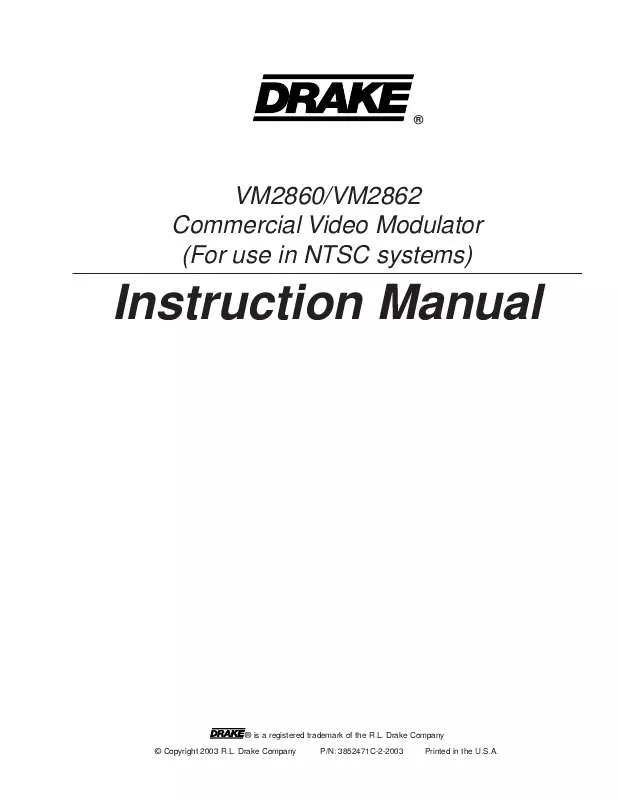User manual DRAKE DIGITAL VM2860
Lastmanuals offers a socially driven service of sharing, storing and searching manuals related to use of hardware and software : user guide, owner's manual, quick start guide, technical datasheets... DON'T FORGET : ALWAYS READ THE USER GUIDE BEFORE BUYING !!!
If this document matches the user guide, instructions manual or user manual, feature sets, schematics you are looking for, download it now. Lastmanuals provides you a fast and easy access to the user manual DRAKE DIGITAL VM2860. We hope that this DRAKE DIGITAL VM2860 user guide will be useful to you.
Lastmanuals help download the user guide DRAKE DIGITAL VM2860.
Manual abstract: user guide DRAKE DIGITAL VM2860
Detailed instructions for use are in the User's Guide.
[. . . ] ®
VM2860/VM2862 Commercial Video Modulator (For use in NTSC systems)
Instruction Manual
® is a registered trademark of the R. L. Drake Company © Copyright 2003 R. L. Drake Company P/N: 3852471C-2-2003 Printed in the U. S. A.
2
Cautions Statements
WARNING: TO PREVENT FIRE OR ELECTRICAL SHOCK DO NOT EXPOSE TO RAIN OR MOISTURE ¡WARNING!
RISK OF ELECTRIC SHOCK DO NOT OPEN WARNING: TO REDUCE THE RISK OF ELECTRIC SHOCK, DO NOT REMOVE POWER SUPPLY COVERS NO USER-SERVICEABLE PARTS INSIDE REFER SERVICING TO QUALIFIED PERSONNEL
An appliance and cart combination should be moved with care. Quick stops, excessive force and uneven surfaces may cause the appliance and cart combination to overturn. [. . . ] The AUDIO LEVEL control should be set to a point where the red LED just remains off (see item F4).
F6 - A/V RATIO Control This screwdriver adjustment varies the level of the aural carrier over a range from 12 to 25 dB below the visual carrier. The aural carrier should be adjusted to approximately 15 dB below the visual carrier (normal operation). Clockwise rotation increases the aural carrier level and thus decreases the A/V ratio. F7 - EAS ACTIVE Indicator This indicator lights when a signal is present at the EAS input (R2) indicating that the modulator has switched to the EAS signal. F8 - CATV, CATV +100 CHANNEL Switch This two position switch allows selection of the desired operating channel from 02 to 99 (when the switch is in the CATV position) and channels 100 to 135 (when the switch is in the CATV +100 position). See the CHANNEL ASSIGNMENTS section for a list of the corresponding operating frequency, and offset, if any, for each channel number. F9 - CHANNEL Switch These pushwheel switches allow the selection of the desired operating channel from 01 to 135. See the CHANNEL ASSIGNMENTS section for a list of the corresponding operating frequency, and offset, if any, for each channel number. F10 - RF OUTPUT LEVEL Control This screwdriver adjustment varies the RF OUTPUT level. Clockwise rotation increases the level.
Rear Panel Controls and Connections
R3 R4 R8
5
R10
SAP LEVEL MADE IN THE U. S. A. BY
SAP AUDIO IN L
®
RF OUTPUT
AUDIO IN R
VIDEO IN
SERIAL #
EAS IN
SAP OVERMODULATION
OF FIRE-REPLACE FUSE AS MARKED AFTER DISCONNECTING UNIT FROM AC LINE.
CAUTION:-RISK
FUSE . 5 A / 250 V SLO-BLO
115 VAC, 60 Hz 27 WATT
ATTENTION:
-RISQUE D'INCENIDEREMPLACEZ FUSIBLE DU TYPE INDIQUÉ APRÉS DEBRANCHER DU SECTEUR.
R1
R2
R5
R6
R7
R9
Figure 2 - REAR PANEL
R1 - RF OUTPUT This is the modulator output, 54 to 864 MHz. R2 - EAS IN Connector Apply a 44 MHz (45. 75 MHz video carrier) signal at 30 dBmV to this input from an EAS IF modulator. Any level above +20 dBmV will activate the auto switching circuitry. R3 - SAP Level * Adjusts the modulation level of the SAP subcarrier. Advance level until indicator R5 just illuminates. R4 - SAP AUDIO IN * Apply the audio program for the SAP audio channel to this input. R5 - SAP OVERMODULATION * Indicates overmodulation of the SAP audio channel. Adjust audio with SAP level control, R3. R6 - AUDIO IN, L/R These are unbalanced audio inputs to the IF circuits. These "RCA" (phono) connector inputs accept baseband through 15 kHz audio at a nominal level of 250 mV RMS (approximately -10 dBu).
R7 - VIDEO INPUT ("RCA" type or "F" type) These are used as the baseband input to the IF circuits. Use ONE of these inputs (either the "RCA" or "F" type) which accepts baseband through 4. 2 MHz video at levels from 0. 7 Vp-p to 1. 5 Vp-p. R8 - Fan Vents To ensure proper cooling of the unit, do not block these vents for the cooling fan. [. . . ] DRAKE will make note of any shipping damage upon receipt. You will need to send proof of purchase to receive warranty service. Typically, a copy of the invoice from an R. L. The warranty is for the original owner only and is not transferable.
Warranty 11 Warranty
Three Year Limited Warranty
R. L. [. . . ]
DISCLAIMER TO DOWNLOAD THE USER GUIDE DRAKE DIGITAL VM2860 Lastmanuals offers a socially driven service of sharing, storing and searching manuals related to use of hardware and software : user guide, owner's manual, quick start guide, technical datasheets...manual DRAKE DIGITAL VM2860