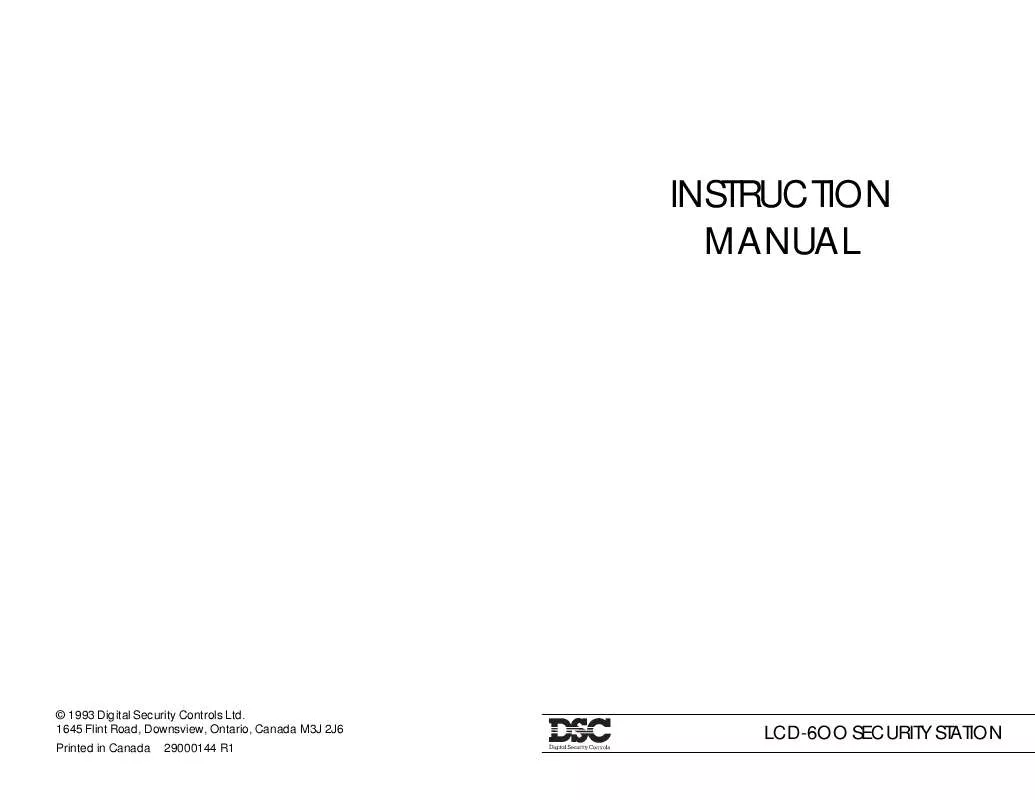User manual DSC LCD-600
Lastmanuals offers a socially driven service of sharing, storing and searching manuals related to use of hardware and software : user guide, owner's manual, quick start guide, technical datasheets... DON'T FORGET : ALWAYS READ THE USER GUIDE BEFORE BUYING !!!
If this document matches the user guide, instructions manual or user manual, feature sets, schematics you are looking for, download it now. Lastmanuals provides you a fast and easy access to the user manual DSC LCD-600. We hope that this DSC LCD-600 user guide will be useful to you.
Lastmanuals help download the user guide DSC LCD-600.
Manual abstract: user guide DSC LCD-600
Detailed instructions for use are in the User's Guide.
[. . . ] INSTRUCTION MANUAL
© 1993 Digital Security Controls Ltd. 1645 Flint Road, Downsview, Ontario, Canada M3J 2J6 Printed in Canada 29000144 R1
LCD-6OO SECURITY STATION
Table of Contents
Introduction About Your Security System Trouble and Armed LED Displays System Information Master Code Description Arming "At-Home" Arming Split Arming the Panel Disarming If an Alarm Sounds Alarm Memory Display Zone Bypassing Viewing Trouble Conditions LCD-600 Controls and Display Description Testing Keypad Zones Quick-Arm Feature Door Chime Feature Alarm Test Programming Security Codes Master Code Additional Codes One-Time Use Code Fire Alarm Operation Fire Safety in the Home Household Fire Safety Audit Family Escape Planning Maintenance Limited Warranty 1 1 2 3 4 4 5 5 5 6 6 6 7 8 10 11 11 12 12 13 13 13 14 15 15 15 16
Maintenance
With normal use, the system requires minimum maintenance. The following points should be observed. Do not wash the security station with a wet cloth. [. . . ] To arm the system, enter your four digit security code. The keypad sounder will beep as each digit is entered. If the security code was incorrectly entered, the keypad sounder will beep steadily for two seconds and the display will not change. Exit Delay in Once the correct security code has been entered, the display Progress will be as shown on the left. Exit the premises through the door indicated by your installer as the "exit-entry" door. Once the "exit" delay expires, the system will be armed and will display the following message
Enter Code to Disarm System Enter Code to Arm System <>
Enter Master Access Code. . . Select Code< > Code 1 P Select Code< > Code 01 P Enter 4 Digit Access Code. . .
Enter your current Master Code. Enter "1" for PC2550, PC2500, PC1550 and PC1500 systems. Enter "01" for PC3000 system.
Enter the new Master Code. Once the new code is entered the keypad sounder will beep 3 times and the display will read. . Remember to record your new Master Code on the System Information page in this booklet.
Select Code Code 01 <> P
Additional Codes
· PC1500 and PC1550 Control Panels Up to 5 additional user codes (2 through 6) may be programmed. The 6th user code can be made a One Time use code by your installer. · PC2500 Control Panel Up to 7 additional user codes (2 through 8) may be programmed. The 8th user code can be made a One Time use code by your installer. · PC 2550 and 3000 Control Panels Up to 15 additional user codes (2 through 16) may be programmed. The 16th user code can be made a One Time use code by your installer. To erase, add or change a user code, press [D] to enter the "functions" list. Press (5)
Access Code. . .
If you enter your security code with one or more zones bypassed, the following message will appear as soon as you enter the first digit. D WARNING D If this message appears, ensure that the zones bypassed are Bypass Active intentionally bypassed. If you enter your security code and a system trouble is present, the following message will appear as soon as you enter the first digit. If this message appears, check to see what the trouble D WARNING D System Trouble condition is and call for service. See the section "Viewing Trouble Conditions". [. . . ] Note: Not all features described will be functional unless enabled by your installer. Ensure your installer has advised you which features are functional on your system. 10
Viewing Trouble Conditions
The control panel continuously monitors a number of possible trouble conditions. If one of these conditions occur, the keypad sounder will beep twice every 10 seconds. [. . . ]
DISCLAIMER TO DOWNLOAD THE USER GUIDE DSC LCD-600 Lastmanuals offers a socially driven service of sharing, storing and searching manuals related to use of hardware and software : user guide, owner's manual, quick start guide, technical datasheets...manual DSC LCD-600