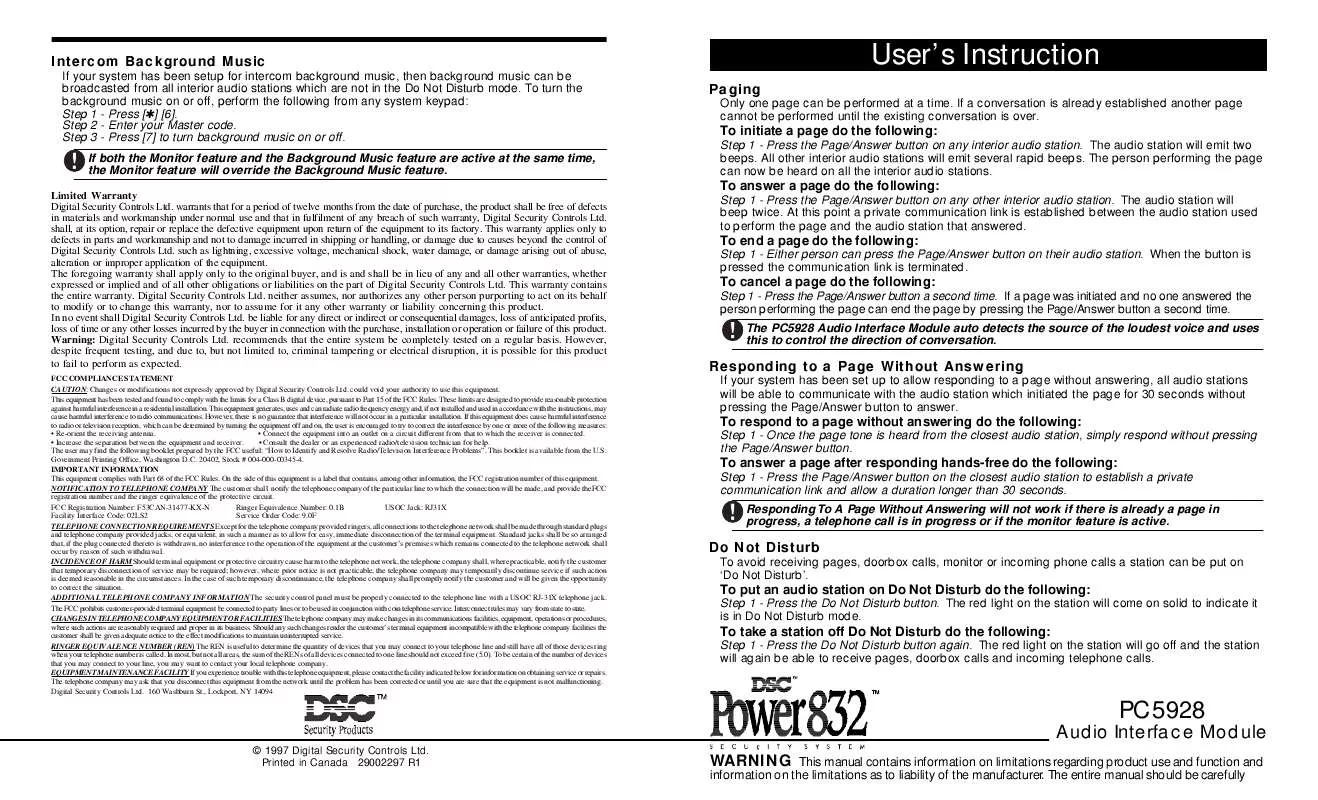User manual DSC PC5928
Lastmanuals offers a socially driven service of sharing, storing and searching manuals related to use of hardware and software : user guide, owner's manual, quick start guide, technical datasheets... DON'T FORGET : ALWAYS READ THE USER GUIDE BEFORE BUYING !!!
If this document matches the user guide, instructions manual or user manual, feature sets, schematics you are looking for, download it now. Lastmanuals provides you a fast and easy access to the user manual DSC PC5928. We hope that this DSC PC5928 user guide will be useful to you.
Lastmanuals help download the user guide DSC PC5928.
Manual abstract: user guide DSC PC5928
Detailed instructions for use are in the User's Guide.
[. . . ] The foregoing warranty shall apply only to the original buyer, and is and shall be in lieu of any and all other warranties, whether expressed or implied and of all other obligations or liabilities on the part of Digital Security Controls Ltd. This warranty contains the entire warranty. neither assumes, nor authorizes any other person purporting to act on its behalf to modify or to change this warranty, nor to assume for it any other warranty or liability concerning this product. In no event shall Digital Security Controls Ltd. [. . . ] FCC Registration Number: F53CAN-31477-KX-N Ringer Equivalence Number: 0. 1B USOC Jack: RJ31X Facility Interface Code: 02LS2 Service Order Code: 9. 0F TELEPHONE CONNECTION REQUIREMENTS Except for the telephone company provided ringers, all connections to the telephone network shall be made through standard plugs and telephone company provided jacks, or equivalent, in such a manner as to allow for easy, immediate disconnection of the terminal equipment. Standard jacks shall be so arranged that, if the plug connected thereto is withdrawn, no interference to the operation of the equipment at the customer's premises which remains connected to the telephone network shall occur by reason of such withdrawal. INCIDENCE OF HARM Should terminal equipment or protective circuitry cause harm to the telephone network, the telephone company shall, where practicable, notify the customer that temporary disconnection of service may be required; however, where prior notice is not practicable, the telephone company may temporarily discontinue service if such action is deemed reasonable in the circumstances. In the case of such temporary discontinuance, the telephone company shall promptly notify the customer and will be given the opportunity to correct the situation. ADDITIONAL TELEPHONE COMPANY INFORMATION The security control panel must be properly connected to the telephone line with a USOC RJ-31X telephone jack. The FCC prohibits customer-provided terminal equipment be connected to party lines or to be used in conjunction with coin telephone service. Interconnect rules may vary from state to state. CHANGES IN TELEPHONE COMPANY EQUIPMENT OR FACILITIES The telephone company may make changes in its communications facilities, equipment, operations or procedures, where such actions are reasonably required and proper in its business. Should any such changes render the customer's terminal equipment incompatible with the telephone company facilities the customer shall be given adequate notice to the effect modifications to maintain uninterrupted service. RINGER EQUIVALENCE NUMBER (REN) The REN is useful to determine the quantity of devices that you may connect to your telephone line and still have all of those devices ring when your telephone number is called. In most, but not all areas, the sum of the RENs of all devices connected to one line should not exceed five (5. 0). To be certain of the number of devices that you may connect to your line, you may want to contact your local telephone company. EQUIPMENT MAINTENANCE FACILITY If you experience trouble with this telephone equipment, please contact the facility indicated below for information on obtaining service or repairs. The telephone company may ask that you disconnect this equipment from the network until the problem has been corrected or until you are sure that the equipment is not malfunctioning. 160 Washburn St. , Lockport, NY 14094
To answer a page do the following:
Step 1 - Press the Page/Answer button on any other interior audio station. At this point a private communication link is established between the audio station used to perform the page and the audio station that answered.
To end a page do the following:
Step 1 - Either person can press the Page/Answer button on their audio station. When the button is pressed the communication link is terminated.
To cancel a page do the following:
Step 1 - Press the Page/Answer button a second time. If a page was initiated and no one answered the person performing the page can end the page by pressing the Page/Answer button a second time. The PC5928 Audio Interface Module auto detects the source of the loudest voice and uses this to control the direction of conversation.
Responding to a Page Without Answering
If your system has been set up to allow responding to a page without answering, all audio stations will be able to communicate with the audio station which initiated the page for 30 seconds without pressing the Page/Answer button to answer.
To respond to a page without answering do the following:
Step 1 - Once the page tone is heard from the closest audio station, simply respond without pressing the Page/Answer button.
To answer a page after responding hands-free do the following:
Step 1 - Press the Page/Answer button on the closest audio station to establish a private communication link and allow a duration longer than 30 seconds. Responding To A Page Without Answering will not work if there is already a page in progress, a telephone call is in progress or if the monitor feature is active.
Do Not Disturb
To avoid receiving pages, doorbox calls, monitor or incoming phone calls a station can be put on `Do Not Disturb'.
To put an audio station on Do Not Disturb do the following:
Step 1 - Press the Do Not Disturb button. The red light on the station will come on solid to indicate it is in Do Not Disturb mode.
To take a station off Do Not Disturb do the following:
Step 1 - Press the Do Not Disturb button again. The red light on the station will go off and the station will again be able to receive pages, doorbox calls and incoming telephone calls.
PC5928
Audio Interface Module
© 1997 Digital Security Controls Ltd. [. . . ] The audio interface will perform a page to all stations. Answer the page from the closest station by pressing the Page/Answer button. The Audio Help will now begin by prompting "HELLO, . . . . . . "
To turn on the monitor feature do the following:
Step 1 - Go to the audio station in the room you want to Monitor. Step 2 - Press and hold the Do Not Disturb button for at least 2 seconds. [. . . ]
DISCLAIMER TO DOWNLOAD THE USER GUIDE DSC PC5928 Lastmanuals offers a socially driven service of sharing, storing and searching manuals related to use of hardware and software : user guide, owner's manual, quick start guide, technical datasheets...manual DSC PC5928