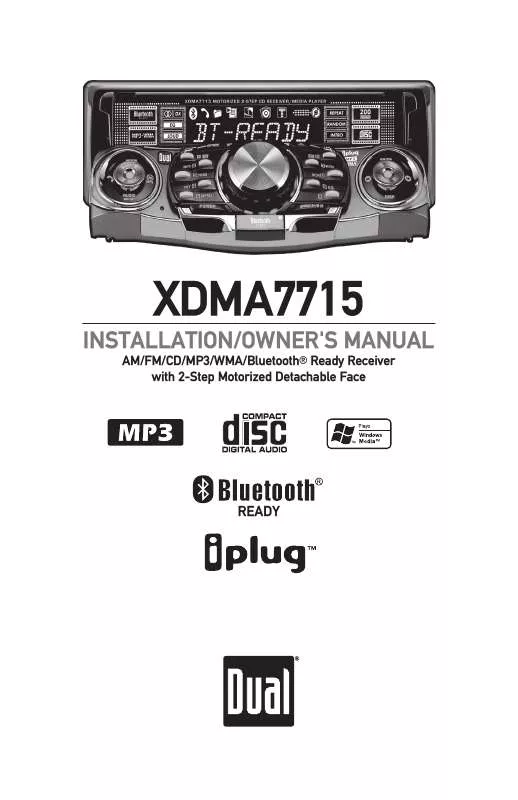User manual DUAL XDMA7715
Lastmanuals offers a socially driven service of sharing, storing and searching manuals related to use of hardware and software : user guide, owner's manual, quick start guide, technical datasheets... DON'T FORGET : ALWAYS READ THE USER GUIDE BEFORE BUYING !!!
If this document matches the user guide, instructions manual or user manual, feature sets, schematics you are looking for, download it now. Lastmanuals provides you a fast and easy access to the user manual DUAL XDMA7715. We hope that this DUAL XDMA7715 user guide will be useful to you.
Lastmanuals help download the user guide DUAL XDMA7715.
Manual abstract: user guide DUAL XDMA7715
Detailed instructions for use are in the User's Guide.
[. . . ] INSTALLATION/OWNER'SMANUAL
AM/FM/CD/MP3/WMA/Bluetooth® ReadyReceiver with2-StepMotorizedDetachableFace
XDMA7715
READY
XDMA7715INSTALLATION
Preparation
Please read entire manual before installation. BeforeYouStart · isconnectnegativebatteryterminal. Consultaqualifiedtechnicianforinstructions. D · voidinstallingtheunitwhereitwouldbesubjecttohightemperatures, suchasfrom A directsunlight, orwhereitwouldbesubjecttodust, dirtorexcessivevibration. GettingStarted ·Removetrimringfromunit, ·Remove2transitscrewslocated ontopoftheunit. [. . . ] "MP3T "or"WMAT "willflashinthedisplay. Usethe buttonsintheabovetable(3keystrokemaximuminput), ortherotaryencodertoenterthedesiredfilenumber.
DirectFileSelect Step1
*
*
Step2
Press toconfirmtheselectedfilenumberorwaitfor theinputcycletotimeout(approximately5seconds). Ifthefileisnotavailable, "NOFILE"willbedisplayed momentarilyandthecurrentfilewillcontinuetoplay.
12
XDMA7715OPERATION
CDPlayerOperation-MP3/WMAFiles
AlphanumericFile orFolderSearch Step1 Press SEARCHformorethan3seconds, thenrelease. Press SEARCHagain, an" "willflashinthedisplay. Usethebuttonsinthetableonpage12(32character maximuminput)ortherotaryencodertoenterthedesired alphanumericsearchcharacters. PressAUDIOtoadvance onecharactertotheright.
*
Step2 Step3 Step4
Press
toinitiatetheselectedalphanumericsearch.
Turntherotaryencodertopreviewthesearchresults. Ifthesearchreturnsafolder, theiconwillilluminate. Press toselectthedesiredfileorfolder. Ifafolderis selected, "//"willbedisplayed. Turntherotaryencoderto therighttobeginsearchingfilesinthefolder. Press toselectthedesiredfilewithinthefolder.
Step5
Note: Ifthefileisnotavailable, "NOFILE"willbedisplayed momentarilyandthecurrentfilewillcontinuetoplay. File/FolderNavigate Step1 Press SEARCHformorethan3seconds, thenrelease. ·WMAlosslessformat ·DiscsrecordedwithTrackAtOnceorpacketwriting ·MP3PROformat ·MP3playlists ·WAVformat PlaybackOrder
MP3/WMAplaybacksequenceisbasedonrecordedorder offilesandbeginsintherootfolderofthedisc. Anyempty foldersorfoldersthatdonotincludeMP3/WMAfilesare skipped. Thisunitmaynotplayfilesintheordertheywere recordedin. Refertoyourrecordingsoftware'suser'smanual for more information. ·ISO9660level1 ·ISO9660level2 ·YellowBookMODE1 ·YellowBookMODE2FORM1 ·Multisession ·Maximumfoldersandfiles-256 ·Maximumfolderlevels-8 ·MPEG-1/2/2. 5AudioLayer-3 ISO9660standards: ·Maximumnestedfolderdepthis8(includingtherootfolder). ·Validcharactersforfolder/filenamesarelettersA-Z (allcaps), numbers0-9, and"_"(underscore). Some charactersmaynotbedisplayedcorrectly, dependingon thecharactertype. ·ThisdevicecanplaybackdiscsinJoliet, Romeo, andother standardsthatconformtoISO9660. MP3/WMAwritteninthe formatsotherthantheabovemaynotplayand/ortheirfile namesorfoldernamesmaynotbedisplayedproperly. 15
CompatibleRecording Formats
XDMA7715OPERATION
CDPlayerOperation-MP3/WMAFiles
AdditionalMP3/WMA Information AninternalbufferprovidesESP(ElectronicSkipProtection)to virtuallyeliminateskipping. Whenplayingadiscrecordedwithregularaudiofiles (CD-DAor. WAV)andMP3/WMAfiles, theunitwillplaythe MP3/WMAfilesonly. OnlyMP3fileswithfilenameextension(. mp3)canbeplayed. OnlyWMAfileswithfilenameextension(. wma)canbeplayed. Donotattempttoplaydiscswhichcontainnon-MP3/WMA fileswiththeMP3/WMAextension. SamplingFrequencyRates MP3 WMA TransferBitrates MP3 WMA
8kHz~48kHz 32kHz~48kHz
8kbps~320kbpsconstant Variable bit rates 32kbps~192kbpsconstant Variable bit rates Note: Somefilesmaynotplayorbedisplayedcorrectly, dependingonsamplingratesandbitrates.
MP3TagDisplay RecommendedSettings
ID3tagsVersion1. x ThismodelwillnotdisplayID3Version2. 0orgreatertags. Forbestresults, usethefollowingsettingswhenburningan MP3disc: 128kbpsorhigherconstantbitrate 44. 1kHzorhighersamplingfrequency Forbestresults, usethefollowingsettingswhenburninga WMAdisc: 64kbpsorhigherconstantbitrate 32kHzorhighersamplingfrequency
16
XDMA7715OPERATION
Bluetooth®Operation(Optional)
Overview
ConnectingaBluetoothdevicerequiresfirstconnectingtheDual BTM60module(sold separately). WhenconnectedtoaDualBluetoothReadyheadunit, theBTM60supports theHFP(hands-freeprofile), A2DP(advancedaudiodistributionprofile)andAVRCP(audio videoremotecontrolprofile).
Preparation
Beforeyoucanuseamobiledevicewiththisheadunit, itmustbeconnectedand authenticated-commonlyreferredtoas"pairing"adevice. Pleasemakesurethat Bluetoothisactivatedonyourmobiledevicebeforeyoubeginthepairingprocess. Refer totheowner'smanualofyourmobiledeviceformoredetails. 1)TopairaBluetoothenabledmobilephonetoyourheadunit, press ontheheadunit orBTM60, orpressMODEuntil"DUAL_BTM60"isdisplayed. 2)Pressandhold ontheheadunitortheBTM60for5seconds, until"PAIRING" isdisplayed, theBluetoothiconwillflasheverysecond. Theheadunitwillbeginto broadcastasignalfor60seconds. 3)CompletethepairingfromtheBluetoothmenuofyourmobiledevicebysearchingfor newdevices. Pleaserefertoyourmobiledeviceinstructionsforfurtherinformationon Bluetoothpairingandconnections. TheBluetoothiconwillilluminatesolid. [. . . ] ·TheMUTEbuttonwillstoptheaudioplayback.
BluetoothStreamingAudioOperation
ll nn
l
NOTE:Ifyouareexperiencingproblemswiththesefunctions, tryplayingmusicfromthe mobiledevice. Onsomemobiledevices, itmaybenecessarytocontrolthemusicfromthe device. 19
XDMA7715WARRANTY
LimitedOneYearWarranty
Thiswarrantygivesyouspecificlegalrights. Youmayalsohaveotherrightswhichvary from state to state. DualElectronicsCorp. warrantsthisproductto theoriginalpurchasertobefreefromdefectsin materialandworkmanshipforaperiodofone yearfromthedateoftheoriginalpurchase. [. . . ]
DISCLAIMER TO DOWNLOAD THE USER GUIDE DUAL XDMA7715 Lastmanuals offers a socially driven service of sharing, storing and searching manuals related to use of hardware and software : user guide, owner's manual, quick start guide, technical datasheets...manual DUAL XDMA7715