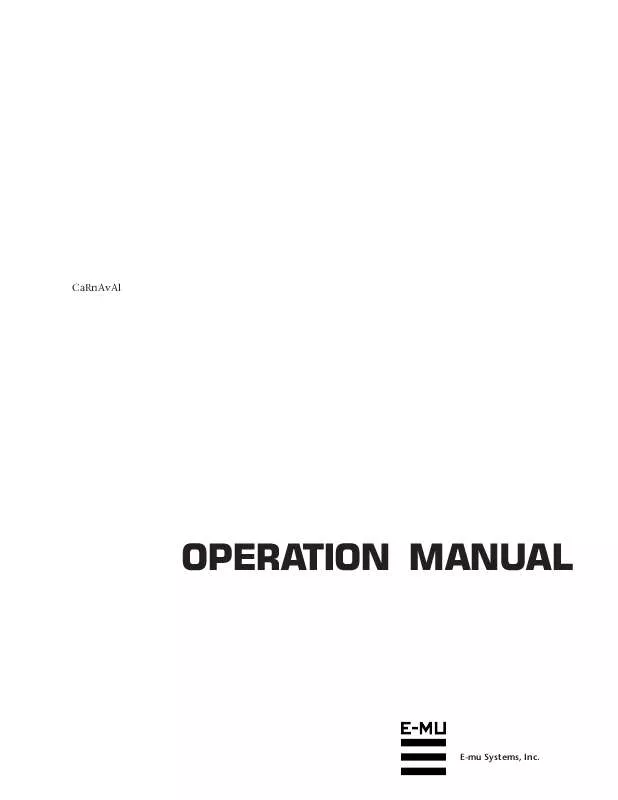User manual E-MU CARNAVAL
Lastmanuals offers a socially driven service of sharing, storing and searching manuals related to use of hardware and software : user guide, owner's manual, quick start guide, technical datasheets... DON'T FORGET : ALWAYS READ THE USER GUIDE BEFORE BUYING !!!
If this document matches the user guide, instructions manual or user manual, feature sets, schematics you are looking for, download it now. Lastmanuals provides you a fast and easy access to the user manual E-MU CARNAVAL. We hope that this E-MU CARNAVAL user guide will be useful to you.
Lastmanuals help download the user guide E-MU CARNAVAL.
Manual abstract: user guide E-MU CARNAVAL
Detailed instructions for use are in the User's Guide.
[. . . ] CaRnAvAl
OPERATION MANUAL
E-mu Systems, Inc.
Operation Manual
© 1996 E-mu Systems, Inc. All Rights Reserved
· FI565 Rev. A
E-mu World Headquarters E-mu Systems, Inc. Box 660015 Scotts Valley, CA USA 950670015 Telephone: 408-438-1921 Fax: 408-438-8612
Europe, Africa, Middle East E-mu Systems, Ltd. [. . . ] 01 - Modulation Wheel 02 - Breath Controller 04 - Foot Pedal 06 - Data Entry A B C D
Standard MIDI Controller Numbers 1 Modulation Wheel 2 Breath Controller 3 Pressure Rev 1 DX7 4 Foot Pedal 5 Portamento Time 6 Data Entry 7 Volume 8 Balance 9 Undefined 10 Pan
To complete the connections for a particular preset, go to the Edit menu, Realtime Control, and route the MIDI A, B, C, D to the desired destinations. These could be patched to any 4 destinations or even to the same destination. The MIDI Controller Amount menu, (in the Edit menu) allows you to scale the amounts of each of the controllers by a positive or negative value. The signal flow is shown in the diagram below.
Master Menu
0 1 2 3 31
Edit Menu
A
+
Control Destinations
Pitch Primary Pitch only Secondary Pitch only Volume Primary Volume only Secondary Volume only Attack Primary Attack only Secondary Attack only Decay Primary Decay only Secondary Decay only Release Primary Release only Secondary Release only Crossfade LFO 1 Rate LFO 1 Amount LFO 2 Rate LFO 2 Amount Auxiliary Envelope Amount Auxiliary Envelope Attack Auxiliary Envelope Decay Auxiliary Envelope Release Portamento Rate Primary Portamento Rate Secondary Portamento Rate Filter Morph Primary Filter Morph Secondary Filter Morph Pan Primary Pan Secondary Pan
MIDI Controller A
B
0 1 2 3 31
MIDI Controller B
-
+
MIDI
0 1 2 3 31
C
MIDI Controller C
+
D
0 1 2 3 31
MIDI Controller D
-
+
Amount
The MIDI controllers A-B-C-D must have both a source (0-31), and a destination assigned.
Chapter 4: PROGRAMMING BASICS
53
PROGRAMMING BASICS
STEREO MIX OUTPUTS
Carnaval has three sets of polyphonic stereo outputs (Main, Sub 1, Sub 2). The channels used by a particular preset may be directed to appear at any one of these three stereo outputs. This feature is useful for signal processing (EQ, reverb, etc. ) of individual sounds prior to final mixdown. By panning a preset completely left or right, it can be routed to a single output jack. Note: All presets will be automatically routed to the Main outputs unless plugs are inserted into the Sub 1 or Sub 2 outputs.
MIX OUTPUT Preset 01 Preset 22 Preset 12 Preset 127 Preset 18 Preset 120 etc.
Each preset can be routed to one (and only one) set of stereo outputs.
L Main R
L Sub 1 R
L Sub 2 R
54
Carnaval OPERATION MANUAL
EDIT MENU
55
EDIT MENU
56
Carnaval OPERATION MANUAL
EDIT MENU
The Edit menu contains functions that can be modified by the user and then saved as preset information in one of the user presets. For example, the LFO speed or other parameter can be edited, then the preset can be saved to a user location (Banks 0 & 1).
WARNING
Changes made in the Edit menu will be forever lost unless the preset is "saved" using the Save Preset function (page 79) before changing the preset.
To enable the Edit menu
Press the Edit key, lighting the LED. The current screen will be the one most recently selected since powering up the machine. The cursor will appear underneath the first character of the screen heading on line one.
··· While the Edit menu is activated, incoming MIDI preset changes are ignored. This is a quick and easy way to temporarily turn MIDI Preset Change OFF.
To select a new screen
Press either cursor key repeatedly (or hold the right cursor key while turning the data entry control) until the cursor is underneath the parameter name. Rotate the data entry control to select the screen.
To modify a parameter
Press either cursor key repeatedly (or hold the right cursor key while turning the data entry control) until the cursor is underneath the parameter value. Rotate the data entry control to change the value.
To return to Preset Select mode
Press the Edit button, turning off the LED.
Chapter 5: EDIT MENU
57
EDIT MENU
EDIT MENU FUNCTIONS
· Preset Name
Preset Name allows you to name each of the user presets with a name of up to 12 characters. Position the cursor under the character location and use the data entry control to change the character. The keyboard can also be used to select characters. The charts below show the keyboard character assignment.
PRESET NAME 000 Untitled
% # !(
* / -
1 4
6 ; 9
= @
B G E
I L
N S Q
U X
Z _ ]
a d
f k i
m p
r w u
y |
->
b & + 0 5 : ?D J O T Y ^ c h n s x } l" ' , 2 7 < A F K P V [ ` e j o t z <a$ ) . 3 8 > C H M R W ¥ b g l q v { n k
C C# D D# E -2 -1 0 1 2 3 4 5 6 ' 3 ?K W c o { ( 4 @ L X d p | ) 5 A M Y e q } * 6 B N Z f r + 7 C O [ g s
F
blank
F# G G# A A# B Pitch !: F R ^ j v # / ; G S _ k w $ 0 < H T ` l x % 1 = I U a m y & 2 > J V b n z
, 8 D P ¥ h t
Octave No.
58
Carnaval OPERATION MANUAL
EDIT MENU
· Primary Instrument
This function allows you to select which of the available instrument sounds (or none) will be placed on the primary layer of the current user preset.
INSTRUMENT pri I002 Accordion2
· Secondary Instrument
This function allows you to select which of the available instrument sounds (or none) will be placed on the secondary layer of the current user preset.
··· Simply changing the instrument creates a new sound while retaining all other parameters of the preset.
INSTRUMENT sec I013 SynBass4
· Key Range
Key range sets the keyboard range of both primary and secondary instruments. [. . . ] You must pre-pay shipping charges to the service location. E-mu Systems will pay return shipping fees. You will be responsible for any damage or loss sustained during shipment in any direction.
E-mu Systems does not cover:
· Damages due to improper or inadequate maintenance, accident, abuse, misuse, alteration, unauthorized repairs, tampering, or failure to follow normal operating procedures as outlined in the owner's manual. · Deterioration or damage of the cabinet. [. . . ]
DISCLAIMER TO DOWNLOAD THE USER GUIDE E-MU CARNAVAL Lastmanuals offers a socially driven service of sharing, storing and searching manuals related to use of hardware and software : user guide, owner's manual, quick start guide, technical datasheets...manual E-MU CARNAVAL