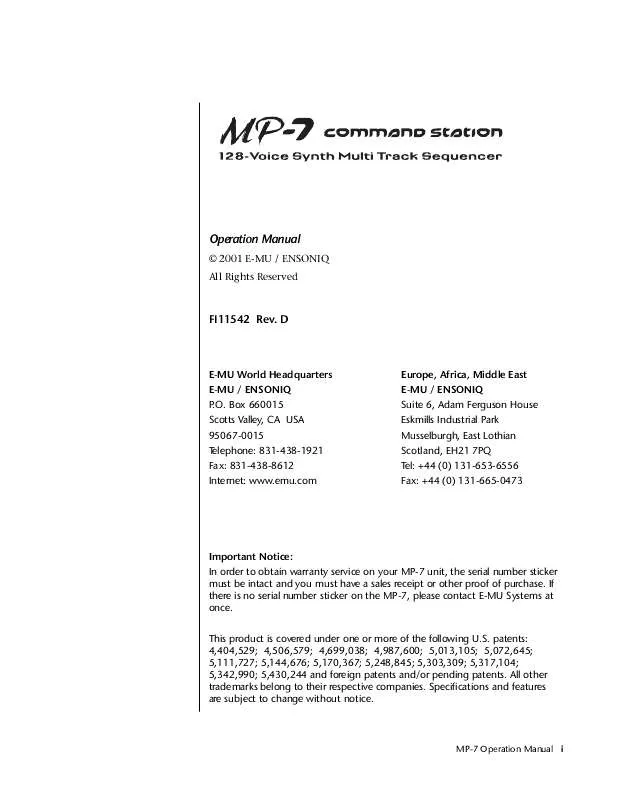User manual E-MU MP7
Lastmanuals offers a socially driven service of sharing, storing and searching manuals related to use of hardware and software : user guide, owner's manual, quick start guide, technical datasheets... DON'T FORGET : ALWAYS READ THE USER GUIDE BEFORE BUYING !!!
If this document matches the user guide, instructions manual or user manual, feature sets, schematics you are looking for, download it now. Lastmanuals provides you a fast and easy access to the user manual E-MU MP7. We hope that this E-MU MP7 user guide will be useful to you.
Lastmanuals help download the user guide E-MU MP7.
Manual abstract: user guide E-MU MP7
Detailed instructions for use are in the User's Guide.
[. . . ] Operation Manual
© 2001 E-MU / ENSONIQ All Rights Reserved
FI11542 Rev. D
E-MU World Headquarters E-MU / ENSONIQ P. O. Box 660015 Scotts Valley, CA USA 95067-0015 Telephone: 831-438-1921 Fax: 831-438-8612 Internet: www. emu. com
Europe, Africa, Middle East E-MU / ENSONIQ Suite 6, Adam Ferguson House Eskmills Industrial Park Musselburgh, East Lothian Scotland, EH21 7PQ Tel: +44 (0) 131-653-6556 Fax: +44 (0) 131-665-0473
Important Notice: In order to obtain warranty service on your MP-7 unit, the serial number sticker must be intact and you must have a sales receipt or other proof of purchase. If there is no serial number sticker on the MP-7, please contact E-MU Systems at once. [. . . ] The entire Send is disconnected from the Effects Processors even if only one plug is inserted into the Submix jack. The four Effect Sends allow you to get the most out of the two effect processors. For example, with Effect B set to an echo algorithm, you could route one MIDI channel to Send 3 and set the effect amount to 80%. Another MIDI channel could be routed to Send 4 with an effect amount of only 5%. This is almost like having two different effects!The Mix Output function is also useful when sequencing since it lets you route specific MIDI channels (and thus sequencer tracks) to specific Sub outputs (on the back panel) where there they can be processed with EQ or other outboard effects.
134 E-MU Systems
Global Menu Defining Global Parameters
OUTPUT SECTION & EFFECTS PROCESSORS
MIDI Channel 1A MIDI Channel 2A MIDI Channel 3A Preset Preset
S E
N D
FX Sends
Send 1 15% Send 2 10% Send 3 0% Send 4 0%
Hall 1
Effect A
BA
MIDI Channel 16A
1
FX Sends
Send 1 0% Send 2 0%
Chorus
M A I N
MIDI CHANNEL
S E
Send 3 20% Send 4 15%
Effect B
Jack Detect
MIDI Channel 1B MIDI Channel 2B MIDI Channel 3B
N D
2 S E
N D
Jack Detect
S U B 1
3
S U B 2
MIDI Channel 16B
S E
N D
MIDI CHANNEL
4
Sends 2 and 3 can be routed to the effects processors or to rear panel submix jacks. When a plug is inserted into a Submix jack, the dry portion of the Send is disconnected from the effects processor and is routed directly to the Submix output jacks.
MP-7 Operation Manual 135
Global Menu Master Effects
Master Effects
The digital effect processors can be programmed as part of the preset (using the Preset Edit menu) so that effects will change along with the preset. However, there are only two effect processors, and so you cannot have a different effect on each preset when in Multi mode. The Master Effects settings assign the effect processors "globally" for all presets to provide a way to use the effects in Multi mode. Detailed information is presented in the Effects chapter (see Effects on page 255).
Effects Mode
The FX Mode page enables or bypasses the effects. When the FX Mode is set to "bypass, " the effects are turned off on a global scale. This includes Effects programmed in the preset.
FX MODE enabled
Effects Multi Mode Control
The routing scheme for the two stereo effects processors provides a lot of versatility. When in multi mode, you can "use master settings" which applies the Master effects settings to all 32 MIDI channels.
FX MULTIMODE CONTROL use master settings
If you want more control, you can use the "channel" setting which applies the effects settings of the preset on a specified channel to all the other channels. Changing the preset on the specified channel changes the effect.
FX MULTIMODE CONTROL preset on channel 1
If you are in Omni or Poly modes this parameter is disabled and the message in parentheses explains that MP-7 is currently in Omni mode.
FX MULTIMODE CONTROL (using Omni mode)
136 E-MU Systems
Global Menu Master Effects
Master FXA Algorithm
This function selects the type of effect used for the "A" effect. The following effect types are available.
MASTER FXA ALGORITHM Room 1
A Effect Types
1. 22.
Room 1 Room 2 Room 3 Hall 1 Hall 2 Plate Delay Panning Delay Multitap 1 Multitap Pan 3 Tap 3 Tap Pan Soft Room Warm Room Perfect Room Tiled Room Hard Plate Warm Hall Spacious Hall Bright Hall Bright Hall Pan Bright Plate
23. 44.
BBall Court Gymnasium Cavern Concert 9 Concert 10 Pan Reverse Gate Gate 2 Gate Pan Concert 11 Medium Concert Large Concert Large Concert Pan Canyon DelayVerb 1 DelayVerb 2 DelayVerb 3 DelayVerb 4 Pan DelayVerb 5 Pan DelayVerb 6 DelayVerb 7 DelayVerb 8 DelayVerb 9
MP-7 Operation Manual 137
Global Menu Master Effects
FXA Parameters: Decay/HF Damping FxB -> FxA
This page lets you define the parameters of the selected Effects algorithm. Use this page to setup the effect decay, high frequency damping amount and to route "B" effects through the "A" effects. See "Effect Parameters" on page 257 for more details.
FXA
DECAY 040
HFDAMP 096
FxB>FxA 001
FXA Send Amounts
These parameters set the effects amounts for each of the four stereo effects busses. See "Master Effects" on page 260 for detailed information.
FXA SEND AMOUNTS 2: 50% 3: 10%
1:100% 4: 0%
Master FXB Algorithm
This parameter selects the type of effect used for the "B" effect. The following effect types are available.
MASTER FXB ALGORITHM Chorus 1
138 E-MU Systems
Global Menu Master Effects
B Effect Types
1. 16.
Chorus 1 Chorus 2 Chorus 3 Chorus 4 Chorus 5 Doubling Slapback Flange 1 Flange 2 Flange 3 Flange 4 Flange 5 Flange 6 Flange 7 Big Chorus Symphonic
17. [. . . ] Regis Brothers Michael VonStruble Sam Ward Gina Wermuth Fred Zimmerman
PRESETS
Janis Chaffin Ed Dickie G. LOW. O. r?m. Andrew Schlesinger Alex Strudley
PATTERNS, SONGS & AUDITION RIFFS
Ron E. Beck Janis Chaffin G. LOW. O. r?m Andrew Nguyen Marc St. Regis Alex Strudley Sam Ward Fred Zimmerman
DEMOS
RU CRUNKED- Miscellaneous Al's Gig- Alex Strudley UNCANNY 1- G. L. O. W. O. r?m Phatty Z- Fred Zimmerman Love Fool- Timothy Swartz Stand Up- Ron E. [. . . ]
DISCLAIMER TO DOWNLOAD THE USER GUIDE E-MU MP7 Lastmanuals offers a socially driven service of sharing, storing and searching manuals related to use of hardware and software : user guide, owner's manual, quick start guide, technical datasheets...manual E-MU MP7