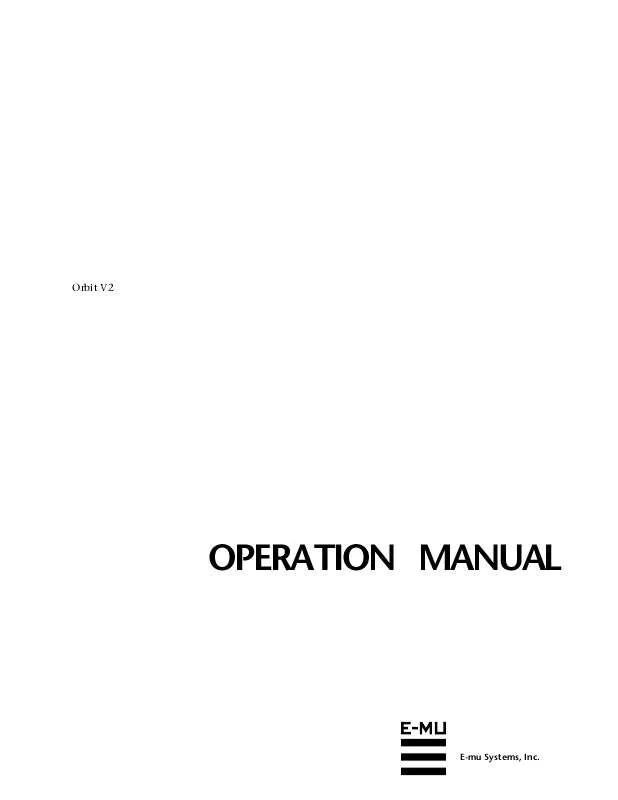Detailed instructions for use are in the User's Guide.
[. . . ] Orbit V2
OPERATION MANUAL
E-mu Systems, Inc.
Operation Manual
© 1996 E-mu Systems, Inc. All Rights Reserved
· FI560 Rev. A
E-mu World Headquarters E-mu Systems, Inc. Box 660015 Scotts Valley, CA USA 950670015 Telephone: 408-438-1921 Fax: 408-438-8612
Europe, Africa, Middle East E-mu Systems, Ltd. [. . . ] DAHDSR
Velocity
Volume AHDSR
Instrument
This is the sampled sound wave. The pitch of the instrument can be modulated by any modulation source. The sample start point can only be modulated by a velocity or key source (see the next page).
Tone
Tone is a simple tone control which can be used to brighten or mute the sound. Tone can only be modulated by a velocity or key source (see the next page). Key velocity is commonly used to modulate the tone so that the harder you play, the brighter the sound becomes.
Morphing Filter
The Morphing Filter is used to shape the harmonic content of an instrument. The auxiliary envelope is commonly used to dynamically shape the harmonic content over time. The Q parameter can only be modulated by a velocity or key source. There are 17 types of filters available. See page 61 for complete descriptions of each filter type.
DCA
Digitally Controlled Amplifier. Together with the Volume AHDSR, the DCA is used to shape the volume contour of a sound. The DCA can be controlled by any modulation source. Key Velocity is often used as a modulation source for the DCA so that the harder you play, the louder the sound becomes.
Pan
Adjusts the balance of sound to the left and right channels. Pan can be modulated by any realtime or note-on modulation source.
48
Orbit V2 Operation Manual
PROGRAMMING BASICS
LFO 1
Amount Rate
Primary Instrument
Pitch Sample Start
Tone
Z-Plane Filter
Fc Q
R
DCA Pan
Keyboard Modulation Sources Key Number, Key Velocity Destinations Off, Pitch, Primary Pitch, Secondary Pitch, Volume, Primary Volume, Secondary Volume, Attack, Primary Attack, Secondary Attack, Decay, Primary Decay, Secondary Decay, Release, Primary Release, Secondary Release, Crossfade, LFO 1 Amount, LFO 1 Rate, LFO 2 Amount, LFO 2 Rate, Auxiliary Envelope Amount, Auxiliary Envelope Attack, Auxiliary Envelope Decay, Auxiliary Envelope Release, Portamento Rate, Primary Portamento Rate, Secondary Portamento Rate, Filter Fc, Primary Filter Fc, Secondary Filter Fc, Filter Q, Primary Filter Q, Secondary Filter Q, Sample Start, Primary Sample Start, Secondary Sample Start, Pan, Primary Pan, Secondary Pan, Tone, Primary Tone, Secondary Tone
L
Volume
LFO 2
Amount Rate
Portamento
Rate
Volume AHDSR
Atk Dec Rel
X-Fade
Auxiliary DAHDSR
Atk Dec Rel Amt
Secondary Instrument
Pitch Sample Start
Tone
Z-Plane Filter
Fc Q
R
DCA
Volume
Pan
L
Volume AHDSR
Atk Dec Rel
KEYBOARD CENTER
VELOCITY CURVE
KEY NUMBER
VELOCITY
Keyboard and Velocity Modulation Sources
KEYBOARD AND VELOCITY MODULATION
The Keyboard and Velocity Modulation diagram shows the possible routing of Key Number (which key is pressed), and Velocity (how hard the key is pressed). These modulation sources can control any of the destinations indicated by the small arrows. Up to six key and velocity modulation routings can be programmed for each preset. Keyboard and velocity modulation routings are completely flexible as shown in the example above.
Chapter 4: Programming Basics
49
PROGRAMMING BASICS
KEY NUMBER
The Key Number is affected by the Keyboard Center parameter which can be set to any key from A-2 to G8. The keyboard center establishes a reference point for keyboard modulation; keys above this point will have a positive value, while keys below it will be negative. For example, if we wished to change the volume of an instrument using key number and the key center were set to middle C, the instrument would get progressively louder above middle C and progressively softer below middle C.
KEY CENTER
-+
+
0
-
VELOCITY CURVES
Incoming velocity values can be scaled by one of the velocity curves in order to match your playing style or better adapt to the MIDI controller. Experiment with the curves to find the one that works best for your style and MIDI controller.
Resulting Velocity Resulting Velocity
120 100 80 60 40 20 0 0 20 40 60 80 100 120 120 100 80 60 40 20 0 0 20 40 60 80 100 120
Curve 1
Curve 2
Played Velocity
Played Velocity
Resulting Velocity
100 80 60 40 20 0 0 20 40 60 80 100 120
Resulting Velocity
120
120 100 80 60 40 20 0 0 20 40 60 80 100 120
Curve 3
Curve 4
Played Velocity
Played Velocity
50
Orbit V2 Operation Manual
PROGRAMMING BASICS
LFO 1
Amount Rate
Primary Instrument
Pitch
Tone
Z-Plane Filter
Fc
R
DCA Pan
L
Volume
LFO 2
Amount Rate
Portamento
Rate
Volume AHDSR
Atk Dec Rel
X-Fade
Auxiliary DAHDSR
Atk Dec Rel Amt
Secondary Instrument
Pitch
Tone
Z-Plane Filter
Fc
R
DCA
Volume
Pan
Realtime Modulation Sources Pitch Wheel, MIDI Control A, MIDI Control B, MIDI Control C, MIDI Control D, Mono Pressure, Polyphonic Pressure, LFO 1, LFO 2, Auxiliary Envelope Destinations Off, Pitch, Primary Pitch, Secondary Pitch, Volume, Primary Volume, Secondary Volume, Attack, Primary Attack, Secondary Attack, Decay, Primary Decay, Secondary Decay, Release, Primary Release, Secondary Release, Crossfade, LFO 1 Amount, LFO 1 Rate, LFO 2 Amount, LFO 2 Rate, Auxiliary Envelope Amount, Auxiliary Envelope Attack, Auxiliary Envelope Decay, Auxiliary Envelope Release, Portamento Rate, Primary Portamento Rate, Secondary Portamento Rate, Filter Fc, Primary Filter Fc, Secondary Filter Fc, Pan, Primary Pan, Secondary Pan
L
Volume AHDSR
Atk Dec Rel
PITCH WHEEL MIDI CONTROLLER A/B/C/D
MONO PRESSURE POLY PRESSURE
LFO 1
AUXILIARY ENVELOPE
LFO 2
Realtime Modulation Sources
REALTIME MODULATION
In addition to keyboard and velocity modulation, Orbit has multiple realtime modulation sources. Realtime modulation sources are parameters which can be continuously varied over time. The velocity and keyboard modulations, in comparison, are set at the key depression. The realtime modulation sources can control any of the destinations except sample start, Q, and tone, as indicated by the small arrows. [. . . ] 1600 Green Hills Road, Scotts Valley, California, 95066. You must pre-pay shipping charges to the service location. E-mu Systems will pay return shipping fees. You will be responsible for any damage or loss sustained during shipment in any direction.
E-mu Systems does not cover:
· Damages due to improper or inadequate maintenance, accident, abuse, misuse, alteration, unauthorized repairs, tampering, or failure to follow normal operating procedures as outlined in the owner's manual. [. . . ]