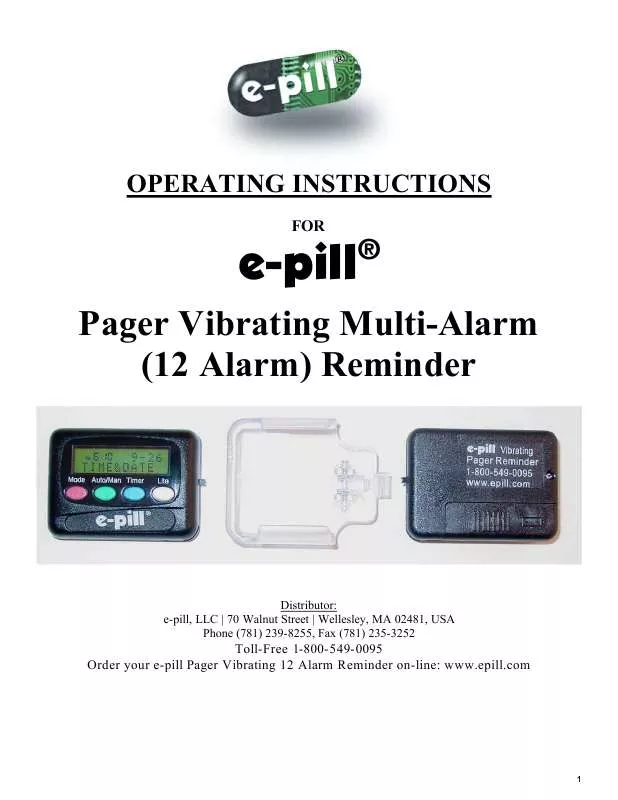Detailed instructions for use are in the User's Guide.
[. . . ] 12 Alarms You can set up to 12 different alarms to vibrate or beep at various times during the day. Use the Auto/Man button to scroll through set alarms alarms are displayed in order of next to signal. Any alarm programmed in this mode will signal no matter what other mode the unit is in. This allows you to use the Alarms mode with the Timer, Meeting Timer or Stopwatch to creatively program the unit to handle many types of time management challenges. [. . . ] Excellent for psychotherapists, counselors, MD's, lawyers, accountants, masseuses, physical trainers, physical therapists, business people, teachers, speakers, chiropractors, chefs, lab personnel, shop workers. . . .
If you find an unusual use for your Vibrating Pager Reminder please let us know.
4
Vibrating Pager Reminder Operation Instructions
Display
Mode Button (M) Use to go from function to function Auto/Man Button (A/M): Use to enter adjustment modes
Time Date Timer Settings
Mode Auto/Man Timer Lite
Alarm switch: V=vibration 0=off B=beep Lite: Press once: light remains on for 10 seconds Timer button (T): Use to adjust settings
Basics
To ERASE settings push A/M & T simultaneously
Install a AAA battery in the back of your Vibrating Pager Reminder. Your Vibrating Pager Reminder has six modes, which can be accessed by pressing the mode button. The six modes are: · Vibration and Beep adjustment (VIB & BEEP): use to adjust Vibration Speed (1 = low, 2 = medium, 3 = high), Beep Volume (1-3), and Number of beeps (1-6). A pulsed vibration is normal in low and medium speeds. · Time and date adjustment (TIME & DATE): use to set time and date. The correct time must be set for the alarm and meeting timer functions to operate properly. · Timer (TIMER SET): use for simple timing or to repeat a time over and over. · Meeting Timer (MEET-TIMER): use for meetings, presentations or to track time during any interval. · 12 Alarms (ALARMS SET): use to set one or more alarms in a 24 hour period. · Stopwatch (STOP-WATCH): use to count time for any event.
1. How to set Vibration Speed, Beep Volume and Number of Beeps.
Factory settings: Vib. = 2, Beep number = 3
pm12:18
3 -18
pm12:18 VIB & BP
pm12:18 VIB & BP
pm12:18 VIB & BP
VIB & BEEP
Mode A/M Timer Lite
VIBRATE - 1
Mode A/M Timer Lite
VIBRATE - 2
Mode A/M Timer Lite
BEEP VOL - 1
Mode A/M Timer Lite
Advance to Vib & Beep mode
pm12:18 VIB & BP
Enter adjustment mode
pm12:18 VIB & BP
Adjust vibration
pm12:18 VIB & BP
Advance to beep volume 3-18
pm12:18
BEEP VOL - 2
Mode A/M Timer Lite
BEEP NO #1
Mode A/M Timer Lite
BEEP NO #2
Mode A/M Timer Lite
VIB & BEEP
Mode A/M Timer Lite
TIP: Let each adjustment sound or vibrate its new setting before going on. For example when changing the number of beeps from 1 to 3 let the Reminder beep twice at 2 before going on to 3.
Adjust beep volume
Advance to number of beeps
Adjust number of beeps
Press twice to enter adjustments
2. pm12:18 3-18 & 3-18 DATE TIME & DATE Lite Mode A/M Timer
pm12:18 3-18 pm12:18 3-18
pm12:18 TIME
TIME & & DATE TIME DATE
Mode A/M Timer Lite
pm1:18 3-18 3-18 pm1:18 TIME - SET TIME - SET
Mode A/M Timer Lite
pm1:18 3-18 3-18 pm1:18 TIME - SET TIME - SET
Mode A/M Timer Lite
pm1:25 3-18 TIME -SET
Mode A/M Timer Lite
Advance to Time & Date
Press twice: Hours will blink (left side)
Select hour (note am/pm)
Advance to minutes: minutes will blink
Adjust minutes
pm1:25 3-18 TIME - SET
Mode A/M Timer Lite
pm1:25 4-18 TIME - SET
Mode A/M Timer Lite
pm1:25 4-18 TIME - SET
Mode A/M Timer Lite
pm1:25 4-20 TIME - SET
Mode A/M Timer Lite
pm1:25 4-20 TIME & DATE
Mode A/M Timer Lite
Advance to month
Select month
Advance to day
Adjust day
Press twice to exit
TIP: Hold Timer (T) Button down to rapidly advance counting.
5
3. How to set Timer pm1:25 4-20 TIMER SET
Mode A/M Timer Lite
Hours
Minutes
Hours
Minutes
Hours
Minutes
pm1:25 TIMER - - 00 : 00
Mode A/M Timer Lite
pm1:25 TIMER - - 00 : 20
Mode A/M Timer Lite
pm1:25 TIMER - - 00 : 20
Mode A/M Timer Lite
pm1:25 TIMER - - 01 : 20
Mode A/M Timer Lite
Advance to Timer Set
Hours Minutes Seconds
Enter adjustment mode
Adjust minutes
Advance to hours (hours blink)
Adjust hours
pm1:25 TIMER 1 : 19 : 22
Mode A/M Timer Lite
When the countdown reaches zero, an alarm sounds or vibrates.
TIP: Skip these two steps if you do not need hours in your timer countdown.
Start countdown timer
How to set timer to repeat an interval over and over.
pm1:25 TIMER RPT - - 01 : 15
Mode A/M Timer Lite
Press repeatedly until RPT appears in screen
You can engage repetition before or after selecting the timer interval. After timer interval and repetition are selected, press M to start the timer.
To EXIT during a countdown, or to erase a timer setting to enter a new timer interval. pm1:25 TIMER - - : 00 : 00
Mode A/M Timer Lite
pm1:25 4-20 TIMER SET
Mode A/M Timer Lite
TIP: To pre-program the Timer: Enter time & wait 12 seconds; display will show "TIMER SET. " Timer is now pre-programmed. To start preprogrammed time, press A/M twice, then press M to start. NOTE: Seconds cannot be set, but elapsed seconds are displayed while timer is running.
Press simultaneously until display blinks
Exit
Tip: If you don't want to exit, press T to select a new interval, then press M to begin timer. Timer automatically EXITS after countdown is finished.
4. How to set Alarms Up to 12 alarms may be set. pm1:25 4-20 ALARMS SET
Mode A/M Timer Lite
Time now pm1:25 AM - : 30
Alarm time being set
pm1:25 AM - : 30
Alarm number
pm1:25 AM 7 : 30
pm1:25 AM - : --
ALM 00 - SET
Mode A/M Timer Lite
ALM 00 - SET
ALM 00 - SET
Mode A/M Timer Lite
ALM 00 - SET
Mode A/M Timer Lite
Mode A/M Timer Lite
Advance to ALARMS SET
pm1:25 AM 7 : 30
Enter adjustment mode
pm1:25 AM - : - -
Adjust minutes
Advance to hours
Adjust hours
ALM 01 - SET
ALM 02 - SET
Mode A/M Timer Lite
Mode A/M Timer Lite
Continue as in step 3 above. [. . . ] The limited warranty does not cover defects in appearance, cosmetic, decorative or structural items. TNC shall not be liable for any other losses or damages. These remedies are the consumer's exclusive remedies for breach of warranty. The consumer shall have no coverage or benefits under this limited warranty if any of the following conditions are applicable: (a) The product has been subject to abnormal use, abnormal conditions, improper storage, exposure to moisture or dampness, unauthorized modifications, unauthorized repair, misuse, neglect, abuse, accident, alteration, improper installation, or other acts which are not the fault of TNC, including damage caused by shipping; (b) the product has been damaged from external causes such as collision with an object, or from fire, flooding, sand, dirt, windstorm, lightning, earthquake or damage from exposure to weather conditions, an Act of God, or battery leakage, or theft. [. . . ]