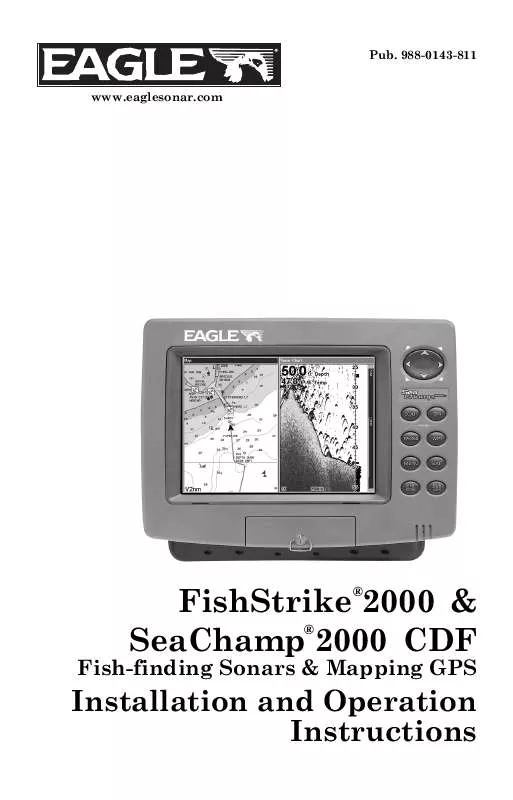User manual EAGLE SEACHAMP 2000CDF ADDITIONAL INSTRUCTIONS
Lastmanuals offers a socially driven service of sharing, storing and searching manuals related to use of hardware and software : user guide, owner's manual, quick start guide, technical datasheets... DON'T FORGET : ALWAYS READ THE USER GUIDE BEFORE BUYING !!!
If this document matches the user guide, instructions manual or user manual, feature sets, schematics you are looking for, download it now. Lastmanuals provides you a fast and easy access to the user manual EAGLE SEACHAMP 2000CDF. We hope that this EAGLE SEACHAMP 2000CDF user guide will be useful to you.
Lastmanuals help download the user guide EAGLE SEACHAMP 2000CDF.
Manual abstract: user guide EAGLE SEACHAMP 2000CDFADDITIONAL INSTRUCTIONS
Detailed instructions for use are in the User's Guide.
[. . . ] 988-0143-811 www. eaglesonar. com
FishStrike 2000 & ® SeaChamp 2000 CDF
Fish-finding Sonars & Mapping GPS
®
Installation and Operation Instructions
Copyright © 2005 LEI-Eagle All rights reserved. No part of this manual may be copied, reproduced, republished, transmitted or distributed for any purpose, without prior written consent of Eagle Electronics. Any unauthorized commercial distribution of this manual is strictly prohibited. Eagle® is a registered trademark of LEI. [. . . ] Sonar Simulator menu with simulator turned on (right).
NOTE With Simulate Position checked, the simulator will also automatically run the GPS simulator (if GPS data was recorded with the sonar log). To use the default sonar chart log stored in the unit, press ENT|EXIT. The recorded chart begins scrolling across the screen, just as if you were on the water. Turn off the Sonar Simulator by pressing MENU|MENU| to SONAR SETUP|ENT| to SONAR SIMULATOR|ENT|EXIT.
"Play" symbol flashing
Title bar with chart file name
Sonar Page playing a recorded sonar chart in Sonar Simulator mode.
Tip:
The Sonar Simulator can use sonar charts recorded (logged) on a MMC card. (To see how, read the entry in this section on Log Sonar Chart Data. ) To play a sonar chart, make sure the MMC containing the chart is installed, then: 1. Press MENU|MENU| to SONAR SETUP|ENT| to SONAR SIMULATOR|ENT. Press or to select chart name|ENT| to SONAR SIMULATOR
ON|ENT|EXIT.
81
While you're in the Sonar Simulator menu, don't forget to check Simulate Position if you want to run the sonar and GPS simulators simultaneously. As you review sonar logs, you can create waypoints to mark sites you want to revisit. While the simulator is running, you can switch from one chart log to another by opening the Sonar Simulator menu and using the instructions in step 2 to select a different chart. NOTE If you turn on the unit before attaching a transducer, it may enter demo mode. The words "demo mode" flash on the bottom of the screen and a sonar chart plays much like the simulator. Unlike the simulator, the demo mode is for demonstration only and will automatically stop as soon as you turn on the unit with a transducer attached. The simulator will continue to function normally.
Stop Chart
If you are running multiple units on a boat or using this unit in a car, there are times when you may want to turn off the sonar. The Stop Chart command turns off the sonar and stops the chart from scrolling. Sonar restarts automatically each time you turn on your unit. To turn on sonar and start the chart scrolling again, repeat the step above.
Sonar Menu with Stop Chart command selected.
Surface Clarity
The markings extending downward from the zero line on the chart are called "surface clutter. " These markings are caused by wave action, boat wakes and temperature inversion among other things. 82
The surface clarity control reduces or eliminates surface clutter signals from the display. It does this by changing the sensitivity of the receiver, decreasing it near the surface and gradually increasing it as the depth increases. There are three levels of surface clarity available: low, medium or high. From the Sonar Page, press MENU| to SONAR FEATURES|ENT.
Sonar Features menu with Surface Clarity selected.
2. Press or to select the clarity level, then press EXIT|EXIT|EXIT.
Surface clutter In the illustration on the left, Surface Clarity is turned off. The view on the right shows Surface Clarity set on high.
Zoom & Zoom Bar
"Zooming in" is a common, fast and easy method to enlarge small detail like fish signals and bottom structure. [. . . ] We reserve the right to do so without notice.
. . . in Canada:
If you're in Canada and you have technical, return or repair questions, please contact the Factory Customer Service Department. Before any product can be returned, you must call customer service to determine if a return is necessary. Many times, customer service can resolve your problem over the phone without sending your product to the factory. call us, use the following toll-free number:
800-661-3983
905-629-1614 (not toll-free)
8 a. m. [. . . ]
DISCLAIMER TO DOWNLOAD THE USER GUIDE EAGLE SEACHAMP 2000CDF Lastmanuals offers a socially driven service of sharing, storing and searching manuals related to use of hardware and software : user guide, owner's manual, quick start guide, technical datasheets...manual EAGLE SEACHAMP 2000CDF