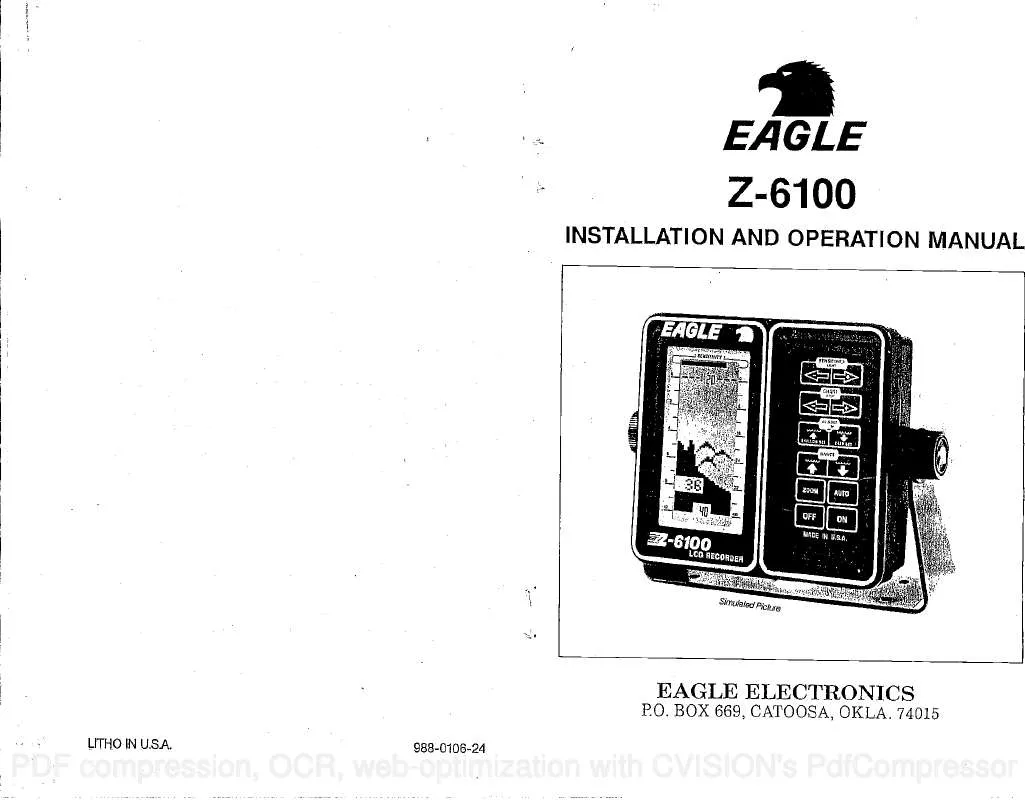Detailed instructions for use are in the User's Guide.
[. . . ] EAGLE
Z-6100
INSTALLATION AND OPERATION MANUAL
P. O. 74015 Limo IN USA.
988-O1O624
EAGLE ELECTRONICS
PDF compression, OCR, web-optimization with CVISION's PdfCompressor
TABLE OF CONTENTS
Introduction Installation Power Connections
Noise
Keyboard Basics Operation
On Off
. . 'Li;
2 2 3 4 5 7 7
8 10 10
11
SURVEYING
A LAKE
The most successfulanglers on any lake or reservoir are those who fish it day after day and year after year until they learn the hot spots that produce fish consistently. They discover through experiencewhere, and at what depth, they can expect to find the kind of fish they want at any season. And they realizethat these productive areas change throughout the year dependingon water level, temperature, food, and other factors. Withthe aid of the Z-6100, anyone can eliminateguessworkand concentrate on the areas where fish are likely to be--evenif its the first time on the lake! [. . . ] There are special anti-foulant paints specifically designedfor transducers. They're readily availableat most marine dealers.
Generally, wide cone angle transducers (20 degrees) are
suited
= *______V
SENSITIVITy
LIGHT
, v
__________ __________
CHART The chartspeed is controlled bythe CHARTgroup of keys. TheZ-6100 has32 chartspeeds, ranging fromVery slowto FAST. Pressing the FASTkey speeds up the chart speed. The slowkey reduces it. Thechart display can be stopped andstarted again by pressing both arrow keys at the same lime.
SHALLOW SET
+
DEEP SET
+
________
+
LOOM
.
+
. . '.
, __. _--RANGE Therengb keys allow
you to selectdifferent depth ranges bypressing the upor down arrow. The available ranges ere: 10, 20, 40, 60, 103, 200. 400, and 600.
JRJ
if
ON. 1
AUTO TheAUTO key switches theZ-6100 in oroutof theautomatic mode, when the Z-6100 is first turned on, it automaticallyadjusts the sensitivityand rangeselection, and the word "AUTO" will be displayed near the lop of the screen, By pressing theAUTO key, you can take control of the Z-6100, making manuel adjuslmenls as desired, When theZ-B100isIn the automatic mode, the word "AUTO" will be displayed near thelop of the
disploy.
[OFF
MADE IN U. S. A.
SIGNAL INTERPRETATION
Because your Z-6100 is both extremelysensitive and powerful, it can give you an accurate picture of the kind of bottom over which your boat is passing. A bottom offirm sand, gravel, shell, or hard clay returns a fairly wide signal. If the automaticsensitivity is turned off, and the signal narrows down, then it means that you have moved over a mud bottom because mud absorbs the sound wave and returns a weak signal. Turn up the sensitivity. Ifyou have the automatic senstivity turned on, watch the sensitivitybar. As the boat passes over the mud bottom, the Z-6100 will automaticallyincreasethe sensitivityto maintain a good bottom signal. The sensitivitybar will helpyou in determining if the bottom is softor hard. If it increaseswhile in the same depth of wat&, then the boat has moved over a soft bottom, if it decreases, then it is over a hard bottom. Of course, as the water depth increases or decreases, the sensitivitywill also change.
17
Figure 3
PDF compression, OCR, web-optimization with CVISION's PdfCompressor
6
OPERATION
When the Z-6100 is first turned on, it automaticallyfindsand displays the bottom depth, sets the sensitivitylevel, and much more. If desired, the Z-6100 can be left in thisautomatic mode and Used for finding fish and the waterand bottom conditions they prefer. However, virtually every function ofthe Z-6100 can be manualliàdjiijtedso that "fine. tuhiñi"of the unitto the surrounding conditions can be made.
first turned on, the lights will flash for 6 seconds. The sensitivitykeys are used to turn the lights Qif and on. To turnthe lights on, simply press both the left and right arrow keys at the same timeand the lights will stay on. To turn the lights offpress both arrow keys at the same time agaih. The lights will also go out when theZ-6100 is turned off.
LIGHT A light isprovided for operation of the Z-6100 at night. When the unitis
LONI
ON The ON key is located in the lowerright corner of. the keyboard. It is placed in this location so that it can be easily found--even at night To turnthe Z-6100 on, press the ON key. An audible bep will be heard signifjing the Z-6100 knows that a key hasbeen pressed;The chart lights will begin flashing, then stop after sk seconds. The chart will begin scrolling across the displayand the number "0" will flash. This number is the digital bottom depth display. Afterthe unithas found the bottom, the depth will be displayed.
TRANSDUCERSAND CONE ANGLES
The sound waves fromthe transducer spread out into the waterin a cone shaped beam, much like the beamfrom a flashlight Theangle betweenthe outside edges ofthe cone is called the cone angle.
Depth
OFF
[oFF]
50 100 150
gpI
I
cone Angle
Diameter
SO'
71¾.
lOft.
35
I
I
14 21
3
To turn the Z-6100 off, press and HOLD the OFF key until the display is erased.
100'
AUTO
[AUTOH
Figure 13
150'
When the Z-6100 is firstturned on, the automatic mode is on. To switch it into the manual mode, press the AUTO key which is located above the ON key. The word AUTO at the top ofthe display will be erased, auto sensitivityand auto ranging will both be cancelled, plus the digital display will be turned off and you will have complete manual control of the Z-6100. TheZ-6100 can be returned to the automatic mode at any timeby simply pressingthe AUTO key again.
7
16
200'
8°at3db
PDF compression, OCR, web-optimization with CVISION's PdfCompressor
As long as the "ZONEALARM" signal is displayed, the alarm is engaged. Ifyou wish to view the zone alarm bar, simply press either the SHALLOWSET or DEEP SET keys and the bar will be displayed for six seconds.
If the zone alarm is setoff by a fish or the bottom, the alarm will sound and the word "ALARM"will be seen at the bottom of the display. If the range is changed, the zone alarm may need to be changed since it does not track range settings. Thus, its use with the automatic mode is
SENSITIVITY
k==1
possible but not recommended.
NOTE: If the digital is on, the chart bar may interfere with the digital display while the shallow or deep alarms are being adjusted. The digital display will returnto normal after the zone alarm bar disappears and the bottom signal changesdepth.
When firstturned on, the Z-6100 is in the AUTO SEARCH mode. This means the sensitivityand range are automatically adjusted by the microcomputer to find and lock onto the bottom. [. . . ] If a higher speed is desired, press and hold the right arrow> key in the CHART section of the keyboard until it runs at When the Z-6100 is turned on for the firsttime, the chart
--
Simulated Pictures 'I
4 ],
8
to
-
!9S
Figure 10
60
the desired speed. To slow the displhy, press and hold the leftarrow < key. Whenever either of these keys are pressed, the sensitivity bar at the top of the display will change to a dashed hue and the letters "Cl-IT"will appear in a window near the top of the display. This bar representsthe chart speed. If you press and hold the right arrow> key for example, the bar will start movingto the right, signifying that the chart speed is increasing. [. . . ]