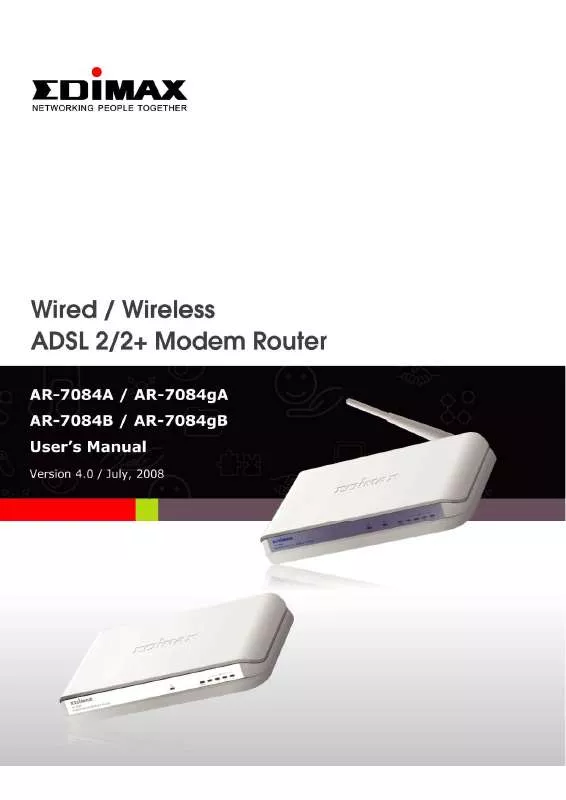User manual EDIMAX AR-7084GA VERSION 4.0
Lastmanuals offers a socially driven service of sharing, storing and searching manuals related to use of hardware and software : user guide, owner's manual, quick start guide, technical datasheets... DON'T FORGET : ALWAYS READ THE USER GUIDE BEFORE BUYING !!!
If this document matches the user guide, instructions manual or user manual, feature sets, schematics you are looking for, download it now. Lastmanuals provides you a fast and easy access to the user manual EDIMAX AR-7084GA. We hope that this EDIMAX AR-7084GA user guide will be useful to you.
Lastmanuals help download the user guide EDIMAX AR-7084GA.
Manual abstract: user guide EDIMAX AR-7084GAVERSION 4.0
Detailed instructions for use are in the User's Guide.
[. . . ] Copyright© by Edimax Technology Co, LTD. No part of this publication may be reproduced, transmitted, transcribed, stored in a retrieval system, or translated into any language or computer language, in any form or by any means, electronic, mechanical, magnetic, optical, chemical, manual or otherwise, without the prior written permission of this company This company makes no representations or warranties, either expressed or implied, with respect to the contents hereof and specifically disclaims any warranties, merchantability or fitness for any particular purpose. Any software described in this manual is sold or licensed "as is". Should the programs prove defective following their purchase, the buyer (and not this company, its distributor, or its dealer) assumes the entire cost of all necessary servicing, repair, and any incidental or consequential damages resulting from any defect in the software. [. . . ] This router supports RIP1, RIP2-B and RIP2-M protocols for dynamic routing. After the RIP protocol is selected, please choose the RIP direction from "None", "Both", "IN Only" or "OUT Only".
Dynamic Route
Multicast
Specify the method of transmitting data simultaneously to many receivers. Please select "IGMP v1" or "IGMP v2" as the multicast protocol or select "Disabled" to disable the function.
IGMP Snoop
When "IGMP Snoop" (Internet Group Management Protocol Snoop) is enabled, the router can make intelligent multicast forwarding decisions by examining the contents of each frame's IP header. Without the function, the router will broadcast the multicast packets to each port and may create excessive traffic in the network and degrade the performance of the network.
DHCP Parameter DHCP Description You can enable or disable the DHCP server. By enabling the DHCP server the router will automatically give your LAN clients an IP address. If the DHCP is not enabled then you'll have to manually set your LAN client's IP addresses. Starting IP Address If the DHCP Server is enabled, please set the "Starting
30
IP Address" which will be the first IP Address assigned to the LAN client. By default, the "Starting IP Address" is 192. 168. 2. 100. IP Pool Count You can select a particular IP address range for your DHCP server to issue IP addresses to your LAN Clients. By default, the "IP Pool Count" is 100. The IP range is starting from IP 192. 168. 2. 100 to 192. 168. 2. 199.
Parameter Lease Time
Description In the Lease Time setting you can specify the time period that the DHCP Server lends an IP address to your LAN clients. The DHCP will change your LAN client's IP address when this time threshold period is terminated.
DNS Relay
A Domain Name System (DNS) server is like an index of IP addresses and Web addresses. If you type a Web address into your browser, such as "www. router. com", a DNS server will find that name in its index and the matching IP address . Pleas e selec t "Us e Auto Discovered DNS Server Only" to auto set the DNS Server. If there is a DNS server that you would rather to use, please select "Use Discovered DNS Server Only" and you need to specify the IP address of that DNS server.
Primary DNS Server
Enter the ISP's DNS Server IP Address; or you can specify your own preferred DNS Server IP Address.
Secondary DNS Server
This is optional. You can enter another DNS Server's IP Address as a backup. The secondary DNS will be used should the Primary DNS fail.
31
5. 2. 3.
Wireless(For AR-7084gA / AR-7084gB Only )
Access Point Settings Parameter Access Point Description Activated or deactivated the wireless function of the router. When it is activated, the router will be an access point for other wireless clients to connect wirelessly. Channel It is the radio channel used by the wireless LAN. All devices in the same wireless LAN should use the same channel. Please select the country you are located and designate a channel that the router will use. If you want to let the router automatically find an available channel with the highest signal strength, please select "Auto". [. . . ] The first method allows multiplexing of multiple protocols over a single ATM virtual circuit. The protocol of a carried PDU is identified by prefixing the PDU by an IEEE 802. 2 Logical Link Control (LLC) header. This method is in the following called "LLC Encapsulation". The second method does higher-layer protocol multiplexing implicitly by ATM Virtual Circuits (VCs). [. . . ]
DISCLAIMER TO DOWNLOAD THE USER GUIDE EDIMAX AR-7084GA Lastmanuals offers a socially driven service of sharing, storing and searching manuals related to use of hardware and software : user guide, owner's manual, quick start guide, technical datasheets...manual EDIMAX AR-7084GA