User manual EDIROL P-1
Lastmanuals offers a socially driven service of sharing, storing and searching manuals related to use of hardware and software : user guide, owner's manual, quick start guide, technical datasheets... DON'T FORGET : ALWAYS READ THE USER GUIDE BEFORE BUYING !!!
If this document matches the user guide, instructions manual or user manual, feature sets, schematics you are looking for, download it now. Lastmanuals provides you a fast and easy access to the user manual EDIROL P-1. We hope that this EDIROL P-1 user guide will be useful to you.
Lastmanuals help download the user guide EDIROL P-1.
You may also download the following manuals related to this product:
Manual abstract: user guide EDIROL P-1
Detailed instructions for use are in the User's Guide.
[. . . ] OWNER'S MANUAL
Thank you for purchasing the Photo Presenter P-1.
Before using this unit, carefully read the sections entitled: "USING THE UNIT SAFELY" and "IMPORTANT NOTES" (OWNER'S MANUAL p. These sections provide important information concerning the proper operation of the unit. Additionally, in order to feel assured that you have gained a good grasp of every feature provided by your new unit, Owner's manual should be read in its entirety. The manual should be saved and kept on hand as a convenient reference.
Copyright © 2004 ROLAND CORPORATION All rights reserved. [. . . ] . . . . . . . . . Delete the album . . . . . . . . . . . Choose the P-1's internal memory . . . . . . . . . . . Choose the PC card the first photo of that page
B . . . . . . . . Specify the page of the album C . . . . . . . . List of albums in folder C
66
Menu mode
Switching between the P-1's internal memory and a PC card
fig. fs-a-save-p1cf
Touch memory. Touch
to save the album in the P-1's internal
to save the album on the PC card.
fig. fs-a-save-album
3 Touch
.
The album will be saved in the P-1's internal memory or on the PC card, and the Photo Play mode (p. 29) screen will appear.
You can't load an album directly from your computer. You must first save the album in the P-1's internal memory, and then copy it to your computer (p. 82).
67
Menu mode
Editing the name of an album (ALBUM NAME)
Here's how to edit the name of an album.
fig. b-menu
1 Press the [MENU] button.
The Menu screen appears in the P-1's display.
fig. m-a-name
2 Touch ALBUM NAME.
The P-1's display will show a screen where you can input the album name.
fig. t-a-name
A
A
. . . . . Input the album name . . . . . Save the album name
Arrow key (left) Arrow key (right) Arrow key (beginning)
Shift Ctrl
Moves the cursor left. Moves the cursor to the beginning of the line. Touch this key to input uppercase characters. Deletes the character that precedes the cursor. Deletes all characters that follow the cursor. Deletes the character at the cursor.
Shift key Control key Space key
BS
Back space key Clear key Delete key
Clr
Del
68
Menu mode
fig. fs-a-name-key
3 Touch the on-screen keyboard in the P-1's display to
input characters.
Saving the album name
1
Touch The text you input will be saved as the name of the album, and the Photo Play mode (p. 29) screen will appear.
69
Menu mode
Viewing information on photos, music, and narrations, and deleting them (FILE UTILITY)
The FILE UTILITY screen lets you view information (size, modification date, etc. ) on photos, music, and narrations in the P-1's internal memory or on an inserted PC card. Here you can also select and delete photos, music, or narrations you no longer need.
Viewing information on photos, music, and narrations
fig. b-menu
1 Press the [MENU] button.
The Menu screen appears in the P-1's display.
fig. m-utility
2
Touch FILE UTILITY.
70
Menu mode The contents of the P-1's internal memory or PC card will appear.
fig. t-utility
A B A
C A D A
A . . . . . . . . Preview of the photo (if you selected a photo) B . . . . . . . . Information about the selected photo, music, or narration File Size: Size of the selected file Total Size: Size used/Size of internal memory (or PC card) Indicator bar: Proportion used C . . . . . . . . List of photos, music, or narrations in folder C
For details on the folder structure for each type of file, refer to p. Formats the internal memory (or PC card). If you execute this operation, only the root folder (p. 90) will remain; all files and assignment settings will be deleted.
. . . . . . . . . . Copy . . . . . . . . . . Paste . . . . . . . . . . . . Delete . . . . . . . . . View JPG files . . . . . . . . . View MP3 files . . . . . . . . . View BMP files . . . . . . . . . View SMF datas . . . . . . . . . View WAV files . . . . . . . . . View files other than the above . . . . . . . . . . Choose the P-1's internal memory . . . . . . . . . . Choose the PC card
fig. fs-utility-file
3
In the list, select (touch) the photo, music, or narration whose information you want to view.
71
Menu mode
If you choose photos (JPG files/BMP files)
fig. fs-utility-jpeg
The size of the photo files is displayed. Area A shows a thumbnail (a miniature image) of the selected photo. * Touch to see a list of JPG files; touch a list of BMP files. [. . . ] Tel-Aviv-Yafo ISRAEL TEL: (03) 6823666
URUGUAY
Todo Musica S. A.
Francisco Acuna de Figueroa 1771 C. P. : 11. 800 Montevideo, URUGUAY TEL: (02) 924-2335
NORWAY
Roland Scandinavia Avd. Kontor Norge
Lilleakerveien 2 Postboks 95 Lilleaker N-0216 Oslo NORWAY TEL: 2273 0074
PHILIPPINES G. A. Puyat Avenue Makati, Metro Manila 1200, PHILIPPINES TEL: (02) 899 9801
JORDAN
AMMAN Trading Agency
245 Prince Mohammad St. , Amman 1118, JORDAN TEL: (06) 464-1200
REUNION
Maison FO - YAM Marcel
25 Rue Jules Hermann, Chaudron - BP79 97 491 Ste Clotilde Cedex, REUNION ISLAND TEL: (0262) 218-429
VENEZUELA
Musicland Digital C. A.
Av. Francisco de Miranda, Centro Parque de Cristal, Nivel C2 Local 20 Caracas VENEZUELA TEL: (212) 285-8586
SINGAPORE
CRISTOFORI MUSIC PTE LTD
Blk 3014, Bedok Industrial Park E, #02-2148, SINGAPORE 489980 TEL: 6243-9555
POLAND
MX MUSIC SP. Z. O. O.
UL. [. . . ]
DISCLAIMER TO DOWNLOAD THE USER GUIDE EDIROL P-1 Lastmanuals offers a socially driven service of sharing, storing and searching manuals related to use of hardware and software : user guide, owner's manual, quick start guide, technical datasheets...manual EDIROL P-1

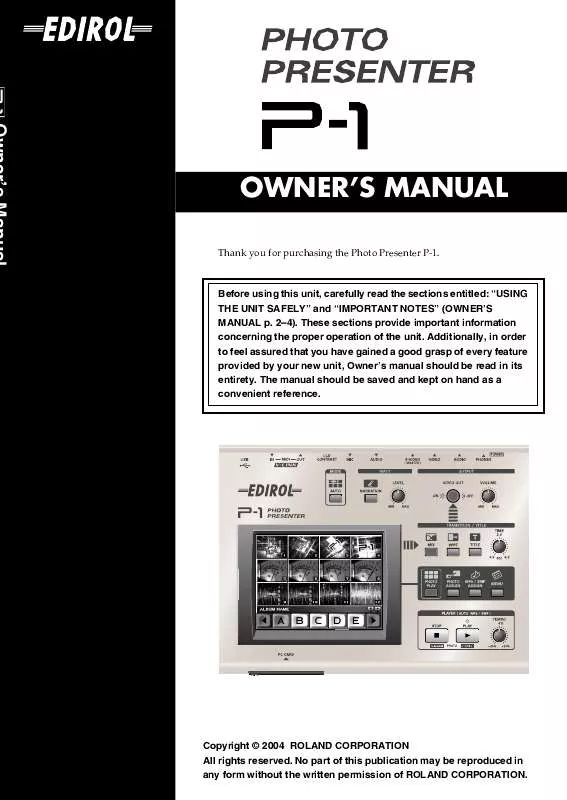
 EDIROL P-1 GUIDE (370 ko)
EDIROL P-1 GUIDE (370 ko)
