Detailed instructions for use are in the User's Guide.
[. . . ] Users can also set their own values from 1. 8 to 2. 6 with the ColorNavigator software. This is important because accurate, non-fluctuating gamma values are necessary for the proper display of color. If colors are not based on specific values and cannot be adjusted, images will be displayed differently by different monitors. [. . . ] ColorEdge monitors provide both precision 10-Bit Gamma Correction and consistency, so ON-SCREEN IMAGE Color Seepage Tonality Breakup Smooth Grayscale Display graphics professionals can be sure that the final product will look exactly the way they GAMMA CURVE want it to. In fact, each monitor comes with an Ideal Gamma Curve Ideal Gamma Curve Adjustment Certificate Uncorrected = 2. 2 that certifies the meaGamma Curve surement results of the gamma value. 256 Tones 256 Tones
Brightness
calibration results can be saved as a ColorSync profile and used for color management with other peripheral devices. ColorNavigator was developed by EIZO to take full advantage of the hardware capabilities, specifically the 10-bit Look-Up Table, of the CG21 and CG18. As such, it provides accuracy and convenience unmatched by other calibration software.
Note: ColorNavigator is compatible with the Macintosh® OS 9. 2. 2 and OS X 10. 2 or later, and Windows 98SE/Me/2000/XP operating systems.
COLOR AND CLARITY T O T H E H I G H E S T S TA N D A R D S The CG21 employs a Super IPS (In-Plane Switching) panel, while the CG18 has a Dual-Domain IPS panel. Products of the latest LCD technology, these panels offer a 400:1 contrast ratio, high 250 cd/m2 brightness, and a color reproduction range on par with CRT standards. They also feature wide 170° viewing angles with barely any color shift when seen from off-center. Priority can be given to one input, or switching between them can be done manually by pressing a button on the front bezel. 6-MODE FINE CONTRAST CONTROL The CG21 and CG18 provide the ability to "fine-tune" the image for the type of application being used. Six modes (Text, Picture, Movie, Custom, sRGB and Calibration) can be selected via a handy button on the front bezel. Each mode contains default settings for image parameters such as brightness, color temperature, gamma and saturation.
Additional Features
M AC I N TO S H A D C SUPPORT Both monitors provide support for the Macintosh ADC (Apple Display Connector) port with an ADC-DVI converter (sold separately). F U L L I N T E R N AT I O N A L COMPLIANCE Both monitors comply with leading industry standards, including TÜV/ Ergonomics, EPA Energy Star and the new TCO'03. They also conform to EIZO's own strict Eco Products 2002 environmental criteria for design, manufacture, packaging and usage, including the introduction of lead-free solder and chrome-free steel plates.
Panel Size and Type Available Cabinet Colors Pixel Pitch Display Colors Viewing Angles Scanning Frequency 54 cm (21. 3") TFT color LCD panel Gray, Black 0. 270 mm × 0. 270 mm 16. 7 million H: 170°, V: 170° Analog: 24 kHz 94 kHz, 49 Hz 86 Hz 46 cm (18. 1") TFT color LCD panel Gray, Black 0. 2805 mm × 0. 2805 mm 16. 7 million H: 170°, V: 170° Analog: H: 30 82 kHz, V: 49 86 Hz
Digital: 31 kHz 76 kHz, 59 61 Hz (VGA Text: 69 71 Hz) Digital: H: 30 65 kHz, V: 59 61 Hz (VGA Text: 69 71 Hz) Native Resolution Brightness Contrast Ratio Dot Clock Response Time Input Signals Input Terminal USB Ports / Standard Active Display Size (H × V) Viewable Image Size Plug & Play Screen Control 1600 × 1200 250 cd/m2 (typical) 400:1 (typical) Analog: 202. 5 MHz, Digital: 162 MHz 50 ms (typical) RGB Analog, DVI Standard 1. 0 D-Sub mini 15 pin, DVI-I 29 pin 1 upstream / Rev. 1. 1 432 mm × 324 mm 540 mm (diagonal) VESA DDC 2B ScreenManager®, ColorNavigator, One Touch Auto Adjustment Function Power Requirements Power Management Power Consumption Power Save Mode OSD Languages Dimensions (W × H × D) AC 100 120V / 200 240V, 50 60 Hz VESA DPMS, EIZO MPMS, DVI-DMPM 60 watts Less than 3 watts 1280 × 1024 250 cd/m2 (typical) 400:1 (typical) Analog: 135 MHz, Digital: 108 MHz 40 ms (typical) RGB Analog, DVI Standard 1. 0 DVI-I 29 pin × 2 (switchable) 1 upstream, 4 downstream / Rev. [. . . ] 1. 1 432 mm × 324 mm 540 mm (diagonal) VESA DDC 2B ScreenManager®, ColorNavigator, One Touch Auto Adjustment Function Power Requirements Power Management Power Consumption Power Save Mode OSD Languages Dimensions (W × H × D) AC 100 120V / 200 240V, 50 60 Hz VESA DPMS, EIZO MPMS, DVI-DMPM 60 watts Less than 3 watts 1280 × 1024 250 cd/m2 (typical) 400:1 (typical) Analog: 135 MHz, Digital: 108 MHz 40 ms (typical) RGB Analog, DVI Standard 1. 0 DVI-I 29 pin × 2 (switchable) 1 upstream, 4 downstream / Rev. 1. 1 359 mm × 287 mm 459 mm (diagonal) VESA DDC 2B ScreenManager®, ColorNavigator, One Touch Auto Adjustment Function AC 100 120V / 200 240V, 50 60 Hz VESA DPMS, EIZO MPMS, DVI-DMPM 56 watts Less than 5 watts
Accessories
i·Sound L2
This sound unit offers dual speakers at 2 watts each, and attaches directly to the bottom of the panel so not to increase the overall footprint.
English, French, German, Italian, Japanese, Spanish, Swedish English, French, German, Italian, Japanese, Spanish, Swedish With Stand: 472 mm × 459 541 mm × 208. 5 mm With Stand: 399 mm × 404 504 mm × 203 mm Without Stand: 472 mm × 373 mm × 69 mm Without Stand: 399 mm × 328 mm × 65 mm 100 mm With Stand: 8. 0 kg, Without Stand: 5. 5 kg 40° Up, 1° Down / 35° Right, 35° Left
Height Adjustment Range Net Weight Tilt / Swivel Certifications and Standards
82 mm With Stand: 10. 2 kg , Without Stand: 7. 0 kg 40° Up, 0° Down / 35° Right, 35° Left
FP-601 & FP-901
To prevent dust and scratches, EIZO offers protection sheets that fit right over the screen surface and leave minimal trace of implementation.
TCO'03 (gray), TCO'99 (black), TÜV/Ergonomics, TCO'03 (gray), TCO'99 (black), TÜV/Ergonomics, TÜV/GS, c-Tick, CE, CB, UL 60950: 2000, CSA TÜV/S, VCCI-B, EPA ENERGY STAR®, EIZO Eco Products 2002 i·SoundTM TÜV/GS, c-Tick CE, CB, UL 60950: 2000, CSA TÜV/S, VCCI-B, EPA ENERGY STAR®, EIZO Eco Products 2002 i·SoundTM L2 (option) AC power cord, signal cables (D-Sub DVI-D, DVI-D DVI-I), USB cable, EIZO LCD Utility Disk (ColorNavigator software, HTML user's manual, ICC profile), adjustment certificate, warranty registration card
C22. 2 No. 60950-00, FCC-B, Canadian ICES-003-B, C22. 2 No. 60950-00, FCC-B, Canadian ICES-003-B,
Audio Supplied Accessories
L2 (option)
AC power cord, signal cables (D-Sub D-Sub, D-Sub DVI-I, DVI-D DVI-D), USB cable, EIZO LCD Utility Disk (ColorNavigator, HTML user's manual, ICC profile), adjustment certificate, warranty registration card
LS-HM0-D
(CG18 only) Dual height adjustable stand that holds two monitors, has 6stage height adjustment from 0 70 mm, supports portrait display, and offers cable housing.
With current LCD technology, a panel may contain a limited number of missing or flickering pixels. Specifications are subject to change without notice. [. . . ]

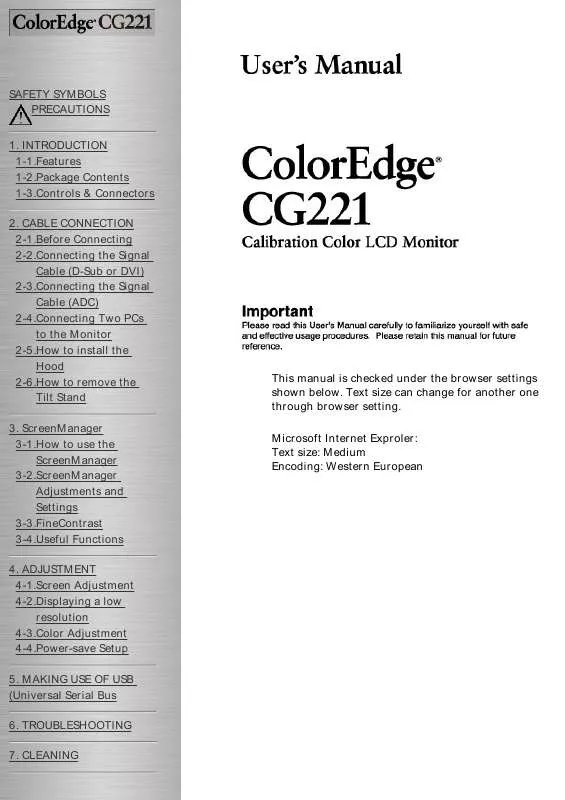
 EIZO COLOREDGE CG221 BROCHURE (2880 ko)
EIZO COLOREDGE CG221 BROCHURE (2880 ko)
