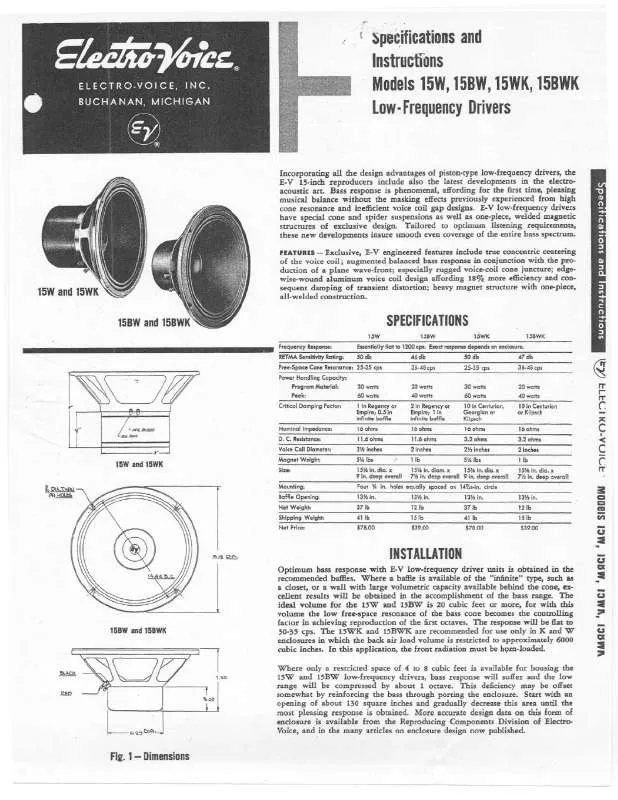User manual ELECTRO-VOICE 15BW
Lastmanuals offers a socially driven service of sharing, storing and searching manuals related to use of hardware and software : user guide, owner's manual, quick start guide, technical datasheets... DON'T FORGET : ALWAYS READ THE USER GUIDE BEFORE BUYING !!!
If this document matches the user guide, instructions manual or user manual, feature sets, schematics you are looking for, download it now. Lastmanuals provides you a fast and easy access to the user manual ELECTRO-VOICE 15BW. We hope that this ELECTRO-VOICE 15BW user guide will be useful to you.
Lastmanuals help download the user guide ELECTRO-VOICE 15BW.
Manual abstract: user guide ELECTRO-VOICE 15BW
Detailed instructions for use are in the User's Guide.
[. . . ] There are different suspension kits, depending on the loudspeaker that is being suspended, as shown in the table below: TMK-PX Kit (Part Number KIT000006-001) Used With: PX1122M, PX1152M, Plasma P1
Includes Model TCA-1 Truss Clamp Adaptor VSA-1 Vertical Strong-Arm Mount Part Number ACC000012-001 ACC000007-001 Quantity 1 1
Figure 1: Rotating and Tilting Features of the TMK Series Kits
TMK-ZX Kit (Part Number KIT000007-001) Used With: ZX4, ZX5
Includes Model TCA-1 Truss Clamp Adaptor VSA-1 Vertical Strong-Arm Mount HA-5 Handle Mount Adapter Part Number ACC000012-001 ACC000007-001 301811-001 Quantity 1 1 1
TCA-1 Truss Clamp Adaptor Attachment Point for all 15" Loudspeakers Attachment Point for all 12" Loudspeakers Washer Lock Washer Bolt Optional Safety Point for M10 Eyebolt
TMK-ZX3 Kit (Part Number KIT000023-001) Used With: ZX3
Includes Model TCA-1 Truss Clamp Adaptor VSA-1 Vertical Strong-Arm Mount HA-3 Handle Mount Adapter Part Number ACC000012-001 ACC000007-001 ACC000033-001 Quantity 1 1 1
Assembling TCA-1 to VSA-1 (all Speakers)
Remove the short 1/2" bolt and washer from TCA-1. The short bolt and washer are not needed for installation. [. . . ] Mount the TCA-1 to VSA-1 in the desired horizontal position, using the long 1/2" bolt, flat washer, and lockwasher (see Figure 2).
WARNING: Suspending any object is potentially dangerous and should only be attempted by individuals who have a thorough knowledge of the techniques and regulations of rigging objects overhead. Electro-Voice® strongly recommends that all speakers be suspended taking into account all current national, federal, state and local regulations. It is the responsibility of the installer to ensure that all speakers are safely installed in accordance with all such regulations. When speakers are suspended, Electro-Voice® strongly recommends that the system be inspected at least once a year. If any sign of weakness or damage is detected, remedial action should be taken immediately. The user is responsible for making sure that the truss, and any additional hardware used, is capable of supporting the loudspeaker. The eyebolt and cable are not included with the accessory and are the responsibility of the user. The cable should have no more than 2" of slack (see Figure 7).
Truss
Eyebolt
PX1122M or PX1152M Loudspeaker
Truss
Figure 7: Attaching a Safety Point to a Phoenix Series Loudspeaker (VSA-1 Not Shown for Clarity)
Single-Stud Anchor Fitting Plasma P1 Loudspeaker
Attaching Safety Point to Speaker (Plasma P1)
For Plasma P1 Only: Attach a single stud anchor fitting with a minimum safe working load limit of 100 lbs. Connect a cable between the anchor fitting and truss with a maximum of 2" of slack. The anchor fitting and cable are not included with the accessory and are the responsibility of the user (see Figure 8).
Figure 8: Attaching a Safety Point to a Plasma P1 Loudspeaker (VSA-1 Not Shown for Clarity)
Truss Single-Stud Anchor Fitting
Attaching Safety Point to Speaker (ZX Series)
For ZX Series Only: Attach a single stud anchor fitting with a minimum safe working load limit of 100 lbs. Connect a cable between the anchor fitting and truss with a maximum of 2" of slack. The anchor fitting and cable are not included with the accessory and are the responsibility of the user (see Figure 9).
HA-3 or HA-5 Adaptor ZX Series Loudspeaker
Figure 9: Attaching a Safety Point to a ZX Series Loudspeaker (VSA-1 Not Shown for Clarity)
Electro-Voice®
12000 Portland Avenue South, Burnsville, MN 55337 Phone: 952/884-4051, Fax: 952/884-0043
www. electrovoice. com
© Bosch Communications Systems Part Number LIT000069 Rev B 03/2008
U. S. A. [. . . ] The anchor fitting and cable are not included with the accessory and are the responsibility of the user (see Figure 9).
HA-3 or HA-5 Adaptor ZX Series Loudspeaker
Figure 9: Attaching a Safety Point to a ZX Series Loudspeaker (VSA-1 Not Shown for Clarity)
Electro-Voice®
12000 Portland Avenue South, Burnsville, MN 55337 Phone: 952/884-4051, Fax: 952/884-0043
www. electrovoice. com
© Bosch Communications Systems Part Number LIT000069 Rev B 03/2008
U. S. A. For customer orders, contact Customer Service at: 800/392-3497 Fax: 800/955-6831 Europe, Africa, and Middle East only. [. . . ]
DISCLAIMER TO DOWNLOAD THE USER GUIDE ELECTRO-VOICE 15BW Lastmanuals offers a socially driven service of sharing, storing and searching manuals related to use of hardware and software : user guide, owner's manual, quick start guide, technical datasheets...manual ELECTRO-VOICE 15BW