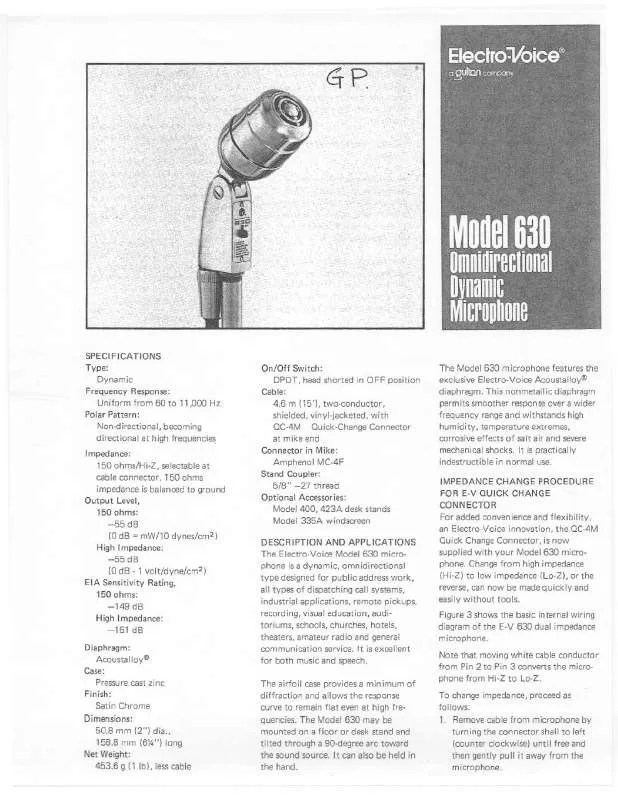User manual ELECTRO-VOICE 630 DATASHEET
Lastmanuals offers a socially driven service of sharing, storing and searching manuals related to use of hardware and software : user guide, owner's manual, quick start guide, technical datasheets... DON'T FORGET : ALWAYS READ THE USER GUIDE BEFORE BUYING !!!
If this document matches the user guide, instructions manual or user manual, feature sets, schematics you are looking for, download it now. Lastmanuals provides you a fast and easy access to the user manual ELECTRO-VOICE 630. We hope that this ELECTRO-VOICE 630 user guide will be useful to you.
Lastmanuals help download the user guide ELECTRO-VOICE 630.
Manual abstract: user guide ELECTRO-VOICE 630DATASHEET
Detailed instructions for use are in the User's Guide.
[. . . ] The Midas design pedigree has, since our birth, been founded upon a track record of achieving a unique symbiosis with working sound engineers around the planet engineers who respect and endorse our proven technology in the light of their responsibilities to their internationally-based clients who are themselves the leading lights of our industry. © 2005 Telex Communications, Inc.
Legend 3000
live sound installation audio visual broadcast
Walter Nash Road, Kidderminster, Worcestershire, DY11 7HJ. Tel: +44 1562 741515 Fax: +44 1562 745371 email: midas. info@uk. telex. com web:www. midasconsoles. com
Doc05. Legend 1. 6. 2005
Introduction
The Midas Legend console combines the `Midas' sound and reliability with unprecedented affordability for a console of its calibre. It is designed for the tour operator, hire company or installer who cannot justify the cost of a Midas Heritage yet who are reluctant to buy a 'second division' console. [. . . ] The MIX FADER provides continuous adjustment of mix levels from + 10dB to off. VCA MASTER SECTION The VCA Master section provides centralised control over the VCA functions of the Legend and includes the VCA MUTE switch, which acts on the pre and post fader signals of any input channels assigned to the VCA master. This function can also be controlled from snapshot automation. A VCA SOLO switch monitors the VCA master fader by creating a mix on the Solo busses comprising all those input channels that are assigned to the VCA master. If a VCA Solo switch is pressed for a short time it will latch on or off, but if it is held on for more than 1 second the latching is disabled. When the console is operating in SOLO ADD MODE, input channels have priority over VCA solos and will temporarily override them. The VCA MASTER FADER controls the output level of any input channels assigned to the VCA master over the range +10dB to off
Master Module
GROUP SECTION This section includes the Group Pan controls, which can be configured for either 2-speaker or 3-speaker panning. A MONO switch connects the post fader Group signal to the mono master buss while a ST switch routes the post fader Group signal to the master stereo buss via the Pan control. The Group MUTE switch function may also be controlled via snapshot automation. The SOLO switch routes Group signals to the MON PFL/AFL busses and the FOH PFL/AFL stereo busses. Solo on/off latching is as per the input section. The FOH MUTE switch mutes the front of house stereo effects return signal path at all points and can be automated. The stereo effects return audio Group assignments are programmable while the central controller MODE switches and ASSIGN keys select the desired audio Group. SET switch toggles the stereo effects return buss feed on and off. MONITOR SECTION The MONO SOLO TRIM adjusts the incoming Solo level before sending it to the monitor output while the STEREO SOLO TRIM adjusts the incoming Solo level before sending it to the monitor output. The MONO Master switch routes the post fader mono Master Mix to the mono Local Monitor output. The mono SOLO switch routes Soloed signals to the mono Local Monitor output and overrides any signals sent from the mono master. The SIS switch routes Solo signals to the mono and stereo Local Monitor outputs with full left, centre, right imaging overriding signals from other sources whenever a Solo is active. The stereo SOLO switch routes Solo signals to the stereo Local Monitor outputs whenever a Solo is active on the console, overriding any signals sent from the Mono Master, Stereo Master or Tape Input. The MONO Master switch routes the post fader mono Master Mix to the stereo Local Monitor outputs while the ST Master switch routes the post fader stereo Master Mix to the stereo Local Monitor outputs. A TAPE switch routes the stereo tape input to the stereo Local Monitor outputs and the MON switch reconfigures the local monitor signals to be derived from the MON signal paths. FOH signals are monitored as a default.
Master Module
The Local Monitor level control gives continuous adjustment of all three Local Monitor output levels. [. . . ] Press the mode switch (long press) to engage more modes for simultaneous clearing. SNAPSHOT AUTOMATION SYSTEM The console is fitted with a powerful Snapshot automation system capable of storing and recalling up to 500 snapshots. A snapshot stores the settings of the channel mutes controls, the routing assignments and VCA assignments. When the LOCK switch is illuminated, all assignment changes are disabled and virtual fader operation is locked (either on or off). [. . . ]
DISCLAIMER TO DOWNLOAD THE USER GUIDE ELECTRO-VOICE 630 Lastmanuals offers a socially driven service of sharing, storing and searching manuals related to use of hardware and software : user guide, owner's manual, quick start guide, technical datasheets...manual ELECTRO-VOICE 630