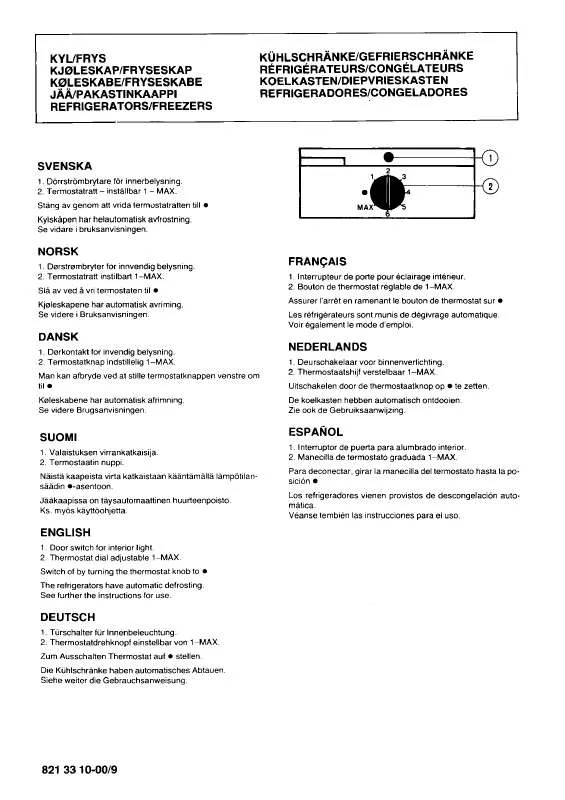Detailed instructions for use are in the User's Guide.
[. . . ] Copy/print speeds up to 31 ppm (in both color or B&W) help you to meet project deadlines with time to spare. The flexible paper handling system can feed up to 110 lb index stock through the paper trays and up to 140 lb index through the bypass tray. With available on-line paper capacity of up to 3, 100 sheets, the FK3630/MX-3115N is ready when you are. Innovative Document Filing For Easy Access Sharp’s easy-to-use Document Filing System can store frequently used files like forms and templates. [. . . ] Sharp’s innovative PC fax driver enables users to send fax documents right from their desktop. For Internet fax operation, add the optional B&W Internet Fax expansion kit. Versatile Application Integration To help streamline document workflow and enhance productivity, the FK3630/MX-3115N supports the Sharp OSA development platform. This third generation technology allows users to interact with network applications faster than ever before – and right from the machine LCD panel!Sharp OSA technology uses industry-standard network protocols, such as XML and SOAP, allowing the FK3630/MX-3115N to communicate with many different applications. The Sharp OSA development platform is also scalable, so as your workflow needs change, Sharp’s application integration can change as well.
Send to E-mail
Send to Desktop
Send to Internet Fax Send to Network Folder
Send to Fax
*Some features require optional equipment and/or software.
ADVANCED
DEVICE MANAGEMENT MAXIMIZES PRODUCTIVITY
The FK3630/MX-3115N implements versatile device management capabilities through user-friendly software to achieve ultimate efficiency.
Sharp Remote Device Management (SRDM)* Make management of your FK3630/MX-3115N simple and straight forward with Sharp Remote Device Management (SRDM). This easy-to-use software allows you to take control of the versatile system features and simplifies installation and management.
n
Separate print buttons for B&W and Color allow users to selectively manage use of color
With Printer Status Monitor, network users can view printer conditions, check paper levels, toner, and more, all through an easy-to-use interface. With advanced Sharp Remote Device Manager*, administrators can easily manage the setup, configuration, device settings, cloning and more!Advanced features such as Remote Front Panel allow administrators and support personnel to view and control the LCD panel of the machine remotely from virtually any PC on the network!Plus, with event-driven, real-time service alerts, administrators and supervisors can achieve higher productivity. Now, it is easier than ever to view service logs, click counts, history reports and more. These awards recognize environmentally responsible businesses and their efforts on recycling, waste reduction and affirmative procurement practices. Global Initiatives Sharp is committed to environmental sustainability and corporate responsibility including planning, design, manufacturing, distribution and product end-of-life management. For more information about Sharp’s environmental leadership including information about energy efficient products, electronics or toner cartridge recycling, please visit www. sharpusa. com/environment.
FK3630/MX-3115N SPECIFICATIONS
Main Specifications FK3630 Includes multi-tasking controller, 320 GB HDD with document MX-3115N filing system, PCL®6network printing, network scanning, 100sheet RSPF, auto-duplex, one 500-sheet paper drawers and 100sheet bypass. Black and color developer is included in the box. Type Desktop, color multi-function digital document system Display 7" (diagonally measured) color dot matrix touch panel. 800 x 480 dots (W-VGA) Functions Copy, print, network print, network scan, document filing and fax1 Copy System Dry electrostatic transfer/Dual component developer/Magnetic brush development/OPC drums/Belt type fusing/white LED exposure Originals Sheets and bound documents Max Original Size 11" x 17" Copy Size Min. 11" x 17" + 12" x 18" Copy Speed 26/31 ppm B&W/Color (8½" x 11") Multiple Copy Max. 999 copies
First Copy Time (Seconds)2 Platen Glass Doc. Feeder FK3630 Black Color 5. 9 8. 1 9. 1 11. 6 MX-3115N Black Color 5. 8 7. 9 9. 1 11. 6
Main Specifications (continued) Service/ Remote front panel access, remote access to service logs Maintenance and click counts Accessibility Adjustment of Key Touch-Send and Speed, Concave Key, Features Document Feeder Free Stop, Job Programs, Remote Front Panel, Universal Grip for Paper Trays and Disable Screen Timeout Environmental The International Energy Star Program (EPA) Ver. 1. 2, Law on Standards Promoting Green Purchasing®. European RoHS (Restriction of Hazardous Substances) Power AC 100-127 VAC, 60 HZ, 12 Amps Power Cons. [. . . ] Main output tray (top) 400 sheets (face down); optional eject tray (right 1 side) 100 sheets (face down) Flash ROM with local (USB), network update capability and firmware update 1 to N with SRDM (Sharp Remote Device Management) 5 Web-based management with user/administrator level login, cloning (1 to N) with SRDM and remote front panel access
B&W Super G3 Fax Kit (option) Transmission Super G3, G3 Mode Modem Speed 33. 6 KBPS 3 Compression JBIG, MMR, MR, MH Methods Scanning Method Sheet fed simplex or duplex or book Max. Transmit 400 dpi Resolution Transmit Speed Approx. 2 seconds with Super G3/JBIG 4 Auto Dialing Up to 1000 (combined scan destinations) Group Up to 500 Dial/Destinations Inbound Fax Routing: Forwards received fax data to E-mail Long Length Up to 31½" (for transmission) Originals Programs 48 (combined) Memory 1 GB (shared) Halftone 256 levels Features Quick on-line transmission, direct transmission, F-Code transmission/reception, rotate transmission, in-bound fax routing, anti-junk fax reception, automatically staple received faxes, secure fax release, out of paper memory reception, auto redial, 2-in-1 reception, duplex reception transaction reports, activity reports and PC fax. Inner Finisher (option) Type Built-in finisher (hole-punch unit option) Output Capacity 500 sheets (letter/statement) or 250 sheets (ledger/legal size) Output Delivery Face down Stapling Media Plain paper, (letter, legal, or ledger size) Stapling Positions 1 front, 1 rear, or both Power Source Supplied from main unit Stapling Up to 50 sheets (letter size) or 30 sheets (legal, ledger or mixed) Stapled Sets 30 bundles or 500 sheets (letter or statement size) or 30 bundles or 250 sheets (legal or ledger size) Hole Punching Optional hole punch unit MX-PN11B (2 holes/3 holes) Weight Approx. [. . . ]