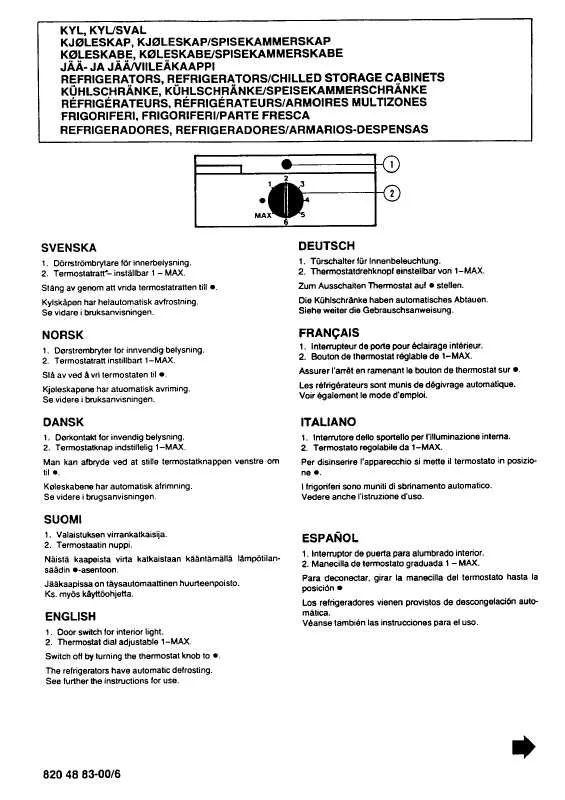Detailed instructions for use are in the User's Guide.
[. . . ] Wi-Fi* and network ready, this compact mono laser multifunctional is ideal for sharing around the home or office. [. . . ] Easy-to-use, automatic double-sided printing, copying* and scanning* boost productivity.
Key features
• Stylish, multifunctional printer, copier, scanner and fax with Wi-Fi*
and network connectivity
*
What’s in the box Main unit, starter cartridge 728, power cord, telephone line cable, handset clamp, starter guide, wireless set-up guide* and warranty card – with user software and manual CDs.
• Speedy 25ppm black and white laser prints and copies • Save paper with automatic double-sided printing • 50-sheet Duplex ADF for automatic double-sided copying,
scanning and faxing*
• Share printing, scanning and faxing across the network • Adjustable tilting control panel for user-friendly operation • One-touch solution keys simplify scanning and copying workflows • Energy-saving Quick First-Print for rapid recovery from sleep mode • Market leading TEC rating, consuming just 1. 4 W† in sleep mode • Convenient, easy to use All-in-One cartridge
†
Dimensions (W x D x H) MF4870dn: 390mm x 439mm x 360mm MF4890dw: 390mm x 445mm x 360mm Supported OS Windows 7 / XP / Vista / Server 2003 / Server 2008 / Server 2008 R2 Mac OS Version 10. 4. 9 and up (Web distribution only) Linux (Web distribution only)
2. 4W when in wireless mode.
PRINT
COPY
FAX
SCAN
*MF4890dw only.
1
1 Flatbed & 50-sheet DADF* 2 Tilting control panel 3 250-sheet tray
4
2 3
4 Cartridge 728
Specifications:
Machine type Available functions Printer Print speed Printing method Print quality Print resolution First Print Out Time Double sided printing Printer languages Print margins Toner saver mode Copier Copy speed First Copy Output Time (FCOT) Copy resolution Copy modes Double sided copying Multiple copy Reduction / Enlargement Toner saver mode Other features Scanner Type Scan resolution Colour scanning depth Greyscales Compatibility Max. scan width Fax Modem speed Receive mode Fax resolution Mono Laser All-in-One Print, Copy, Scan and Fax1 Interface & Software Interface type Operating System compatibility Software and printer management Up to 25ppm (A4) Monochrome laser beam printing Up to 1200 x 600 dpi with Automatic Image Refinement 600 x 600 dpi 6 seconds Automatic UFRII-LT 5mm – top and bottom, 5mm – left and right Yes
* MF4870dn has 35-sheet ADF
USB 2. 0 Hi-speed, 10BASE – T/100BASE-TX, Wi-Fi 802. 11b/g/n3 Windows 7 / XP / Vista / Server 20035 / Server 20085 / Server 2008 R25 / Mac OS X Version 10. 4. 9 and up6 / Linux6 7 Remote User Interface (RUI), Printer driver, Fax driver, Scanner driver, MF Toolbox, AddressBookTool, Presto!PageManager, SSID Tool3
Up to 25ppm (A4) Approx. 9 seconds or less Up to 600 x 600 dpi Text, Text/Photo, Text/Photo+, Photo 2-sided to 2-sided (Automatic)1 Up to 99 copies 25-400% in 1% increments Yes Memory sort, 2 on 1, 4 on 1, ID Card Copy
General features Duty cycle Warm-up Time Memory Control panel Dimensions with trays (W x D x H) Installation space (W x D x H) Weight Operating environment Power Source Power Consumption
Max. 1 3] MF4890dw only 4] MF4870dn has 35-sheet ADF 5] Network scanning not supported 6] Web distribution only 7] Linux support printing only 8] � F4870dn dimensions: 390mm x 439mm x 360mm M Installation space: 426mm x 593mm x 623mm 9] MF4870dn weight: 12. 5kg 10] When in wireless mode, consumption will be 2. 4 W 11] MF4870dn TEC: 0. 8 kWh/week 12] Ships with 1, 000 pages starter cartridge 13] Based on ISO/IEC 19752
Media handling Scanner type Paper input (Standard) Paper output Media types Media sizes
Flatbed and Duplex Automatic Document Feeder (DADF)4 250-sheet tray, 1-sheet manual feed slot, 50-sheet DADF4 100-sheet Plain paper, Heavy paper, Recycled paper, Transparency, Label, Envelope Tray: A4, B5, A5, LGL, LTR, STMT, EXE, OFFICIO, B-OFFICIO, M-OFFICIO, GLTR, GLGL, FLS, 16K, IndexCard, Envelope: COM10, Monarch, C5, DL, Custom sizes: Min. 216 x 356mm Manual feed slot: A4, B5, A5, LGL, LTR, STMT, EXE, OFFICIO, B-OFFICIO, M-OFFICIO, GLTR, GLGL, FLS, 16K, IndexCard, Envelope: COM10, Monarch, C5, DL, Custom sizes Min. 216 x 356mm DADF4: A4, B5, A5, B6, LTR, LGL, STMT Min. 356 x 216mm
Media weights
Tray: 60 to 163g/m² Manual feed slot: 60 to 163g/m²
Canon Electronics Inc canon. com Canon Europe canon-europe. com European Edition 0000 © Canon Europa N. V. , 2012 (0000) [. . . ] 216 x 356mm DADF4: A4, B5, A5, B6, LTR, LGL, STMT Min. [. . . ]