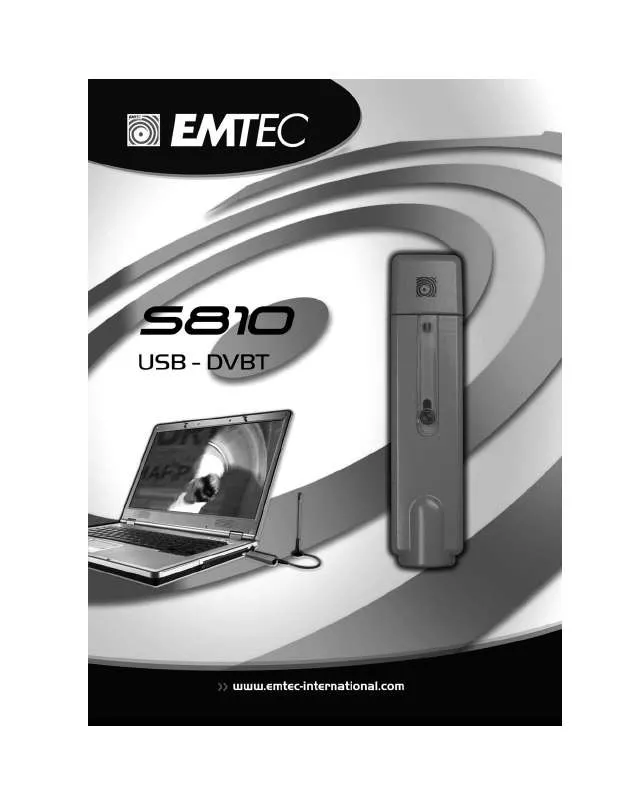User manual EMTEC DVB-T ТЮНЕР S810
Lastmanuals offers a socially driven service of sharing, storing and searching manuals related to use of hardware and software : user guide, owner's manual, quick start guide, technical datasheets... DON'T FORGET : ALWAYS READ THE USER GUIDE BEFORE BUYING !!!
If this document matches the user guide, instructions manual or user manual, feature sets, schematics you are looking for, download it now. Lastmanuals provides you a fast and easy access to the user manual EMTEC DVB-T ТЮНЕР S810. We hope that this EMTEC DVB-T ТЮНЕР S810 user guide will be useful to you.
Lastmanuals help download the user guide EMTEC DVB-T ТЮНЕР S810.
Manual abstract: user guide EMTEC DVB-T ТЮНЕР S810
Detailed instructions for use are in the User's Guide.
[. . . ] PVR
Analog Digital TV DVB-T Digital TV ATSC
User's Guide
507100-02-01-W-E-052507-09
ii
Copyright
© 2005-2007, Emtec Technology Corp. No portion of this document may be copied or reproduced in any manner without prior written permission from Emtec Technology Corp. (Emtec) Emtec has no warranties to this documentation and disclaims any implied warranty of merchantability or fitness for a particular purpose. All information contained herein is subject to change without notice. [. . . ] Closed Caption (for ATSC and NTSC Analog TV) / Subtitle (for DVBT): Click to get Closed Captions for NTSC Analog TV and ATSC, or Subtitles for DVB-T. Multiple languages can be viewed for captions and subtitles as long as they are included in the signals.
26
Chapter 3 Menus and Settings
Channel Surfing: Click to browse TV channels in a tiled window. PVR. . . : Click to display the program version information.
Settings
27
Chapter 3 Menus and Settings
Click to see the Settings dialog box to help you personalize you Presto!· Device · Channel · Video · Record · Schedule · Advanced · Skin · Live Update
Device
On the Device tab, you can select how you control the Presto!· Device · Audio
28
Chapter 3 Menus and Settings
Analog TV
Digital TV
Device
29
Chapter 3 Menus and Settings
Available Presto!Other settings on this tab will be disabled unless you select a device.
Audio
For Analog TV only, you can choose an audio device and source.
Channel
30
Chapter 3 Menus and Settings
On the Channel tab, you can set up the scan parameters to more efficiently scan for available television channels.
Digital TV- DVB-T
31
Chapter 3 Menus and Settings
Digital TV - ATSC
Analog TV
Country: Select the country you are in to have the television reception properly formatted. Minimum Frequency/Minimum Channel, Maximum Frequency/Maximum Channel: For Digital TV only, these settings can be changed to restrict the range that Scan will use to search for available channels. Signal: For Analog TV only, choose the source of the television signals. Scan/Auto Scan: Click to look for all available channels and list them. Export, Import: You can use these two functions to export or import a channel list so that you don't need to scan again when using other computers. Delete: For Digital TV DVB-T only, you can remove a channel from the list by clicking this button.
32
Chapter 3 Menus and Settings
Add or Update Channels: For Digital TV only, select the frequency range you want and then click Scan. This feature saves time by allowing you to rescan for channels to add or update without having to run through the whole frequency spectrum. Smart Scanning: For Digital TV - DVB-T, enabling this option can widen the scanning range to get improved results. However, it'll take longer to finish the scanning process. If the first scan was not satisfactory, select this option and scan again. Channel Information/Edit Channel: You can edit the name for each channel. Type a name that may help you be clearer about what kind of show it is.
Select the red heart next to a channel to make it a favorite. Clear the heart to remove it from the favorites list. Favorite channels will be shown when you click the button on the channel list.
Video
On the Video tab, you can adjust the brightness and the color in the picture. Enable DeInterlace to prevent lines from appearing in the video.
33
Chapter 3 Menus and Settings
Record
34
Chapter 3 Menus and Settings
This tab will let you adjust your recording preferences.
Record to the Hard Disk
You are allowed to choose Saved type and Quality only when your input source is Analog.
If your PVR doesn't support DDR, the Destination option will not be available.
35
Chapter 3 Menus and Settings
The Quality option for Time Shifting is available only when the input source is analog TV. It is not available for DVB-T or ATSC.
Record to DVD RW
The Quality option is available when your PVR supports DDR and your input source type is Analog. For more information see: · Recording · Time Shifting
Recording
36
Chapter 3 Menus and Settings
You can choose a disc drive under Destination and a Folder for saving your recorded files and snapshots. [. . . ] Read carefully through this manual, and fully understand all the operation instructions and warnings of this device. Check if the contents in the packing comply with the packing list. When it is left unused for a long period of time, the battery must be taken out from battery chamber. If battery liquid leakage is detected and the device works abnormally, do not disassemble the device for cleaning, which may lead to irremediable damage. [. . . ]
DISCLAIMER TO DOWNLOAD THE USER GUIDE EMTEC DVB-T ТЮНЕР S810 Lastmanuals offers a socially driven service of sharing, storing and searching manuals related to use of hardware and software : user guide, owner's manual, quick start guide, technical datasheets...manual EMTEC DVB-T ТЮНЕР S810