User manual ENCORE ENF656-USB-AGER
Lastmanuals offers a socially driven service of sharing, storing and searching manuals related to use of hardware and software : user guide, owner's manual, quick start guide, technical datasheets... DON'T FORGET : ALWAYS READ THE USER GUIDE BEFORE BUYING !!!
If this document matches the user guide, instructions manual or user manual, feature sets, schematics you are looking for, download it now. Lastmanuals provides you a fast and easy access to the user manual ENCORE ENF656-USB-AGER. We hope that this ENCORE ENF656-USB-AGER user guide will be useful to you.
Lastmanuals help download the user guide ENCORE ENF656-USB-AGER.
You may also download the following manuals related to this product:
Manual abstract: user guide ENCORE ENF656-USB-AGER
Detailed instructions for use are in the User's Guide.
[. . . ] 56K Analog Modem User's Manual
APRIL 2008
Copyright
Copyright © 2008 by this company. No part of this publication may be reproduced, transmitted, transcribed, stored in a retrieval system, or translated into any language or computer language, in any form or by any means, electronic, mechanical, magnetic, optical, chemical, manual or otherwise, without the prior written permission of this company.
Disclaimer
This company makes no representations or warranties, either expressed or implied, with respect to the contents hereof and specifically disclaims any warranties, merchantability or fitness for any particular purpose. [. . . ] 3
2. 1 USB Analog Modem. . . . . . . . . . . . . . . . . . . . . . . . . . . . . . . . . . . . . . . . . . . . . . . . . . . . . . . . . . . . . . . . . . . . . 3
3. Software Driver Installation . . . . . . . . . . . . . . . . . . . . . . . . . . . . . . . . . . . . . . . . . . . . . . . . . . . . . 4
3. 1 Modem Software Driver Installation Procedures. . . . . . . . . . . . . . . . . . . . . . . 4 3. 1. 1 For Windows Vista, XP, and 2000 . . . . . . . . . . . . . . . . . . . . . . . . . . . . . . . . . . . . . . . 5 3. 1. 2 For Windows ME and 98SE . . . . . . . . . . . . . . . . . . . . . . . . . . . . . . . . . . . . . . . . . . . . . . . . . 8
2
1. Introduction
Fax Modem Installation CD is an installation utility for USB Data / FAX / TAM Analog Modems. It automatically detects and installs recently installed modem hardware under Windows OS. This utility includes Install Driver, Install Software Utilities, User Manual and Readme four sections. Click Install Driver to start analog modem device driver installation process. Install Software Utilities includes "FAXTALK Communicator SE" (all modem software driver installation program), FAXTALK NetOnHold (modem software driver installation program for modems with Hold-on-Call feature), Adobe Reader and Panda Platinum Internet Security 2008. User Manual includes this user's manual and specs for all modems this utility supports. Readme includes modem software driver locations and modem hardware
installation instructions.
1. 1 System Requirements
Pentium 100 MHz CPU or faster 32 MB system memory or more 10 MB free space on your hard drive 256-color VGA or higher resolution CD-ROM drive One available PCI slot for internal modem. Microsoft Windows 98SE, ME, 2000, XP or Vista operating system disk
1. 2 Package Contents
One External Analog Modem One RJ-11 Cable One USB Cable for USB model Fax Modem Installation CD Quick Installation Guide
If any of above items is missing or damaged, please contact your local dealer immediately.
2. Hardware Installation Instructions
2. 1 USB Analog Modem
1) Connect modem and PC with USB cable. 2) Plug one end of RJ-11 cable into modem's LINE jack and the other end into telephone wall jack.
3
3. Software Driver Installation
3. 1 Modem Software Driver Installation Procedures
Insert FAX Modem Installation CD into CD-ROM drive then window below will appear.
Install Driver: Click Install Driver to start analog modem installation process. [. . . ] Just simply click "Cancel" to close the windows.
Step2: Please insert your installation CD into your CD drive, and then the CD will auto-run and show the main installation screen as below. Please click "Install Driver" to start the installation.
8
[For Windows ME] Step 3: Please wait for while during the device driver is installing.
Step 4: After driver install process is completed, please click "OK".
Step 5: Click Exit to close FAX Modem Installation Utility.
9
Step 6: To check if modem is properly installed: For Windows ME Click "Start Settings Control Panel Modems".
[For Windows 98SE] Step3: After driver install process is completed, please click "OK" to restart your computer.
10
Step4: After system boots up, operating system will detect the recently installed analog modem, window below will appear then click Next to continue.
Step5: Click Next to continue:
11
Step6: Select Specify a location (utility automatically gives driver location, so you don't have to enter the driver location path) then click Next to continue:
Step7: Click Next to continue:
12
Step8: After operating system finishes installing the analog modem driver, click Finish to complete the device driver installation:
Step9: Click OK to continue
Step10: Select Specify a location (utility automatically gives driver location, so you don't have to enter the driver location path) then click OK to continue:
13
Step11: After operating system finishes installing the analog modem driver, click Finish to complete the device driver installation.
Step12: To check if modem is properly installed: For Windows 98SE Click "Start Settings Control Panel Modems".
14 [. . . ]
DISCLAIMER TO DOWNLOAD THE USER GUIDE ENCORE ENF656-USB-AGER Lastmanuals offers a socially driven service of sharing, storing and searching manuals related to use of hardware and software : user guide, owner's manual, quick start guide, technical datasheets...manual ENCORE ENF656-USB-AGER

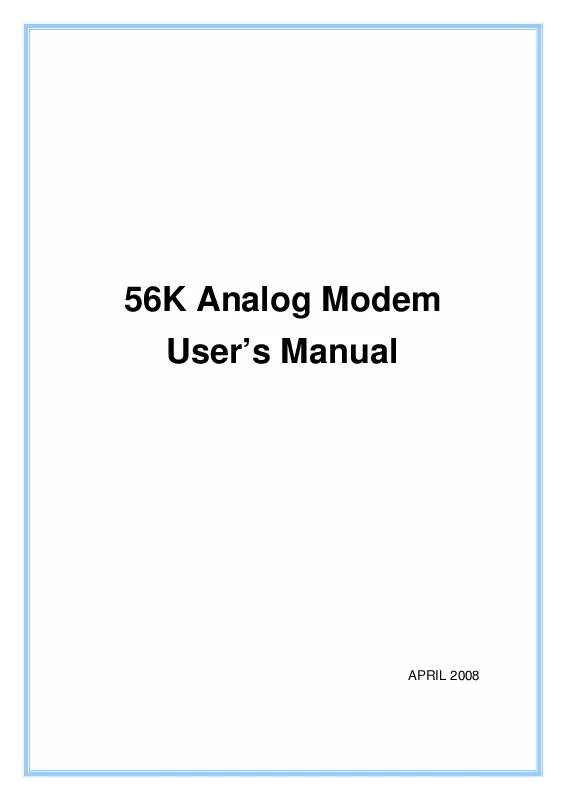
 ENCORE ENF656-USB-AGER DATASHEET (176 ko)
ENCORE ENF656-USB-AGER DATASHEET (176 ko)
 ENCORE ENF656-USB-AGER DATA SHEET (176 ko)
ENCORE ENF656-USB-AGER DATA SHEET (176 ko)
