User manual ENCORE ENUHDE-IFP
Lastmanuals offers a socially driven service of sharing, storing and searching manuals related to use of hardware and software : user guide, owner's manual, quick start guide, technical datasheets... DON'T FORGET : ALWAYS READ THE USER GUIDE BEFORE BUYING !!!
If this document matches the user guide, instructions manual or user manual, feature sets, schematics you are looking for, download it now. Lastmanuals provides you a fast and easy access to the user manual ENCORE ENUHDE-IFP. We hope that this ENCORE ENUHDE-IFP user guide will be useful to you.
Lastmanuals help download the user guide ENCORE ENUHDE-IFP.
You may also download the following manuals related to this product:
Manual abstract: user guide ENCORE ENUHDE-IFP
Detailed instructions for use are in the User's Guide.
[. . . ] The product name and revision number are both printed on the product itself. Manual revisions are released for each product design represented by the digit before and after the period of the manual revision number. Manual updates are represented by the third digit in the manual revision number.
Copyright © 2009 ENCORE ELECTRONICS, INC. All Rights Reserved.
2
ENUHDE-IFP - User Manual
Contents:
Chapter1: Introduction . . . . . . . . . . . . . . . . . . . . . . . . . . . . . . . . . . . . . . . . . . . . . . . . . . . . . . . . . . . . . . . . . . . . . . . . . . . . . . . . . . . . . . . . . . . . . . . . . . . . . . . . . . . . . . . . . . . . . . . . . . . . . . . . . . . [. . . ] Please handle the hard disk with extra care. Keep the hard disk away from an excessive heat or very close to heaters. Keep this product away from water or moisture. Do not expose to temperature over 50 ºC. Before opening the enclosure or inserting a hard disk, make sure you are properly grounded to avoid the transfer of static electricity between you and the enclosure which may damage electronic components.
4
ENUHDE-IFP - User Guide
1. 1 Features
· Protect Sensitive Data with Fingerprint Access · Safely Travel with Your Data · Transport Music, Movies, Photos and Documents with Ease · Easy to Use with Plug-and-Play Feature
1. 2 Requirements
· Operating System: Windows® XP / 2000; Windows Vista® · Available USB 2. 0 port · 2. 5" IDE Hard Drive, up to 750GB
The Fingerprint Security HDD Enclosure works with both USB 1. 1 and USB 2. 0 ports. However, to achieve optimum performance, a USB 2. 0 port is required.
1. 3 Specifications
Interface to PC: Interface Data Transfer Rate: LED Indicator: Power Source: External Power Source: Dimensions: Supported OS: Unit Weight: Environmental: Certification USB 2. 0, backward compatible wirh USB 1. X 2. 5" IDE hard drive, up to 750GB Up to 480 Mbps Power on & Data Access USB port Bus power Supported (not include in the package) 8x13x2 cm (WxHxL) Windows® XP / 2000; Windows Vista® 90 g Operating Temperature:0°C~40 °C Storage Temperature: -5°C~50°C Operating Humidity: 0%~80% RH, non-condensing CE, FCC, RoHS
5
ENUHDE-IFP - User Guide
Chapter2: Physical Characteristics
2. 1 Product Views
1 2 3 5 6
4
1 2 3 4 5 6
LED Power Indicator LED Activity Indicator Fingerprint Scanner Screw Cover Mini USB Port Power Port
Activity Indicator Status: Status On (Red) Blinking (Green) Description Power is on Data is being transferred
2. 2 Package Contents
· · · · Fingerprint Security HDD Enclosure(without HDD) USB "Y" cable CD with Enclosure Initial Tool Software and User Manual Soft slipcase
· Mini screwdriver
6
ENUHDE-IFP - User Guide
2. 3 Hard Disk Drive Installation
1. Take off the screw cover as shown.
2. Remove the two screws fastening the cover.
3. Slide the hard disk into the enclosure as shown, until the IDE connector sits firmly into place.
5. Replace the cover and fasten into place with the two screws. Put back the screw cover.
7
ENUHDE-IFP - User Guide
Chapter3: Getting Started
3. 1 Partition Your Hard Disk Drive
Before the hard disk drive can be use, it must be partitioned.
Before partitioning a hard disk, make sure to backup all the data stored on the hard disk drive (if any). All existing data will be erased during the partition process.
1. Connect the ENUHDE-IFP to any free USB port on your PC using the supplied USB cable. Insert the supplied Setup CD in your CD-ROM drive.
2. Open Windows Explorer, locate your CD-ROM drive and double click the file "Enclosure Initial Tool. exe".
3. Drag the slider bar to resize the Public Drive and the Secured Drive. Then, click Start.
8
ENUHDE-IFP - User Guide
4. This is to remind you to back up any existing data. Then click OK to begin partitioning the hard disk.
5. After partitioning is complete, the following message appears. Double click My Computer on your desktop. You will see that two disk drives are added. [. . . ] Double click My Computer on your desktop. Double click the Public Drive to get into the Public Drive. Double click My Computer on your desktop. Your computer may not be able to recognize your hard disk if it has not been partitioned yet. [. . . ]
DISCLAIMER TO DOWNLOAD THE USER GUIDE ENCORE ENUHDE-IFP Lastmanuals offers a socially driven service of sharing, storing and searching manuals related to use of hardware and software : user guide, owner's manual, quick start guide, technical datasheets...manual ENCORE ENUHDE-IFP

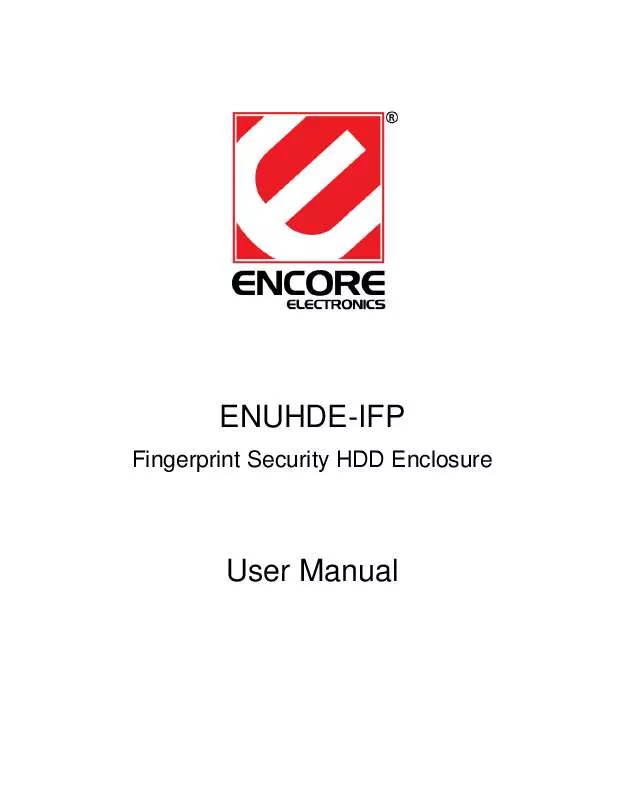
 ENCORE ENUHDE-IFP DATA SHEET (21 ko)
ENCORE ENUHDE-IFP DATA SHEET (21 ko)
