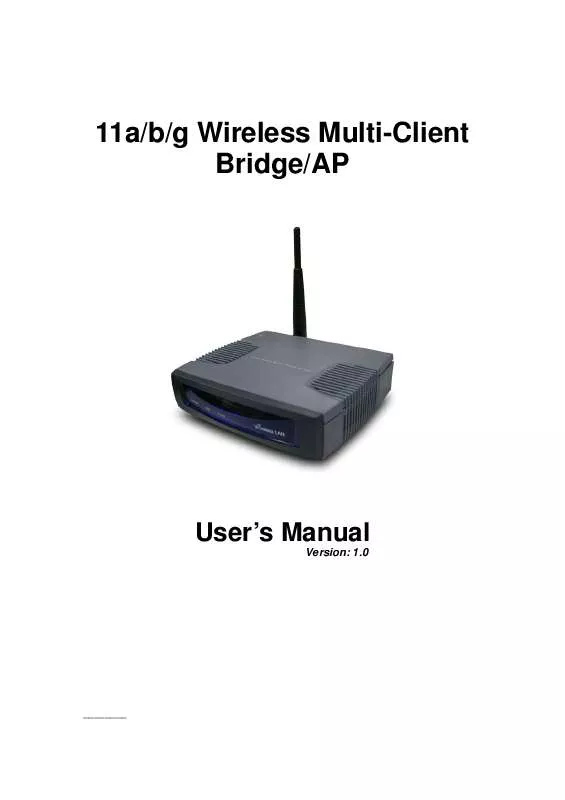User manual ENGENIUS ECB-8610
Lastmanuals offers a socially driven service of sharing, storing and searching manuals related to use of hardware and software : user guide, owner's manual, quick start guide, technical datasheets... DON'T FORGET : ALWAYS READ THE USER GUIDE BEFORE BUYING !!!
If this document matches the user guide, instructions manual or user manual, feature sets, schematics you are looking for, download it now. Lastmanuals provides you a fast and easy access to the user manual ENGENIUS ECB-8610. We hope that this ENGENIUS ECB-8610 user guide will be useful to you.
Lastmanuals help download the user guide ENGENIUS ECB-8610.
Manual abstract: user guide ENGENIUS ECB-8610
Detailed instructions for use are in the User's Guide.
[. . . ] 11a/b/g Wireless Multi-Client Bridge/AP
User's Manual
Version: 1. 0
________
Table of Contents
1 INTRODUCTION. . . . . . . . . . . . . . . . . . . . . . . . . . . . . . . . . . . . . . . . . . . . . . . . . . . . . . . . . . . . . . . . . . . . . . . . . . . . . . . . . . . . . . . . . . . . . . . . . . . . . . . . . . . . . . . . . . . . . . . . . . . . . . . . 5 1. 1 1. 2 1. 3 1. 4 1. 5 1. 6
a) b)
FEATURES & BENEFITS . . . . . . . . . . . . . . . . . . . . . . . . . . . . . . . . . . . . . . . . . . . . . . . . . . . . . . . . . . . . . . . . . . . . . . . . . . . . . . . . . . . . . . . . . . . . . . . . . . . . . . . . . . . 5 PACKAGE CONTENTS. . . . . . . . . . . . . . . . . . . . . . . . . . . . . . . . . . . . . . . . . . . . . . . . . . . . . . . . . . . . . . . . . . . . . . . . . . . . . . . . . . . . . . . . . . . . . . . . . . . . . . . . . . . . . . . 6 BRIDGE/AP DESCRIPTION . . . . . . . . . . . . . . . . . . . . . . . . . . . . . . . . . . . . . . . . . . . . . . . . . . . . . . . . . . . . . . . . . . . . . . . . . . . . . . . . . . . . . . . . . . . . . . . . . . . . . . . 6 SYSTEM REQUIREMENTS . . . . . . . . . . . . . . . . . . . . . . . . . . . . . . . . . . . . . . . . . . . . . . . . . . . . . . . . . . . . . . . . . . . . . . . . . . . . . . . . . . . . . . . . . . . . . . . . . . . . . . . . . 6 APPLICATIONS. . . . . . . . . . . . . . . . . . . . . . . . . . . . . . . . . . . . . . . . . . . . . . . . . . . . . . . . . . . . . . . . . . . . . . . . . . . . . . . . . . . . . . . . . . . . . . . . . . . . . . . . . . . . . . . . . . . . . . . . . 7 NETWORK CONFIGURATION . . . . . . . . . . . . . . . . . . . . . . . . . . . . . . . . . . . . . . . . . . . . . . . . . . . . . . . . . . . . . . . . . . . . . . . . . . . . . . . . . . . . . . . . . . . . . . . . . . . . 7
Ad-hoc (peer-to-peer) Mode . . . . . . . . . . . . . . . . . . . . . . . . . . . . . . . . . . . . . . . . . . . . . . . . . . . . . . . . . . . . . . . . . . . . . . . . . . . . . . . . . . . . . . . . . . . . . . . . . . . . . . . . . . . . . . . . . . . 7 Infrastructure Mode . . . . . . . . . . . . . . . . . . . . . . . . . . . . . . . . . . . . . . . . . . . . . . . . . . . . . . . . . . . . . . . . . . . . . . . . . . . . . . . . . . . . . . . . . . . . . . . . . . . . . . . . . . . . . . . . . . . . . . . . . . . . . . . . 8
2
UNDERSTANDING THE HARDWARE. . . . . . . . . . . . . . . . . . . . . . . . . . . . . . . . . . . . . . . . . . . . . . . . . . . . . . . . . . . . . . . . . . . . . . . . . . . . . . . . . . . . . . . . . . . 9 2. 1 2. 2 HARDWARE INSTALLATION. . . . . . . . . . . . . . . . . . . . . . . . . . . . . . . . . . . . . . . . . . . . . . . . . . . . . . . . . . . . . . . . . . . . . . . . . . . . . . . . . . . . . . . . . . . . . . . . . . . . . 9 IP ADDRESS CONFIGURATION . . . . . . . . . . . . . . . . . . . . . . . . . . . . . . . . . . . . . . . . . . . . . . . . . . . . . . . . . . . . . . . . . . . . . . . . . . . . . . . . . . . . . . . . . . . . . . . . . 9
3
CLIENT BRIDGE MODE WEB CONFIGURATION. . . . . . . . . . . . . . . . . . . . . . . . . . . . . . . . . . . . . . . . . . . . . . . . . . . . . . . . . . . . . . . . 11 3. 1 3. 2 3. 2. 1 3. 2. 1. 1 3. 2. 1. 2 3. 2. 2 3. 2. 3 3. 2. 4 3. 2. 4. 1 3. 2. 4. 2 3. 2. 5 3. 3 3. 3. 1 3. 3. 2 3. 3. 3 3. 3. 4 3. 3. 4. 1. 1 3. 3. 4. 1. 2 3. 4 3. 5 3. 6 LOGGING IN . . . . . . . . . . . . . . . . . . . . . . . . . . . . . . . . . . . . . . . . . . . . . . . . . . . . . . . . . . . . . . . . . . . . . . . . . . . . . . . . . . . . . . . . . . . . . . . . . . . . . . . . . . . . . . . . . . . . . . . . . . 11 SYSTEM. . . . . . . . . . . . . . . . . . . . . . . . . . . . . . . . . . . . . . . . . . . . . . . . . . . . . . . . . . . . . . . . . . . . . . . . . . . . . . . . . . . . . . . . . . . . . . . . . . . . . . . . . . . . . . . . . . . . . . . . . . . . . . . . . 13 ADMINISTRATOR SETTINGS. . . . . . . . . . . . . . . . . . . . . . . . . . . . . . . . . . . . . . . . . . . . . . . . . . . . . . . . . . . . . . . . . . . . . . . . . . . . . . . . . . . . . . . . . . . . . . . . . . . 13 SAVE CONFIGURATION TO A FILE. . . . . . . . . . . . . . . . . . . . . . . . . . . . . . . . . . . . . . . . . . . . . . . . . . . . . . . . . . . . . . . . . . . . . . . . . . . . . . . . . . . . . . . . . . 15 RESTORE THE CONFIGURATION FROM A FILE . . . . . . . . . . . . . . . . . . . . . . . . . . . . . . . . . . . . . . . . . . . . . . . . . . . . . . . . . . . . . . . . . . . . . . . . 15 ADVANCED WIRELESS SETTINGS . . . . . . . . . . . . . . . . . . . . . . . . . . . . . . . . . . . . . . . . . . . . . . . . . . . . . . . . . . . . . . . . . . . . . . . . . . . . . . . . . . . . . . . . . . 16 FIRMWARE UPGRADE . . . . . . . . . . . . . . . . . . . . . . . . . . . . . . . . . . . . . . . . . . . . . . . . . . . . . . . . . . . . . . . . . . . . . . . . . . . . . . . . . . . . . . . . . . . . . . . . . . . . . . . . . . . . 17 SYSTEM REBOOT AND RESTORE SETTINGS TO DEFAULT. . . . . . . . . . . . . . . . . . . . . . . . . . . . . . . . . . . . . . . . . . . . . . . . . . . . . . . 18 SYSTEM REBOOT. . . . . . . . . . . . . . . . . . . . . . . . . . . . . . . . . . . . . . . . . . . . . . . . . . . . . . . . . . . . . . . . . . . . . . . . . . . . . . . . . . . . . . . . . . . . . . . . . . . . . . . . . . . . . . . . . . . 18 RESTORE SETTINGS TO DEFAULT . . . . . . . . . . . . . . . . . . . . . . . . . . . . . . . . . . . . . . . . . . . . . . . . . . . . . . . . . . . . . . . . . . . . . . . . . . . . . . . . . . . . . . . . . . 19 SYSTEM TIME CONFIGURATION . . . . . . . . . . . . . . . . . . . . . . . . . . . . . . . . . . . . . . . . . . . . . . . . . . . . . . . . . . . . . . . . . . . . . . . . . . . . . . . . . . . . . . . . . . . . 19 WIRELESS. . . . . . . . . . . . . . . . . . . . . . . . . . . . . . . . . . . . . . . . . . . . . . . . . . . . . . . . . . . . . . . . . . . . . . . . . . . . . . . . . . . . . . . . . . . . . . . . . . . . . . . . . . . . . . . . . . . . . . . . . . . . . . 21 NUMBER OF ACCESS POINTS . . . . . . . . . . . . . . . . . . . . . . . . . . . . . . . . . . . . . . . . . . . . . . . . . . . . . . . . . . . . . . . . . . . . . . . . . . . . . . . . . . . . . . . . . . . . . . . . . 21 WIRELESS 11A & 11B/G CONFIGURATION . . . . . . . . . . . . . . . . . . . . . . . . . . . . . . . . . . . . . . . . . . . . . . . . . . . . . . . . . . . . . . . . . . . . . . . . . . . . . 22 INFRASTRUCTURE / AD-HOC MODE. . . . . . . . . . . . . . . . . . . . . . . . . . . . . . . . . . . . . . . . . . . . . . . . . . . . . . . . . . . . . . . . . . . . . . . . . . . . . . . . . . . . . . . 22 WIRELESS SECURITY. . . . . . . . . . . . . . . . . . . . . . . . . . . . . . . . . . . . . . . . . . . . . . . . . . . . . . . . . . . . . . . . . . . . . . . . . . . . . . . . . . . . . . . . . . . . . . . . . . . . . . . . . . . . . 23 WEP (WIRED EQUIVALENT PRIVACY) . . . . . . . . . . . . . . . . . . . . . . . . . . . . . . . . . . . . . . . . . . . . . . . . . . . . . . . . . . . . . . . . . . . . . . . . . . . . . . . . . . 23 WPA PERSONAL (WI-FI PROTECTED ACCESS). . . . . . . . . . . . . . . . . . . . . . . . . . . . . . . . . . . . . . . . . . . . . . . . . . . . . . . . . . . . . . . . . . . 25 LAN SETTINGS (STATIC / DHCP) . . . . . . . . . . . . . . . . . . . . . . . . . . . . . . . . . . . . . . . . . . . . . . . . . . . . . . . . . . . . . . . . . . . . . . . . . . . . . . . . . . . . . . . . . 26 LOGS . . . . . . . . . . . . . . . . . . . . . . . . . . . . . . . . . . . . . . . . . . . . . . . . . . . . . . . . . . . . . . . . . . . . . . . . . . . . . . . . . . . . . . . . . . . . . . . . . . . . . . . . . . . . . . . . . . . . . . . . . . . . . . . . . . . . . 27 STATISTICS. . . . . . . . . . . . . . . . . . . . . . . . . . . . . . . . . . . . . . . . . . . . . . . . . . . . . . . . . . . . . . . . . . . . . . . . . . . . . . . . . . . . . . . . . . . . . . . . . . . . . . . . . . . . . . . . . . . . . . . . . . . . 28
4
ACCESS POINT MODE WEB CONFIGURATION . . . . . . . . . . . . . . . . . . . . . . . . . . . . . . . . . . . . . . . . . . . . . . . . . . . . . . . . . . . . . . . . . . 29 4. 1 4. 2 4. 2. 1 4. 2. 1. 1 4. 2. 1. 2 4. 2. 2 4. 2. 3 4. 2. 4 4. 2. 4. 1 4. 2. 4. 2 4. 2. 5 4. 2. 6 4. 2. 6. 1 4. 2. 6. 2 4. 2. 6. 2. 1 4. 2. 6. 2. 2 LOGGING IN . . . . . . . . . . . . . . . . . . . . . . . . . . . . . . . . . . . . . . . . . . . . . . . . . . . . . . . . . . . . . . . . . . . . . . . . . . . . . . . . . . . . . . . . . . . . . . . . . . . . . . . . . . . . . . . . . . . . . . . . . . 29 SYSTEM. . . . . . . . . . . . . . . . . . . . . . . . . . . . . . . . . . . . . . . . . . . . . . . . . . . . . . . . . . . . . . . . . . . . . . . . . . . . . . . . . . . . . . . . . . . . . . . . . . . . . . . . . . . . . . . . . . . . . . . . . . . . . . . . . 30 ADMINISTRATOR SETTINGS. . . . . . . . . . . . . . . . . . . . . . . . . . . . . . . . . . . . . . . . . . . . . . . . . . . . . . . . . . . . . . . . . . . . . . . . . . . . . . . . . . . . . . . . . . . . . . . . . . . 30 SAVE CONFIGURATION TO A FILE. . . . . . . . . . . . . . . . . . . . . . . . . . . . . . . . . . . . . . . . . . . . . . . . . . . . . . . . . . . . . . . . . . . . . . . . . . . . . . . . . . . . . . . . . . 30 RESTORE THE CONFIGURATION FROM A FILE . . . . . . . . . . . . . . . . . . . . . . . . . . . . . . . . . . . . . . . . . . . . . . . . . . . . . . . . . . . . . . . . . . . . . . . . 31 ADVANCED WIRELESS AND WDS . . . . . . . . . . . . . . . . . . . . . . . . . . . . . . . . . . . . . . . . . . . . . . . . . . . . . . . . . . . . . . . . . . . . . . . . . . . . . . . . . . . . . . . . . 32 FIRMWARE UPGRADE . . . . . . . . . . . . . . . . . . . . . . . . . . . . . . . . . . . . . . . . . . . . . . . . . . . . . . . . . . . . . . . . . . . . . . . . . . . . . . . . . . . . . . . . . . . . . . . . . . . . . . . . . . . . 33 SYSTEM REBOOT AND RESTORE SETTINGS TO DEFAULT. . . . . . . . . . . . . . . . . . . . . . . . . . . . . . . . . . . . . . . . . . . . . . . . . . . . . . . 34 SYSTEM REBOOT. . . . . . . . . . . . . . . . . . . . . . . . . . . . . . . . . . . . . . . . . . . . . . . . . . . . . . . . . . . . . . . . . . . . . . . . . . . . . . . . . . . . . . . . . . . . . . . . . . . . . . . . . . . . . . . . . . . 34 RESTORE SETTINGS TO DEFAULT . . . . . . . . . . . . . . . . . . . . . . . . . . . . . . . . . . . . . . . . . . . . . . . . . . . . . . . . . . . . . . . . . . . . . . . . . . . . . . . . . . . . . . . . . . 35 SYSTEM TIME CONFIGURATION . . . . . . . . . . . . . . . . . . . . . . . . . . . . . . . . . . . . . . . . . . . . . . . . . . . . . . . . . . . . . . . . . . . . . . . . . . . . . . . . . . . . . . . . . . . . 36 WIZARD . . . . . . . . . . . . . . . . . . . . . . . . . . . . . . . . . . . . . . . . . . . . . . . . . . . . . . . . . . . . . . . . . . . . . . . . . . . . . . . . . . . . . . . . . . . . . . . . . . . . . . . . . . . . . . . . . . . . . . . . . . . . . . . . 37 CONNECTION SETUP WIZARD. . . . . . . . . . . . . . . . . . . . . . . . . . . . . . . . . . . . . . . . . . . . . . . . . . . . . . . . . . . . . . . . . . . . . . . . . . . . . . . . . . . . . . . . . . . . . . . . 37 WIRELESS SECURITY SETUP WIZARD. . . . . . . . . . . . . . . . . . . . . . . . . . . . . . . . . . . . . . . . . . . . . . . . . . . . . . . . . . . . . . . . . . . . . . . . . . . . . . . . . . . . 39 WIRELESS SECURITY LEVEL: BEST. . . . . . . . . . . . . . . . . . . . . . . . . . . . . . . . . . . . . . . . . . . . . . . . . . . . . . . . . . . . . . . . . . . . . . . . . . . . . . . . . . . . . . 40 WIRELESS SECURITY LEVEL: BETTER. . . . . . . . . . . . . . . . . . . . . . . . . . . . . . . . . . . . . . . . . . . . . . . . . . . . . . . . . . . . . . . . . . . . . . . . . . . . . . . . . 41
________
4. 2. 6. 2. 3 4. 3 4. 3. 1. 1 4. 3. 1. 2 4. 3. 1. 3 4. 4 4. 5 4. 6 4. 7 4. 8
WIRELESS SECURITY LEVEL: GOOD . . . . . . . . . . . . . . . . . . . . . . . . . . . . . . . . . . . . . . . . . . . . . . . . . . . . . . . . . . . . . . . . . . . . . . . . . . . . . . . . . . . . 42 WIRELESS CONFIGURATION . . . . . . . . . . . . . . . . . . . . . . . . . . . . . . . . . . . . . . . . . . . . . . . . . . . . . . . . . . . . . . . . . . . . . . . . . . . . . . . . . . . . . . . . . . . . . . . . . . 43 WEP (WIRED EQUIVALENT PRIVACY) . . . . . . . . . . . . . . . . . . . . . . . . . . . . . . . . . . . . . . . . . . . . . . . . . . . . . . . . . . . . . . . . . . . . . . . . . . . . . . . . . . 43 WPA PERSONAL (WI-FI PROTECTED ACCESS). . . . . . . . . . . . . . . . . . . . . . . . . . . . . . . . . . . . . . . . . . . . . . . . . . . . . . . . . . . . . . . . . . . . . . 44 WPA ENTERPRISE (WI-FI PROTECTED ACCESS & 802. 1X) . . . . . . . . . . . . . . . . . . . . . . . . . . . . . . . . . . . . . . . . . . . . . . . . . . . 45 LAN. . . . . . . . . . . . . . . . . . . . . . . . . . . . . . . . . . . . . . . . . . . . . . . . . . . . . . . . . . . . . . . . . . . . . . . . . . . . . . . . . . . . . . . . . . . . . . . . . . . . . . . . . . . . . . . . . . . . . . . . . . . . . . . . . . . . . . 47 DHCP SERVER. . . . . . . . . . . . . . . . . . . . . . . . . . . . . . . . . . . . . . . . . . . . . . . . . . . . . . . . . . . . . . . . . . . . . . . . . . . . . . . . . . . . . . . . . . . . . . . . . . . . . . . . . . . . . . . . . . . . . . 48 MAC ADDRESS FILTER . . . . . . . . . . . . . . . . . . . . . . . . . . . . . . . . . . . . . . . . . . . . . . . . . . . . . . . . . . . . . . . . . . . . . . . . . . . . . . . . . . . . . . . . . . . . . . . . . . . . . . . . . 50 LOGS . . . . . . . . . . . . . . . . . . . . . . . . . . . . . . . . . . . . . . . . . . . . . . . . . . . . . . . . . . . . . . . . . . . . . . . . . . . . . . . . . . . . . . . . . . . . . . . . . . . . . . . . . . . . . . . . . . . . . . . . . . . . . . . . . . . . . 51 STATISTICS. . . . . . . . . . . . . . . . . . . . . . . . . . . . . . . . . . . . . . . . . . . . . . . . . . . . . . . . . . . . . . . . . . . . . . . . . . . . . . . . . . . . . . . . . . . . . . . . . . . . . . . . . . . . . . . . . . . . . . . . . . . . 52
APPENDIX A SPECIFICATIONS . . . . . . . . . . . . . . . . . . . . . . . . . . . . . . . . . . . . . . . . . . . . . . . . . . . . . . . . . . . . . . . . . . . . . . . . . . . . . . . . . . . . . . . . . . . . . . . . . . . . . . . . . 53 APPENDIX B FCC INTERFERENCE STATEMENT. . . . . . . . . . . . . . . . . . . . . . . . . . . . . . . . . . . . . . . . . . . . . . . . . . . . . . . . . . . . . . . . . . . . . . . . . 54
________
Revision History
Version
1. 0
Date
June 4, 2006
Notes
Initial Version
________
1 Introduction
The Wireless High Power and High Gain Multi-Client Bridge/Access Point/ WDS (wireless distribution system) operates seamlessly in the dual band 2. 4/5 GHz frequency spectrum supporting the 802. 11b (2. 4GHz, 11Mbps) and the newer, faster 802. 11g (2. 4GHz, 54Mbps)/ 802. 11a (5GHz, 54Mbps) wireless standards. High output power and high sensitivity can extend range and coverage to reduce the roaming between APs to get more stability wireless connection. [. . . ] Click on the Save Settings button to store the changes.
4. 2. 1. 1 Save Configuration to a File
This option allows you to save the current configuration of the device into a file. Click on the Save Configuration button to begin. Save the file on your local disk by using the Save or Save to Disk button in the dialog box.
30
11a/b/g Wireless Multi-Client Bridge/AP/WDS
Version 1. 0
4. 2. 1. 2 Restore the Configuration from a File
This option allows you to restore a backup configuration from a file to the device. Click on the Browse button to select the file and then click on Restore Configuration from a File button. The system then prompts you to reboot the device.
Click on the OK button to continue. You will then see the Rebooting page.
Please wait while the system is rebooting. Note: Do no un-plug the device during this process as this may cause permanent damage.
31
11a/b/g Wireless Multi-Client Bridge/AP/WDS
Version 1. 0
4. 2. 2 Advanced Wireless and WDS
Click on the Advanced link under the System menu. This page allows you to configure the fragmentation threshold, RTS threshold, 802. 11d, transmit power and WDS (wireless distribution system).
Fragment Threshold: Packets over the specified size will be fragmented in order to improve performance on noisy networks. RTS Threshold: Packets over the specified size will use the RTS/CTS mechanism to maintain performance in noisy networks and preventing hidden nodes from degrading the performance. Beacon Period: Beacons are packets sent by a wireless Access Point to synchronize wireless devices. Specify a Beacon Period value between 20 and 1000. The default value is set to 100 milliseconds. DITM Interval: A DTIM is a countdown informing clients of the next window for listening to broadcast and multicast messages. When the wireless Access Point has buffered broadcast or multicast messages for associated clients, it sends the next DTIM with a DTIM Interval value. Wireless clients detect the beacons and awaken to receive the broadcast and multicast messages. 802. 11d Enable: 802. 11d is a wireless specification for operation in multiple regulatory domains. This supplement to the 802. 11 specifications defines the physical layer requirements (channelization, hopping patterns, new values for current MIB attributes, and other requirements to extend the operation of 802. 11 WLANs in multiple regulatory domains (countries). The current 802. 11 standard defines operation in only a fixed regulatory domain (country). This supplement adds the requirements and definitions necessary to allow WLAN equipment to operate in
32
11a/b/g Wireless Multi-Client Bridge/AP/WDS
Version 1. 0
multiple markets. Enable this feature if you are traveling and operating in several regulatory domains. Transmit Power: You may control the output power of the device by selecting a value from the drop-down list. This feature can be helpful in restricting the coverage area of the wireless network. [. . . ] Errors: The number of transmission failures that cause loss of a packet. A noisy radio-frequency environment can cause a high error rate on the wireless LAN. Click on the Refresh Statistics button to refresh the events or click on the Clear Statistics button to clear the events.
52
11a/b/g Wireless Multi-Client Bridge/AP/WDS
Version 1. 0
Appendix A Specifications
Data Rates 1, 2, 5. 5, 6, 9, 11, 12, 18, 24, 36, 48, 54 Mbps Standards IEEE802. 11a/b/g, IEEE802. 3, IEEE802. 3u, IEEE802. 3af, IEEE802. 1f, IEEE802. 1x Compatibility IEEE 802. 11a/ IEEE 802. 11g/ IEEE 802. 11b Power Requirements Power Supply: 90 to 240 VDC ± 10 (depends on different countries) Device: 12 V/ 1A Ethernet POE in: 36~57VDC for 802. 3af Status LEDs LAN: Link, WLAN: Link, Power: on/off Regulation Certifications FCC Part 15/UL, ETSI 300/328/CE RF Information Frequency Band 802. 11a: 5. 15~5. 25GHz, 5. 25~5. 35GHz, 5. 47~5. 725GHz, 5. 725~5. 825GHz 802. 11b/g: U. S. , Europe and Japan product covering 2. 4 to 2. 484 GHz, programmable for different country regulations Media Access Protocol Carrier Sense Multiple Access with Collision Avoidance (CSMA/CA) Modulation Technology DBPSK @ 1Mbps DQPSK @2Mbps CCK @ 5. 5 & 11Mbps BPSK @ 6 and 9 Mbps QPSK @ 12 and 18 Mbps 16-QAM @ 24 and 36 Mbps 64-QAM @ 48 and 54 Mbps Operating Channels 11 for North America, 14 for Japan, 13 for Europe, Receive Sensitivity (Typical) · 5. 15~5. 85G(IEEE802. 11a) 6Mbps@ -88dBm; 54Mbps@ -70dBm · 2. 412~2. 472G(IEEE802. 1 1g) 6Mbps@ -91dBm; 54Mbps@ -74dBm · 2. 412~2. 472G(IEEE802. 1 1b) 11Mbps@ -90dBm 1Mbps@ -95dBm Available Transmit Power (Typical) · 5. 15~5. 24 GHz (IEEE802. 11a) 17dBm @6 ~ 36Mbps 16 dBm @48Mbps 15 dBm @54Mbps · 5. 26~5. 35GHz (IEEE802. 11a) 20dBm @6 ~ 24Mbps 18dBm @36Mbps 16 dBm @48Mbps 15 dBm @54Mbps · 5. 745~5. 85GHz (IEEE802. 11a) 18dBm @6 ~ 24Mbps 16dBm @36Mbps 14 dBm @48Mbps 13 dBm @54Mbps · 2. 412~2. 472G (IEEE802. 11g) 26dBm @6 ~ 24Mbps 23dBm @36Mbps 22 dBm @48Mbps 21 dBm @54Mbps · 2. 412~2. 472G (IEEE802. 11b) Up to 26 dBm. @1, 2, 5. 5 and 11Mbps RF Connector TNC Type (Female Reverse) Networking Topology Ad-Hoc, Infrastructure Operation Mode Point-to-Point/ Point-toMultipoint Bridge/ AP/ Client Bridge/ WDS Interface One 10/100Mbps RJ-45 LAN Port Security IEEE802. 1x Authenticator / RADIUS Client (EAPMD5/TLS/TTLS) Support in AP Mode WPA/WPA2 supplicant support in Client Bridge mode WPA2/WPA / Pre-share Key (PSK)/ AES/TKIP MAC address filtering (AP mode) Hide SSID in beacons IP Auto-configuration DHCP client/server Management Configuration Web-based configuration (HTTP) Telnet Configuration SNMP V1 Firmware Upgrade Upgrade firmware via web-browser Environmental Temperature Range Operating: -10°C to 50°C (14°F to 132°F) Storage: -40°Cto 70°C (40°F to 158°F) Humidity (non-condensing) 5%~95% Typical
53
11a/b/g Wireless Multi-Client Bridge/AP/WDS
Version 1. 0
Appendix B FCC Interference Statement
Federal Communication Commission Interference Statement
This equipment has been tested and found to comply with the limits for a Class B digital device, pursuant to Part 15 of the FCC Rules. [. . . ]
DISCLAIMER TO DOWNLOAD THE USER GUIDE ENGENIUS ECB-8610 Lastmanuals offers a socially driven service of sharing, storing and searching manuals related to use of hardware and software : user guide, owner's manual, quick start guide, technical datasheets...manual ENGENIUS ECB-8610