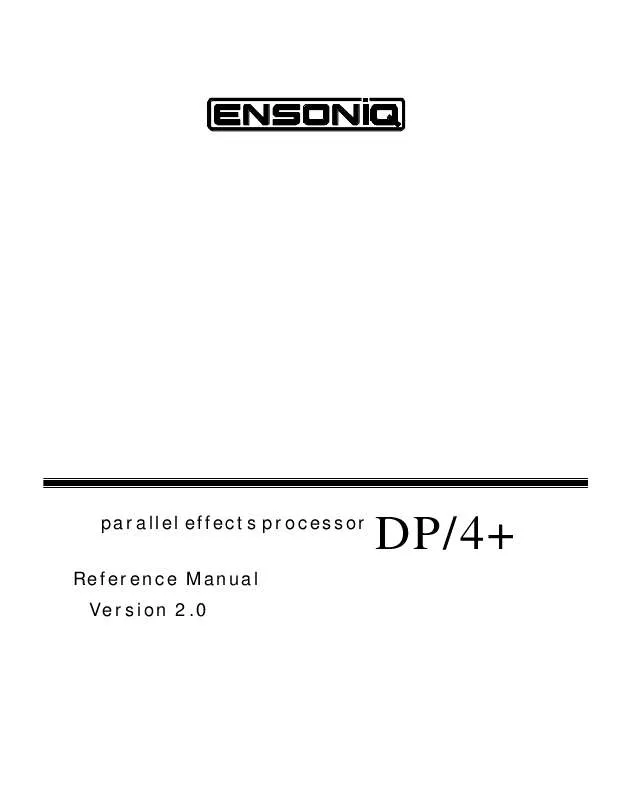User manual ENSONIQ DP-4 PLUS REFERENCE MANUAL V2.0
Lastmanuals offers a socially driven service of sharing, storing and searching manuals related to use of hardware and software : user guide, owner's manual, quick start guide, technical datasheets... DON'T FORGET : ALWAYS READ THE USER GUIDE BEFORE BUYING !!!
If this document matches the user guide, instructions manual or user manual, feature sets, schematics you are looking for, download it now. Lastmanuals provides you a fast and easy access to the user manual ENSONIQ DP-4 PLUS. We hope that this ENSONIQ DP-4 PLUS user guide will be useful to you.
Lastmanuals help download the user guide ENSONIQ DP-4 PLUS.
Manual abstract: user guide ENSONIQ DP-4 PLUSREFERENCE MANUAL V2.0
Detailed instructions for use are in the User's Guide.
[. . . ] parallel effects processor R e f e r e n c e Ma n u a l Version 2. 0
DP/4+
DP/4+ Reference Manual:
Written, designed, and illustrated by: Tom Tracy, Bill Whipple, Jon Dattorro, John Senior Copyright © 1995, 1996 ENSONIQ® Corp 155 Great Valley Parkway Box 3035 Malvern, PA 19355-0735 USA Printed in U. S. A. All Rights Reserved Please record the following information: Your Authorized ENSONIQ Dealer:___________________________ Phone:_______________ Your Dealer Sales Representative:_________________________________________________ Serial Number of Unit:___________________________ Date of Purchase:_________________
Your Authorized ENSONIQ Dealer is your primary source for service and support. The above information will be helpful in communicating with your Authorized ENSONIQ Dealer, and provide necessary information should you need to contact ENSONIQ Customer Service. [. . . ] The higher the setting, the more high frequencies are allowed to pass through, offering a brighter ringing sound. Some interesting effects can be created by using a mod controller over a large range.
ENSONIQ DP/4+ Reference Manual
59
Section 2 -- Algorithms
07 -- Diffusion 1
Range:
00 to 99
Smears the input signal to create a smoother sound. Lower values will cause impulse sounds to appear as a series of discrete echoes, while higher values tend to increase the smear, making the echoes less apparent.
08 -- Diffusion 2
Range:
00 to 99
This Diffuser, similar to and in series with the previous one, offers control over lower frequency ranges. Plate reverbs tend to sound metallic, and the diffusers help to smear the signal, eliminating the metallic sound.
09 -- Decay Definition
Range:
00 to 99
Controls the rate at which echo density increases with time. Higher values can cause the echo density to build at a rate that exceeds the decay rate. For the best results, try to select the highest value that works with your sound source.
10 -- Early Ref Level 1 11 -- Early Ref Level 2 12 -- Early Ref Level 3 13 -- Early Ref Level 4
Ranges: -99 to +99
Control four early reflection levels. Setting these levels to lower values will produce a wetter sound. These four reflection levels are close to the input of the Decay Definition.
14 -- Left/Right Balance
Range:
-99 to +99
Controls the left/right stereo balance of the plate reverb signal. A setting of -99 would offer hard left, whereas a setting of +99 would offer hard right. A setting of +00 would place the reverb in the center of the stereo spectrum.
15 -- Mod1 Source 19 -- Mod2 Source 16 -- Mod1 Destination 20 -- Mod2 Destination 17 -- Mod1 Param Range Min 21 -- Mod2 Param Range Min 18 -- Mod1 Param Range Max22 -- Mod2 Param Range Max
See the descriptions under the Algorithm Modulators, found in the beginning of this section.
60
ENSONIQ DP/4+ Reference Manual
Section 2 -- Algorithms
LARGE ROOM REV
Large Room Rev, larger than Small Room Rev, provides ambience.
Large Room Rev Signal Routing
Echo Time Echo Time
LPF
Diffuser
Definition (Decay Diffuser)
L
Left
LPF Main Outputs
Echo Time
Echo Time
LPF
Diffuser
Definition (Decay Diffuser)
Right
LPF
R
The signal enters a low pass filter, and goes directly through the diffusers which smear the signal. The signal is then routed to a larger decay diffuser, known as Definition, and is diffused over a period of time (creating a decay). There are taps from both the left and right Definition that are routed to the output to create a synthesized stereo output. A signal from the Definition goes through a low pass filter followed by a low frequency decay parameter, which controls the rate of decay of the low frequencies. There is also a parameter at this stage that controls the decay time of both the left and right signals. The left and right signals are routed back into the Definition. There are two echo times between the diffuser and the definition that can be routed directly to the output, or sent back through the definition. There is also an external dry signal (not shown) that goes directly from the input to the output and is controlled with the Mix parameter (01).
01 -- Mix 02 -- Volume
These parameters are explained in detail under the Mix and Volume Parameters description, found in the beginning of this section. Reverbs sound best with a Mix of wet and dry.
03 -- Decay
Range:
0. 20 to 150. 0 sec.
Controls the amount of time it takes for the reverberation to decay away to a very low level after the input signal stops. In room reverbs, we don't recommend higher settings, which tend to create an infinite and unnatural sustain. Since most ambient room reverbs don't naturally have a large decay, set this low for the best sound.
04 -- Predelay Time
Range:
0 to 450 ms
Controls the amount of time it takes for the original signal to be presented to the reverb. Higher values denote a longer delay.
ENSONIQ DP/4+ Reference Manual
61
Section 2 -- Algorithms
05 -- LF DecayTime
Range:
-99 to +99
Functions as a tone control and boosts (when set to a positive value) or cuts (when set to a negative value) the rate at which low frequencies will decay.
06 -- HF Damping
Range:
00 to 99
Controls the rate of attenuation of high frequencies in the decay of the reverberation. As natural reverb decays, some high frequencies tend to get absorbed by the environment. [. . . ] Useful for creating Distortion, Wah Wah, and Envelope (Auto) Wah effects. Vocoder A device or algorithm that analyzes the frequency spectrum from an incoming source (e. g. speech) and applies that analysis to the sounds of another source, like a sampler/keyboard. Typical examples include: robot voice, talking orchestra, vocal electronic percussion. [. . . ]
DISCLAIMER TO DOWNLOAD THE USER GUIDE ENSONIQ DP-4 PLUS Lastmanuals offers a socially driven service of sharing, storing and searching manuals related to use of hardware and software : user guide, owner's manual, quick start guide, technical datasheets...manual ENSONIQ DP-4 PLUS