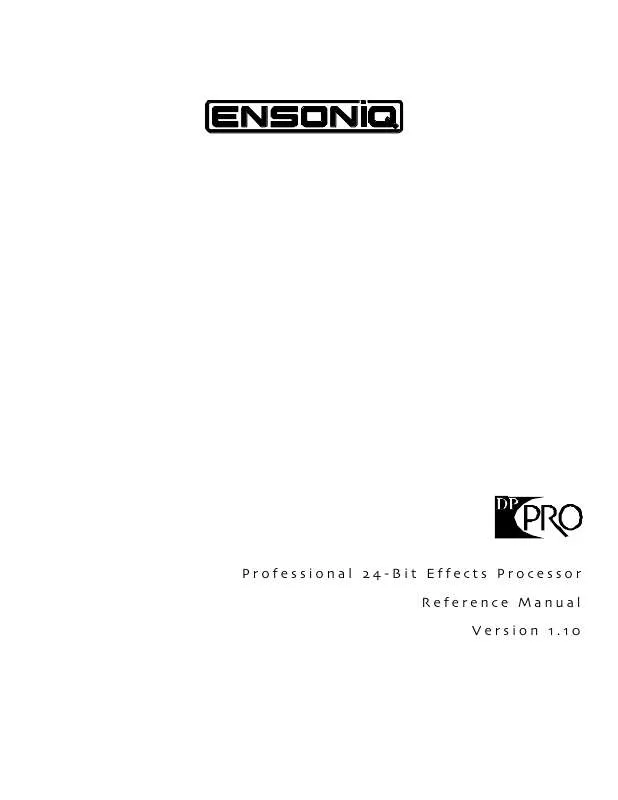User manual ENSONIQ DP-PRO REFERENCE MANUAL V1.10
Lastmanuals offers a socially driven service of sharing, storing and searching manuals related to use of hardware and software : user guide, owner's manual, quick start guide, technical datasheets... DON'T FORGET : ALWAYS READ THE USER GUIDE BEFORE BUYING !!!
If this document matches the user guide, instructions manual or user manual, feature sets, schematics you are looking for, download it now. Lastmanuals provides you a fast and easy access to the user manual ENSONIQ DP-PRO. We hope that this ENSONIQ DP-PRO user guide will be useful to you.
Lastmanuals help download the user guide ENSONIQ DP-PRO.
Manual abstract: user guide ENSONIQ DP-PROREFERENCE MANUAL V1.10
Detailed instructions for use are in the User's Guide.
[. . . ] Professional 24-Bit Effects Processor Reference Manual Version 1. 10
DP/Pro Reference Manual:
Written, designed, and illustrated by: Special Thanks: Robby Berman and Jonathan Coulton Ray Legnini and Bryan Pape Copyright © 1997 ENSONIQ® Corp 155 Great Valley Parkway Box 3035 Malvern, PA 19355-0735 USA World Wide Web--http://www. ensoniq. com Printed in U. S. A. All Rights Reserved Please record the following information: Your Authorized ENSONIQ Dealer:___________________________ Phone:_______________ Your Dealer Sales Representative:_________________________________________________ Serial Number of Unit:___________________________ Date of Purchase:_________________
Your Authorized ENSONIQ Dealer is your primary source for service and support. The above information will be helpful in communicating with your Authorized ENSONIQ Dealer, and provide necessary information should you need to contact ENSONIQ Customer Service. If you have any questions concerning the use of this unit, please contact your Authorized ENSONIQ Dealer first. [. . . ] Re-installing the effect--and the *User Variation*-- will restore the last-saved algorithm parameter settings. Your recent edits, however, will have been discarded.
The Algorithm-and Variation Selection Displays
When the AlgoA or AlgoB button has been pressed, the DP/Pro's main display shows the algorithmselection page. The top line of the display shows the currently selected algorithm, while the bottom line shows the selected variation:
The currently selected algorithm
m ESP-A=Spatial Delays Var=*User Variation* i
The currently selected variation
When the top line of the algorithm-selection display is selected--when the algorithm name is flashing--the DP/Pro's auxiliary display shows the number of the currently selected algorithm.
The "A" stands for "algorithm"
m
A 11
i
The current algorithm's number
When the lower line of the selected--when the variation name is flashing--the DP/Pro's auxiliary display shows the number of the currently selected variation, except when the *User Variation* is selected--in that case the auxiliary display is blank.
2
ENSONIQ DP/Pro Reference Manual
5--Selecting Algorithms and Variations
The Selection of Algorithms and Variations
Algorithms and variations are selected by: · pressing the AlgoA or AlgoB button.
Edit Algo A Params A Routing Algo B Params B Mod B Bypass B Mod A Bypass A
· · · · · ·
pressing the Previous Page button to select the top line of the algorithm-selection display if it's not already selected. turning the Value knob to select the desired algorithm. waiting a moment for the DP/Pro to install the algorithm you've selected. pressing the Next Page button to select the lower line of the algorithm-selection display. turning the Value knob to select the desired variation. waiting a moment for the DP/Pro to install the variation you've selected.
Tip: The DP/Pro is shipped from the factory with automatic installation of algorithms and variations enabled. If you'd prefer to install algorithms and variations (and all their associated parameters) manually--by pressing the Enter button after you've selected the desired algorithm or variation--you can reset the System/MIDI AutoLoad parameter (see Chapter 2). Tip: You can press the Compare button to listen to the last-saved version of the effect you're editing. Tip: When the AutoLoad feature is disabled and you've selected a new algorithm or variation but haven't pressed Enter to install it, you can press the Cancel button to return the DP/Pro's display to the currently installed algorithm and variation.
ENSONIQ DP/Pro Reference Manual
3
6--Editing Algorithms
6--Editing Algorithms
The Algo Params Display
The ESP-A and ESP-B algorithm parameters --displayed as "Algo Params"--are accessed via the Params A and B buttons. Since other types of parameters are also accessed by pressing these buttons, the top line of the Algo Params display establishes the kind of parameters being edited, while the parameters themselves appear on the bottom line:
The ESP being edited The type of parameter being edited
m
m HiShelf
ESP-A: Algo Params Gain=-9. 0dB i
The selected algorithm parameter
The DP/Pro's auxiliary display shows the number of the currently selected parameter.
The "P" stands for "parameter"
m
P1
i
The number of the selected algorithm parameter
Editing Algorithm Parameter Settings
The algorithm parameters are edited by: · pressing the Params A or B button repeatedly until "Algo Params" appears on the top line of the DP/Pro's main display.
Edit Algo A Params A Routing Algo B Params B Mod B Bypass B Mod A Bypass A
· ·
pressing the Next or Previous Page buttons to select the parameter you'd like to edit. turning the Value knob to set the selected parameter to the desired value.
Tips: When you've altered a parameter's value, you can press the Cancel button to undo your edit--you can also double-click the button to quickly set any algorithm parameter to its default value. Use the Compare button to toggle between your edits and the last-saved version of the effect you're editing.
ENSONIQ DP/Pro Reference Manual
1
6--Editing Algorithms
A Note About Algorithm Mix Parameters
The DP/Pro provides a three-pronged approach to setting the wet/dry balance between an audio signal as it is before and then after processing: 1. The System/MIDI Global Wet Mix parameter allows you to set an overall wet/dry balance for all of the effects in the DP/Pro (see Chapter 2). Both of the ESPs in each effect also offer their own wet/dry mix parameters to provide control over the balance between signal before in enters and after it leaves each of the ESPs. See Chapter 8 for more information on the ESP Mixer params. Finally, many of the DP/Pro algorithms themselves contain a Mix parameter that allows you to control the wet/dry mix within the algorithm. This is especially helpful in algorithms that offer level-sensitive audio processing.
3.
Shared LFO Waveshapes
The LFO waveshapes shown below are available in the Stereo Delay, Flanger, Phaser, Tremolo and Panner algorithms.
Sine Triangle Asym-1 Asym-2
Saw-1
Saw-2
Square
Pulse
4-Step
8-Step
16-Step
Samp/Hold
The DP/Pro Algorithm Parameters
2 ENSONIQ DP/Pro Reference Manual
6--Editing Algorithms
1
No Effect
Description: Audio passes through the ESP unaffected. I/O Characteristics: Stereo-in, stereo-out.
2
Mastering Limiter
Left Lookahead Peak Finder
Release
Left
Input
Control
Ceiling, Threshold
Output
Lookahead Right Right
Description: A brick wall peak limiter designed to maximize headroom with no objectionable distortion. As the threshold is decreased, signal level increases (by up to 96 dB). Peaks that exceed the threshold are re-shaped--not clipped--producing a master-quality result. [. . . ] A quick, momentary burst of high-amplitude sound. A factory-programmed edit of an algorithm; each algorithm offers a selection of variations. Abbreviation for "voltage-controlled filter. " The force--interpreted in MIDI terms as speed--with which you strike keys on a keyboard. Velocity can be used as a modulator of DP/Pro effects. [. . . ]
DISCLAIMER TO DOWNLOAD THE USER GUIDE ENSONIQ DP-PRO Lastmanuals offers a socially driven service of sharing, storing and searching manuals related to use of hardware and software : user guide, owner's manual, quick start guide, technical datasheets...manual ENSONIQ DP-PRO