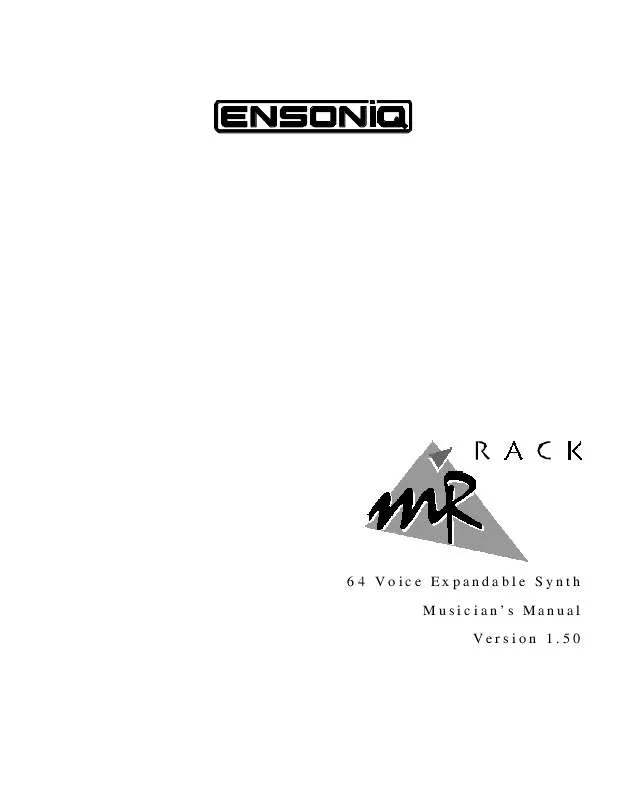Detailed instructions for use are in the User's Guide.
[. . . ] 64 Voice Expandable Synth Musician's Manual Version 1. 50
MR-Rack Musician's Manual:
Documentation Team: Robby Berman, Jonathan Coulton, Tom Tracy, Bill Whipple Copyright © 1995, 1996 ENSONIQ® Corp 155 Great Valley Parkway Box 3035 Malvern, PA 19355-0735 USA
Printed in U. S. A. All Rights Reserved
Please record the following information: Your Authorized ENSONIQ Dealer:___________________________ Phone:_______________ Your Dealer Sales Representative:_________________________________________________ Serial Number of Unit:___________________________ Date of Purchase:_________________
Your Authorized ENSONIQ Dealer is your primary source for service and support. The above information will be helpful in communicating with your Authorized ENSONIQ Dealer, and provide necessary information should you need to contact ENSONIQ Customer Service. If you have any questions concerning the use of this unit, please contact your Authorized ENSONIQ Dealer first. [. . . ] Sets the amount of boost or cut applied to this mid frequency parametric. Identical to the Mid 1 Fc parameter, and is used to control different bandwidths within the mid range. Identical to the Mid 1 Q parameter, and is used to control different bandwidths within the mid range. Identical to the Mid 1 Gain parameter, used to control different bandwidths within the mid range. Sets the center frequency of the high frequency shelf. Sets the amount of boost or cut applied to this high frequency shelf. Controls the gain coming out of the parametric EQ.
Mid 1 Gain Mid 2 Fc Mid 2 Q Mid 2 Gain HiShelf Fc HiShelf Gain EQ Output
Off, -49. 5dB to +24dB 10Hz to 20. 0kHz 1. 0 to 40. 0 Off, -49. 5dB to +24dB 10Hz to 20. 0kHz Off, -49. 5dB to +24dB Off, -49. 5dB to +24dB
02 Hall Reverb
To access the Parameters described on this page (unless otherwise noted):
Press Effects, turn the Parameter knob to select Insert Effect, and press Enter. Turn the Parameter knob to select the parameter, and use the Value knob to change the parameter's Setting.
4
ENSONIQ MR-Rack Musician's Manual
Chapter 8--Insert Effect Parameters
03 Large Room 04 Small Room
Hall Reverb is a large acoustic space, and provides a high density reverb. Large Room reverb provides ambience, and Small Room reverb simulates the ambience of a small room.
Parameter Decay Range 0sec to 12. 7sec (Hall setting) 0sec to 10. 0sec (Room settings) -99% to +99% Description Controls the amount of time it takes for the reverberation to decay to a very low level after the input signal stops. Higher values are recommended for the hall reverb. Functions as a tone control and boosts (when set to a positive value) or cuts (when set to a negative value) the rate at which low frequencies will decay. Controls the rate of attenuation of high frequencies in the decay of the reverberation. As natural reverb decays, some high frequencies tend to get absorbed by the environment. Increasing the value of this parameter will gradually filter out (dampen) more and more high frequency energy. The high frequency bandwidth acts as a low pass filter on the signal going into the reverb, controlling the amount of high frequencies that will pass into the effect. The higher the setting, the more high frequencies are allowed to pass. Controls the level of the diffused input signal into the reverb definition. Smears the input signal transients, to diffuse and smooth the sound. Lower values will cause impulse sounds to appear as a series of discrete echoes, while higher values tend to increase the smear (smoother sounding with fewer discrete echoes). We recommend settings of 50 for starters. This parameter, similar to and in series with Diffusion1, performs the same way but controls lower frequency ranges. Experiment with different levels between the diffusion parameters to find the settings that are right for your source. [. . . ] Range: Main, Aux
Dry Bus Output
Determines to which rear-panel jacks Sounds sent to the Dry FX Bus will be routed. Range: Main, Aux
68
ENSONIQ MR-Rack Musician's Manual
INDEX
4-Step 169 8-Step 169 8-Voice Chorus 175 14 bit resolution 224 16-Step 169 19-Tone-Equ 229 24-Tone-Equ 229 31-Tone-Equ 229 53-Tone-Equ 229 88CET 230
A0 to C8 77 Defined 278 A=440 28 AC power 22 Accessing a ROM Card's Sounds, Performances and Demos 158 Accessories 10 Acoustic space 171 Adding Effects to Part Sounds 65 Global Chorus to the Insert Effect 105 Global Reverb to the Insert Effect 104 Reverb to the Global Chorus 113 Additional information 10 Adjusting A Part's Stereo Positioning 64 Stak Coherence 37 The Global Chorus Center 115 The Global Chorus Depth 115 The Global Chorus LFO Rate 114 The Global Chorus Phase 117 The Global Chorus Spread 116 ADSR 209 Attack 194, 196 Decay 194, 196 Env Amt 194, 196 Envelope shape 194, 196 Release 194, 196 Sustain 194, 196 TrigMode 194, 196 All Notes Off 8 Button 8 Recv parameter 41 ALL-PERF 211 ALL-SND 211 Alpha 229 Alt. FX Bus 31, 98, 262 Defined 278 Ambience 171 Defined 278 Amp 204 BassGain 204 Env Attack 74, 271 Parameter 74 Env Decay 74, 272 Parameter 74 Env Release 75, 272 Parameter 75 ENSONIQ MR-Rack Musician's Manual
Mid Fc 204 Mid Q 204 Mid Gain 204 Mod 257 Amt 257 Parameters 257 TrebGain 204 Amp&Filt Env Vel 77 Parameter 77 Amp&Filt Vel 272 Amplifier 21, 204 Amplify Defined 278 Amplitude 193 Defined 278 Amplitude modulation 175, 206 Analog 212 Apple Macintosh 228 Arabic-1 229 Arabic-2 229 Arabic-3 229 Arabic-4 229 Ascending/descending delays 197 Asym 169 Attack 206 Rate 208 Time 194, 196, 252, 256, 258 Transients 275 Vel 253, 256, 259 Attenuate Defined 278 Attenuating 208 Attenuation 171, 174, 182 Audio connection 13, 21 Audio outputs 32 Audio patch bay 22 Audition button 7, 35 Parameter 35 Auditioning Sounds 49 On the MR-Rack 35 Auto-panner 198 Auto-panning function 198, 200 Auto-wah 193 Effect 189, 191, 192, 194-196, 199, 201 Automatic switching 230 AutoPan Depth 198, 200 AutoSelect FXBus 32 Parameter 32 Aux Out jacks 230 Aux Outputs 32, 230 Aux Outs 32, 34, 111, 118, 127 AuxToMainOuts 34 Parameter 34
Bach 228 Bad location 240 Bagpipe 212, 230 Balance 97 Balanced 32 Line Input Defined 278 Outputs 231 Bali 229 INDEX--1
INDEX
Bandwidth 170, 176, 182, 188, 190-192, 195, 201205, 207-209 Defined 278 Parameter 124 Bank 5, 269 Defined 278 Change Recv 273 Select 39, 40, 81, 82 Defined 278 LSB 48 Message 5 Recv 81 Recv parameter 81 Bank&ProgChgRecv parameter 39, 40 BASS 211 BASS-SYN 211 Battery 8, 158 Low Warning 8 BELL 211 Bend Down 27, 245 Bend Up 27, 245 Beta scale 229 Bias Attack 204 Bias Release 204 Books 10 Boost 170, 182, 188, 190-192, 195, 201-209 BRASSECT 211 BRASSOLO 211 Buffer 239 Defined 278 Bus 4 Settings 4 Busses 97 Buzz 189, 192, 195, 199, 201, 205, 207 Bypass 130 Bypassing and Un-Bypassing with the Bypass Parameter 131 Bypassing and Un-Bypassing With the Effects Button 129 Bypassing Effects 128
C4 Defined 278 Can't write there!239 Cancellation 183 Card 240 Battery low 240 Formatting a PCMCIA 154 Slot 6 Write Protect! [. . . ]