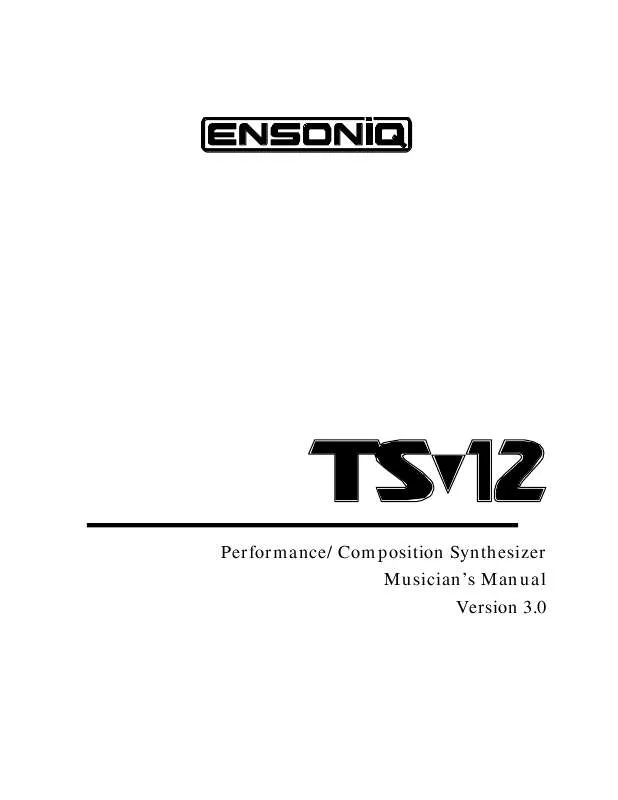User manual ENSONIQ TS-12 MUSICIANS MANUAL V3.0
Lastmanuals offers a socially driven service of sharing, storing and searching manuals related to use of hardware and software : user guide, owner's manual, quick start guide, technical datasheets... DON'T FORGET : ALWAYS READ THE USER GUIDE BEFORE BUYING !!!
If this document matches the user guide, instructions manual or user manual, feature sets, schematics you are looking for, download it now. Lastmanuals provides you a fast and easy access to the user manual ENSONIQ TS-12. We hope that this ENSONIQ TS-12 user guide will be useful to you.
Lastmanuals help download the user guide ENSONIQ TS-12.
Manual abstract: user guide ENSONIQ TS-12MUSICIANS MANUAL V3.0
Detailed instructions for use are in the User's Guide.
[. . . ] Performance/Composition Synthesizer Musician's Manual Version 3. 0
TS-12 Musician's Manual:
Written, Designed, and Illustrated by: Tom Tracy, Bill Whipple Copyright © 1994 ENSONIQ® Corp 155 Great Valley Parkway Box 3035 Malvern PA 19355-0735 USA Printed in U. S. A. All Rights Reserved Please record the following information: Your Authorized ENSONIQ Dealer:___________________________ Phone:_______________ Your Dealer Sales Representative:_________________________________________________ Serial Number of Unit:___________________________ Date of Purchase:_________________ Your Authorized ENSONIQ Dealer is your primary source for service and support. The above information will be helpful in communicating with your Authorized ENSONIQ Dealer, and provide necessary information should you need to contact ENSONIQ Customer Service. If you have any questions concerning the use of this unit, please contact your Authorized ENSONIQ Dealer first. [. . . ] The controls on the Mod Mixer page are used to determine what will happen when MIXER is chosen as a modulator. · WL + PR -- Wheel + Pressure This is one of two "combination" modulators. When selected, both the mod wheel and pressure will affect the level which is being modulated. This can be good for modulating LFO depth when using the LFO for vibrato. That way the player can use either to get vibrato. · PR + VL -- Pressure + Velocity Another combination modulator. When this modulator is selected, both pressure and velocity will affect the level which is being modulated.
10
TS-12 Musician's Manual
Section 8 -- Understanding Programs
· WHEEL -- Modulation Wheel The Mod Wheel to the left of the keyboard is assignable wherever a modulator is selected. To use the mod wheel for vibrato (one common application) WHEEL must be assigned to modulate the LFO, and the LFO Amount set to some number other than zero on the Pitch Mods Page. The mod wheel's effect is positive-going only, from 0 (wheel towards you) to +99 (wheel away from you). Negative modulation amounts will reverse the effect. · PITCH -- Pitch Bend Wheel This assigns the Pitch Wheel, located to the left of the mod wheel, as a modulator. It allows you to have the Pitch Wheel, in addition to bending the pitch of a note (its normal function), also affect some other level. Applied to the filter cutoff frequency, for example, this would cause notes to become brighter as you bend them upwards, and more muted as you bend them down (or the opposite with negative modulation amounts). · PEDAL -- Voltage Control Foot Pedal This selects the CVP-1 Foot Pedal, which can be plugged into the Pedal·CV jack on the TS-12 rear panel, as a modulator. Its effect will be the same as that of the mod wheel. It can be applied wherever a Modulator is selected. Note that the Foot Pedal will only act as a modulator when the Pedal Function Select parameter is set to PEDAL=MOD on the System Page. When that parameter is set to PEDAL=VOL the Foot Pedal will act as a volume pedal, not as a modulator (though this has no effect on incoming MIDI Foot Pedal data). See Section 2 -- System Page Parameters for more details. · TIMBR -- Timbre Control This is a special modulator, which is intended as an "extra" real-time performance controller. TIMBR can be assigned like any other modulator wherever a modulation source is selected. It is controlled from the Timbre page in the Track Parameters section. [. . . ] By varying the setting of this parameter, you can control how long sounds overlap when a note is restruck. For example, if you have a slow string sound, it may sound more natural to use a longer RESTRIKE value, which will cause the old note to decay more slowly, rather than end abruptly when the new note starts. The higher the value, the longer the fadeout time.
Sampled Sound Effects Page (Program Effects button)
Understanding the effect algorithms and their related parameters are described in detail in Section 6 -- Understanding Effects and Section 7 -- Effect Parameters.
24
Appendix
TS-12 MIDI Implementation The TS-12 features an extensive MIDI (Musical Instrument Digital Interface) implementation. For normal applications, you will find all the information you need regarding the TS-12's MIDI functions in this manual. [. . . ]
DISCLAIMER TO DOWNLOAD THE USER GUIDE ENSONIQ TS-12 Lastmanuals offers a socially driven service of sharing, storing and searching manuals related to use of hardware and software : user guide, owner's manual, quick start guide, technical datasheets...manual ENSONIQ TS-12