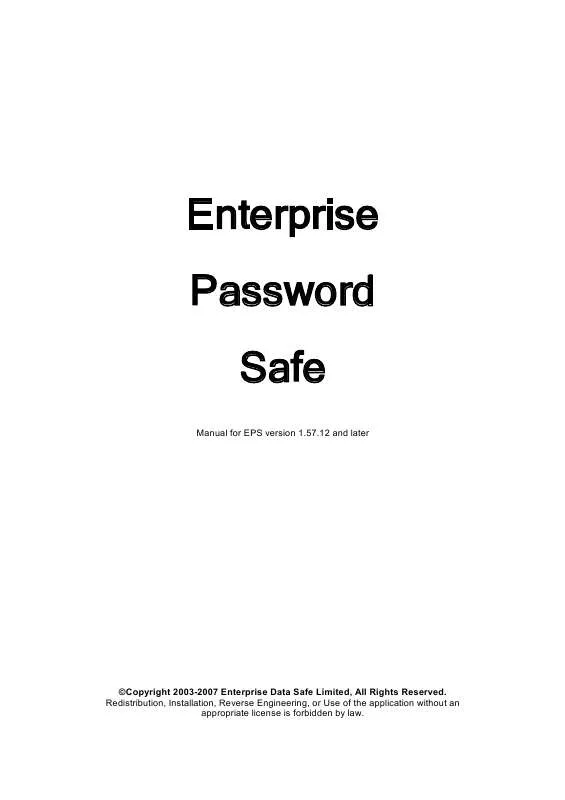User manual ENTERPRISE PASSWORD SAFE EPS VERSION 1.57.12
Lastmanuals offers a socially driven service of sharing, storing and searching manuals related to use of hardware and software : user guide, owner's manual, quick start guide, technical datasheets... DON'T FORGET : ALWAYS READ THE USER GUIDE BEFORE BUYING !!!
If this document matches the user guide, instructions manual or user manual, feature sets, schematics you are looking for, download it now. Lastmanuals provides you a fast and easy access to the user manual ENTERPRISE PASSWORD SAFE EPS VERSION 1.57.12. We hope that this ENTERPRISE PASSWORD SAFE EPS VERSION 1.57.12 user guide will be useful to you.
Lastmanuals help download the user guide ENTERPRISE PASSWORD SAFE EPS VERSION 1.57.12.
Manual abstract: user guide ENTERPRISE PASSWORD SAFE EPS VERSION 1.57.12
Detailed instructions for use are in the User's Guide.
[. . . ] Enterprise Password Safe
Manual for EPS version 1. 57. 12 and later
©Copyright 2003-2007 Enterprise Data Safe Limited, All Rights Reserved. Redistribution, Installation, Reverse Engineering, or Use of the application without an appropriate license is forbidden by law.
Contents
Introduction. . . . . . . . . . . . . . . . . . . . . . . . . . . . . . . . . . . . . . . . . . . . . . . . . . . . . . . . . . . . . . . . . . . . . . . . . . . . . . . . . . . . . . . . . . . . . . . . . . . . . . . . . . . . . . . . . . . . 3 Licensing. . . . . . . . . . . . . . . . . . . . . . . . . . . . . . . . . . . . . . . . . . . . . . . . . . . . . . . . . . . . . . . . . . . . . . . . . . . . . . . . . . . . . . . . . . . . . . . . . . . . . . . . . . . . . . . . . . . . . . . . 3 Configuration matrices. . . . . . . . . . . . . . . . . . . . . . . . . . . . . . . . . . . . . . . . . . . . . . . . . . . . . . . . . . . . . . . . . . . . . . . . . . . . . . . . . . . . . . . . . . . . . . . . . . . 4 Installation. . . . . . . . . . . . . . . . . . . . . . . . . . . . . . . . . . . . . . . . . . . . . . . . . . . . . . . . . . . . . . . . . . . . . . . . . . . . . . . . . . . . . . . . . . . . . . . . . . . . . . . . . . . . . . . . . . . . . . 5 Default user details. . . . . . . . . . . . . . . . . . . . . . . . . . . . . . . . . . . . . . . . . . . . . . . . . . . . . . . . . . . . . . . . . . . . . . . . . . . . . . . . . . . . . . . . . . . . . . . . . . . . . . . . . 5 Page Layout. . . . . . . . . . . . . . . . . . . . . . . . . . . . . . . . . . . . . . . . . . . . . . . . . . . . . . . . . . . . . . . . . . . . . . . . . . . . . . . . . . . . . . . . . . . . . . . . . . . . . . . . . . . . . . . . . . . . 6 The password hierarchy. . . . . . . . . . . . . . . . . . . . . . . . . . . . . . . . . . . . . . . . . . . . . . . . . . . . . . . . . . . . . . . . . . . . . . . . . . . . . . . . . . . . . . . . . . . . . . . . . . 7 Editing the password hierarchy. . . . . . . . . . . . . . . . . . . . . . . . . . . . . . . . . . . . . . . . . . . . . . . . . . . . . . . . . . . . . . . . . . . . . . . . . . . . . . . . . . . . . . 7 Importing data from files. . . . . . . . . . . . . . . . . . . . . . . . . . . . . . . . . . . . . . . . . . . . . . . . . . . . . . . . . . . . . . . . . . . . . . . . . . . . . . . . . . . . . . . . . . . . . . . . 8 Password creation. . . . . . . . . . . . . . . . . . . . . . . . . . . . . . . . . . . . . . . . . . . . . . . . . . . . . . . . . . . . . . . . . . . . . . . . . . . . . . . . . . . . . . . . . . . . . . . . . . . . . . . . . . . 9 Password deletion. . . . . . . . . . . . . . . . . . . . . . . . . . . . . . . . . . . . . . . . . . . . . . . . . . . . . . . . . . . . . . . . . . . . . . . . . . . . . . . . . . . . . . . . . . . . . . . . . . . . . . . . . . . 9 Password modification. . . . . . . . . . . . . . . . . . . . . . . . . . . . . . . . . . . . . . . . . . . . . . . . . . . . . . . . . . . . . . . . . . . . . . . . . . . . . . . . . . . . . . . . . . . . . . . . . . . 9 Password restrictions. . . . . . . . . . . . . . . . . . . . . . . . . . . . . . . . . . . . . . . . . . . . . . . . . . . . . . . . . . . . . . . . . . . . . . . . . . . . . . . . . . . . . . . . . . . . . . . . . . . . . . 9 Edit password access controls. . . . . . . . . . . . . . . . . . . . . . . . . . . . . . . . . . . . . . . . . . . . . . . . . . . . . . . . . . . . . . . . . . . . . . . . . . . . . . . . . . . . . . . . 9 Personal Password Folder. . . . . . . . . . . . . . . . . . . . . . . . . . . . . . . . . . . . . . . . . . . . . . . . . . . . . . . . . . . . . . . . . . . . . . . . . . . . . . . . . . . . . . . . . . . . . . . 9 Outstanding Restricted Access Requests. . . . . . . . . . . . . . . . . . . . . . . . . . . . . . . . . . . . . . . . . . . . . . . . . . . . . . . . . . . . . . . . . . . . . . . . 9 User creation. . . . . . . . . . . . . . . . . . . . . . . . . . . . . . . . . . . . . . . . . . . . . . . . . . . . . . . . . . . . . . . . . . . . . . . . . . . . . . . . . . . . . . . . . . . . . . . . . . . . . . . . . . . . . . . . . 10 User deletion. . . . . . . . . . . . . . . . . . . . . . . . . . . . . . . . . . . . . . . . . . . . . . . . . . . . . . . . . . . . . . . . . . . . . . . . . . . . . . . . . . . . . . . . . . . . . . . . . . . . . . . . . . . . . . . . . 10 User modification. . . . . . . . . . . . . . . . . . . . . . . . . . . . . . . . . . . . . . . . . . . . . . . . . . . . . . . . . . . . . . . . . . . . . . . . . . . . . . . . . . . . . . . . . . . . . . . . . . . . . . . . . 10 User authentication. . . . . . . . . . . . . . . . . . . . . . . . . . . . . . . . . . . . . . . . . . . . . . . . . . . . . . . . . . . . . . . . . . . . . . . . . . . . . . . . . . . . . . . . . . . . . . . . . . . . . . . 10 Group creation. . . . . . . . . . . . . . . . . . . . . . . . . . . . . . . . . . . . . . . . . . . . . . . . . . . . . . . . . . . . . . . . . . . . . . . . . . . . . . . . . . . . . . . . . . . . . . . . . . . . . . . . . . . . . . 11 Group deletion. . . . . . . . . . . . . . . . . . . . . . . . . . . . . . . . . . . . . . . . . . . . . . . . . . . . . . . . . . . . . . . . . . . . . . . . . . . . . . . . . . . . . . . . . . . . . . . . . . . . . . . . . . . . . . 11 Group modification. . . . . . . . . . . . . . . . . . . . . . . . . . . . . . . . . . . . . . . . . . . . . . . . . . . . . . . . . . . . . . . . . . . . . . . . . . . . . . . . . . . . . . . . . . . . . . . . . . . . . . 11 Audit logs. . . . . . . . . . . . . . . . . . . . . . . . . . . . . . . . . . . . . . . . . . . . . . . . . . . . . . . . . . . . . . . . . . . . . . . . . . . . . . . . . . . . . . . . . . . . . . . . . . . . . . . . . . . . . . . . . . . . . 12 Audit alerts. . . . . . . . . . . . . . . . . . . . . . . . . . . . . . . . . . . . . . . . . . . . . . . . . . . . . . . . . . . . . . . . . . . . . . . . . . . . . . . . . . . . . . . . . . . . . . . . . . . . . . . . . . . . . . . . . . . 12 Appearance. . . . . . . . . . . . . . . . . . . . . . . . . . . . . . . . . . . . . . . . . . . . . . . . . . . . . . . . . . . . . . . . . . . . . . . . . . . . . . . . . . . . . . . . . . . . . . . . . . . . . . . . . . . . . . . . . . . 13 Configuration options. . . . . . . . . . . . . . . . . . . . . . . . . . . . . . . . . . . . . . . . . . . . . . . . . . . . . . . . . . . . . . . . . . . . . . . . . . . . . . . . . . . . . . . . . . . . . . . . . . . 13 Database configuration. . . . . . . . . . . . . . . . . . . . . . . . . . . . . . . . . . . . . . . . . . . . . . . . . . . . . . . . . . . . . . . . . . . . . . . . . . . . . . . . . . . . . . . . . . . . . . . . . 15 Systems details. . . . . . . . . . . . . . . . . . . . . . . . . . . . . . . . . . . . . . . . . . . . . . . . . . . . . . . . . . . . . . . . . . . . . . . . . . . . . . . . . . . . . . . . . . . . . . . . . . . . . . . . . . . . . 15 Integration modules. . . . . . . . . . . . . . . . . . . . . . . . . . . . . . . . . . . . . . . . . . . . . . . . . . . . . . . . . . . . . . . . . . . . . . . . . . . . . . . . . . . . . . . . . . . . . . . . . . . . . . 15 Network zones. . . . . . . . . . . . . . . . . . . . . . . . . . . . . . . . . . . . . . . . . . . . . . . . . . . . . . . . . . . . . . . . . . . . . . . . . . . . . . . . . . . . . . . . . . . . . . . . . . . . . . . . . . . . . . 15 All passwords report. . . . . . . . . . . . . . . . . . . . . . . . . . . . . . . . . . . . . . . . . . . . . . . . . . . . . . . . . . . . . . . . . . . . . . . . . . . . . . . . . . . . . . . . . . . . . . . . . . . . . 16 User access report. . . . . . . . . . . . . . . . . . . . . . . . . . . . . . . . . . . . . . . . . . . . . . . . . . . . . . . . . . . . . . . . . . . . . . . . . . . . . . . . . . . . . . . . . . . . . . . . . . . . . . . . . 16 Tips. . . . . . . . . . . . . . . . . . . . . . . . . . . . . . . . . . . . . . . . . . . . . . . . . . . . . . . . . . . . . . . . . . . . . . . . . . . . . . . . . . . . . . . . . . . . . . . . . . . . . . . . . . . . . . . . . . . . . . . . . . . . . . . 17 Appendix A - Developing integration modules. . . . . . . . . . . . . . . . . . . . . . . . . . . . . . . . . . . . . . . . . . . . . . . . . . . . . . . . . . . . 18 Appendix B External API. . . . . . . . . . . . . . . . . . . . . . . . . . . . . . . . . . . . . . . . . . . . . . . . . . . . . . . . . . . . . . . . . . . . . . . . . . . . . . . . . . . . . . . . . . 19 Common Parameters. . . . . . . . . . . . . . . . . . . . . . . . . . . . . . . . . . . . . . . . . . . . . . . . . . . . . . . . . . . . . . . . . . . . . . . . . . . . . . . . . . . . . . . . . . . . 19
Enterprise Password Safe Manual
2
Introduction
The Enterprise Password Safe provides a centralised password repository and maintains an audit trail of accesses to the stored passwords. The EPS has numerous security enhancing features such as;
Restricted Access Passwords which require other users to approve access to passwords The EPS encryption chain which ensures that passwords are not accessible without breaking at least one of the currently established encryption standards. All password data encryption is performed in application memory to avoid data being transmitted or stored in an unencrypted form. [. . . ] The user type affects how a user can interact with the EPS. An EPS Administrator has full access to all of the administration functions of the EPS. A Password Administrator only has the ability to create passwords and alter the access other users have to any passwords to which the password administrator has modification rights. A Normal User can only perform the actions available to them via the password access control system. Altering the groups a user belongs to is performed by clicking on the group name. If the group is listed under the heading Current Membership the user is already a member of that group and clicking on the group name will remove them from the group. If a group is listed under the heading Available Groups then the user is not a member and clicking on the group name will make them a member of that group. Login restrictions are based around Network Zones (which are defined by clicking on the "Network Zones" option in the "System" menu). The defined network zones are displayed and the administrator can select either "Treat as unknown", "Allow", or "Deny". If "Treat zone as unknown" is selected the setting for "Allow users to log in from unknown network zones" in the Configuration page will determine if the user can log in from that zone or not.
User authentication
Users login passwords can be checked against external systems, but the EPS must maintain a copy of their password in order to allow the password access controls to function properly. If you wish to user an external system to authenticate a user you should select Authentication from the Users menu, which will take you to a page showing any authentication sources which have already been defined. You may edit any of these, or you may create a new authentication source by clicking on the Create New Source link. The available types of authentication source will be shown to you if you decide to create a new authentication source, you should select the most appropriate and enter the information requested. Please note that some authentication sources may require modifications to your external authentication systems, any modifications necessary will be shown on the page relating to that authentication source. Once you have created your authentication source you can edit the user you wish to associated with the source and select the name of the source from the drop down list beside the words Authenticated by, you should then click on Update Details to store the change in authentication source. If a user changes their password in the external authentication source and log into the EPS without changing their EPS password they will be asked to synchronize the two. Once the synchronization has taken place they will be allowed to continue as normal.
Enterprise Password Safe Manual
10
Group creation
Groups can be created manually using the Create option on the Groups menu. Once you have entered the name of the group you wish to create in the box provided you should click the Create button, which will take you to the screen which allows you to select which users should be part of the group.
Group deletion
Groups can be deleted using the Delete option under the Groups heading of the action menu. Please note that you can not recover deleted groups. Deleting a group will erase all of the access permissions any member of the group had to any of the passwords, you should therefore ensure that you are not removing a group whose access rules are relied upon for your daily operations.
Group modification
You may alter which users are part of a group after the group has been created by selecting the View/Edit option on the Groups menu. If users are listed under the Non-Members heading they may be added to the group by clicking on their user name, similarly if a user needs to be removed from a group their user name will appear under the Current Members heading and the user name can be clicked on to remove them from the group.
Enterprise Password Safe Manual
11
Audit logs
The EPS maintains a log of accesses to passwords (where the password is set to be audited), user manipulation, and group modification. The recorded actions can be viewed using the View option from the Events menu. [. . . ] Please note the passwords will NOT be encrypted and this feature should only be used when you wish to create a human readable copy of your passwords that will be stored in a safe location.
User access report
Selecting the User Access option from the Reports menu will allow you to download a commaseparated value (csv) file which contains details of the passwords users and groups have access to. The CSV file can be imported into many popular applications (such as Microsoft Excel or OpenOffice).
Enterprise Password Safe Manual
16
Tips
The following are some pieces of information you may find useful whilst using the EPS
·
The default inactivity before a user is automatically logged out is 30 minutes. After 25 minutes if the user has JavaScript enabled on their browser the background of the current page will change colour. The EPS places no special requirements on the database it uses. [. . . ]
DISCLAIMER TO DOWNLOAD THE USER GUIDE ENTERPRISE PASSWORD SAFE EPS VERSION 1.57.12 Lastmanuals offers a socially driven service of sharing, storing and searching manuals related to use of hardware and software : user guide, owner's manual, quick start guide, technical datasheets...manual ENTERPRISE PASSWORD SAFE EPS VERSION 1.57.12