Detailed instructions for use are in the User's Guide.
[. . . ] User's Guide
NPD3657-00 EN
EPSON AcuLaser C9200 Series
User's Guide
Copyright and Trademarks
No part of this publication may be reproduced, stored in a retrieval system, or transmitted in any form or by any means, mechanical, photocopying, recording, or otherwise, without the prior written permission of Seiko Epson Corporation. No patent liability is assumed with respect to the use of the information contained herein. Neither is any liability assumed for damages resulting from the use of the information contained herein. Neither Seiko Epson Corporation nor its affiliates shall be liable to the purchaser of this product or third parties for damages, losses, costs, or expenses incurred by purchaser or third parties as a result of: accident, misuse, or abuse of this product or unauthorized modifications, repairs, or alterations to this product, or (excluding the U. S. ) failure to strictly comply with Seiko Epson Corporation's operating and maintenance instructions. [. . . ] Invalid N/W Module There is no network program, or the network program cannot be used with your printer. Contact a qualified service representative. Invalid PS3 There are errors in the ROM module. Turn off the printer and contact your dealer.
Using the Control Panel
111
EPSON AcuLaser C9200 Series
User's Guide
Invalid ROM A The printer cannot read the installed optional ROM module. Turn off the printer, then remove the ROM module. Jam Paper Size Error The paper jam occurred because the loaded paper size is different from the specified paper size. See "Clearing Jammed Paper" on page 183 for instructions on removing the jammed paper. Maintenance Unit Needed Soon This message indicates that the maintenance unit is near the end of its service life. You can continue to print until the Replace Maintenance Unit message appears. To clear this warning message and continue printing, select Clear All Warnings from the control panel's Reset Menu. For instruction about accessing the control panel menus, see "How to access the control panel menus" on page 79. Manual Feed ssss The manual feed mode is specified for the current print job. Make sure the paper size indicated by ssss is loaded, then press the Start/Stop button. Memory Overflow The printer has insufficient memory to execute the current task. Press the Start/Stop button on the control panel to resume printing, or press the + Cancel Job button to cancel the print job. Need Memory The printer has insufficient memory to complete the current print job. To clear this error message, select Clear Warning from the control panel's Reset Menu. See"How to access the control panel menus" on page 79 for instructions. To prevent this problem from recurring, add more memory to your printer as described in "Memory modules" on page 259, or reduce the resolution of the image to be printed. Non-Genuine Toner Cartridge
Using the Control Panel
112
EPSON AcuLaser C9200 Series
User's Guide
The installed toner cartridge is not a genuine Epson product. Installing a genuine toner cartridge is recommended. The printout and remaining service life of each toner cartridge displayed on the control panel may be different from those when using genuine EPSON toner cartridges. [. . . ] Since USB 2. 0 is fully compatible with USB 1. 1, USB 1. 1 can be used as an interface. USB 2. 0 can be used with Windows Vista, Vista x64, XP, XP x64, 2000, Server 2003, and Server 2003 x64, operating systems.
Ethernet interface
You can use an IEEE 802. 3 100BASE-TX/10 BASE-T straight-through shielded, twisted-pair interface cable with an RJ45 connector.
Options and Consumable Products
Optional paper cassette unit
Product code/Model: Paper size: Paper weight: Paper feed: C12C802502/L551AC1* A3, A4, B4, B5, Letter (LT), Legal (LGL), Ledger (B), F4 64 to 90 g/m2 (17 to 24 lb) One paper cassette mounted Automatic feed delivery system Cassette capacity up to 500 sheets Plain paper DC 24V / 0. 5 A and DC 5 V / 0. 2 A supplied by the printer
Paper types: Power supply: Dimensions and weight: Height:
168 mm (6. 6 in. )
Technical Specifications
257
EPSON AcuLaser C9200 Series
User's Guide
Width: Depth: Weight:
*
577 mm (22. 7 in. ) 548 mm (21. 6 in. ) 14. 8 kg (32. 6 lb) including cassette
This product conforms to CE marking requirements in accordance with EC Directive 2004/108/EC.
Duplex Unit
Product code/Model: Paper size: C12C802512/L551ADU* A3, A4, A5, B4, B5, Letter (LT), Legal (LGL), Government Letter (GLT), Government Legal (GLG), Ledger (B), Executive (EXE), F4, A3F 64 to 256 g/m2 (17 to 68 lb) Automatic feed delivery system Plain paper, Thick paper, Extra thick paper, Super thick paper, EPSON Color Laser Coated Paper DC 24V / 1. 0 A and DC 5 V / 0. 1 A supplied by the printer
Paper weight: Paper feed: Paper types:
Power supply: Dimensions and weight: Height: Width: Depth: Weight:
*
336 mm (13. 2 in. ) 100 mm (3. 9 in. ) 440 mm (17. 3 in. ) 2. 8 kg (6. 2 lb) including cassette
This product conforms to CE marking requirements in accordance with EC Directive 2004/108/EC.
Printer Stand
Product code: Dimensions and weight: Height: Width: Depth: 96 mm (3. 8 in. ) 535 mm (21. 1 in. ) 508 mm (20. 0 in. ) C12C847092
Technical Specifications
258
EPSON AcuLaser C9200 Series
User's Guide
Weight:
9. 5 kg (21 lb) including bundled items
Memory modules
Make sure that DIMM you purchase is compatible with EPSON products. For details, contact the store where you purchased this printer or the EPSON sales company.
Memory size: 128, 256, or 512 MB
CompactFlash memory
Contact the EPSON sales company for detail information.
Toner Cartridge
Product code/Model: Toner Cartridge (Yellow) Toner Cartridge (Magenta) Toner Cartridge (Cyan) Toner Cartridge (Black) Storage temperature: Storage humidity:
*
0474/0474* 0475/0475* 0476/0476* 0477/0477*
0 to 35°C (32 to 95°F) 30 to 85% RH
This product conforms to CE marking requirements in accordance with EMC Directive 2004/108/EC.
Photoconductor Unit
Product code/Model: Photoconductor Unit (Yellow) Photoconductor Unit (Magenta) Photoconductor Unit (Cyan) Photoconductor Unit (Black) 1175/1175* 1176/1176* 1177/1177* 1178/1178*
Technical Specifications
259
EPSON AcuLaser C9200 Series
User's Guide
Storage temperature: Storage humidity:
*
0 to 35°C (32 to 95°F) 30 to 85% RH
This product conforms to CE marking requirements in accordance with EMC Directive 2004/108/EC.
Waste Toner Collector
Product code: Storage temperature: Storage humidity: 0478 0 to 35°C (32 to 95°F) 30 to 85% RH
Technical Specifications
260
EPSON AcuLaser C9200 Series
User's Guide
Appendix B
Customer Support
Contacting Customer Support
Before Contacting Epson
If your Epson product is not operating properly and you cannot solve the problem using the troubleshooting information in your product documentation, contact customer support services for assistance. If customer support for your area is not listed below, contact the dealer where you purchased your product. [. . . ]

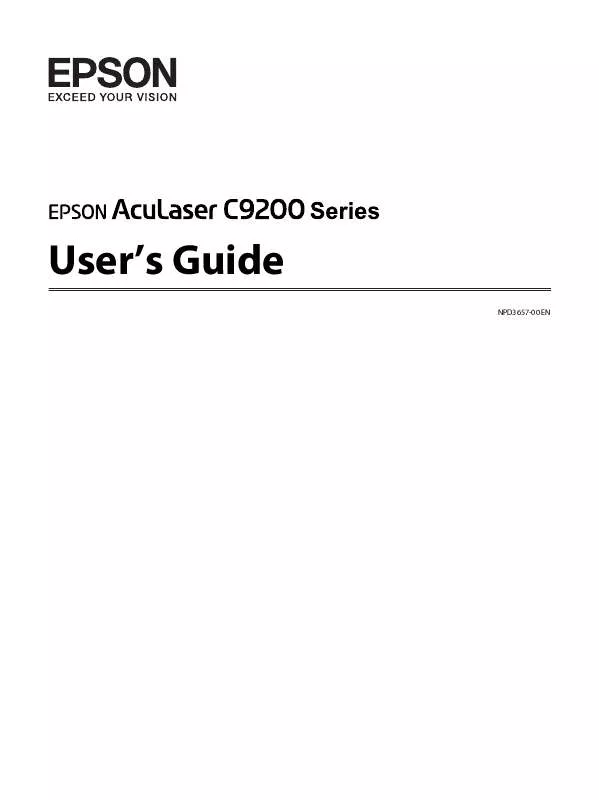
 EPSON ACULASER C9200 PAPER JAM GUIDE (336 ko)
EPSON ACULASER C9200 PAPER JAM GUIDE (336 ko)
 EPSON ACULASER C9200 NETWORKING GUIDE (1739 ko)
EPSON ACULASER C9200 NETWORKING GUIDE (1739 ko)
