Detailed instructions for use are in the User's Guide.
[. . . ] User's Guide
NPD3341-00
AcuLaser M4000 Series
User's Guide
Copyright and Trademarks
No part of this publication may be reproduced, stored in a retrieval system, or transmitted in any form or by any means, mechanical, photocopying, recording, or otherwise, without the prior written permission of Seiko Epson Corporation. No patent liability is assumed with respect to the use of the information contained herein. Neither is any liability assumed for damages resulting from the use of the information contained herein. Neither Seiko Epson Corporation nor its affiliates shall be liable to the purchaser of this product or third parties for damages, losses, costs, or expenses incurred by purchaser or third parties as a result of: accident, misuse, or abuse of this product or unauthorized modifications, repairs, or alterations to this product, or (excluding the U. S. ) failure to strictly comply with Seiko Epson Corporation's operating and maintenance instructions. [. . . ] Press the Start/Stop button.
Using the Control Panel
85
AcuLaser M4000 Series
User's Guide
Optional RAM Error The optional memory module may be corrupted or incorrect. Outbin Select Error The specified paper size or paper type cannot be output to the face-up tray. Change the paper size or paper type, or select the face-down tray as the output tray. Paper Jam WWWW The location where the paper jam occurred is displayed at WWWWW. WWWWW indicates the location of the error. If a paper jam occurs at two or more locations simultaneously, the corresponding multiple locations are displayed.
Location Paper Jam A Paper Jam A B Description Paper is jammed at cover A. For instructions on clearing this type of paper jam, see "Paper Jam A (Cover A)" on page 140. Paper is jammed inside the output path cover (cover A or B) or fuser unit. For instructions on clearing this type of paper jam, see "Paper Jam A B (Cover A or B)" on page 143. Paper is jammed at the indicated cassette. For instructions on clearing this type of paper jam, see "Paper Jam MP A, Paper Jam C1 A, Paper Jam C2 A, Paper Jam C3 A (All paper cassettes and Cover A)" on page 149.
Paper Jam MP A Paper Jam C1 A Paper Jam C2 A Paper Jam C3 A Paper Jam DM
Paper is jammed inside the optional Duplex Unit's paper path or cover (Duplex Unit's cover). For instructions on clearing this type of paper jam, see "Paper Jam DM (Duplex Unit's cover)" on page 152. Paper is jammed inside the optional Stacker's paper path or cover (cover xx). For instructions on clearing this type of paper jam, see "Paper Jam STK" on page 153.
Paper Jam STK
Paper Out tttt sssss There is no paper in the specified paper source (tttt). Load paper of the size (sssss) into the paper source.
Using the Control Panel
86
AcuLaser M4000 Series
User's Guide
Paper Set tttt sssss The paper loaded in the specified paper source (tttt) does not match the required paper size (sssss). Replace the loaded paper with the correct size paper and press the Start/Stop button to resume printing, or press the + Cancel Job button to cancel the print job. If you press the Start/Stop button without replacing the paper, the printer will print on the loaded paper even though it does not match the required size. Password Changed The password has been changed successfully. Print Overrun The required time to process the print data exceeded the print engine speed because the current page is too complex. Press the Start/Stop button to resume printing, or press the + Cancel Job button to cancel the print job. If this message appears again, select On as the Page Protect setting in the control panel's Setup Menu or select Avoid Page Error on the printer driver. If you continue to receive this message when printing a particular page, try simplifying the page by limiting the number of graphics or reducing the number and size of fonts. [. . . ] If your operating system is Windows Me or 98, use a USB 1. 1 interface.
Ethernet interface
You can use an IEEE 802. 3 100BASE-TX/10 BASE-T straight-through shielded, twisted-pair interface cable with an RJ45 connector.
Technical Specifications
202
AcuLaser M4000 Series
User's Guide
Options and Consumable Products
Optional paper cassette unit
Product code: Paper size: Paper weight: Paper feed: C12C802471 A4, A5, B5, Letter (LT), Half-Letter (HLT), Executive (EXE), Legal (LGL), Government Letter (GLT), Government Legal (GLG), F4 64 to 216 g/m² (17 to 57. 4 lb) One paper cassette mounted Automatic feed delivery system Cassette capacity up to 550 sheets (When using 80 g/m² paper) Plain paper, Thick paper, labels, envelopes, transparencies DC 24V / 1. 0 A and DC 3. 3 V / 0. 2 A supplied by the printer JEA-7*
Paper types: Power supply: Model: Dimensions and weight: Height: Width: Depth: Weight:
143 mm (5. 6 in. ) 422 mm (16. 6 in. ) 452 to 510 mm (17. 8 to 20. 1 in. ) 6. 3 kg (13. 9 lb) including cassette
* This product conforms to CE marking requirements in accordance with EC Directive 2004/108/EC.
Technical Specifications
203
AcuLaser M4000 Series
User's Guide
Duplex Unit
Product code: Paper size: Paper weight: Paper feed: Paper types: Power supply: Model: Dimensions and weight: Height: Width: Depth: Weight:
*
C12C802481 A4, A5, B5, Letter (LT), Half-Letter (HLT), Executive (EXE), Legal (LGL), Government Letter (GLT), Government Legal (GLG), F4 64 to 216 g/m² (17 to 57. 4 lb) Automatic feed delivery system Plain paper, Thick paper DC 24V / 1. 0 A and DC 3. 3 V / 0. 2 A supplied by the printer JEA-8*
238 mm (9. 4 in. ) 352 mm (13. 8 in. ) 146 mm (5. 8 in. ) 1. 9 kg (4. 2) including cassette
This product conforms to CE marking requirements in accordance with EC Directive 2004/108/EC.
Technical Specifications
204
AcuLaser M4000 Series
User's Guide
Stacker
Product code: Output capacity: Paper size: C12C802111 Up to 500 sheets (When using 80 g/m² paper) Regular or custom paper sizes within the following size: Width: 89. 90 - 215. 90 mm Length: 139. 70 - 355. 60 mm However, when using custom size paper that is 76. 2 mm to 89. 9 mm wide and 127. 0 mm to 139. 7 mm long, the paper cannot be output to the Stacker so it is output to the face-down tray. Plain paper, Thick paper, labels, envelopes, transparencies DC 24V - 0. 4A supplied by the printer 3. 3V - 0. 2A JEA-5*
Paper types: Power supply: Power consumption: Model: Dimensions and weight: Height: Width: Depth: Weight:
*
227 mm (8. 9 in. ) 418 mm (16. 5 in. ) 313 mm (12. 3 in. ) 2. 6 kg (5. 7 lb)
This product conforms to CE marking requirements in accordance with EMC Directive 2004/108/EC.
Memory modules
Make sure that DIMM you purchase is compatible with EPSON products. For details, contact the store where you purchased this printer or the EPSON sales company.
Memory size: 64 MB, 128 MB, or 256 MB
Hard Disk Drive
Product code: Capacity: C12C824172 37. 2 GB
Technical Specifications
205
AcuLaser M4000 Series
User's Guide
Imaging cartridge
Product code/Model*: Storage temperature: Storage humidity: 1170 0 to 35°C (32 to 95°F) 15 to 80% RH
* This product conforms to CE marking requirements in accordance with EC Directive 2004/108/EC.
Fuser unit
Product code: Storage temperature: Storage humidity: 3037 (110 - 120 V) 3038 (220 - 240 V)* 0 to 35°C (32 to 95°F) 15 to 80% RH
* This product conforms to CE marking requirements in accordance with EC Directive 2004/108/EC.
Technical Specifications
206
AcuLaser M4000 Series
User's Guide
Appendix B
Customer Support
Contacting Customer Support
Before Contacting Epson
If your Epson product is not operating properly and you cannot solve the problem using the troubleshooting information in your product documentation, contact customer support services for assistance. If customer support for your area is not listed below, contact the dealer where you purchased your product. [. . . ]

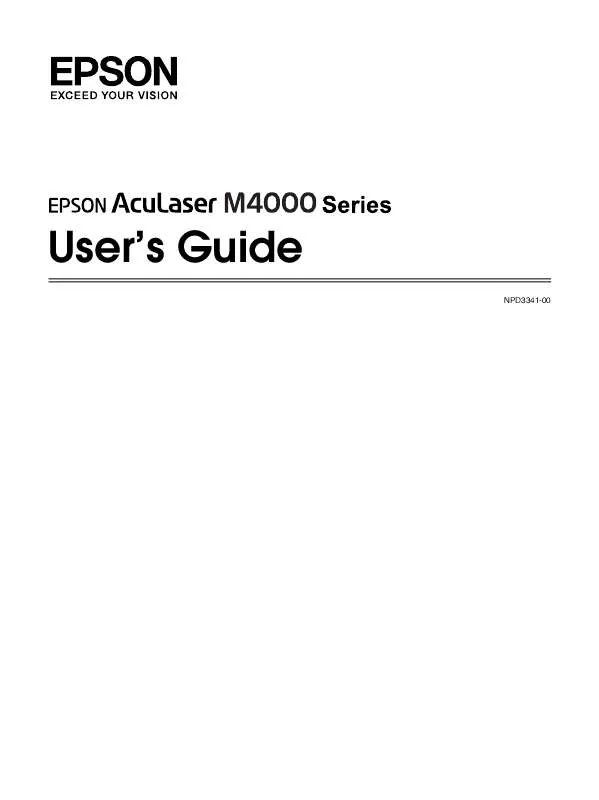
 EPSON ACULASER M4000 BROCHURE (1067 ko)
EPSON ACULASER M4000 BROCHURE (1067 ko)
 EPSON ACULASER M4000 FONT GUIDE (1035 ko)
EPSON ACULASER M4000 FONT GUIDE (1035 ko)
 EPSON ACULASER M4000 NETWORK GUIDE (2818 ko)
EPSON ACULASER M4000 NETWORK GUIDE (2818 ko)
 EPSON ACULASER M4000 PAPER JAM GUIDE (544 ko)
EPSON ACULASER M4000 PAPER JAM GUIDE (544 ko)
 EPSON ACULASER M4000 PAPER JAM GUIDE (544 ko)
EPSON ACULASER M4000 PAPER JAM GUIDE (544 ko)
