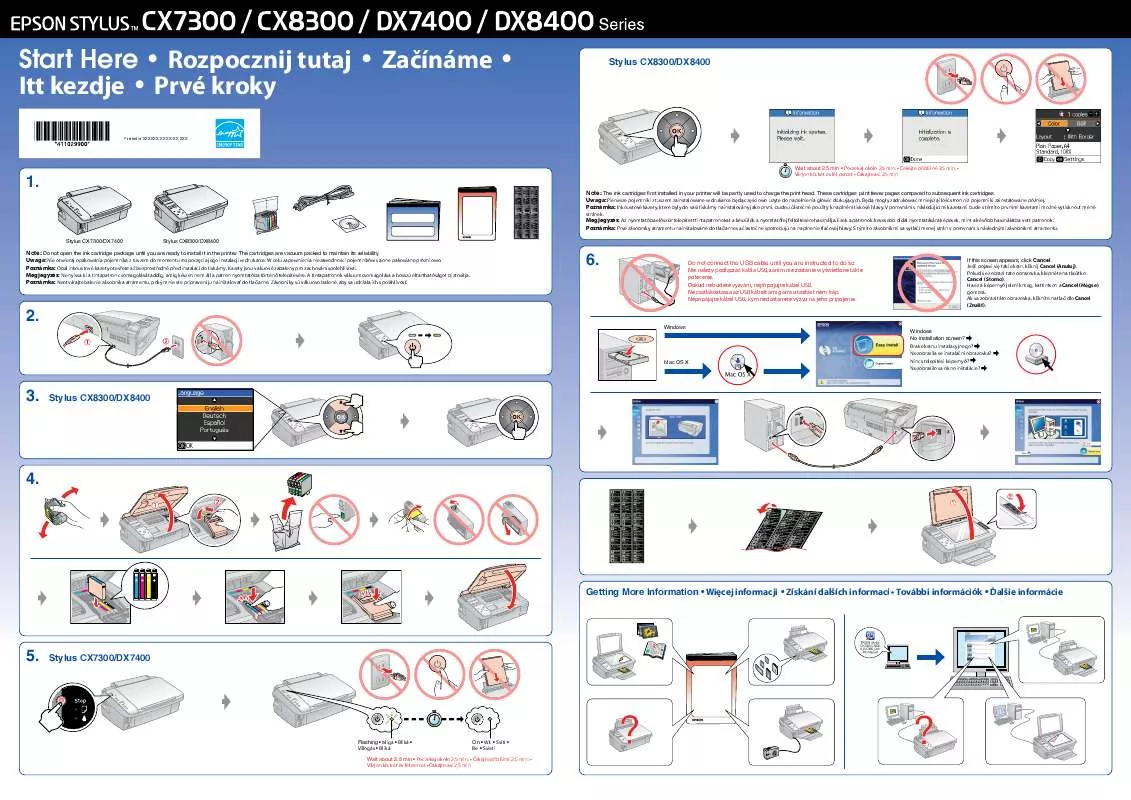User manual EPSON CX7300 START HERE
Lastmanuals offers a socially driven service of sharing, storing and searching manuals related to use of hardware and software : user guide, owner's manual, quick start guide, technical datasheets... DON'T FORGET : ALWAYS READ THE USER GUIDE BEFORE BUYING !!!
If this document matches the user guide, instructions manual or user manual, feature sets, schematics you are looking for, download it now. Lastmanuals provides you a fast and easy access to the user manual EPSON CX7300. We hope that this EPSON CX7300 user guide will be useful to you.
Lastmanuals help download the user guide EPSON CX7300.
Manual abstract: user guide EPSON CX7300START HERE
Detailed instructions for use are in the User's Guide.
[. . . ] The information contained herein is designed only for use with this EPSON product. EPSON is not responsible for any use of this information as applied to other products.
Neither SEIKO EPSON CORPORATION nor its affiliates shall be liable to the purchaser of this product or third parties for damages, losses, costs, or expenses incurred by purchaser or third parties as a result of: accident, misuse, or abuse of this purduct or unauthorized modifications, repairs, or alterations to this product, or (excluding the U. S. ) failure to strictly comply with SEIKO EPSON CORPORATION's operating and maintenance instructions.
SEIKO EPSON CORPORATION shall not be liable against any damages or problems arising from the use of any options or any consumable products other than those designated as Original EPSON Products or EPSON Approved Products by SEIKO EPSON CORPORATION.
General Notice: Other product names used herein are for identification purposes only and may be trademarks of their respective owners. EPSON disclaims any and all rights in those marks.
Copyright ©2001 by SEIKO EPSON CORPORATION, Nagano, Japan
English
Attaching the Manual Cutter Unit
To attach the manual cutter unit, follow the steps below. [. . . ] EPSON disclaims any and all rights in those marks.
Copyright ©2001 by SEIKO EPSON CORPORATION, Nagano, Japan
English
Attaching the Manual Cutter Unit
To attach the manual cutter unit, follow the steps below. Make sure that the printer is turned off. Using the screwdriver, loosen the four screws on the platen and remove them.
1
3. Hold the cutter unit, and hook its left side to the left square hole on the platen.
4. Similarly, hook the other side to the right square hole on the platen. Secure the cutter unit with the four screws you removed in Step2.
Note: If you are not using the cutter blade unit, fully slide it to the left so that it will not damage your printing data.
2
Using the Manual Cutter Unit
To cut thicker media, use the optional manual cutter unit. Note: Do not slide the cutting blade unit if there is no paper to cut. Unhook and remove the cutter from the printer. Secure the four screws you removed in Step 1 on the platen.
6
EPSON OVERSEAS MARKETING LOCATIONS
Epson America, Inc.
3840 Kilroy Airport Way Long Beach, CA 90806-2469 Phone: (562) 981-3840 Fax: (562) 290-5220
EPSON UK LTD.
Campus 100, Maylands Avenue, Hemel Hempstead, Herts, HP2 7TJ, U. K. Phone: (+44) 01442 261144 Fax: (+44) 01442 227227
EPSON DEUTSCHLAND GmbH
Zülpicher Straße 6, 40549 Düsseldorf Germany Phone: (0211) 56030 Fax: (0211) 5047787
EPSON FRANCE S. A.
68 bis, rue Marjolin 92300, Levallois-Perret, France Phone: 33. 1. 40. 87. 37. 37 Telex: 610657
EPSON AUSTRALIA PTY. LTD.
70 GIBBES STREET, CHATSWOOD 2067 NSW. Phone: 2-9903-9000 Fax: 2-9903-9177
EPSON SINGAPORE PTE. 1 Temasek Avenue #36-00 Millenia Tower, Singapore 039192 Phone: (065) 33 77 911 Fax: (065) 33 41 185
EPSON HONG KONG LTD.
Rooms 4706-10, 47/F, China Resources Bldg. , 26 Harbour Road, Wanchai, Hong Kong Phone: 2585-4300 Fax: 2827-7083
EPSON TAIWAN TECHNOLOGY & TRADING LTD.
10F, No. Phone: (02) 717-7360 Fax: (02) 712-9164
EPSON ITALIA S. p. A.
V. le F. lli Casiraghi 427 20099 Sesto S. Giovanni MI, Italy Phone: +3902262331 Fax: +39022440750
EPSON IBERICA S. A.
Av. [. . . ] Phone: 2-9903-9000 Fax: 2-9903-9177
EPSON SINGAPORE PTE. 1 Temasek Avenue #36-00 Millenia Tower, Singapore 039192 Phone: (065) 33 77 911 Fax: (065) 33 41 185
EPSON HONG KONG LTD.
Rooms 4706-10, 47/F, China Resources Bldg. , 26 Harbour Road, Wanchai, Hong Kong Phone: 2585-4300 Fax: 2827-7083
EPSON TAIWAN TECHNOLOGY & TRADING LTD.
10F, No. Phone: (02) 717-7360 Fax: (02) 712-9164
EPSON ITALIA S. p. A.
V. le F. lli Casiraghi 427 20099 Sesto S. Giovanni MI, Italy Phone: +3902262331 Fax: +39022440750
EPSON IBERICA S. A.
Av. [. . . ]
DISCLAIMER TO DOWNLOAD THE USER GUIDE EPSON CX7300 Lastmanuals offers a socially driven service of sharing, storing and searching manuals related to use of hardware and software : user guide, owner's manual, quick start guide, technical datasheets...manual EPSON CX7300