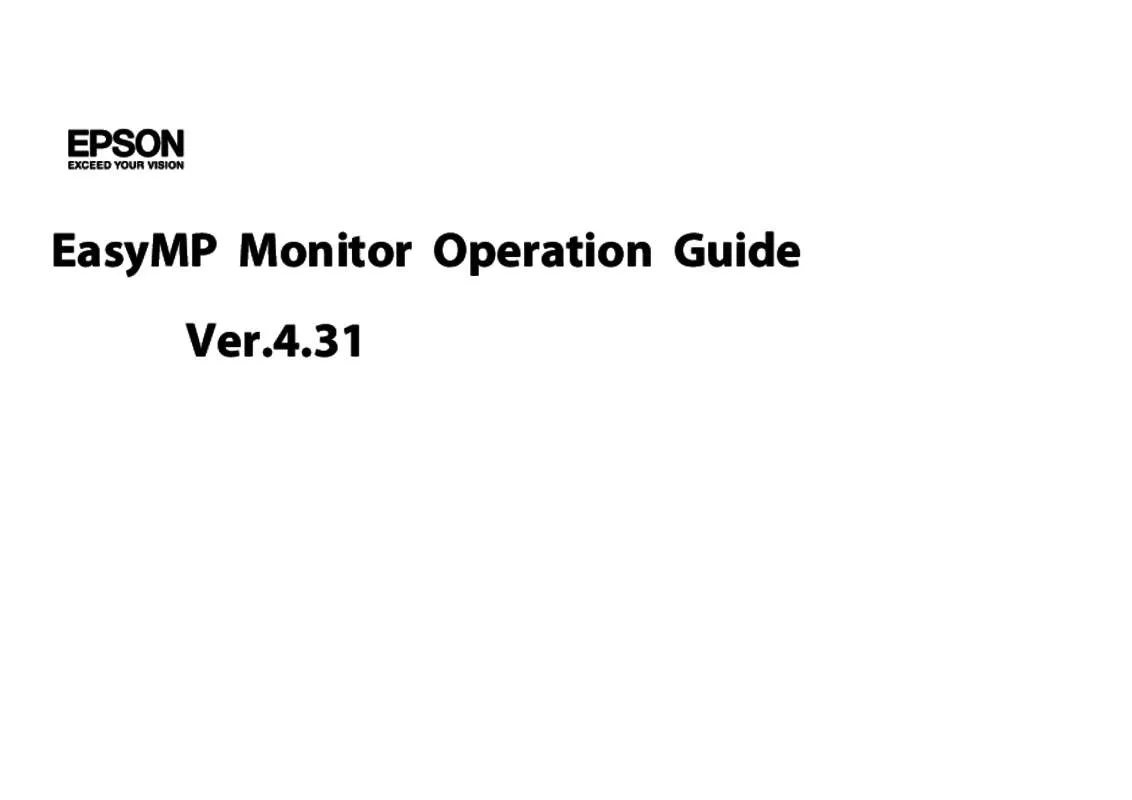Detailed instructions for use are in the User's Guide.
[. . . ] Network monitoring functions are included.
They are the only projectors to offer so many combined features. Engage your audience with the advanced technology that leads the market.
Epson video projectors featuring Network integration technology are identified by the LAN logo.
Trust Epson, the world leader* since 2001, to deliver your message in boardrooms, auditoriums, or classrooms.
*Source: Decision Tree Consulting Limited.
Multi screen display
Offer your audience a truly multimedia experience with multi screen display
Multi screen display
Make a really big impact with panoramic and powerful images easily via wireless or LAN, thanks to the EMP NS Connection.
· Simply connect through a network cable or via wireless. [. . . ] · Transmit pictures from different applications using up to four projectors at the same time using a single computer. · Choose either for a large panoramic image or for four independent pictures from different applications. · Enjoy more horizontal or vertical space for you and your business partners to project spread sheets, presentations, photos and corporate videos.
EMP NS Connection
EMP NS Connection is designed to allow the seamless integration of Epson video projectors into stable, extra high security, wired and wireless networks.
30%
01
30%
30%
01
30%
30% 30%
30% 30%
30%
30%
30%
01
30%
30% 30%
Wireless/wired connection
Enjoy flexibility and start your presentation in seconds thanks to enhanced connectivity. Connect your Epson EasyMP projector via wireless and enjoy presentations without cables.
30%
Multi screen display via wireless. . .
Advanced wireless security
Control access to your data and presentations. Present quickly and securely through our market-leading wireless network solution. Many protocols are available: WEP, WPA-PSK, WPA2-PSK, EAP (Cisco).
Movie dispatch
. . . with a wide spreadsheet. . .
Discover extra possibilities in seconds and experience big screen enhancements. Check and control the settings of all networked projectors remotely from only one computer. When a number of projectors are installed in one building, the timer functions are perfectly adapted. You can monitor projector status and switches, thus reducing costs and saving energy and lamp life.
Web control
The centralised management feature of the projectors enables IT support staff or teachers to change the settings of the projector simply by entering its IP address into a web browser. Enter your user name and password into the web page and get access to your projector.
Easy maintenance with network monitoring and control. IT staff can immediately receive an email alert before problems occur.
Innovate with Epson EasyMP technology Find the ideal projector for your needs
Epson EB
G5150/G5350
4000lm to 5000lm XGA 6. 7Kg to 6. 8Kg 7W
For large venue installation
Powerful and bright for large venues, present directly from an SD card, affordable and flexible, with switchable lenses. Easy to install and set up, economic to run, easy to use and easy to maintain, includes a new remote controller.
I Powerful I Flexible I High I Easy I Full
brightness (up to 5000 ANSI lm)
installation horizontal/vertical lens shift and five different lenses
efficiency electrostatic filter for long term peace of mind maintenance with network monitoring and control
EasyMPTM features and SD card slot to make standalone presentations or photo slideshows easy
Epson EMP
1825
3500lm 3. 1Kg XGA 5W
For mobile multimedia presentation
Rich multimedia functions, powerful brightness and portability make this projector your high-class mobile presentation partner.
I Perfect
for installation and mobile use with powerful brightness
I Automatic I Flexible I Full
vertical and horizontal corrections to produce a perfect square image in just 6 seconds (Quick Setup) positioning with 1. 6x optical zoom EasyMP features, Compact Flash slot, Windows VistaTM Network function
Epson EB
1725/1735W
3000lm 1. 8Kg
For ultra-mobile use
Super light with an eye-catching design, this projector combines extraordinary brightness and performance with compactness and ease of use.
I Light I Easy I Full
and powerful with high-end carry case to set up with automatic functions and short-throw lens XGA or WXGA 1W
EasyMP Features, Quick Wireless Connection function, 3-in-1 USB Display (image/sound/mouse), Windows VistaTM Network Projector function
EasyMPTM functions
Epson EB-G5150 Epson EB-G5350 WIRED/WIRELESS CONNECTION Wireless connection Advanced Functions
Epson EMP-7000
Epson EB-1725 Epson EB-1735W
Wireless LAN (802. 11a/b/g) Multi-screen display (up to four projectors) with Windows 2000 and XP, Movie sending (MPEG2, WMV), WPS
Wireless LAN (802. 11a/b/g) Multi-screen display (up to four projectors) with Windows 2000 and XP, Movie sending (MPEG2, WMV), WPS
Wireless LAN (802. 12a/b/g) Multi-screen display (up to four projectors) with Windows 2000 and XP, Movie sending (MPEG2, WMV), Quick Wireless Connection (automatic connection between computer and projector with included USB key), WPS WEP: 128bit/64bit WPA-PSK: TKIP WPA2-PSK: AES EAP(WiFi/WPA): EAP-TLS, EAP-TTLS/MD5, EAPTTLS/ MSCHAPv2, PEAP/MS-CHAPv2, PEAP/GTC EAP(Cisco): CCXv3, LEAP, EAP-Fast/MS-CHAPv2, EAP-Fast/GTC Windows 2000/ XP/Vista Mac OS X 10. 3/10. 3. 9/10. 4. 5/10. 5. 1 EMP NS Connection (for Windows and Mac) 1xUSB type B for computer (3-in-1: image/sound/mouse)
Supported Security Protocols
WEP: 128bit/64bit WPA-PSK: TKIP/AES WPA2-PSK: TKIP/AES EAP(WiFi/WPA): EAP-TLS, EAP-TTLS/MD5, EAP-TTLS/MS-CHAPv2, PEAP/MS-CHAPv2, PEAP/GTC, EAP(Cisco): CCXv4, LEAP, EAP-Fast/MS-CHAPv2, EAP-Fast/GTC Windows 2000/ XP/Vista Mac OS X 10. 3/10. 3. 9/10. 4. 5/10. 5. 1 EMP NS Connection (for Windows and Mac) 1xUSB type B for computer input (image/mouse)
WEP: 128bit/64bit WPA-PSK: TKIP/AES WPA2-PSK: TKIP/AES EAP(WiFi/WPA): EAP-TLS, EAP-TTLS/MD5, EAP-TTLS/MS-CHAPv2, PEAP/MS-CHAPv2, PEAP/GTC, EAP(Cisco): CCXv4, LEAP, EAP-Fast/MS-CHAPv2, EAP-Fast/GTC Windows 2000/ XP/Vista Mac OS X 10. 3/10. 3. 9/10. 4. 5/10. 5. 1 EMP NS Connection (for Windows and Mac) 1xUSB type B for computer input (image/mouse)
Supported Operating Systems EasyMP Software USB Display PC FREE FUNCTIONS Input Supported formats
1xUSB type A, 1xSD Card Slot (SDHC compatible) Image: JPEG/BMP/GIF/PNG Movie: MPEG2/MPEG4 ASP/MPEG4 AVC(H. 264)/WMV8, 9 Presentation Scenario: SIT (created by EMP Slidemaker2) Transferring or writing files to SD Card from network EMP Slidemaker2 (for Windows)
1xUSB type A (USB2. 0), 1xCompact Flash (3. 3V) Image: JPEG/BMP/GIF/PNG Movie: MPEG2/MPEG4 ASP/MPEG4 AVC(H. 264)/WMV8, 9 Presentation Scenario: SIT (created by EMP Slidemaker2) Transferring or writing files to Compact Flash card from network EMP Slidemaker2 (for Windows)
1xUSB type A (USB2. 0) Image: JPEG/BMP/GIF/PNG Movie: MPEG2/MPEG4 ASP/MPEG4 AVC(H. 264)/WMV8, 9 Presentation Scenario: SIT (created by EMP Slidemaker2)
Advanced Functions EasyMP Software
EMP Slidemaker2 (for Windows)
Network monitoring and control functions
Epson EMP-83H Epson EMP-822H NETWORK MONITORING AND CONTROL FUNCTIONS Functions
Epson EMP-400W
Epson EB-1725 Epson EB-1735W
Epson EMP-7000
Epson EMP-6110
Epson EB-G5000 Series
Projector control and projector management via network (wireless or wired LAN) with Epson EMP Monitor TM software: - Monitor Epson Projectors (Power status, Lamp status, Lamp hours, Temperature level, Error information, IP address) - Control Epson projectors (Power On/Off, Change input sources) E-mail notification, Timer function Other features: - SNMP, Web control, PJ-Link, Projector Control
EasyMP Software
EMP Monitor (for Windows), Epson Projector Control Software (for Windows, Web download only)
Certified for Windows VistaTM Network Projector function
No need to install any additional applications or drivers. You can connect your Epson projector from a PC with Windows VistaTM* Network Projector function (WLAN or LAN). [. . . ] You can connect your Epson projector from a PC with Windows VistaTM* Network Projector function (WLAN or LAN). All certified Epson projectors are identified with the Windows VistaTM logo.
EPSON® EASY MP - 1EN - 05/08
For further information please contact your local Epson office or visit www. epson-europe. com Austria 0810/20 01 13 (0, 07 /min. ) Belgium 070/350 120 (0, 1735 /min. ) Czech 800/142 052 Denmark 44 50 85 85 Finland 0201 552 091 France 0821 010 100 (0, 12 /min. ) Germany 01805/23 41 10 (0, 14 /min. ) Greece 210-8099499 Hungary 06800 147 83 Ireland 1 800 409132 Italy 02-660321 10 (0, 12 /min. ) Luxemburg 900/43010 (0, 24 /min. ) Middle East +9714 8818934 Netherlands 0900-5050808 (0, 05 /oproep + 0, 15 /min. ) Norway 22 06 42 80 Poland 0-0-800 4911299 (0, 16 zl/min. ) Portugal 707 222 111 Russia (095) 777-03-55 Slovakia 0850 111 429 South Africa (+2711) 465-9621 Spain 93 582 15 00 Sweden 0771-400135 (Mobilsamtal 0. 99kr/min. , Lokala samtal 0. 30kr/min. , Utlandssamtal 0, 89 kr/min. ) Switzerland 0848 448820 (4-8 cent/min. ) Turkey (0212) 3360303 United Kingdom 0871 222 6702 Entity carrying out management and coordination pursuant to article 2497 bis of Civil Code: Epson Europe BV.
Epson® is a registered trademark of Seiko Epson® Corporation. [. . . ]