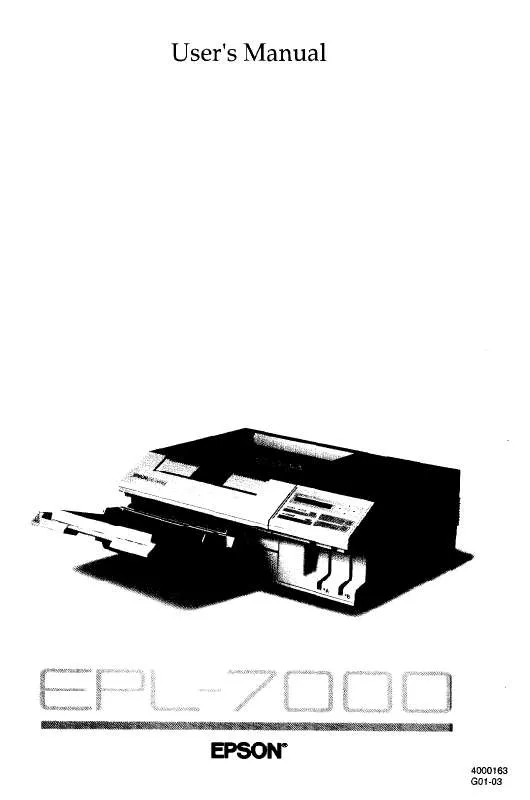Detailed instructions for use are in the User's Guide.
[. . . ] FCC COMPLIANCE STATEMENT FOR AMERICAN USERS
This equipment has been tested and found to comply with the limits for a class B digital device, pursuant to Part 15 of the FCC Rules. These limits are designed to provide reasonable protection against harmful interference in a residential installation. This equipment generates, uses and can radiate radio frequency energy and, if not installed and used in accordance with the instructions, may cause harmful interference to radio communications. However, there is no guarantee that interference will not occur in a particular installation. [. . . ] Put the imaging cartridge back in its original aluminum bag
and pack the bag into the two white packaging pieces as shown below. Then place the cleaning pad and the imaging cartridge in the original box and seal the box with packing tape. When you transport the imaging cartridge box, make sure it is kept level and that the cartridge cannot move around in the box.
7. Use the wrench provided to secure the two screws.
Maintenance and Transportation
6-23
Transporting Your Printer
8. Pack the paper cassette, the power cord, and wrench into the
accessory pack as shown below.
9. Pack the printer in its original white packing material and place
it in the main carton.
6-24
Maintenance and Transportation
Transporting Your Printer
10. Place the accessory pack in the main carton on top of the
printer.
11. Seal the main carton with packing tape.
Unpacking the printer after transportation
1. Unpack the printer as described in Chapter 1. When you unpack the imaging cartridge, wipe off any toner that spilled during shipment. Assemble the printer as described in Chapter 1.
Maintenance and Transportation
6-25
Troubleshooting
Status and Error Messages . Troubleshooting Directory . . . . . . . . . . . . . . . . . . . . . . . . . . . . . . . . . . . . . . . . . . . . . . . . . . . . . Paper Jam Problems . . . . . . . . . . . . . . . . . . . . . . . . . . . . . . . . . . . . . . . . . . . . . . . . . . . . . . . . . . . . . . . . . . . . . . . . . . . . . . . . . . . . . . . . . . . . . . . . . . . . . . . . . . . . . . . . . . . . . . . . . . . Clearing a paper jam . . . . . . . . . . . . . . . . . . . . . . . . . . . . . . . . . . . . . . . . . . . . . . . . . . . . . . . . . . Power Supply . . . . . . . . . . . . . . . . . . . . . . . . . . . . . . . . . . . . . . . . . . . . . . . . . . . . . . . . . . . . . . . . . . . . . . . . . . Test Print . . . . . . . . . . . . . . . . . . . . . . . . . . . . . . . . . . . . . . . . . . . . . . . . . . . . . . . . . . . . . . . . . . . . . . . . . . . . . . . . . Printing Problems . . . . . . . . . . . . . . . . . . . . . . . . . . . . . . . . . . . . . . . . . . . . . . . . . . . . . . . . . . . . . . . . . . . . . . . . . . . . . . . . . . . . . . . . . . . . . . . . . . . . . . . . . . . . . . . . . . . . . . . . . . . . . . . . . . . . . . . . . . . . . . . . . . . . . . . . . . . . . . . . . . . . . . . . . . . . . . . . . . . . . . . . Paper Handling . . . . . . . . . . . . . . . . . . . . . . . . . . . . . . . . . . . . . . . . . . . . . . . . . . . . . . . . . . . . . . . . . . . . . . . .
7-2 7-10 7-12 7-12 7-15 7-20 7-21 7-22 7-26 7-28 7-31 7-36 7-43 7-48
Chapter 7
Troubleshooting
7-1
Status and Error Messages
This chapter supplies solutions to problems you may encounter. [. . . ] When a test print is performed with the SelecType feature, the printer prints out one of two test patterns (vertical and horizontal lines).
toner
A dry, powder-like substance composed of resin and pigment. Toner is used to form the image during the printing process.
transfer charger wire
A metal wire used to impart a static charge to the paper, causing toner particles on the drum to transfer to the surface of the paper.
weight
The boldness or thickness of a character.
GL-8
Glossary
Index
A
Cleaning glass lens, 6-6 paper feed roller, 6-19 printer, 6-21 roller in the paper path, 6-17 transfer charger wire, 6-4 Communications. See Interface, hardware Computer, connecting to the printer, 2-17 Configuration channel, 3-13, 3-25 printer, 3-34 sub-, 3-38 system, 3-19 CONTINUE button, 2-4 light, 2-3 Continue, automatic, 3-33, 7-2 Control codes. See Software commands Controller board reinstalling, A-33, A-43, A-52 removing, A-32 specifications, 8-8 Control panel buttons, 2-4 indicator lights, 2-3 LCD, 2-2 SelecType, 3-5
Application programs desktop publishing, 5-7 graphics, 5-6 integrated packages, 5-7 printer selection menus, 5-2 printing a test file, 5-4 spreadsheets, 5-5 word processors, 5-5 Arrow keys, 3-6 Assembling the printer, 1-11
B
Beeper, 3-33 Buttons, control panel, 2-4, 3-6
C
Carriage return, selecting automatic, 3-46 Centronics. [. . . ]