Detailed instructions for use are in the User's Guide.
[. . . ] ®
User's Guide
NPD1962-00
Copyright and Trademarks
No part of this publication may be reproduced, stored in a retrieval system, or transmitted in any form or by any means, mechanical, photocopying, recording, or otherwise, without the prior written permission of Seiko Epson Corporation. No patent liability is assumed with respect to the use of the information contained herein. Neither is any liability assumed for damages resulting from the use of the information contained herein. Neither Seiko Epson Corporation nor its affiliates shall be liable to the purchaser of this product or third parties for damages, losses, costs, or expenses incurred by purchaser or third parties as a result of: accident, misuse, or abuse of this product or unauthorized modifications, repairs, or alterations to this product, or (excluding the U. S. ) failure to strictly comply with Seiko Epson Corporation's operating and maintenance instructions. [. . . ] Use this if the printout on the back is not where you expected. L Offset B Adjusts the horizontal printing position on the back of the paper when printing on both sides. Use this if the printout on the back is not where you expected.
Setup Menu
This menu allows you to make various basic configuration settings related to paper sources, feeding modes, and error handling. You can also use this menu to select the LCD panel display language.
158
Using the Control Panel
Item Lang
Settings (default in bold) English, Français, Deutsch, ITALIANO, ESPAÑOL, SVENSKA, Dansk, Nederl. , SUOMI, Português, Norsk, CATALÀ 5, 15, 30, 60. 120, 180, 240 Min 0, 5 to 60 to 300 in increments of 1 Auto, MP, LC1, LC2*1, LC3*1 Normal, Last Off, 1st Page, Each Page 1 to 999 Off, On Long Edge, Short Edge Front, Back Normal, Thick, Extra Thk, Trnsprnc Off, On Off, On Off, On Off, On Auto, On Stop, Continue 0 to 7 to 15
7 7 7 7 7 7 7 7 7 7 7 7
159
Time to Sleep Time Out Paper Source MP Mode Manual Feed Copies Duplex*1 Binding
*1
Start Page*1 Paper Type Skip Blank Page*2 Auto Eject Page Size Ignore Auto Cont Page Protect Toner Out LCD Contrast
*1 *2
Available only when optional Duplex Unit is installed. Available only when in ESCP2 or I239X mode.
Lang Specifies the language displayed on the LCD panel and that printed on the status sheet. Time to Sleep
Using the Control Panel
Specifies the length of time until the printer enters the sleep mode if there are no printing or control panel operations. Time Out Specifies the length of the time the printer waits when it is ready to print and no new data is received. When this time is up, the printer searches for new print data from other interfaces. Paper Source Specifies whether paper feeds into the printer from the MP tray or the optional lower paper cassette unit. If you select Auto, paper feeds from the paper source containing paper that matches your Paper Size setting. If an envelope size (IB5, C10, C6, DL, MON, C5) is selected as the Page Size setting, paper always feeds from the MP tray. If you select Thick, Extra Thk, or Trnsprnc as the Paper Type setting, paper always feeds from the MP tray. MP Mode This setting determines whether the MP tray has the highest or lowest priority when Auto is selected as the Paper Source setting in the printer driver. When Normal is selected as the MP Mode, the MP tray has the highest priority as the paper source. If you select Last, the MP tray has the lowest priority. Manual Feed
160
Using the Control Panel
Allows you to select the manual feed mode for the MP tray. If you select Off, the manual feed mode is disabled and the printer starts printing immediately when a job is received. If you select 1st Page, the printer doesn't start printing when a job is received but starts printing after you press the N Start/Stop button. If you select Each Page, the printer doesn't start printing when a job is received and then prints pages one by one each time you press the N Start/Stop button. Copies Designates the number of copies to be printed, from 1 through 999. This allows you to print on both sides of a page. [. . . ] Press the d Down button to select the font sample for the appropriate mode. Enter button to print the selected font sample
C C C C C C C C C C C C
Adding more fonts
You can add a wide variety of fonts to your computer. Most font packages include an installer for this purpose. See your computer documentation for instructions on installing fonts.
Selecting fonts
Whenever possible select fonts in your application. [. . . ]

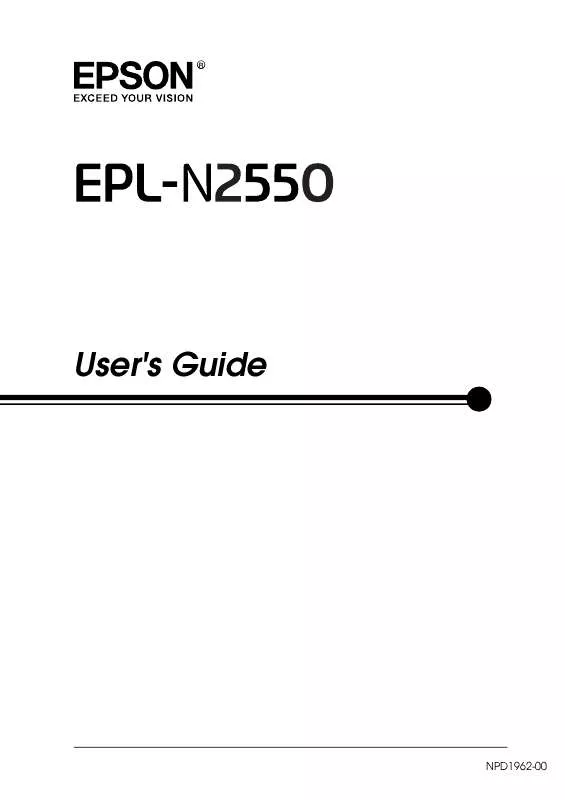
 EPSON EPL-N2550 BROCHURE (4263 ko)
EPSON EPL-N2550 BROCHURE (4263 ko)
 EPSON EPL-N2550 SETUP GUIDE (1313 ko)
EPSON EPL-N2550 SETUP GUIDE (1313 ko)
 EPSON EPL-N2550 NETWORK GUIDE (3666 ko)
EPSON EPL-N2550 NETWORK GUIDE (3666 ko)
 EPSON EPL-N2550 PAPER JAM GUIDE (592 ko)
EPSON EPL-N2550 PAPER JAM GUIDE (592 ko)
