User manual EPSON FIERY SPARK INSTALLATION GUIDE
Lastmanuals offers a socially driven service of sharing, storing and searching manuals related to use of hardware and software : user guide, owner's manual, quick start guide, technical datasheets... DON'T FORGET : ALWAYS READ THE USER GUIDE BEFORE BUYING !!!
If this document matches the user guide, instructions manual or user manual, feature sets, schematics you are looking for, download it now. Lastmanuals provides you a fast and easy access to the user manual EPSON FIERY SPARK. We hope that this EPSON FIERY SPARK user guide will be useful to you.
Lastmanuals help download the user guide EPSON FIERY SPARK.
You may also download the following manuals related to this product:
Manual abstract: user guide EPSON FIERY SPARKINSTALLATION GUIDE
Detailed instructions for use are in the User's Guide.
[. . . ] Fiery SparkTM Professional
EPSON Stylus® Pro 5500 EPSON Stylus® Pro 10000
Installation Guide
Printed on recycled paper.
ii |
Copyright © 2001 by Epson America, Inc. No part of this publication may be reproduced, stored in a retrieval system, or transmitted in any form or by any means, electronic, mechanical, photocopying, recording, or otherwise, without the prior written permission of SEIKO EPSON CORPORATION. The information contained herein is designed only for use with these EPSON printers. EPSON is not responsible for any use of this information as applied to other printers. [. . . ] Configure Command WorkStation as described in the next section.
Installing Command WorkStation | 13
Configuring Command Workstation 1. If Command WorkStation is open, click OK. Otherwise, go to Start > Programs > Command WorkStation, then click Command WorkStation. Enter the appropriate information for the Fiery Spark, then click Add:
the Nickname can be different from the Fiery Spark server name, but cannot contain [ ] _ " ' <space> <tab> This example uses EPSON as the nickname. enter the IP address or server name of the Fiery Spark enter PRO10K for the Stylus Pro 10000 (dye ink), PRO10KCF for the Stylus Pro 10000 (pigment ink), or PRO5500 for the Stylus Pro 5500 click Add
3. Make sure the printer name is selected in the Devices list, then click OK. Select the printer name in the list of Available Servers, then click OK.
14 | Installation Guide
Macintosh Client Software Installation
For a Macintosh client computer, install the following software:
· · · · · ·
printer files (see below) fonts (see page 15) Shortcuts to the Fiery Spark drop folders (see page 15) Fiery Spooler (see page 16) Fiery Downloader (see page 17) ColorWise Pro Tools (see page 18)
After installing the software, you must enable TCP/IP (see page 19). Installing Printer Files To set up the Fiery Spark as a PostScript printer, install the Adobe PostScript printer driver, and the PPD file that corresponds to your printer. On the User Software CD-ROM, open the English > Printer Driver folder. Double-click the
AdobePS 8. 7 Installer icon.
3. Click Yes to continue with the installation and to confirm that your computer must be restarted after installation. The AdobePS Installer installs the Adobe PostScript printer driver and the PPD file that corresponds to your printer. Click Restart when installation is complete.
Creating Shortcuts to the Fiery Spark Drop Folders | 15
Installing Fonts The Fonts installer on the User Software CD-ROM includes screen and printer fonts that correspond to the 136 built-in PostScript printer fonts on the Fiery Spark. The Font installer copies both kinds of fonts to the System Folder > Fonts folder on your hard drive. To be available to applications, the screen fonts must remain in this folder. The printer fonts can be copied to a folder of your choice. If you have any applications open, you must quit and relaunch them before the newly installed screen fonts are available. On the User Software CD-ROM, double-click the 2. Click Restart when installation is complete. Creating Shortcuts to the Fiery Spark Drop Folders The Fiery Spark features a unique drop folder system to print jobs over the network. Creating shortcuts on the client to the Fiery Spark server drop folders enables you to print your files to the Fiery Spark. To print, simply drag and drop your files into the drop folder shortcuts. [. . . ] If it is determined that the key is defective, then Epson will exchange the defective key. The replacement key may be new or refurbished to the Epson standard of quality. Exchange products assume the remaining warranty period of the original product. Epson usually will ship the replacement key to your location the next business day, if notified before 2:00 p. m. [. . . ]
DISCLAIMER TO DOWNLOAD THE USER GUIDE EPSON FIERY SPARK Lastmanuals offers a socially driven service of sharing, storing and searching manuals related to use of hardware and software : user guide, owner's manual, quick start guide, technical datasheets...manual EPSON FIERY SPARK

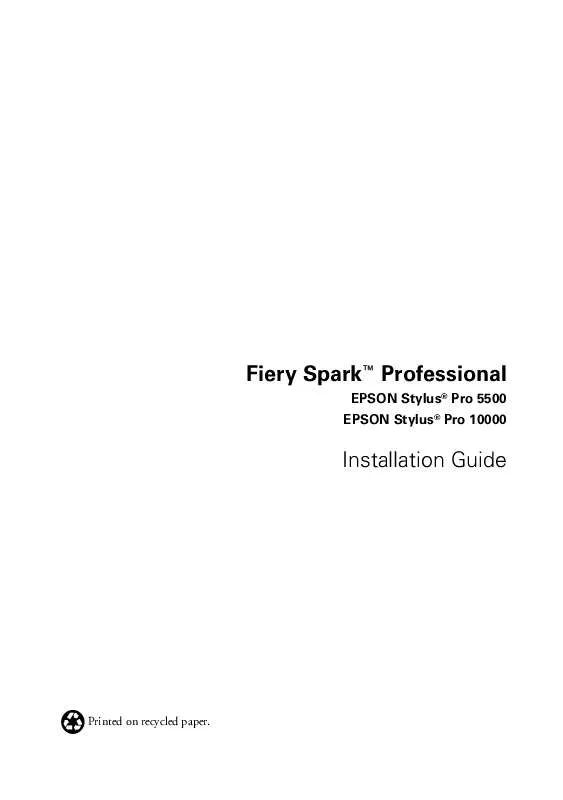
 EPSON FIERY SPARK QUICK START (339 ko)
EPSON FIERY SPARK QUICK START (339 ko)
 EPSON FIERY SPARK SOFTWARE GUIDE (1174 ko)
EPSON FIERY SPARK SOFTWARE GUIDE (1174 ko)
