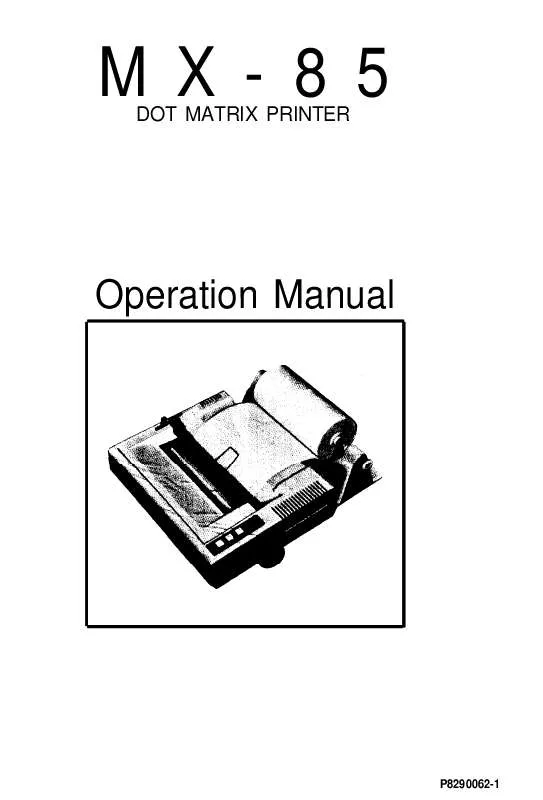User manual EPSON MX-85
Lastmanuals offers a socially driven service of sharing, storing and searching manuals related to use of hardware and software : user guide, owner's manual, quick start guide, technical datasheets... DON'T FORGET : ALWAYS READ THE USER GUIDE BEFORE BUYING !!!
If this document matches the user guide, instructions manual or user manual, feature sets, schematics you are looking for, download it now. Lastmanuals provides you a fast and easy access to the user manual EPSON MX-85. We hope that this EPSON MX-85 user guide will be useful to you.
Lastmanuals help download the user guide EPSON MX-85.
Manual abstract: user guide EPSON MX-85
Detailed instructions for use are in the User's Guide.
[. . . ] MX-85
DOT MATRIX PRINTER
Operation Manual
P8290062-1
Copyright © 1982 by EPSON Shinshu Seiki Co. , Ltd. Nagano, Japan
"All rights reserved" *The contents of this manual are subject to change without notice.
TABLE OF CONTENTS INTRODUCTlON . . . . . . . . . . . . . . . . . . . . . . . . . . . . . . . . . . . . . . . . . . . . . . . . . . . . . . . . . . . . . . . . . . . . . . . . . . . . . . . . . . . . . . . . . . . . . . . . . . . . . . . . 1 INSTALLATlON . . . . . . . . . . . . . . . . . . . . . . . . . . . . . . . . . . . . . . . . . . . . . . . . . . . . . . . . . . . . . . . . . . . . . . . . . . . . . . . . . . . . . . . . . . . . . . . . . . . . . . . . . . . Unpacking & Set-up of MX-85 . . . . . . . . . . . . . . . . . . . . . . . . . . . . . . . . . . . . . . . . . . . . . . . . . . . . . . . . . . . . . . . . . . . . . . . . . . . . . . . [. . . ] When the case is partially raised, reach in and pull control panel cable loose. Set the cover safely aside.
Phillips Head #2 Screwdriver
Fig. 6 Loosening All 4 Screws
-6-
Upper Case
Lead Wire
Fig. 7
Removing Wires Connected to Control Panel
2. Construction and Location of the MX-85 Components
At this time, the following main components of the MX-85 Printer and their respective locations can be observed: 1. Transformer & Filter Circuit Board SMDP Board - Top SMCT Board - Bottom Printer Mechanism - M-3310 Control Panel
-7-
Construction of the Printer
Controller
Transformer & Filter Circuit Board
Printer Machanism
Control Panel
Transformer & Filter Circuit Board
Controller
Printer Mechanism
MX-85 Dot Matrix Printer
SMDP Board (Driver Circuit Board)
Connector (male and female)
Spacer
SMCT Board (Control Circuit Board)
Controller
Fig. 8
Construction of the Printer
-8-
3. Setting of DIP Switches and Jumpers
3. 1. Table 3 Baud Rate Selection
Note: 1 = ON
Table 4 ASCII Code Table Selection Pin No. A2
A3 A4
Function
Data Length Parity Check Parity
off
8 bit Enable Even
On
7 bit Disable Odd
Factory-set
ON ON ON
Table 5 SW A2 ON
OFF ON
BAUDOT Code Table Selection
SW A4
SW A3
CODE TABLE
CCITT #2 CCllT #2 AMERICAN WU/TELEX
ON
OFF OFF
ON
ON ON
-11-
3. 3. Setting of jumpers
Your application may require the removal or installation of jumpers of the SMCT Board. Before continuing, consult Table 6 which outlines the function and factory-set condition of each jumper. In order to access the SMCT Board it is necessary to remove the SMDP Board. Disconnecting the Mechanism Cable and the AC cable. Removing the six (6) screws on the SMDP Board and the two (2) screws located in the heat sink on the right side of the board. Lifting the Board from the rear center, in the connector area, to avoid damage. NOTE: Any changes in this area should be performed by an experienced technician. Table 6 Function and Conditions of Jumpers
Jumper J1 J2
J3 J4
Function
Not used ON RS-232C OFF Level
Both ON = Polar Both OFF = Neutral
OFF ON
Factory-set OFF
Note 1
Current Loop
Level
ON OFF
OFF
J5 J6
J7
OFF
OFF
Not used
Not used
OFF
J8
J9
Current Loop (USA Version) Both are ON when not
using RTS and CTS ON when using CTS
J10
J11
J12 J13 J14 J15 J16
ON ON ON
OFF
ON when using RTS
80 60 40 20 mA mA mA mA Current Current Current Current Loop Loop Loop Loop
OFF
Note 2
OFF OFF
OFF OFF
Note 1: Select either J2 or J3. Do not connect 2 or more.
- 12-
Jumper
OFF
Jumper ON
Fig. 11 Jumpers on the SMCT Board
-13-
4. Power Supply
Verify that the power supply is set correctly for your application. Check to see that the wire connected to the filter board is securely fastened to the correct voltage position. [. . . ] The interior of the Printer can be cleaned with denatured alcohol. The only user replaceable items are the cartridge ribbon and the print head. Cartridge ribbon replacement is covered in a previous section of this manual.
Print Head replacement
CAUTION: The print head runs very hot under normal operating conditions. Allow time for it to cool before attempting replacement. [. . . ]
DISCLAIMER TO DOWNLOAD THE USER GUIDE EPSON MX-85 Lastmanuals offers a socially driven service of sharing, storing and searching manuals related to use of hardware and software : user guide, owner's manual, quick start guide, technical datasheets...manual EPSON MX-85