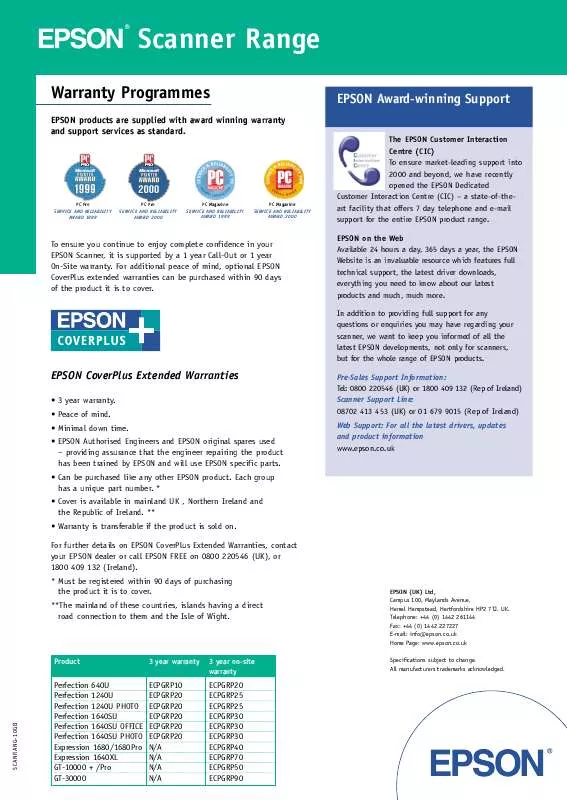Detailed instructions for use are in the User's Guide.
[. . . ] **The mainland of these countries, islands having a direct road connection to them and the Isle of Wight.
Pre-Sales Support Information: Tel: 0800 220546 (UK) or 1800 409 132 (Rep of Ireland) Scanner Support Line: 08702 413 453 (UK) or 01 679 9015 (Rep of Ireland) Web Support: For all the latest drivers, updates and product information www. epson. co. uk
EPSON (UK) Ltd, Campus 100, Maylands Avenue, Hemel Hempstead, Hertfordshire HP2 7TJ. Telephone: +44 (0) 1442 261144 Fax: +44 (0) 1442 227227 E-mail: info@epson. co. uk Home Page: www. epson. co. uk Specifications subject to change. All manufacturers trademarks acknowledged.
Product
3 year warranty
3 year on-site warranty
Perfection 640U Perfection 1240U Perfection 1240U PHOTO Perfection 1640SU Perfection 1640SU OFFICE Perfection 1640SU PHOTO Expression 1680/1680Pro Expression 1640XL GT-10000 + /Pro GT-30000
ECPGRP10 ECPGRP20 ECPGRP20 ECPGRP20 ECPGRP20 ECPGRP20 N/A N/A N/A N/A
ECPGRP20 ECPGRP25 ECPGRP25 ECPGRP30 ECPGRP30 ECPGRP30 ECPGRP40 ECPGRP70 ECPGRP50 ECPGRP90
SCANRANG-10GB
®
Scanner Range
High quality scanning solutions for home, graphics and business users
· High speed flatbed scanning up to A3+ size · EPSON's world beating Advanced Scanning Technologies · 600 x 2400dpi to 1600 x 3200dpi resolution, up to 48-bit colour · Excellent connectivity to PC, Mac and Network users · Easy to use, fully featured scanner drivers · Dedicated film and multiple document configurations
EPSON Scanner Range
A comprehensive range of high quality home, graphics and business flatbed scanners from the world leader in digital imaging solutions
A scanner has become essential equipment for computer users at home, in the studio or at the office. Built to add creativity and functionality to a range of PC and Mac environments, EPSON has the perfect scanning solution to suit your needs - whether you're having family fun at home, or are part of a high throughput business network. [. . . ] Also offers a variety of user friendly settings. EPSON TWAIN Pro Network and EPSON Scan Server (Expression 1680/PRO, 1640XL/PRO, GT-10000+/PRO) Network scanning is simple to set up, using the EPSON Scan Server and TWAIN Pro software. TWAIN Pro Network provides all the features offered in the standard TWAIN Pro driver. EPSON TWAIN Pro 2 (Expression 1680/PRO) Alongside the standard TWAIN pro features, TWAIN Pro 2 also includes a Densitometer, an improved 3-level unsharp mask, enhanced auto exposure (especially for working with film) and an upgraded colour management system. EPSON TWAIN HS (GT-30000) A higher speed version of the EPSON TWAIN software for faster processing - ideal for efficient document management.
The EPSON Network Image Express replaces the need for a network PC to host the EPSON Scan Server software, whether Windows or Macintosh based. Access to the full use of all scanner features is possible when EPSON TWAIN Pro Network v1. 7 or later is installed.
Compact, high quality A4 scanner bringing simple operation, flexibility and value to home users
The EPSON Perfection 640U is an excellent introduction to EPSON's amazing scanner range. Built to bring maximum colour and creativity to all sorts of family applications, this amazing scanner makes the whole scanning process as quick and easy as possible- from installation to outstanding results that are ready to be edited, printed, e-mailed, used in projects or stored safely for later. Simple operation for the whole family
With EPSON's 3 QuickStart buttons, all you need to do is place the original on the scanner and push Start, Copy or Scan. The comprehensive capabilities of EPSON's SmartPanel software is also just a touch away, providing all the simple instructions you need to tailor your scanner to do everything just the way you want it. It really is as simple as that - then it's time to get creative.
WHAT PC Best Buy February 2001
Personal Computer World Editors Choice February 2001
Key Features
· High Quality 600 x 2400dpi optical resolution with Micro Step Drive · Maximum interpolated resolution 9600dpi · Exceptionally fast scanning speeds · 3 QuickStart buttons for easy onetouch scanning, editing and copying · EPSON SmartPanel for scanning to e-mail, OCR and Photo Editing applications · 36-bit internal scanning capability recognises 68 billion different colours · Easy to use plug and play USB interface · Aesthetic design adds style to any desktop · PC and Mac compatible · Space-saving with Upright Support stand for storage · 1 year Call-Out warranty · Optional 3 year CoverPlus extended warranty
Designed for PC and Mac set-ups Professional results from your own desktop
With EPSON's world famous image quality and best-in-class speed, the EPSON Perfection 640U captures documents or photos crisply, clearly and in rich, natural 36-bit colour. Whether you want to scan text, handwriting, images, graphics or a combination of them all, you can be sure that EPSON's Advanced Scanning Technologies will ensure the best results around. Whether you use a PC, iMacTM or other Mac computer, the EPSON Perfection 640U can be connected quickly and simply. Provided your computer has a USB interface, all you need to do is plug it in and you're ready to go.
Good looks and practicality
The EPSON Perfection 640U is not just a remarkable performer, it looks amazing too. What's more, when not in use, the standard Upright Support Base provides a simple, safe way to store it and keep your desktop clear for other activities.
The Perfection 640U Scanner comes complete with a stylish storage stand
BUNDLED SOFTWARE:
Adobe® PhotoDeluxe EPSON SmartPanel with built-in OCR capabilities EPSON TWAIN L
Exceptional 1200 x 2400dpi A4 scanner for advanced family and small home office users
The EPSON Perfection 1240U is a high specification scanner which combines impressive resolution and 42-bit colour without compromising speed or ease of use. It is simplicity itself to set up and operate, with a USB interface, the 3 new EPSON QuickStart buttons, enhanced EPSON TWAIN driver and a variety of bundled software designed to bring out the best in a wide range of demanding scanning activities. World-beating technology
This advanced scanner has got what it takes to capture amazingly crisp, clear images and text with fine detail and jaggy-free edge definition, and like every EPSON scanner, this performance is easy to access, thanks to new standards in scanning simplicity and convenience. There's no better way to achieve 1200 x 2400dpi and 42-bit colour every time.
EPSON TWAIN 5 Driver Software
In Full Auto mode, the scanner automatically previews and analyses the content of each scan and applies the exposure settings that are most appropriate for the type of original you are working with. And you don't need to worry about how the originals are placed either, because any skew will be corrected for you - in fact, you can even place several small images on the platen and scan each one into a separate window.
Key Features
· High quality 1200 x 2400dpi optical resolution with low noise MatrixCCDTM and Micro Step Drive · Maximum interpolated resolution of 9600dpi · 42-bit in/out scanning capability for excellent colour reproduction · Easy to use EPSON SmartPanel for one-touch scanning to e-mail, OCR and Photo Editing Applications · 3 quicksmart buttons for easy one-touch scanning, editing and copying · Easy and intelligent EPSON TWAIN 5 software - Full Auto mode for simplicity · Class-leading speed · Optional Film Adapter for scanning film and slides up to 4"x5"* · Easy plug and play USB interface · PC and Mac compatible · 1 year Call-Out warranty · Optional 3 year CoverPlus extended warranty
*Standard on the EPSON Perfection 1240U PHOTO
EPSON SmartPanel and QuickStart Buttons
Designed to offer the simplest route to exceptional scanning output, the EPSON Perfection 1240U includes the latest EPSON innovations which enable users to tailor their scanner to their specific needs. The EPSON Start Button provides one-touch scanning simplicity, but with the added benefits of the Copy and Scan buttons, and the comprehensive EPSON SmartPanel, your scans can be copied, sent directly to the application of your choice, created as e-mail attachments, opened ready for enhancement in Adobe® PhotoDeluxe or arranged in various sizes and layouts.
Fully adaptable for photographic requirements
For comprehensive photo support and added flexibility, an optional film adapter is available for scanning positives and negatives up to 5"x4" size. This is included as standard on the EPSON Perfection 1240U PHOTO.
EPSON Perfection 1240U
BUNDLED SOFTWARE:
Adobe® PhotoDeluxe TextBridge Pro Adobe® Photoshop 5. 0 Limited Edition (1240U PHOTO only) EPSON SmartPanel EPSON TWAIN 5 WHAT DIGITAL CAMERA Best Buy January 2001 PC PRO Recommended Choice March 2001 THE NET Best Buy April 2001
A4 high quality, 1600 x 3200dpi superior home and office scanning solution Key Features
The EPSON Perfection 1640SU is EPSON's Premium consumer scanner a perfect combination of 1600 x 3200dpi quality, comprehensive connectivity and ease of use. It brings professional levels of performance into the home, adding quality and flexibility to everything from schoolwork and family fun to advanced home office or photographic applications.
with minimum effort. Everything can be taken care of automatically - Auto Skew correction will even ensure perfect alignment of your originals, and you can programme the EPSON Start Button to launch your chosen application of choice.
· optical resolution with low noise MatrixCCDTM and Micro Step Drive · 42-bit in/out scanning capability for excellent colour reproduction · USB and SCSI interfaces · EPSON SmartPanel for scanning to e-mail, OCR and Photo Editing applications · EPSON Start Button for easy one-touch scanning · Easy and intelligent EPSON TWAIN 5 software - Full Auto mode for simplicity · Class-leading speed · Maximum interpolated resolution of 12, 800dpi · Optional Film Adapter for scanning film and slides up to 4"x5"* · Optional 30 sheet Automatic Document Feeder** for scanning up to 5. 5ppm · PC and Mac compatible · 1 year Call-Out warranty · Optional 3 year CoverPlus extended warranty
* Standard on the EPSON Perfection 1640SU PHOTO **Standard on the EPSON Perfection 1640SU OFFICE
Comprehensive compatibility, Flexible connectivity
Built-in USB and SCSI interfaces provide a choice of simple plug and play connectivity, or the high speed advantages of an SCSI connection, while compatibility with PC and Mac computers ensures that whatever your home set-up, you can integrate this superb scanning partner.
EPSON Advanced Technologies for quality and speed
Featuring a 1600dpi alternate MatrixCCDTM with EPSON Micro Step Drive for a subscanning resolution of 3200dpi, the EPSON Perfection 1640SU series is able to capture images and text in maximum detail, while the internal and external 42-bit colour depth enables up to 4. 4 trillion colours and 16, 384 shades of grey to be recognised.
A choice of configurations to suit
To enhance the capabilities of the standard EPSON Perfection 1640SU and enable users to tailor their scanner to match their high throughput photographic or document-based activities, two options are available - the Transparency Unit (included as standard on the EPSON Perfection 1640SU PHOTO) and the Automatic Document Feeder (included as standard on the EPSON Perfection 1640SU OFFICE).
Software support for every application
EPSON SmartPanel software and TWAIN 5 scanner driver provide all the power and flexibility needed to create scans that really make an impact, simply and
BUNDLED SOFTWARE:
Adobe® PhotoDeluxe TextBridge Pro Adobe® Acrobat Reader Adobe PhotoShop 5. 0 Limited Edition (1640SU PHOTO only) EPSON SmartPanel for Scanner EPSON TWAIN 5
EPSON Perfection 1640SU PHOTO
EPSON Perfection 1640SU OFFICE
WHAT PC Recommended February 2001
LaserSoft SilverFast Ai 5 Intelligent Scanning Software New software available with the EPSON Expression scanners
SilverFast Ai 5 is a professional software package that has everything you need to create perfect scans, almost regardless of what your originals may look like. [. . . ] The latest TWAIN HS software, a 100-page duplexing Automatic Document Feeder, network connectivity and an ISIS driver for true industry standard support all combine to create the first choice for comprehensive document processing.
Advanced Network connectivity, essential compatibility
A development of EPSON's outstanding TWAIN Pro software, EPSON TWAIN HS offers even greater network performance for multiple users. What's more, the inclusion of an ISIS (Image and Scanner Interface Specification) driver ensures complete compatibility with industry standard document processing software. With standard narrow and wide SCSI interfaces and optional IEEE-1394 FireWire support, the EPSON GT-30000 can be connected to virtually every PC.
Key Features
· Scans in colour, and in black and white up to A3 size · 30ppm A4 black and white at 300dpi (A4 landscape) · 15ppm A4 colour at 300dpi (A4 landscape) · 100 page duplexing ADF as standard · 36-bit internal scanning · Networkable using standard TWAIN HS Network software · Comprehensive Windows support
High speed document scanning
The EPSON GT-30000 is a dedicated high throughput scanner designed to provide the performance required by businesses looking to change from paper-based filing to space-efficient virtual archives. Unprecedented speeds are achieved for mono materials, but with 36-bit internal full colour capabilities, this scanner also accommodates the increasing importance of colour materials such as PowerPoint presentations or pdfs which are a combination of black and white and colour elements. [. . . ]