User manual EPSON PRO 9890
Lastmanuals offers a socially driven service of sharing, storing and searching manuals related to use of hardware and software : user guide, owner's manual, quick start guide, technical datasheets... DON'T FORGET : ALWAYS READ THE USER GUIDE BEFORE BUYING !!!
If this document matches the user guide, instructions manual or user manual, feature sets, schematics you are looking for, download it now. Lastmanuals provides you a fast and easy access to the user manual EPSON PRO 9890. We hope that this EPSON PRO 9890 user guide will be useful to you.
Lastmanuals help download the user guide EPSON PRO 9890.
You may also download the following manuals related to this product:
Manual abstract: user guide EPSON PRO 9890
Detailed instructions for use are in the User's Guide.
[. . . ] User's Guide
NPD4384-00 EN
Epson Stylus Pro 9890/9908/7890/7908
User's Guide
Copyrights and Trademarks
Copyrights and Trademarks
No part of this publication may be reproduced, stored in a retrieval system, or transmitted in any form or by any means, electronic, mechanical, photocopying, recording, or otherwise, without the prior written permission of Seiko Epson Corporation. The information contained herein is designed only for use with this Epson printer. Epson is not responsible for any use of this information as applied to other printers.
Neither Seiko Epson Corporation nor its affiliates shall be liable to the purchaser of this product or third parties for damages, losses, costs, or expenses incurred by the purchaser or third parties as a result of accident, misuse, or abuse of this product or unauthorized modifications, repairs, or alterations to this product, or (excluding the U. S. ) failure to strictly comply with Seiko Epson Corporation's operating and maintenance instructions.
Seiko Epson Corporation shall not be liable for any damages or problems arising from the use of any options or any consumable products other than those designated as Original Epson Products or Epson Approved Products by Seiko Epson Corporation.
Seiko Epson Corporation shall not be held liable for any damage resulting from electromagnetic interference that occurs from the use of any interface cables other than those designated as Epson Approved Products by Seiko Epson Corporation.
EPSON®, EPSON STYLUS®, Epson UltraChrome® and SpectroProofer® are registered trademarks, and EPSON EXCEED YOUR VISION or EXCEED YOUR VISION is a trademark of Seiko Epson Corporation.
Microsoft®, Windows®, and Windows Vista® are registered trademarks of Microsoft Corporation.
Apple®, Macintosh®, and Mac OS® are registered trademarks of Apple Inc.
Intel® is a registered trademark of Intel Corporation.
PowerPC® is a registered trademark of International Business Machines Corporation.
Adobe®, Photoshop®, Elements®, Lightroom®, and Adobe® RGB are registered trademarks of Adobe Systems Incorporated.
General Notice: Other product names used herein are for identification purposes only and may be trademarks of their respective owners. Epson disclaims any and all rights in those marks.
© 2010 Seiko Epson Corporation. [. . . ] Set the paper, and then press the button.
It may not be printed in the printable area properly. Press the button to release the paper presser, and then load the paper straight. See "Using Roll Paper" on page 31 See "Using Cut Sheet Media" on page 38
PAPER SETTING ERROR CHECK THE PAPER SOURCE IN THE DRIVER SETTINGS AND LOAD PAPER CORRECTLY PAPER CUT ERROR REMOVE UNCUT PAPER
The paper source selected in the printer driver and the printer's control panel do not match. Paper is not cut correctly.
Check the Source setting in the printer driver and printer's control panel, and load the paper correctly.
Press the button to release the paper presser, and open the front cover. See "Feeding or ejecting troubles" on page 108
Paper cutter may be dull. See "Replacing the Cutter" on page 72
89
Epson Stylus Pro 9890/9908/7890/7908
User's Guide Problem Solver
Error messages CUTTER UNIT NEARING END OF SERVICE LIFE. RECOMMEND REPLACING THE CUTTER UNIT PAPER ERROR LOAD PAPER CORRECTLY REFER TO THE MANUAL
Description Paper cutter may be dull. The paper is not loaded correctly.
What to do Replace the paper cutter. See "Replacing the Cutter" on page 72 Press the button to release the paper presser, and remove the paper. See "Using Roll Paper" on page 31 See "Using Cut Sheet Media" on page 38
PAPER SENSOR ERROR PRESS THE BUTTON LOAD DIFFERENT PAPER
The barcode has not been read correctly.
Press the button to clear the error, or press the button to release the paper presser to set a different paper. See "Using Roll Paper" on page 31 See "Using Cut Sheet Media" on page 38
PAPER LOW
The roll paper is close to running out. The paper installed is not supported for borderless printing.
Replace the roll paper with a new one. See "Using Roll Paper" on page 31 Press the button to cancel jobs, and then eject the paper. See "Using Roll Paper" on page 31 See "Using Cut Sheet Media" on page 38 See "Paper Information" on page 162
BORDERLESS ERROR LOAD A SUPPORTED PAPER SIZE OR LOAD PAPER CORRECTLY
The size of the cut sheet media is not recognized properly.
If the paper is wavy or slack, the printer cannot recognize the paper size correctly. In this case, flatten the paper before loading it in the printer. See "Using Cut Sheet Media" on page 38
The paper is not set correctly.
Set the paper correctly in the printer. See "Using Roll Paper" on page 31 See "Using Cut Sheet Media" on page 38
PAPER EJECT ERROR REMOVE PAPER FROM PRINTER PAPER SIZE ERROR LOAD CORRECT PAPER SIZE PAPER JAM REMOVE PAPER
The roll paper is used with the Sheet mode. The loaded paper size does not match the data size. The paper is jammed.
Press the button to release the paper presser, and then remove the paper. Match the loaded paper size to the data size.
Remove the jammed paper. See "Feeding or ejecting troubles" on page 108
90
Epson Stylus Pro 9890/9908/7890/7908
User's Guide Problem Solver
Error messages related to the printer
Error messages FRONT COVER OPEN CLOSE FRONT COVER INK COVER OPEN CLOSE RIGHT AND LEFT INK COVERS INK COVER OPEN CLOSE RIGHT INK COVER INK COVER OPEN CLOSE LEFT INK COVER CANNOT OPEN INK COVER IS ANYTHING OBSTRUCTING THE RIGHT INK COVER?PRESS INK COVER OPEN BUTTON CANNOT OPEN INK COVER IS ANYTHING OBSTRUCTING THE LEFT INK COVER? [. . . ] This customary commercial license in technical data and software is provided in accordance with FAR 12. 211 (Technical Data) and 12. 212 (Computer Software) and, for Department of Defense purchases, DFAR 252. 227-7015 (Technical Data -Commercial Items) and 227. 7202-3 (Rights in Commercial Computer Software or Computer Software Documentation). Government End Users acquire Covered Code with only those rights set forth herein.
13. 2 Relationship of Parties. This License will not be construed as creating an agency, partnership, joint venture or any other form of legal association between or among You, Apple or any Contributor, and You will not represent to the contrary, whether expressly, by implication, appearance or otherwise.
13. 3 Independent Development. Nothing in this License will impair Apple's right to acquire, license, develop, have others develop for it, market and/or distribute technology or products that perform the same or similar functions as, or otherwise compete with, Modifications, Larger Works, technology or products that You may develop, produce, market or distribute.
13. 4 Waiver; Construction. [. . . ]
DISCLAIMER TO DOWNLOAD THE USER GUIDE EPSON PRO 9890 Lastmanuals offers a socially driven service of sharing, storing and searching manuals related to use of hardware and software : user guide, owner's manual, quick start guide, technical datasheets...manual EPSON PRO 9890

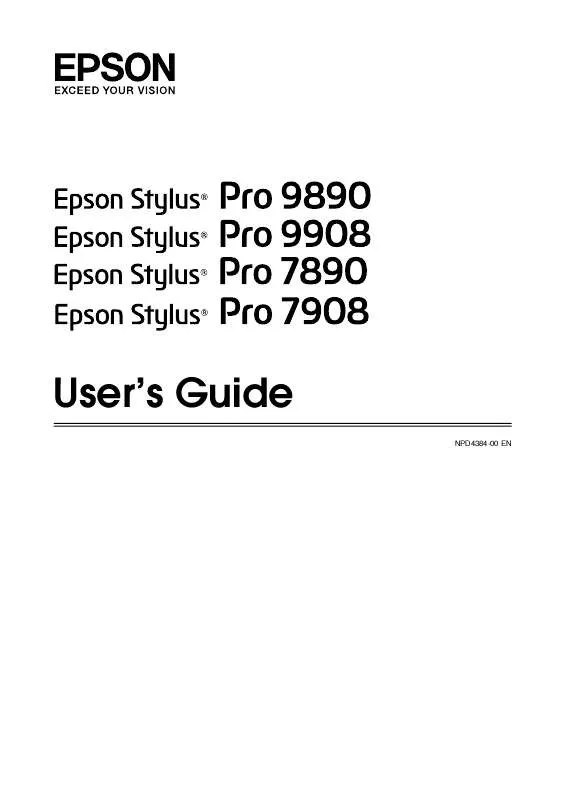
 EPSON PRO 9890 SETUP GUIDE (2689 ko)
EPSON PRO 9890 SETUP GUIDE (2689 ko)
