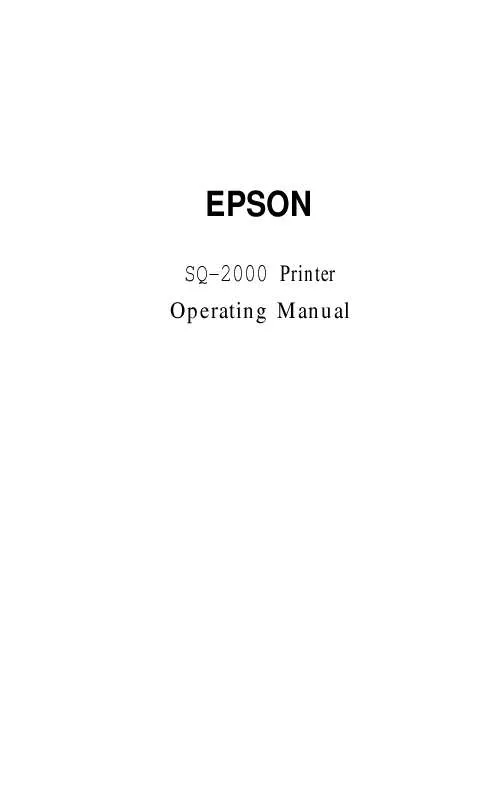Detailed instructions for use are in the User's Guide.
[. . . ] EPSON
SQ-2000 Printer
Operating Manual
FCC COMPLIANCE STATEMENT FOR AMERICAN USERS
This equipment generates and uses radio frequency energy and if not installed and used properly, that is, in strict accordance with the manufacturer's instructions, may cause interference to radio and television reception. It has been type tested and found to comply with the limits for a Class B computing device in accordance with the specifications in Subpart J of part 15 of FCC Rules, which are designed to provide reasonable protection against such interference in a residential installation. However, there is no guarantee that interference will not occur in a particular installation. If this equipment does cause interference to radio or television reception, which can be determined by turning the equipment off and on, the user is encouraged to try to correct the interference by one or more of the following measures: - Reorient the receiving antenna - Relocate the computer with respect to the receiver - Plug the computer into a different outlet so that the computer and receiver are on different branch circuits. [. . . ] Only one type of character definition may be stored in RAM at any time. If you define characters in one mode, then switch to another mode and select the user-defined character set, the command will be ignored and nothing will print. However, the user-defined characters definitions remain unaffected. If you switch back to the mode in which they were defined, you can then select and print them.
61
Other considerations
Keep in mind that user-defined characters are stored in RAM, which is volatile in nature. Whenever the printer power is turned off, all of the user-defined characters are lost. Likewise, initializing the printer will clear the user-defined character area. Initializing can be done with the <ESC> "@" command. Also, your computer sometimes sends an initialization (INIT) signal. (Some computers do this each time BASIC is loaded. )
Defining Connecting Characters
Because character definitions include information about the width of the character, including the space around the character, you can define characters that connect horizontally. This feature has a variety of useful applications. You can create: a typeface with connecting scripts, a single extra-wide character that exceeds the size limits of a single character, or graphic characters that can be used as borders. By defining only two characters (see Figure 5-5), three different border patterns can be created.
10 '*** User-Defined Character: Chain Borders *** 20 ' 30 `Select letter quality 40 LPRINT CHR$(27) "x" CHR$(1); 50 ' 60 `Define download character 70 LPRINT CHR$(27) "&" CHR$(0); 80 ' 90 `beginning at "=" and ending at ">" 100 LPRINT "=>"; 110 ' 120 `left margin, # of digits, right margin 130 LPRINT CHR$(O) CHR$(10) CHR$(0); 140 FOR I=1 TO 10*3 150 READ A LPRINT CHR$(A); 160 170 NEXT 180 LPRINT CHR$(0) CHR$(14) CHR$(0); 190 FOR I=1 TO 14*3 200 READ A LPRINT CHR$(A); 210 220 NEXT 62
230 240 250 260 270 280 290 300 310 320 330 340 350 351 352 353 360 370 380 390 400 410 420 430 440 450 460 470 480
, 'Select download LPRINT CHR$(27) "%" CHR$(1); ' 'Print character 50 times FOR I=1 TO 50 LPRINT "="; NEXT:LPRINT ' 'Print character 50 times FOR I=1 TO 50 LPRINT ">"; NEXT:LPRINT FOR I=1 TO 25 LPRINT "=>"; NEXT , 'Deselect download LPRINT CHR$(27) "%" CHR$(0) END , 'Small chain DATA 0, 162, 0, 1, 17, 0, 2, 40, 128, 4, 68, 64, 8, 130, 32 DATA 4, 68, 64, 2, 40, 128, 1, 17, 0, 0, 138, 0, 0, 68, 0 ' 'Large chain DATA 0, 162, 0, 1, 17, 0, 2, 40, 128, 4, 68, 64, 8, 130, 32 DATA 17, 1, 16, 34, 0, 136, 17, 1, 16, 8, 130, 32, 4, 68, 64 DATA 2, 40, 128, 1, 17, 0, 0, 138, 0, 0, 68, 0
63
Figure 5-5. Character design grid for border characters Here's how the program works. Line 40 selects letter quality characters; this will be the attribute of the user-defined characters. The data for the first character, which replaces the "=" sign, is sent in lines 140-170. The second character (">") is defined in program lines 190-220. In lines 240-353, you test the new characters by printing them in three lines (individually and in combination). Figure 5-6 shows the printout from this program.
Figure 5-6. Three border designs
64
Characters that connect vertically
can be used to print an integral sign that is two lines high.
can also create characters that connect vertically. All you need to do is change the line spacing so that there is no extra space between lines. The following program shows how this technique 10 '*** User-defined Character; Integral Sign *** 20 ' 30 'Select proportional 40 LPRINT CHR$(27) "p" CHR$(1); 50 LPRINT CHR$(27) ":" CHR$(O) CHR$(O) CHR$(O) 60 LPRINT CHR$(27); "&"; CHR$(O); 70 LPRINT "ef"; 80 LPRINT CHR$(4) CHR$(28) CHR$(5); 90 FOR I=1 TO 28*3 100 READ A 110 LPRINT CHR$(A); 120 NEXT 130 LPRINT CHR$(4) CHR$(28) CHR$(5); 140 FOR I=1 TO 28*3 150 READ A 160 LPRINT CHR$(A); 170 NEXT 180 'Print a sample 190 LPRINT CHR$(27) "3" CHR$(12); 200 LPRINT CHR$(27) "%" CHR$(1); 210 LPRINT "e"; 220 LPRINT CHR$(27) "S" CHR$(0) "1" CHR$(27) "T"; 230 LPRINT "e"; 240 LPRINT CHR$(27) "S" CHR$(0) "1" CHR$(27) "T" 250 LPRINT " (aX+bY)"; 260 LPRINT CHR$(27) "S" CHR$(0) "2" CHR$(27) "T"; 270 LPRINT "dxdy" 280 LPRINT "f"; 290 LPRINT CHR$(27) "S" CHR$(1) "0" CHR$(27) "T"; 300 LPRINT "f"; 310 LPRINT CHR$(27) "S" CHR$(l) "0" CHR$(27) "T" 320 LPRINT CHR$(27) "@" 330 END 340 'Top half (e) 350 DATA 0, 0, 0, 0, 0, 0, 0, 0, 0, 0, 0, 0, 0, 0, 0, 0, 0, 0 360 DATA 0, 0, 0, 0, 0, 0, 0, 0, 0, 0, 0, 0, 0, 0, 0, 0, 0, 0 370 DATA 0, 63, 255, 0, 0, 0, 3, 255, 255, 0, 0, 0, 4, 0, 0, 0, 0, 0 380 DATA 8, 0, 0, 0, 0, 0, 24, 0, 0, 0, 0, 0, 60, 0, 0, 0, 0, 0 390 DATA 2, 4, 0, 0, 0, 0, 0, 0, 0, 0, 0, 0, 0
400 `Bottom half (f)
Because the SQ-2000's vertical spacing can be changed, you
65
410 420 430 440 450
DATA 0, 0, 0, 0, 0, 0, 0, 0, 24, 0, 0, 0, 0, 0, 60, 0, 0, 0, 0, 0, 24 DATA 0, 0, 0, 0, 0, 16, 0, 0, 0, 0, 0, 32, 0, 0, 0, 255, 255, 192 DATA 0, 0, 0, 255, 252, 0, 0, 0, 0, 0, 0, 0, 0, 0, 0 DATA 0, 0, 0, 0, 0, 0, 0, 0, 0, 0, 0, 0, 0, 0, 0, 0, 0, 0, 0 DATA 0, 0, 0, 0, 0, 0, 0, 0, 0, 0, 0, 0
The design grid is shown in Figure 5-7.
Figure 5-7. Design grid for integral sign made of two vertically connecting characters Figure 5-8 shows the printout from this program.
(aX+bY) dxdy
Figure 5-8. [. . . ] <ESC> "#" Cancels control of the eighth data bit. <BS> <ESC> "@" Resets the printer. Causes the next line to be printed left-to-right. <ESC> "<" Selects unidirectional printing (n=1) or bidirectional <ESC> "U" n printing (n=0).
See Appendix D
Interface DIP switch Panel 2
Switch
2-1 2-2 2-3
Function
ON (up) OFF (down)
Factory setting ON ON
ON
International character selection
(See Table D-4)
Form length 1" skip-over perforation Buzzer Print quality SLCT IN signal 12" Enabled Disabled LQ* 11" Disabled I Enabled Draft**
2-4 2-5 2-6 2-7 2-8 * Letter quality ** Draft quality
OFF OFF OFF OFF
<so> <ESC> <SO>
Fixed Not fixed
ON
ASCII Code Conversion Chart
Decimal Hexadecimal Abbreviation Control key <NUL> Control-@ 0 00
1 2 3 4 5 6 7 8 9 10 11 12 13 14 15 16 17 18 19 20 21 22 23 24 25 26 27 28 29 30 31 32 01 02 03 04 05 06 07 08 09 0A 0B 0C 0D 0E 0F 10 11 12 13 14 15 16 17 18 19 1A 18 1C 1D 1E 1F 20 <SOH> <STX> <ETX> <EOT> <ENQ> <ACK> <BEL> <BS> <HT> <LF> <VT> <FF> <CR> <SO> <SI> <DLE> <DCl> <DC2> <DC3> <DC4> <NAK> <SYN> <ETB> <CAN> <EM> <SUB> <ESC> <FS> <GS> <RS> <US> <SP> Control-A Control-B Control-C Control-D Control-E Control-F Control-G Control-H Control-I Control-J Control-K Control-L Control-M Control-N Control-O Control-P Control-Q Control-R Control-S Control-T Control-U Control-V Control-W Control-X Control-Y Control-Z Control-[
Dec Hex Chr 33 21 ! [. . . ]