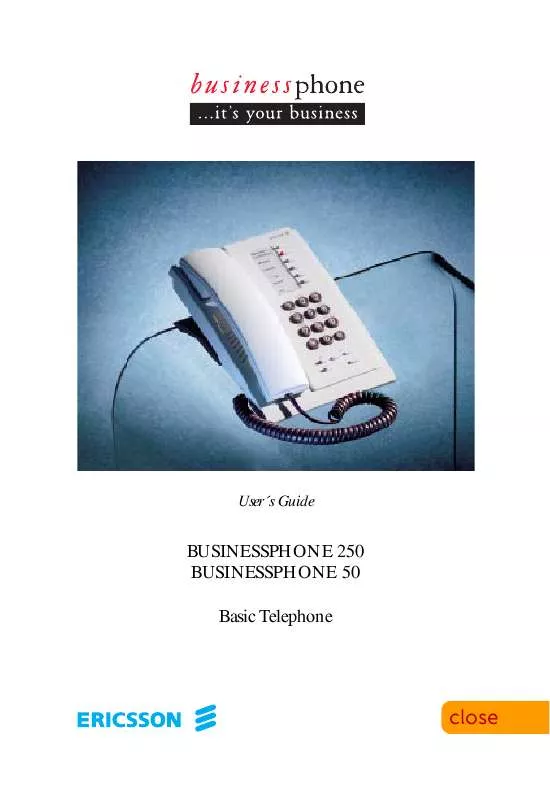User manual ERICSSON DIALOG 3210
Lastmanuals offers a socially driven service of sharing, storing and searching manuals related to use of hardware and software : user guide, owner's manual, quick start guide, technical datasheets... DON'T FORGET : ALWAYS READ THE USER GUIDE BEFORE BUYING !!!
If this document matches the user guide, instructions manual or user manual, feature sets, schematics you are looking for, download it now. Lastmanuals provides you a fast and easy access to the user manual ERICSSON DIALOG 3210. We hope that this ERICSSON DIALOG 3210 user guide will be useful to you.
Lastmanuals help download the user guide ERICSSON DIALOG 3210.
Manual abstract: user guide ERICSSON DIALOG 3210
Detailed instructions for use are in the User's Guide.
[. . . ] User´s Guide
BUSINESSPHONE 250 BUSINESSPHONE 50 Basic Telephone
FORVH
BUSINESSPHONE 250 / BUSINESSPHONE 50 BASIC TELEPHONE, DIALOG 3210 USER'S GUIDE Copyright © 1998. This document contains proprietary information which is protected by copyright. No part of this document may be reproduced or transmitted in any form or by any means, electronic or mechanical, including photocopying, recording, or by any information storage and retrieval system, or translated into another language, without prior written consent of Ericsson Austria AG, Vienna, Austria. The information in this document is subject to alteration without prior notice. [. . . ] To answer incoming group hunting calls: Lift the handset
GROUP CALL PICK UP
In a Pick up group, any member can answer any individual call to group members. You answer a call to the group by dialling a special answering number. Please ask your system administrator for the configured number. Lift the handset Dial the group call pick up code
34
BusinessPhone 250 - Basic Telephone BusinessPhone 50 - Basic Telephone
GROUP FACILITIES
COMMON BELL The common bell facility allows all extensions of the system (operator included) to pick up the call from an extension that has been predefined as a common bell extension. Dial the common bell pick up code Please ask your system administrator for the common bell pick up code. Lift the handset You will immediately be connected with the calling party. If two or more extensions simultaneously attempt to answer a call from the common bell extension, only the first extension will pick it up. The other extensions will receive the "number unobtainable" tone. This will also happen if you dial the common bell pick up code and there are no calls waiting at the common bell extension. Note: You can also program the common bell code on a function key.
35
BusinessPhone 250 - Basic Telephone BusinessPhone 50 - Basic Telephone
OTHER USEFUL FACILITIES
OTHER USEFUL FACILITIES GENERAL
By using these facilities your productivity will be increased, e. g. you can set reminders for important meetings, place the costs for external calls on separate accounts, listen to music via the loudspeaker and much more. . .
REMINDER
The phone can be set to remind you at any time within the next 24 hours (multiple settings are allowed). Press
Dial reminder time and press (00-23) hour + (00-59) minute. Delete the at last entered digit with the "minus" -key. Note: If you receive busy tone, your extension does not have the authority to set a reminder. Press to finish programming When the reminder time is reached, your phone rings with recall signal. Cancel reminder Press to cancel all settings
Press to finish the procedure
36
BusinessPhone 250 - Basic Telephone BusinessPhone 50 - Basic Telephone
OTHER USEFUL FACILITIES
ACCOUNT NUMBER You can place the costs for external calls on a selected account number (up to 15 digits).
Enter account number before the call
Lift the handset Dial
Enter account number and press Internal dial tone. Enter account number during the call Account number
If your telephone has a pre-programmed account numberkey, you can also enter an account number during a call. Press (pre-programmed)
Enter account number and press
37
BusinessPhone 250 - Basic Telephone BusinessPhone 50 - Basic Telephone
OTHER USEFUL FACILITIES
BACKGROUND MUSIC
You can listen to background music over the loudspeaker on your phone by pressing a pre-programmed Music key, or by entering the number for the music channel. Please ask your system administrator for the configured number. Press to activate the music (pre-programmed) The music automatically switches off when you make or receive calls and switches on again when the call is finished. Press to cancel the music Note: You can adjust the volume, see section "Audible adjustments".
Background music
INTERCOM LINE
A two-way direct call function between two extensions, for instance in executive-secretary communication. Lift the handset
Intercom to Secretary
Press to establish an intercom call (pre-programmed) Press to cancel the intercom call
NIGHT SWITCHING
If you want this facility, please ask your system administrator. [. . . ] See section "During calls" and "Useful hints". A trunk line is the same as an external line. Can be either digital or analogue.
MAILBOX MESSAGE
MUTE NIGHT SWITCHING PBX PERSONAL CODE PRE-DEFINED TEXT THIRD PARTY TIE LINE TRANSFER
TRUNK LINE
56
BusinessPhone 250 - Basic Telephone BusinessPhone 50 - Basic Telephone
INSTALLATION
INSTALL STAND
INSTALL CABLES 1 Cable to handset 2 Cable to exchange 3 Space for personal number directory (optional) 4 Wallmounting screw holes
2
4
4 1
Wall mounting handset hook
3
You can put the cable to the handset in any of the two notches underneath the telephone. The cable to the exchange has to be plugged in "LINE".
Change cables
To remove a cable, push down the plug's stop. [. . . ]
DISCLAIMER TO DOWNLOAD THE USER GUIDE ERICSSON DIALOG 3210 Lastmanuals offers a socially driven service of sharing, storing and searching manuals related to use of hardware and software : user guide, owner's manual, quick start guide, technical datasheets...manual ERICSSON DIALOG 3210