User manual ERICSSON DIALOG 4222 OFFICE
Lastmanuals offers a socially driven service of sharing, storing and searching manuals related to use of hardware and software : user guide, owner's manual, quick start guide, technical datasheets... DON'T FORGET : ALWAYS READ THE USER GUIDE BEFORE BUYING !!!
If this document matches the user guide, instructions manual or user manual, feature sets, schematics you are looking for, download it now. Lastmanuals provides you a fast and easy access to the user manual ERICSSON DIALOG 4222 OFFICE. We hope that this ERICSSON DIALOG 4222 OFFICE user guide will be useful to you.
Lastmanuals help download the user guide ERICSSON DIALOG 4222 OFFICE.
You may also download the following manuals related to this product:
Manual abstract: user guide ERICSSON DIALOG 4222 OFFICE
Detailed instructions for use are in the User's Guide.
[. . . ] Dialog 4220 Lite/Dialog 4222 Office
System Telephones for MD110 Communication System
User Guide
Cover Page Graphic Place the graphic directly on the page, do not care about putting it in the text flow. Select Graphics > Properties and make the following settings: · · · · Width: 15, 4 cm (Important!) Height: 11, 2 cm (May be smaller) Top: 5, 3 cm (Important!) Left: -0, 3 cm (Important!)
This text should then be hidden.
?
EN/LZT 103 60 R2A © Ericsson Enterprise AB 2004
Table of Contents
Table of Contents
Welcome . . . . . . . . . . . . . . . . . . . . . . . . . . . . . . . . . . . . . . . . . . . . . . . . . . . . . . . . . . 4 Description . . . . . . . . . . . . . . . . . . . . . . . . . . . . . . . . . . . . . . . . . . . . . . . . . . . . . . . 6 Free Seating (optional) . . . . . . . . . . . . . . . . . . . . . . . . . . . . . . . . . . . . [. . . ] See section "Settings" on page 69. When another party is included in the activated profile, a colleague or an operator, etc. , always remember to inform about your absence. If voice mail is included in the activated profile, always update your greeting with absence information.
Dialog 4220 Lite/Dialog 4222 Office
45
Call Forwarding
#10# í
To cancel from your office phone
Dial. Note: If you have activated a profile via a function key, you can press this key instead of using the procedure above.
To activate or change to another profile from an external phone
z *75* z* z# *10* z* ( 15) #d
The external phone must be of push button type provided with pound key (#) and star key (*) or a mobile phone adapted for dial tone pulses (DTMF). Dial your own extension number and press. Dial your own extension number and press. Note: When another party is included in the activated profile, a colleague or an operator, etc. , always remember to inform about your absence. If voice mail is included in the activated profile, always update your greeting with absence information.
46
Dialog 4220 Lite/Dialog 4222 Office
Call Forwarding
To cancel from an external phone
z *75* z* z# #10* z# d
The external phone must be of push button type provided with pound key (#) and star key (*) or a mobile phone adapted for dial tone pulses (DTMF). Dial your own extension number and press. Dial your own extension number and press. Replace the handset.
To design and order your search profiles
The search profiles are installed or changed by your system administrator. In order to set up your profiles, copy the setting form, fill in your new or changed profiles and give it to your system administrator. Note: If a profile handling application is connected to your system, you can edit profiles via your Intranet. See separate instructions for the application.
Dialog 4220 Lite/Dialog 4222 Office
47
Call Forwarding
Important notes when designing your search profiles: · Avoid ring times longer than 45 seconds for your profiles. Usually the caller hangs up after 3-6 ring signals. If you need a longer ring time, the maximum time is 60 sec. · Consider the time you need to react and answer on each answering position in your profile. You might need up to 15 seconds to react and answer a call on a desk or cordless phone and 2025 seconds for a mobile phone. · There must be an answering position at the end of every profile (Voice mail or operator/secretary). · Consider what should happen while you are busy on a phone. The available options are: · Activate Free on 2nd (if available) Diversion to voice mail Diversion to the operator
If an answering machine, a fax or other answering device is used as an early answering position, it might interrupt the searching. Disconnect the answering device, or design the ring times so they do not affect the searching.
·
If your system admits just one single personal profile, design the profile only with your 23 most frequently used positions. [. . . ] Keep the phone away from excessive heat and moisture.
Cleaning
Clean your phone only with a soft, water dampened cloth. Using soap or any other cleaning materials may discolor or damage the phone.
96
Dialog 4220 Lite/Dialog 4222 Office
Troubleshooting
Troubleshooting
When something does not work properly, you can initiate a telephone selftest to check if your telephone set is in order, or if the fault is in the system. For the Dialog 4222 Office phone, you can also check the firmware revision state of your phone.
To initiate a telephone selftest
í *4 # í *4
Dialog 4220 Lite: Press and hold simultaneously until a ring signal is heard. All the key lamps on the phone should be switched on during the selftest to indicate that each key lamp is OK. [. . . ]
DISCLAIMER TO DOWNLOAD THE USER GUIDE ERICSSON DIALOG 4222 OFFICE Lastmanuals offers a socially driven service of sharing, storing and searching manuals related to use of hardware and software : user guide, owner's manual, quick start guide, technical datasheets...manual ERICSSON DIALOG 4222 OFFICE

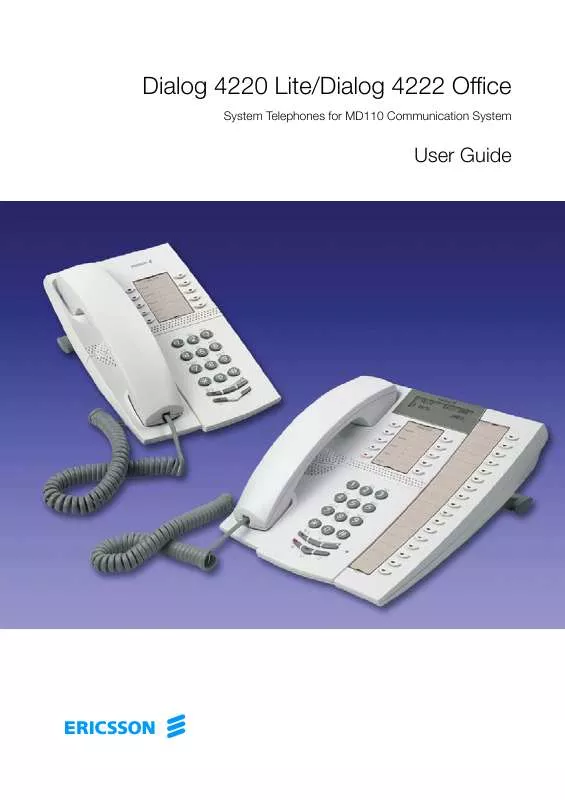
 ERICSSON DIALOG 4222 OFFICE MANUAL 2 (3498 ko)
ERICSSON DIALOG 4222 OFFICE MANUAL 2 (3498 ko)
 ERICSSON DIALOG 4222 OFFICE QUICK GUIDE (100 ko)
ERICSSON DIALOG 4222 OFFICE QUICK GUIDE (100 ko)
 ERICSSON DIALOG 4222 OFFICE QUICK REFERENCE GUIDE (100 ko)
ERICSSON DIALOG 4222 OFFICE QUICK REFERENCE GUIDE (100 ko)
