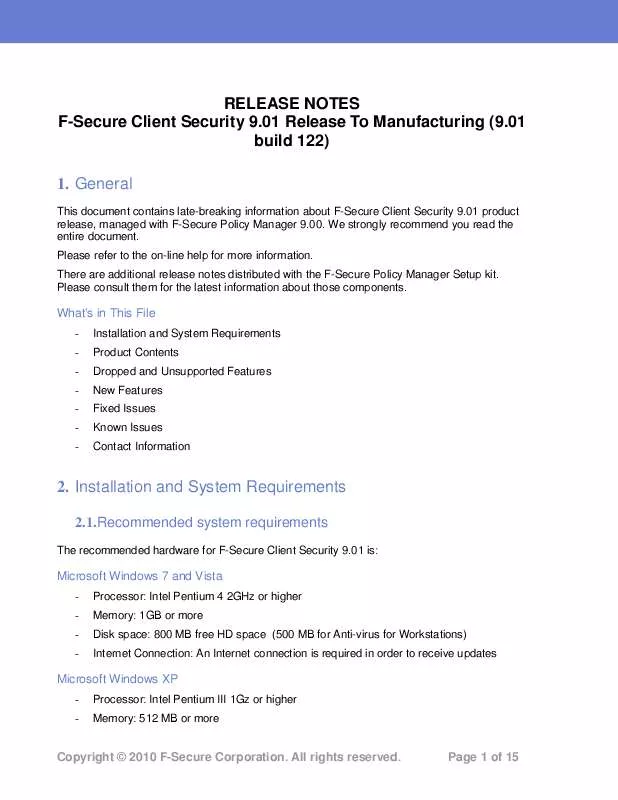User manual F-SECURE CLIENT SECURITY 9.01 RELEASE NOTES
Lastmanuals offers a socially driven service of sharing, storing and searching manuals related to use of hardware and software : user guide, owner's manual, quick start guide, technical datasheets... DON'T FORGET : ALWAYS READ THE USER GUIDE BEFORE BUYING !!!
If this document matches the user guide, instructions manual or user manual, feature sets, schematics you are looking for, download it now. Lastmanuals provides you a fast and easy access to the user manual F-SECURE CLIENT SECURITY 9.01. We hope that this F-SECURE CLIENT SECURITY 9.01 user guide will be useful to you.
Lastmanuals help download the user guide F-SECURE CLIENT SECURITY 9.01.
Manual abstract: user guide F-SECURE CLIENT SECURITY 9.01RELEASE NOTES
Detailed instructions for use are in the User's Guide.
[. . . ] RELEASE NOTES F-Secure Client Security 9. 01 Release To Manufacturing (9. 01 build 122) 1. General
This document contains late-breaking information about F-Secure Client Security 9. 01 product release, managed with F-Secure Policy Manager 9. 00. We strongly recommend you read the entire document. Please refer to the on-line help for more information. [. . . ] The file will become invisible once the other application or the operating system has closed the file. If this does not happen, the file will be removed after restarting the computer the latest.
Copyright © 2010 F-Secure Corporation. All rights reserved.
Page 8 of 15
Command-line scan may not start while another scan is in progress, with unclear error message [61247]
When scanning the system is already in progress (e. g. a task "Perform full computer check" is running), attempt to start a command-line scanning task (with fsav. exe) may fail with error messages "Error: Cannot start the scan, try again" and "Error: Unknown error". Due to the design of scanning the system, certain portions of the scanning task cannot be run simultaneously. As a workaround, try running the scan a few minutes later.
Quarantining action only available for files on local hard disk [61034]
The quarantining action for infected files is only designed to work for files on the local hard disk. USB memory sticks) or remote (network) drives cannot be quarantined. For example, when manual scanning setting has been set to "Quarantine automatically" and an infected file is scanned on a USB memory stick, no action will be done with the file. To remove an infected file from removable media or remote drives, select the "Delete" action or remove the files manually.
Infected files from restored folder may not get detected [59875]
When a previously deleted folder (as moved to "Recycle Bin", not permanently deleted) contained infected files, and the whole folder is being restored, the infected files may remain undetected when being restored. This may occur because restoring a folder from "Recycle Bin" is implemented as a simple folder rename operation, if the folder is located on the same hard disk as the "Recycle Bin" folder. Real-time scanning does no scan files upon folder rename operations because this would make such operations much slower. The infected files will be detected and blocked in any case when being opened or executed from the restored folder, so malware cannot activate on the computer regardless of this problem.
Progress bar does not account for files scanned inside archives [59503]
Files scanned as packed inside archive files (e. g. zip) are not taken into account in the progress indicator. For example, if the scanning target includes two equally large zip archives then the progress bar will remain at 0% until the first of the archives has been completely scanned, at which point the progress bar will jump to 50%. It will remain at 50% and will jump directly to 100% when the scanning of the second archive file has been completed. If the scanning target includes a single archive file only then the progress bar will remain at 0% until the scan is completed.
Infected files dragged and dropped from VMWare host not detected [59093, 59147]
This problem is specific to the product running inside a virtual machine, under the VMWare for Workstations product. When a folder with infected files is dragged and dropped from the host computer to the VMWare guest computer with the Anti-Virus product, infected files thus copied to the virtual machine may not get detected by real-time scanning. This only happens when complete folders are copied to the virtual machine: when individual files are copied then real-time scanning detects the infected files.
Copyright © 2010 F-Secure Corporation. All rights reserved.
Page 9 of 15
Attempts to open or execute the infected files previously copied to the virtual machine will get detected and blocked by real-time scanning, so malware cannot activate on the computer regardless of this problem.
Only a single file can be scanned when its shortcut is right-clicked [57568]
In Explorer, the user may select multiple files, then right-click the mouse, and scan the selected files from the right-click menu. In case one of the selected files is a shortcut file to another file, and mouse is clicked on top of this shortcut, the right-click menu only allows the single file (to which the shortcut points) to be scanned, and the other selected files will not be scanned.
Windows Vista: Real-time scanning does not scan files being backed up with the blocklevel backup method [56759]
When the hard disks are being backed up with the block-level backup method, the backup process will not back up the disk file by file, but will read the disk "raw", sector by sector. Because of this, real time scanning will not scan the files as they are being backed up, and infected files will end up in the backup store. Similarly, the infected files may not be detected by real-time scanning when they are restored from backup. [. . . ] Email Scanning
TLS- and SSL-encrypted e-mail protocols not supported [44173, 44869, 54496, 55285]
E-mail scanning only works with unencrypted e-mails using the protocols POP3, IMAP and SMTP. Scanning of e-mails encrypted with the Transport Layer Security (TLS) and Secure Sockets Layer (SSL) protocols is not supported. E-mail scanning may either block all e-mails or fail to scan the e-mails if the TLS and SSL protocols are used. If you are using either of the above protocols for secure e-mail transmissions then e-mail scanning must be disabled.
Copyright © 2010 F-Secure Corporation. [. . . ]
DISCLAIMER TO DOWNLOAD THE USER GUIDE F-SECURE CLIENT SECURITY 9.01 Lastmanuals offers a socially driven service of sharing, storing and searching manuals related to use of hardware and software : user guide, owner's manual, quick start guide, technical datasheets...manual F-SECURE CLIENT SECURITY 9.01