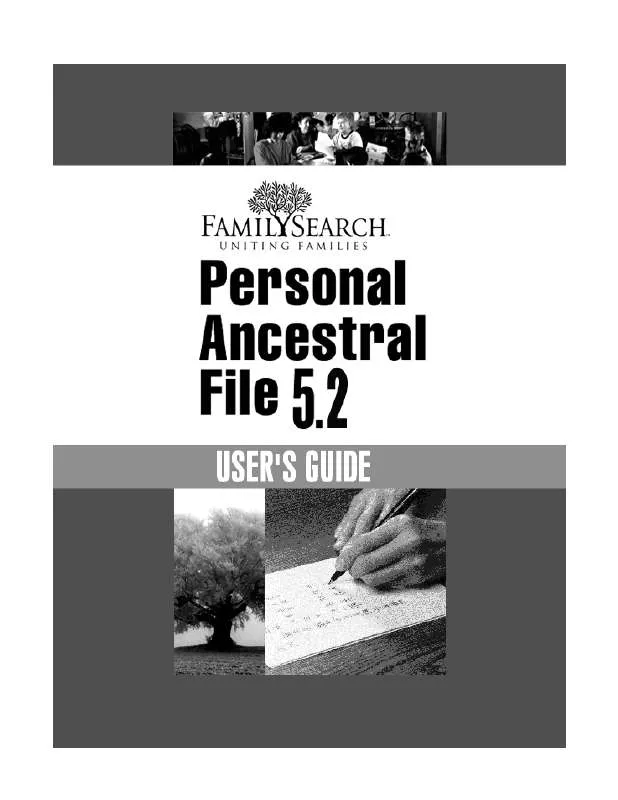Detailed instructions for use are in the User's Guide.
[. . . ] Personal Ancestral File 5. 2--User's Guide Important: For version 5. 2, minimal changes were made to the help and Users Guide to correct errors and to explain new features. Because the changes are so minor, it is recommended that you not print the entire Users Guide for 5. 2 if you printed the previous version. The text for the Users Guide is identical to the information found in the online help, and the online help actually contains more information than the Users Guide. If you use the online help, you do not need to print the Users Guide, which is nearly 200 pages.
2002 by Intellectual Reserve, Inc. [. . . ] To use multimedia files, you must obtain them elsewhere. For example: You can scan photographs or other items. If you will use the files in Personal Ancestral File only, you do not have to scan them at a high resolution or size. You can use a digital camera or camcorder and transfer the images to your computer. You can use your computer's sound recorder to create small sound files. Some film developers will put your photos on a compact disc when you develop your film. Personal Ancestral File accepts the Kodak format directly. If you use another brand, you can use other software to convert the file to a format that Personal Ancestral File accepts. You can obtain multimedia files from the Internet or from another person.
Acceptable multimedia formats
90
You can add the following types of multimedia files:
Photos
Bitmap (. bmp)
Personal Ancestral File 5. 2--User's Guide Compuserve PNG (. png) Encapsulated PostScript (. eps) JPEG (. jpg, . jff, . jtf) PCX (. pcx, . dcx) Kodak Photo CD (. pcd, . fpx) Tagged Image File format (. tif) (Many TIFF and most GIF images use LZW compression. This is a proprietary compression format, and the program does not accept it. ) Windows metafile (. wmf, . . emf) Windows metafile (. wmf, . emf) WordPerfect graphics (. wpg) (There are two types of WordPerfect graphics: raster and vector. The program accepts only raster images, which are really bitmaps. Vector images are more common, however. ) Icons and cursors (. ioc, . cur) DICOM (. dic) Photoshop 3. 0 (. psd) Truvision TARGA (. tga) SUN Raster format (. ras) Macintosh formats (. pct, . mac, . img, . msp) LEAD (. cmp) TIFF CCITT and other fax formats
Sound
Wave (. wav) MIDI (. mid, . rmi)
Video
Audio/Video (. avi, . mpg, . mov)
Managing multimedia files
The easiest way to manage your multimedia files is to follow these guidelines: Give them each file a unique name that identifies its contents. If you have enough hard disk space, store your multimedia files in one folder on your computer's disk drive. Put that folder in the same folder where you store . paf files. For example, if you store your . paf files in C:\My Data\Genealogy, store your multimedia files in C:\My Data\Genealogy\Multimedia. This gives you the following advantages: You always know where your multimedia files are. If you decide to include multimedia with a GEDCOM file, you can easily find and copy the multimedia files. You never have to swap compact discs when displaying or printing information with multimedia files. If you decide to include multimedia with a GEDCOM file, the GEDCOM file uses a relative path as the multimedia link. A relative path contains the name of the folder and the file name. The program assumes that the folder is in the 91
-
Personal Ancestral File 5. 2--User's Guide same drive and folder as the main file. [. . . ] 126 Check/Repair 23, 171 children 33, 49 adding 36, 37 changing the order of 49 children who die before age 8 43 parent links 42 removing from families 51 stepchildren and adopted children 40, 41, 42 citations of sources. 58 clans 43 Cleared (Cle) in ordinance fields 123 compact discs as sources 75 Compuserve PNG (. png) 90 confirmation dates of Latter-day Saints 46 contact information 97, 109 continental pedigree 130 copy 38, 62 information on the Individual screen and Marriage screen 38, 39 notes 39, 85 sources 62, 63 Copy command 39 copyright 118 correct. 48, 64 correspondence 76 custom events and attributes 55 adding 55, 56 converting from notes 82 deleting 57 editing 56 removing from the Individual screen and Marriage screen 56 templates 159 using 55 custom reports 137 creating 108, 137, 139 deleting 138, 139 reusing 138, 139 saving 138 Cut command 39
Personal Ancestral File 5. 2--Users Guide
D databases 18 backup copies 21, 22 checking and repairing 23, 171 closing 21 combining 24 converting 19, 20 creating 19 definition 18 deleting 21 file properties 24 opening 19 organizing 18 splitting 23 Date Calculator 166 dates 43, 46 B. C. dates 43 dates typed in all numbers 156 death dates of stillborn children 43 displaying 156 displaying in an InfoBox 154 estimating 123 finding records with similar dates 100, 104, 106 guidelines for dates 43, 46, 123 importing ordinance dates from an . oup file 125 making global changes 162 death certificates 71 death dates 43 decimal numbers for diacritics 31 defaults 151 file 151, 152, 153 folders 151, 157 fonts 135, 155 formats of names and dates and places 151, 156 general 151 InfoBox 151, 154 multimedia 151, 156 names 151, 154 parents 41 prepared by 151, 154 spouse 49 templates 151, 158, 159, 160, 161
delete 51, 53, 65, 66 . paf file 21 contact information 97 custom events 56, 57 custom reports 139 individuals 53, 107 marriages 53 multimedia 70, 93 notes 86 repositories 65, 80 sources 66, 67 template 158, 160 descendancy charts 130 Descendancy List 99, 130, 151 descendants 98, 126 creating GEDCOM files of descendants 103, 116 displaying 26, 151 finding 98, 99, 103, 151 printing 126, 127, 130 Description field of a multimedia object 93 diacritics 31, 32 diaries and journals 73 DICOM (. dic) 90 ditto 38 Cut and Copy and Paste commands 39 information on the Individual screen and Marriage screen 38, 39 notes 39, 85 sources 62, 63 DNS (do not seal) 46 DNS/Can 46 duplicate records. [. . . ]