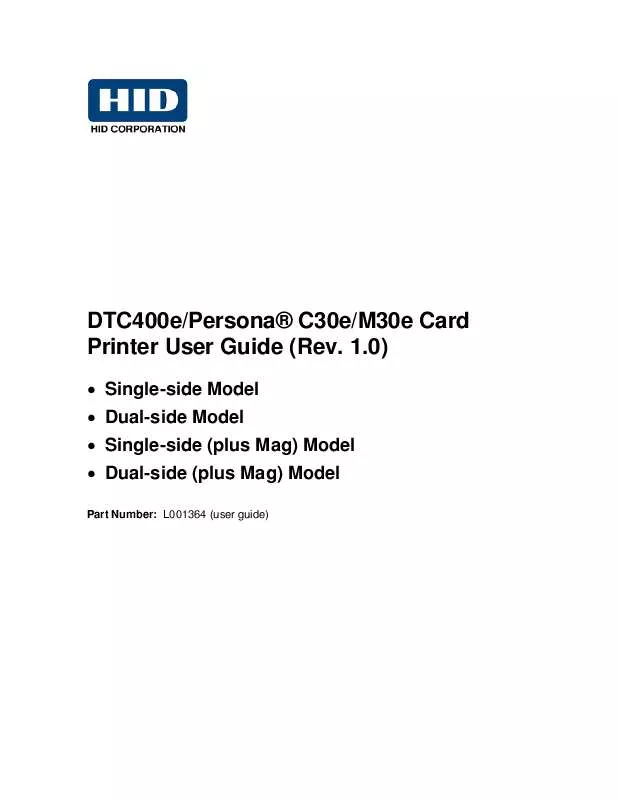User manual FARGO C30E
Lastmanuals offers a socially driven service of sharing, storing and searching manuals related to use of hardware and software : user guide, owner's manual, quick start guide, technical datasheets... DON'T FORGET : ALWAYS READ THE USER GUIDE BEFORE BUYING !!!
If this document matches the user guide, instructions manual or user manual, feature sets, schematics you are looking for, download it now. Lastmanuals provides you a fast and easy access to the user manual FARGO C30E. We hope that this FARGO C30E user guide will be useful to you.
Lastmanuals help download the user guide FARGO C30E.
Manual abstract: user guide FARGO C30E
Detailed instructions for use are in the User's Guide.
[. . . ] DTC400e/Persona® C30e/M30e Card Printer User Guide (Rev. 1. 0)
· Single-side Model · Dual-side Model · Single-side (plus Mag) Model · Dual-side (plus Mag) Model
Part Number: L001364 (user guide)
RESTRICTED USE ONLY
Fargo Electronics, Inc.
DTC400e/Persona C30e/M30e Card Printer User Guide (Rev. 1. 0), property of Fargo Electronics, Incorporated Copyright © 2008 by Fargo Electronics, Incorporated. Printed in the United States of America. [. . . ] · To prevent equipment or media damage, refer to the following safety messages before performing an operation preceded by this symbol. To prevent equipment or media damage, observe all established Electrostatic Discharge (ESD) procedures while handling cables in or near the Circuit Board and Printhead Assemblies. To prevent equipment or media damage, always wear an appropriate personal grounding device (e. g. , a high quality wrist strap grounded to avoid potential damage). To prevent equipment or media damage, always remove the Ribbon and Cards from the Printer before making any repairs, unless otherwise specified. To prevent equipment or media damage, take jewelry off of fingers and hands, as well as thoroughly clean hands to remove oil and debris before working on the Printer.
·
·
·
·
DTC400e/Persona C30e/M30e Card Printer User Guide (Rev. 1. 0)
6-1
RESTRICTED USE ONLY
Fargo Electronics, Inc.
DTC400e/C30e/M30e Print Driver Options
The window title reflects the C30e Printer Driver in use as shown in this section.
DTC400e/Persona C30e/M30e Card Printer User Guide (Rev. 1. 0)
6-2
RESTRICTED USE ONLY
Fargo Electronics, Inc.
Using the Card tab (DTC400e/C30e/M30e)
Adjusting the Card Size Option
Step 1 Description Click inches or mm to choose the desired unit of measurement. (Note No. 1: When designing a card format, always set the card size or page size within the card design program to the exact dimensions of a CR-79 or CR-80 card. ) (Note No. 2: The Card Size indicates that the Printer accepts standard, credit card size CR-80 (ISO ID-1) cards or CR-79 sized cards. The dimensions of the total print area for this card size appear in the Print Width: and Print Length: areas, as shown below. )
DTC400e/Persona C30e/M30e Card Printer User Guide (Rev. 1. 0)
6-3
RESTRICTED USE ONLY
Fargo Electronics, Inc.
Adjusting the Orientation Option
Step 1 Description Select Portrait to cause the card to print in a vertical orientation. OR Select Landscape to cause the card to print in a horizontal orientation. (Note: An icon illustrating a printed card helps represent the difference between the two. )
DTC400e/Persona C30e/M30e Card Printer User Guide (Rev. 1. 0)
6-4
RESTRICTED USE ONLY
Fargo Electronics, Inc.
Selecting the number of copies
Step 1 Description Select the number of copies by clicking on the UP or DOWN arrows, as shown below.
DTC400e/Persona C30e/M30e Card Printer User Guide (Rev. 1. 0)
6-5
RESTRICTED USE ONLY
Fargo Electronics, Inc.
Using the Diagnostics button under the Card tab
Step 1 Description Click Diagnostics to bring up the Fargo Workbench Printer Utility window.
DTC400e/Persona C30e/M30e Card Printer User Guide (Rev. 1. 0)
6-6
RESTRICTED USE ONLY
Fargo Electronics, Inc.
Using the Clean Printer Option
Step 1 2 3 4 5 Description Click Clean Printer to display the Clean Printer Utility window. Remove all cards from the Card Hopper and close the Hopper door. Open the Front Cover and remove the Ribbon Cartridge. Remove the paper backing from both sides of the Cleaning Card. Place the Cleaning card into the Single Feed Slot.
DTC400e/Persona C30e/M30e Card Printer User Guide (Rev. 1. 0)
6-7
RESTRICTED USE ONLY
Fargo Electronics, Inc.
6
Click Clean. (Note: The Printer will begin to feed the cleaning card through the card path. ) Reinsert the print Ribbon and cards after the cleaning procedure has completed.
7
DTC400e/Persona C30e/M30e Card Printer User Guide (Rev. 1. 0)
6-8
RESTRICTED USE ONLY
Fargo Electronics, Inc.
Using the Test Print button
Step 1 Description Click Test Print to send a simple self-test print to the DTC400e or C30e Printer. [. . . ] An electronic resistor on the Printhead with a resistance value that varies in proportion to the heat to which it is exposed. A device for measuring temperature using a junction of two wires of dissimilar metals that produce a voltage when heated that varies proportionally with the temperature. A method of mounting circuit elements with the leads passing
Spooler Spooling
SS (Start Sentinel) Stacker
Stepper Motor
String Surface mount
Surge Protector
Switch box
TAC
Temp file
Test-print
Thermistor
Thermocouple
Through-hole
DTC400e/Persona C30e/M30e Card Printer User Guide (Rev. 1. 0)
11-14
RESTRICTED USE ONLY
Fargo Electronics, Inc.
through holes in the circuit board and soldered on the opposite side. [. . . ]
DISCLAIMER TO DOWNLOAD THE USER GUIDE FARGO C30E Lastmanuals offers a socially driven service of sharing, storing and searching manuals related to use of hardware and software : user guide, owner's manual, quick start guide, technical datasheets...manual FARGO C30E