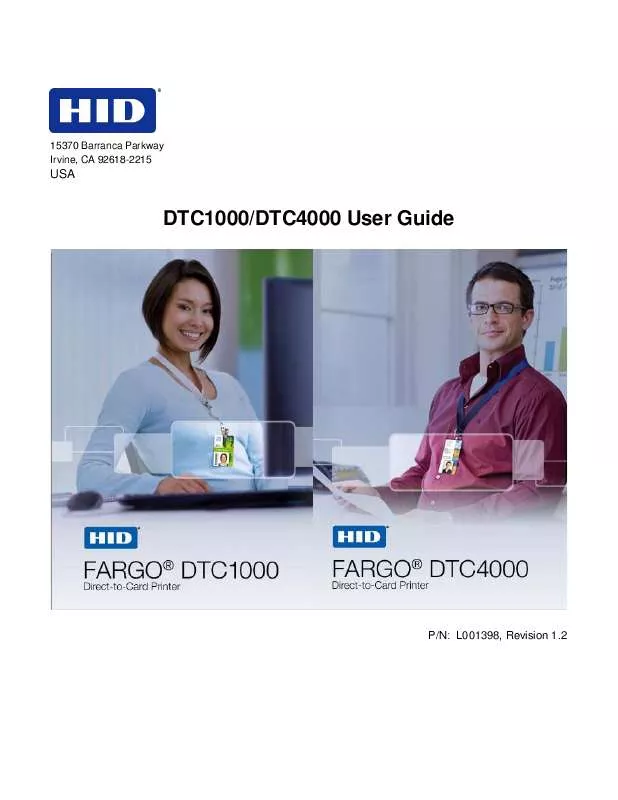User manual FARGO DTC4000 REV 1-2
Lastmanuals offers a socially driven service of sharing, storing and searching manuals related to use of hardware and software : user guide, owner's manual, quick start guide, technical datasheets... DON'T FORGET : ALWAYS READ THE USER GUIDE BEFORE BUYING !!!
If this document matches the user guide, instructions manual or user manual, feature sets, schematics you are looking for, download it now. Lastmanuals provides you a fast and easy access to the user manual FARGO DTC4000. We hope that this FARGO DTC4000 user guide will be useful to you.
Lastmanuals help download the user guide FARGO DTC4000.
Manual abstract: user guide FARGO DTC4000REV 1-2
Detailed instructions for use are in the User's Guide.
[. . . ] 15370 Barranca Parkway Irvine, CA 92618-2215
USA
DTC1000/DTC4000 User Guide
P/N: L001398, Revision 1. 2
© 2010 HID Global Corporation
All rights reserved
DTC1000/DTC4000 Card Printer/Encoder User Guide (Rev. 1. 2), © 2010 property of HID Global Corporation. Exclusive permission is granted to authorized resellers of HID Global products to reproduce and distribute this copyrighted document to authorized HID Global customers, who have signed a no disclosure agreement regarding the restricted, proprietary use of said document. The revision number for this document will be updated to reflect changes, corrections, updates and enhancements to this document. [. . . ] Procedure (continued) This selection activates the track tabs. However, all functions on the Track tabs are inactive or gray and display ISO defaults, which are the defaults listed for each track below. The Shift Data Left check box remains unchecked and inactive. (Note: The defaults are the same as the ISO Encoding defaults. )
All functions on the Magnetic Track Options tabs are active.
If you select Custom Encoding, all options are active.
If you select Raw Binary Encoding, you send down a raw binary string rather than a formatted set of characters.
The Coercivity dropdown function is active and the Shift Data Left checkbox is not active. All functions on the Magnetic Track Options tabs are inactive except for Bit Density.
DTC1000/DTC4000 Card Printer/Encoder User Guide (L001398, Revision 1. 2)
67
© 2010 HID Global Corporation
All rights reserved
Using the Magnetic Encoding Tab ISO Standards
Window TAB Procedure If you select JIS II Encoding, specific standards are used. Procedure (continued) This selection disables all the Magnetic Track Options tabs. It also disables the Coercivity dropdown function and Shift Data Left checkbox option.
The default Coercivity is 600 Oe.
Select the Coercivity option (Oersted) that matches the card type.
· High Coercivity 4000 Oersted · Fargo's High Coercivity UltraCard IIIs are 2750 Oersted · Medium Coercivity=600 Oersted · Low Coercivity = 300 Oersted
Select this option to shift the recorded magnetic data to the left-hand side of the card's Magnetic Stripe. Select the Magnetic Track Selection option to specify which track is to be configured through the Magnetic Track Options.
This is useful in situations that require cards to be readable with insert type readers.
This applies if the application being used requires customization of the standard ISO encoding process.
DTC1000/DTC4000 Card Printer/Encoder User Guide (L001398, Revision 1. 2)
68
© 2010 HID Global Corporation
All rights reserved
Using the Magnetic Encoding Tab Custom Encoding or Raw Binary Encoding Mode
You can change the Magnetic Track options for Tracks 1, 2 and 3 when using the Custom Encoding or Raw Binary Encoding Mode. These options are not availabe for ISO or JIS II encoding. Window TAB Procedure Select 4 Bits to change the bits per character to 4 BPC. (Note: This is the default for Track 3). Select 5 Bits to change the bits per character to 5 BPC. (Note: This is the default for Tracks 2 and 3). Select NULL to change the ASCII Offset to NULL. Select SPACE to change the ASCII Offset to SPACE. (Note: This is the default for Track 1. ) Select 75 BPI to change the bits per inch to 75 BPI. (Note: This is the default for Track 2. ) Select 128 BPI to change the bits per inch to 128 BPI. Procedure (continued) Select 7 Bits to change the bits per character to 7 BPC. (Note: This is the default for Track 1). Select 8 Bits to change the bits per character to 8 BPC.
Select ZERO to change the ASCII Offset to ZERO. (Note: This is the default for Tracks 2 and 3. )
Select 210 BPI to change the bits per inch to 210 BPI. (Note: This is the default for Tracks 1 and 3. ) Select Custom BPI, which enables the custom BPI text box. [. . . ] 1: Serial Number A9050028 ( 2009) Explanation · A9050028: The first two digits in the serial number indicate the year the Printer was built (e. g. , the digits A9 indicate the year 2009). · A9050028: The third and fourth digits in the serial number indicate the week the Printer was built (e. g. , the digits 05 indicate week 5th of that year).
· A9050028: The last four digits indicate the sequence
number for the numeric order in which the Printers were built. 2: Serial Number B0050028 (2010) · B0050028: The first two digits in the serial number indicate the year the Printer was built (e. g. , the digits B0 indicate the year 2010). · B0050028: The third and fourth digits in the serial number indicate the week the Printer was built (e. g. , the digits 05 indicate week 5th of that year).
· B0050028: The last four digits indicate the sequence
number for the numeric order in which the Printers were built.
DTC1000/DTC4000 Card Printer/Encoder User Guide (L001398, Revision 1. 2)
116
© 2010 HID Global Corporation
All rights reserved
Appendix A
Using the Defined Area Option
This procedure can be used with the K Panel or the Overlay /Print Area procedure to define specific areas. [. . . ]
DISCLAIMER TO DOWNLOAD THE USER GUIDE FARGO DTC4000 Lastmanuals offers a socially driven service of sharing, storing and searching manuals related to use of hardware and software : user guide, owner's manual, quick start guide, technical datasheets...manual FARGO DTC4000