User manual FARONICS ANTI-EXECUTABLE ENTERPRISE
Lastmanuals offers a socially driven service of sharing, storing and searching manuals related to use of hardware and software : user guide, owner's manual, quick start guide, technical datasheets... DON'T FORGET : ALWAYS READ THE USER GUIDE BEFORE BUYING !!!
If this document matches the user guide, instructions manual or user manual, feature sets, schematics you are looking for, download it now. Lastmanuals provides you a fast and easy access to the user manual FARONICS ANTI-EXECUTABLE ENTERPRISE. We hope that this FARONICS ANTI-EXECUTABLE ENTERPRISE user guide will be useful to you.
Lastmanuals help download the user guide FARONICS ANTI-EXECUTABLE ENTERPRISE.
You may also download the following manuals related to this product:
Manual abstract: user guide FARONICS ANTI-EXECUTABLE ENTERPRISE
Detailed instructions for use are in the User's Guide.
[. . . ] |
1
Anti-Executable Enterprise User Guide
2
|
Last modified: December, 2009 © 1999 - 2009 Faronics Corporation. Faronics, Deep Freeze, Faronics Core Console, Faronics Anti-Executable, Faronics Device Filter, Faronics Power Save, Faronics Insight, Faronics System Profiler, and WINSelect are trademarks and/or registered trademarks of Faronics Corporation. All other company and product names are trademarks of their respective owners.
Anti-Executable Enterprise User Guide
|
Contents
3
Preface . 17 Installing Anti-Executable on a Workstation Manually . [. . . ] Executables installed on a remote workstation cannot be added to the Active White List unless the remote workstation is visible through the file browser in the Anti-Executable Scan dialog. White Lists can be applied and deployed to workstations via Faronics Core Console or manually on each workstation.
White List Management through Faronics Core Console
To configure Anti-Executable White Lists through Faronics Core Console, click Properties in the Actions pane on the right. Or, right-click Faronics Core Console in the left pane and select Properties from the contextual menu. To access the Properties option, the user must be in the top level node.
Anti-Executable Enterprise User Guide
White List Tab
|
39
The White List tab can also be used to open or create White Lists. For more information consult the Using The Anti-Executable White List Editor section of this guide.
Using The Anti-Executable White List Editor
The White List Editor is opened by clicking on the White List tab and selecting New, Open, or Edit. The White List Editor also appears when an individual White List file is opened in Windows Explorer.
· · ·
New -- Opens the White List Editor and creates a new White List. Open -- Opens an existing White List for editing. Edit -- Opens the White List editor to add or remove executables and/or folders to the Active White List.
Anti-Executable Enterprise User Guide
40
|
Using Anti-Executable
Creating a New White List
Only Anti-Executable Administrators and Trusted Users can access the White List editor on a workstation. It is recommended to use a clean computer to create a White List. A clean computer is a system that has the Operating System and all the required applications installed for day-to-day operations. Creating a White List before the computer is handed over to the user will ensure that the White List contains only the files required for the computer to work properly. To create a new White List complete the following steps: 1. -- To launch Anti-Executable via Faronics Core Console, select a workstation, right-click and select Anti-Executable > Configure Anti-Executable. Click the White List tab after the workstation status has been retrieved. -- To launch Anti-Executable on the workstation, Shift+ double-click the Anti-Executable icon in the System Tray. You can also use the Ctrl+Alt+Shift+F10 hotkey. Specify the Administrator password to logon to Anti-Executable. The White List editor appears:
Anti-Executable Enterprise User Guide
White List Tab
|
41
3. To determine the available applications, click Scan, select a drive or directory. -- Use Ctrl+Click or Shift+Click to select multiple drives or directories to scan the workstation locally. -- Click My Network Places, browse and select a remote workstation for remote scanning.
4. dialog appears to show the progress:
The Scan feature searches the selected location, and its sub-directories, for any executable files. [. . . ] Using the switch /duration=n enables Maintenance Mode for n minutes. The /lock switch disables the keyboard and mouse. The switch /lock must be used with the switch /duration=n. [path] AEC exportBlackList </active | Source black list path and name. aebl> <Destination File path and name. xml |Destination File path and name. csv> /PW=<password> [path]AEC exportConfiguration <Config file path and name. xml> /PW=<password> or [path]AEC exportConfiguration <Config file path and name. aecfg>/PW=<password>
Export Black List Export Configuration
Export White List Generate Black List Generate Black List and exclude Sub-Folders
[path] AEC exportWhiteList </active | Source white list path and name. aewl> <Destination File path and name. xml | Destination File path and name. csv> /PW=<password> [path] AEC generateBlackList <New Black List path and name. aebl> <Directory from which to start> [/apply] /PW=<password> [path]AEC generateBlackList <New Black List path and name. aebl> <Directory from which to start> /NoSub [/apply]/PW=<password>
Anti-Executable Enterprise User Guide
60
|
Command Line Control
Function Generate Black List and include executables in Black List Only Generate Black List and scan Multiple Destinations
Command [path]AEC generateBlackList <New Black List path and name. aebl> <Directory from which to start> [/NoSub] /BlackListOnly /apply /PW=<password> [path]AEC generateBlackList <New Black List path and name. aebl> <folderlist. txt> [/NoSub] [/BlackListOnly] [/apply] /PW=<password> folderlist. txt contains a set of folders and/or drives where Anti-Executable will scan to create the list. [. . . ]
DISCLAIMER TO DOWNLOAD THE USER GUIDE FARONICS ANTI-EXECUTABLE ENTERPRISE Lastmanuals offers a socially driven service of sharing, storing and searching manuals related to use of hardware and software : user guide, owner's manual, quick start guide, technical datasheets...manual FARONICS ANTI-EXECUTABLE ENTERPRISE

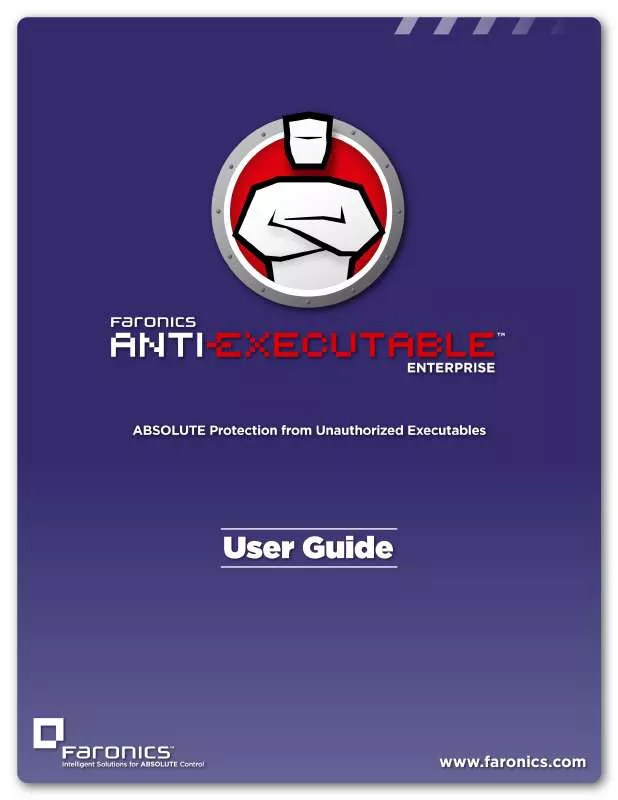
 FARONICS ANTI-EXECUTABLE ENTERPRISE GETTING STARTED (115 ko)
FARONICS ANTI-EXECUTABLE ENTERPRISE GETTING STARTED (115 ko)
