User manual FARONICS ANTI-VIRUS
Lastmanuals offers a socially driven service of sharing, storing and searching manuals related to use of hardware and software : user guide, owner's manual, quick start guide, technical datasheets... DON'T FORGET : ALWAYS READ THE USER GUIDE BEFORE BUYING !!!
If this document matches the user guide, instructions manual or user manual, feature sets, schematics you are looking for, download it now. Lastmanuals provides you a fast and easy access to the user manual FARONICS ANTI-VIRUS. We hope that this FARONICS ANTI-VIRUS user guide will be useful to you.
Lastmanuals help download the user guide FARONICS ANTI-VIRUS.
You may also download the following manuals related to this product:
Manual abstract: user guide FARONICS ANTI-VIRUS
Detailed instructions for use are in the User's Guide.
[. . . ] |1
Faronics Anti-Virus User Guide
2
|
Last modified: May, 2010 © 1999 - 2010 Faronics Corporation. Faronics, Deep Freeze, Faronics Core Console, Faronics Anti-Executable, Faronics Anti-Virus, Faronics Device Filter, Faronics Data Igloo, Faronics Power Save, Faronics Insight, Faronics System Profiler, and WINSelect are trademarks and/or registered trademarks of Faronics Corporation. All other company and product names are trademarks of their respective owners.
Faronics Anti-Virus User Guide
|3
Contents
Preface . Faronics Anti-Virus Requirements Faronics Core Requirements . [. . . ] Scan inside of archives - scans the contents of a zip file. Select for the scan to include archive files, such as . RAR and . ZIP files. When a . RAR file is found to contain an infected file, the . RAR file will be quarantined. If a . ZIP file is found to contain an infected file, the infected file is quarantined and replaced by a . TXT file with text indicating that it was infected and that it has been quarantined. Scan at a lower priority - select to operate Faronics Anti-Virus at a lower priority, allowing you to continue working with other programs without decreased performance. It is good to select this option for scheduled scans that occur during times of regular use of the computer. Exclude removable drives (e. g USB) - excludes the removable drives from the scan process. Any external hard disks, USB drives etc will not be scanned. Scan cookies - scans the cookies saved on the workstation. Scan running process - scans all running processes.
·
· · · ·
Faronics Anti-Virus User Guide
36
| Using Faronics Anti-Virus
· Scanning tab> Quick Scan Schedule Settings pane - Specify the following settings:
-- Enable Quick Scan - select the check box to enable Quick Scan. The maximum duration between the Start time and Stop time is 23. 59 hours. The scan ends if all the files are scanned before the Stop time. If the scan is not complete before the Stop time, it is aborted at the Stop time. Alternatively, select When scan is complete to ensure that scan is completed. -- Days - select the days when the scheduled Quick Scan will take place.
Faronics Anti-Virus User Guide
Faronics Anti-Virus Policy
| 37
·
Scanning tab> Deep Scan Schedule Settings pane - specify the following settings:
-- Enable Deep scan- select the check box to enable Deep Scan. The maximum duration between the Start time and Stop time is 23. 59 hours. The scan ends if all the files are scanned before the Stop time. If the scan is not complete before the Stop time, it is aborted at the Stop time. Alternatively, select When scan is complete to ensure that scan is completed. -- Days - select the days when the scheduled Deep Scan will take place. · Scanning tab>Scheduling Options - specify the following settings:
-- Randomize scheduled scan start times by x minutes - specify the number of minutes. The scheduled scan start time is randomized to reduce the impact on network traffic. [. . . ] This option is displayed only if it has been selected in the Anti-Virus policy.
The above options are available to the user only if it was specified in the Anti-Virus policy. For more information, refer to Creating Anti-Virus Policies.
Faronics Anti-Virus User Guide
| 53
Command Line Control
This chapter explains the various Command Line Controls available for Faronics Anti-Virus.
Topics
Command Line Control
Faronics Anti-Virus User Guide
54
| Command Line Control
Command Line Control
Faronics Anti-Virus Command Line Control offers network administrators increased flexibility in managing Faronics Anti-Virus workstations by allowing for control via third-party management tools and/or central management solutions. Complete the following steps to run the commands for Faronics Anti-Virus: 1. On the workstation, go to <System Directory>:\Program Files\Faronics\Faronics Anti-Virus Enterprise via command prompt. [. . . ]
DISCLAIMER TO DOWNLOAD THE USER GUIDE FARONICS ANTI-VIRUS Lastmanuals offers a socially driven service of sharing, storing and searching manuals related to use of hardware and software : user guide, owner's manual, quick start guide, technical datasheets...manual FARONICS ANTI-VIRUS

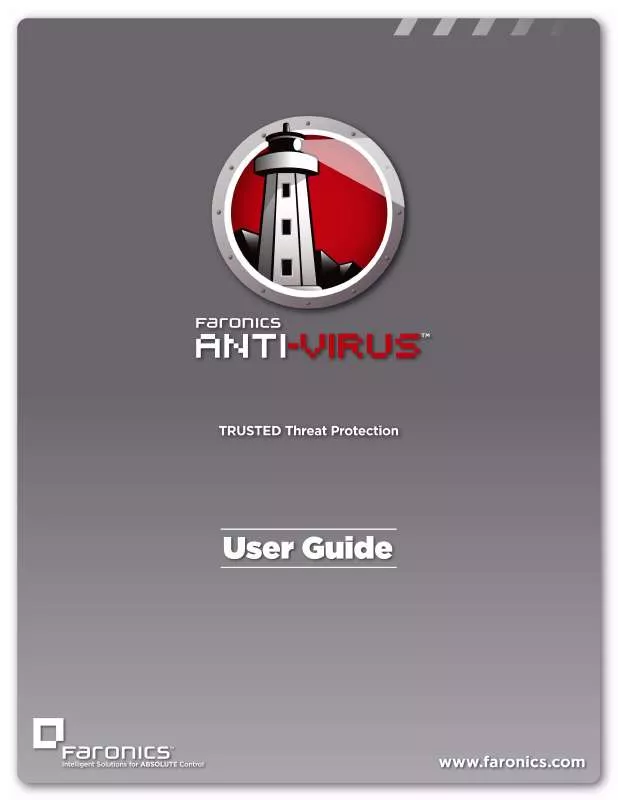
 FARONICS ANTI-VIRUS DATASHEET (1170 ko)
FARONICS ANTI-VIRUS DATASHEET (1170 ko)
 FARONICS ANTI-VIRUS GETTING STARTED (167 ko)
FARONICS ANTI-VIRUS GETTING STARTED (167 ko)
 FARONICS ANTI-VIRUS INFORMATION 11-10-2010 (219 ko)
FARONICS ANTI-VIRUS INFORMATION 11-10-2010 (219 ko)
