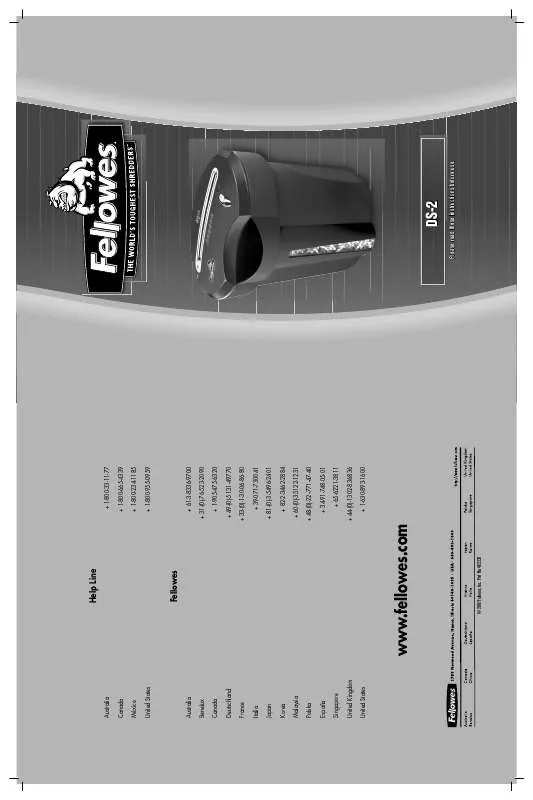User manual FELLOWES DS-2
Lastmanuals offers a socially driven service of sharing, storing and searching manuals related to use of hardware and software : user guide, owner's manual, quick start guide, technical datasheets... DON'T FORGET : ALWAYS READ THE USER GUIDE BEFORE BUYING !!!
If this document matches the user guide, instructions manual or user manual, feature sets, schematics you are looking for, download it now. Lastmanuals provides you a fast and easy access to the user manual FELLOWES DS-2. We hope that this FELLOWES DS-2 user guide will be useful to you.
Lastmanuals help download the user guide FELLOWES DS-2.
Manual abstract: user guide FELLOWES DS-2
Detailed instructions for use are in the User's Guide.
[. . . ] Help Line
+ 1-800-33-11-77 + 1-800-665-4339 + 1-800-234-1185 + 1-800-955-0959
Australia
Canada
México
United States
Fellowes
+ 61-3-8336-9700 + 31-(0)-76-523-2090 + 1-905-475-6320 + 49-(0)-5131-49770 + 33-(0)-1-30-06-86-80 + 39-071-730041 + 81-(0)-3-5496-2401 + 82-2-3462-2884 + 60-(0)-35122-1231 + 48-(0)-22--771-47-40 + 34-91-748-05-01 + 65-6221-3811 + 44-(0)-1302-836836 + 1-630-893-1600
Australia
Benelux
Canada
Deutschland
France
Italia
Japan
Korea
Malaysia
Polska
España
Singapore
United Kingdom
United States
www. fellowes. com
DS-2
Please read these instructions before use.
© 2007 Fellowes, Inc. 402338
ENGLISH ENGLIS ENGLI ENGL ENG EN ENGLISH
OPERATION
PAPER
Model DS-2 DS
See safety instructions below Overheated (red)
SafeSenseTM Technology (yellow)
Shredder head Standby (green) SafeSenseTM override switch
Continuous operation: 2-4-minute maximum Press Auto-On ( ) Feed into paper entry and release Set to Off
CARD
Paper entry
Waste opening (Bin full indicator) Active Handle Control switch
Press Auto-On ( ) Feed into paper entry and release
Set to Off
Grips
Not Active
NOTE: Shredder runs briefly after each pass to clear entry. [. . . ] Warning when switch is in override position, the SafeSenseTM light will flash and the SafeSenseTM feature will NOT function. Once the paper is cleared, reset the SafeSenseTM feature.
SafeSenseTM override switch
Active Not active
Will not shred: Continuous forms, adhesive labels, transparencies, newspaper, cardboard, large paper clips, laminates or plastic other than noted above
Paper shred size: Confetti-Cut . . . . . . . . . . . . . . . . . . . . . . . . . . . . . . . . . . . . . . . . . . . . . . . . . . . . . . . . . . . . . . . . . . . . . 5/32" x 2" (3. 9 x 50mm)
MAINTENANCE
Run regularly in reverse for one minute Follow oiling procedure below and repeat twice.
Maximum: Sheets per pass (Confetti-Cut) . . . . . . . . . . . . . . . . . . . . . . . . . . . . . . . . . . . . . . . . . . . . . . . . . . . . . . . . . . . . . . . . . . . . . . . . . . . . . . . 8* Cards per pass . . . . . . . . . . . . . . . . . . . . . . . . . . . . . . . . . . . . . . . . . . . . . . . . . . . . . . . . . . . . . . . . . . . . . . . . . . . . . . . . . . . . . . . . . . . . . . . . . . . . . . . 1 Passes per day . . . . . . . . . . . . . . . . . . . . . . . . . . . . . . . . . . . . . . . . . . . . . . . . . . . . . . . . . . . . . . . . . . . . . . . . . . . . . . . . . . . . . . . . . . . . . . . 10-20 Paper width . . . . . . . . . . . . . . . . . . . . . . . . . . . . . . . . . . . . . . . . . . . . . . . . . . . . . . . . . . . . . . . . . . . . . . . . . . . . . . . . . . . . . . . . . . . . 9"/229mm Continuous operation . . . . . . . . . . . . . . . . . . . . . . . . . . . . . . . . . . . . . . . . . . . . . . . . . . . . . . . . . . . . . . . . . . . . . . . . . . . . . 2-4 minutes *20 lb. , 8. 5"x11" paper at 120v, 60 Hz, 3. 5 Amps; heavier paper, humidity or other than rated voltage may reduce capacity.
IMPORTANT SAFETY INSTRUCTIONS -- Read Before Using!
· Keep away from children and pets. Always unplug when not in use.
· Never use aerosol, petroleum-based or other flammable products on or near shredder. Do not use canned air on shredder.
Oil when bin is full, or immediately, if: · Capacity decreases · Motor sounds different, or Shredder stops running
Set to Off
· Keep foreign objects gloves, jewelry, clothing, hair, etc. away from shredder openings. If object enters top opening, press and hold Reverse (R) to back out object.
· Do not use if damaged or defective. Do not place near or over heat or water source.
*Apply oil Press Auto-On ( ) Shred one sheet across entry *Only use a non-aerosol vegetable oil in long nozzle container such as Fellowes 35250
Press and hold Reverse (R) 2-3 seconds
· 8 sheets per pass to avoid jams.
WARRANTY
· Avoid touching exposed blades under Confetti-Cut shredder head.
· The socket-outlet shall be installed near the equipment and shall be easily accessible.
LIMITED WARRANTY Fellowes, Inc. ("Fellowes") warrants the cutting blades of the machine to be free from defects in material and workmanship for 5 years from the date of purchase by the original consumer. Fellowes warrants all other parts of the machine to be free of defects in material and workmanship for 1 year from the date of purchase by the original consumer. [. . . ] The duration, terms, and conditions of this warranty are valid worldwide, except where different limitations, restrictions, or conditions may be required by local law. For more details or to obtain service under this warranty, please contact us or your dealer.
2
3 [. . . ]
DISCLAIMER TO DOWNLOAD THE USER GUIDE FELLOWES DS-2 Lastmanuals offers a socially driven service of sharing, storing and searching manuals related to use of hardware and software : user guide, owner's manual, quick start guide, technical datasheets...manual FELLOWES DS-2