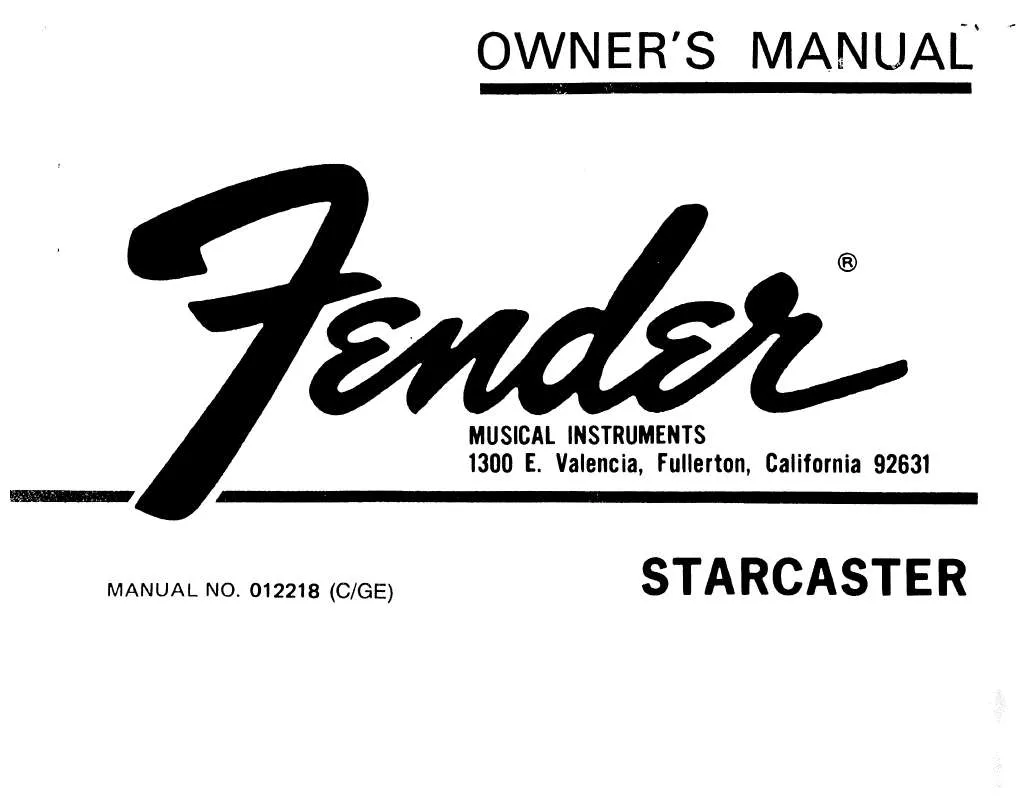User manual FENDER STARCASTER
Lastmanuals offers a socially driven service of sharing, storing and searching manuals related to use of hardware and software : user guide, owner's manual, quick start guide, technical datasheets... DON'T FORGET : ALWAYS READ THE USER GUIDE BEFORE BUYING !!!
If this document matches the user guide, instructions manual or user manual, feature sets, schematics you are looking for, download it now. Lastmanuals provides you a fast and easy access to the user manual FENDER STARCASTER. We hope that this FENDER STARCASTER user guide will be useful to you.
Lastmanuals help download the user guide FENDER STARCASTER.
Manual abstract: user guide FENDER STARCASTER
Detailed instructions for use are in the User's Guide.
[. . . ] Consultthedealeroranexperiencedradio/TV technicianforhelp. Youarecautionedthatanychangesormodifications notexpresslyapprovedinthismanualcouldvoidyour authoritytooperatethisequipment. Ifyouhaveanyquestionsaboutthisproduct, youmay call:SonyCustomerInformationServiceCenter1-800222-7669orhttp://www. sony. com/
Declaration of Conformity
:FENDER :ICD-SX700 :SonyElectronicsInc. : 6530ViaEsprillo, SanDiego, 1 CA92127USA TelephoneNumber:858-942-2230 Thisdevicecomplieswithpart15oftheFCC Rules. Operationissubjecttothefollowingtwo conditions:(1)thisdevicemaynotcauseharmful interference, and(2)thisdevicemustacceptany interferencereceived, includinginterferencethat maycauseundesiredoperation. [. . . ] "DIVIDE?[DIVIDE]TOEXECUTE"appears withthemessagetitleorfilename, andamessagenumber.
,
2 Press DIVIDE/
(bookmark).
DIVIDE
"DIVIDING. . . "withananimation appears, anewnumberisadded tothenewerpartofthedivided message, andthemessagenumbers ofthefollowingmessageswillbe incremetedbyone.
Message 1 Message 2 A Message is divided. Message 3
Youcandivideamessageduring playback, sothatthemessageisdivided intotwopartsandanewmessage numberisaddedtothenewerpart ofthedividedmessage. Bydividinga message, youcaneasilyfindthepoint fromwhichyouwanttoplaybackwhen youmakealongrecordingsuchasat ameeting. Youcandivideamessage untilthetotalnumberofmessages inthefolderreaches999oruntilthe
GB
Message 1
Message 2
Message 3
Message 4
The message numbers are incremeted.
Notes
Youneedacertainamountoffreespacein thememorytodivideamessage. Formore information, see"SystemLimitations"on page122. Whenyoudivideamessagewithatitleand artistname, thenewerparthasthesame title, andartistname. Ifyoudivideamessagewithprioritymark(s), theprioritymark(s)willbeaddedtoboth partsofthedividedmessage. Ifyoudivideamessageattheposition whereyouhavesetthebookmark, the bookmarkwillbedeleted. Therecordingtimeofthelatterhalfofthe dividedmessagewillbethesametimeas thatofthedividedposition. Ifyoudivide anLPCMorMP3filerecordedusingtheIC recorder, therecordingtimeofthelatterfile willbethesametimeastheoriginalfile. IfyoudivideamessageduringA-Brepeat playbackoronemessagerepeatplayback, therepeatsettingwillbecancelled. Ifmorethan10secondshavepassedafter step1, youmuststarttheprocedureagain fromthebeginning. Youcannotdivideamessageotherthan theonerecordedusingtheICrecorder (MP3/LPCM/WMAfiletransferredfroma computer). Onceamessageisdivided, youcannot combinedividedmessagesusingtheIC recorder.
Ifyoudivideamessagefrequently, theunit maybecomeunabletodividethemessage further. Ifyoudivideamessagewithanalarm setting, thesamealarmsettingremainsonly withtheformermessagedivided. MAXIMUM: AdjuststheV-UPfunctionmoreeffectively. MEDIUM: AdjuststheV-UPfunctionlessfinely. Sets whether to reinforce bass sound during playback. OFF*: TheEFFECTfunctiondoesnotwork.
See page 62
EFFECT
59
Note
EASY SEARCH
Whenplayingbackmessagesusingabuilt-inspeaker, theEFFECT functiondoesnotwork.
Sets the easy search function. ON: Youcangoforwardforabout10secondsbypressing andgobackforabout3secondsbypressing. This functionisusefulwhenattemptingtolocatedesiredpoint inalongrecording. OFF*: Theeasysearchfunctiondoesnotwork. Whenyou pressor, amessagewillbemovedforwardor backward.
54
GB
Menu items PLAY MODE
Settings (*: Initial setting) Sets the playback mode. 1: AmessageisplayedbackandtheICrecorderstopsafter playback. *: Messagesinonefolderareplayedbackcontinuouslyand theICrecorderstopsafterplayback. ALL: AllthemessagesareplayedbackcontinuouslyandtheIC recorderstopsafterplayback. : Messagesinonefolderareplayedbackrepeatedly. ALL: Allthemessagesareplayedbackrepeatedly. [. . . ] Installing. . . . . . . . . . . . . . . . . . . . . . . . . . . . . . . . . . . . . . . . . . . . . . . . . . . . . . . . . . . . . . . . . 103 DIRECTNLswitch. . . . . . . . . . . . . . . . . . . . . . . . . . . . . . . . . . . . . . . . . . . . . . . . . . . . . . . . 28 Displaywindow Duringplaybackandstop. . . . . . . . . . . . . . . . . . . . . . . . . . . . . . 10 Duringrecording. . . . . . . . . . . . . . . . . . . . . . . . . . . . . . . . . . . . . . . . . . . . . . . . . 12 Dividingamessage. . . . . . . . . . . . . . . . . . . . . . . . . . . . . . . . . . 42, 74, 85 DPC(theDigitalPitchControl function). . . . . . . . . . . . . . . . . . . . . . . . . . . . . . . . . . . . . . . . . . . . . . . . . . . . . . . . . . . . . . . . . 58, 83 .
B
Battery. . . . . . . . . . . . . . . . . . . . . . . . . . . . . . . . . . . . . . . . . . . . . . . . . . . . . . . . . . . . . . . . . 7, 14, 17 Batteryindicator. . . . . . . . . . . . . . . . . . . . . . . . . . . . . . . . . . . . . . . . . . . . . . . . . 14, 17 Batterylife. . . . . . . . . . . . . . . . . . . . . . . . . . . . . . . . . . . . . . . . . . . . . . . . . . . . . . . . . . . . . . . . . . . . . . 17 Beep. . . . . . . . . . . . . . . . . . . . . . . . . . . . . . . . . . . . . . . . . . . . . . . . . . . . . . . . . . . . . . . . . . . . . . . . . . . . . . . . . . . 89 Bookmark. . . . . . . . . . . . . . . . . . . . . . . . . . . . . . . . . . . . . . . . . . . . . . . . . . . . . . . . . . . . . . . 63, 86 Built-inmicrophones. . . . . . . . . . . . . . . . . . . . . . . . . . . . . . . . . . . . . . . 27, 34
E
EasySearch. . . . . . . . . . . . . . . . . . . . . . . . . . . . . . . . . . . . . . . . . . . . . . . . . . . . . . . . . . . . 54, 84 EditingMessages. . . . . . . . . . . . . . . . . . . . . . . . . . . . . . . . . . . . . . . . . . . . . . . . . . . . . . . 70 ErasingMessages. . . . . . . . . . . . . . . . . . . . . . . . . . . . . . . . . . . . . . . . . . . . . . . . . . . . . . . 70 ErrorMessages. . . . . . . . . . . . . . . . . . . . . . . . . . . . . . . . . . . . . . . . . . . . . . . . . . . . . . . . . 119 ExternalMicrophone. . . . . . . . . . . . . . . . . . . . . . . . . . . . . . . . . . . . . . . 47, 88
C
ConnectingtheICrecordertoyour computer. . . . . . . . . . . . . . . . . . . . . . . . . . . . . . . . . . . . . . . . . . . . . . . . . . . . . . . . . . . . . . . . . . . . . . . . 94 CopyingFilesfromYourComputer. . . . . . . . . . . . . 100 CopyingFilestoYourComputer. . . . . . . . . . . . . . . . . . . . . . 95 Cue. . . . . . . . . . . . . . . . . . . . . . . . . . . . . . . . . . . . . . . . . . . . . . . . . . . . . . . . . . . . . . . . . . . . . . . . . . . . . . . . . . . . . 54 Cuttingoutlowfrequency. . . . . . . . . . . . . . . . . . . . . . . . . . 39, 82
F
Folder. . . . . . . . . . . . . . . . . . . . . . . . . . . . . . . . . . . . . . . . . . . . . . . . . . . . . . . . 26, 53, 96, 98
H
HOLD. . . . . . . . . . . . . . . . . . . . . . . . . . . . . . . . . . . . . . . . . . . . . . . . . . . . . . . . . . . . . . . . . . . . . . . . . 24, 77
10
GB
I
IndextoPartsandControls Displaywindow. . . . . . . . . . . . . . . . . . . . . . . . . . . . . . . . . . . . . . . . . . . . . . . . . . . . 10 Front. . . . . . . . . . . . . . . . . . . . . . . . . . . . . . . . . . . . . . . . . . . . . . . . . . . . . . . . . . . . . . . . . . . . . . . . . . . . . . . 8 Rear. . . . . . . . . . . . . . . . . . . . . . . . . . . . . . . . . . . . . . . . . . . . . . . . . . . . . . . . . . . . . . . . . . . . . . . . . . . . . . . . . 9
L
LCFfunction. . . . . . . . . . . . . . . . . . . . . . . . . . . . . . . . . . . . . . . . . . . . . . . . . . . . . . . . . 39, 82 . LPCM22/16. . . . . . . . . . . . . . . . . . . . . . . . . . . . . . . . . . . . . . . . . . . 17, 29, 31, 81 LPCM44/16. . . . . . . . . . . . . . . . . . . . . . . . . . . . . . . . . . . . . . . . . . . [. . . ]
DISCLAIMER TO DOWNLOAD THE USER GUIDE FENDER STARCASTER Lastmanuals offers a socially driven service of sharing, storing and searching manuals related to use of hardware and software : user guide, owner's manual, quick start guide, technical datasheets...manual FENDER STARCASTER