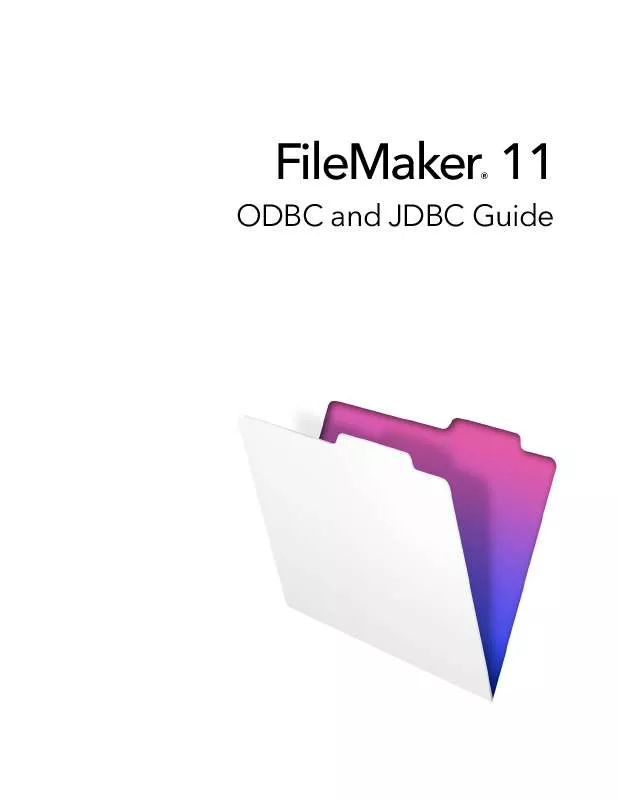User manual FILEMAKER FM11 ODBC AND JDBC GUIDE
Lastmanuals offers a socially driven service of sharing, storing and searching manuals related to use of hardware and software : user guide, owner's manual, quick start guide, technical datasheets... DON'T FORGET : ALWAYS READ THE USER GUIDE BEFORE BUYING !!!
If this document matches the user guide, instructions manual or user manual, feature sets, schematics you are looking for, download it now. Lastmanuals provides you a fast and easy access to the user manual FILEMAKER FM11. We hope that this FILEMAKER FM11 user guide will be useful to you.
Lastmanuals help download the user guide FILEMAKER FM11.
Manual abstract: user guide FILEMAKER FM11ODBC AND JDBC GUIDE
Detailed instructions for use are in the User's Guide.
[. . . ] FileMaker 11
®
ODBC and JDBC Guide
© 20042010 FileMaker, Inc. 5201 Patrick Henry Drive Santa Clara, California 95054 FileMaker is a trademark of FileMaker, Inc. The file folder logo is a trademark of FileMaker, Inc. All other trademarks are the property of their respective owners. [. . . ] Click Continue until you recheck the Conclusion page. You are prompted to enter your FileMaker account name (in Database User Name) and password (in Database Password). If the connection is OK, you receive the message Test completed successfully. If the connection fails:
1 Make sure the FileMaker database file is hosted and available. 1 Update or correct your connection information. 1 Make sure your FileMaker account uses a privilege set with the extended privilege of Access via ODBC/
JDBC.
1 Verify that the FileMaker Pro or FileMaker Server host application has been set up for sharing via
ODBC/JDBC.
Chapter 5 Installing FileMaker JDBC client drivers
These instructions help you install the client driver needed to access FileMaker as a data source from thirdparty and custom applications via JDBC (Java Database Connectivity). The client driver is available on your FileMaker DVD or electronic download in the xDBC folder. The latest versions of the client drivers are also available from this URL:
www. filemaker. com/support/technologies
If you'll be hosting a FileMaker database file using FileMaker Server Advanced, make the client drivers available to remote users. After installing the client driver you need, you can configure the driver to access a FileMaker data source and construct SQL (Structured Query Language) queries to interact with the data. The JDBC client driver is the driver portions of the FileMaker software that allow third-party applications or custom applications to access FileMaker files as JDBC data sources.
Software requirements
To install and use the JDBC client drivers, you need JDK 1. 4 or later. To find which version of Java you're running, open a command window (Windows) or Terminal window (Mac OS) and type java -version.
Networking requirements
If you'll be accessing a FileMaker data source hosted on another computer, you'll need network access via TCP/IP.
JDBC client driver installation
You must have write access to the folder where you're installing the JDBC client driver. Do one of the following:
1 Windows: If you received your software electronically, double-click the installation icon (. exe file). 1 Mac OS: If you received your software electronically, double-click the disk image icon (. dmg file). 1 If you have an installation disk, insert the disk into the drive.
2. In the FileMaker Pro or FileMaker Server window, double-click the xDBC folder. In the xDBC folder, double-click the JDBC Client Driver Installer folder.
28
FileMaker ODBC and JDBC Guide
4. Copy the fmjdbc. jar file to the appropriate folder for your operating system:
1 Windows: Copy the fmjdbc. jar file to the folder that includes your Java executable file (java. exe) or
to another folder location included in the ClassPath of your Java application.
1 Mac OS: Copy the fmjdbc. jar file to the /Library/Java/Extensions folder or to another folder location
included in the ClassPath of your Java application. The JDBC client driver is now available for you to use to access a FileMaker data source.
Using the JDBC client driver
Your Java application or applet must register the JDBC client driver with the JDBC driver manager, and you must specify the correct JDBC URL from within the application or applet. Important You must reserve the port 2399 for the FileMaker JDBC client driver. You can't change the JDBC sharing to a different port. For more information on using the JDBC client driver, see chapter 6, "Using JDBC to share FileMaker data. "
Chapter 6 Using JDBC to share FileMaker data
If you're a Java programmer, you can use the JDBC client driver with any Rapid Application Development (RAD) tool to visually create a Java application or applet that connects to a FileMaker data source. The Java application or applet that uses the JDBC client driver can directly access the data in a FileMaker database file.
About JDBC
JDBC is a Java API for executing SQL statements, the standard language for accessing relational databases. [. . . ] Use the SQL standard CURRENT_DATE instead.
Operator precedence
As expressions become more complex, the order in which the expressions are evaluated becomes important. This table shows the order in which the operators are evaluated. The operators in the first line are evaluated first, and so on. Operators in the same line are evaluated left to right in the expression.
Precedence 1 2 3 4 5 6 7 8 Operator Unary '-', Unary '+' ^, ** *, / +, =, <>, <, <=, >, >=, Like, Not Like, Is Null, Is Not Null, Between, In, Exists, Any, All Not AND OR
Chapter 7
|
Supported standards
55
The following example shows the importance of precedence:
WHERE salary > 40000 OR hire_date > {d `2008/01/30'} AND dept = 'D101'
Because AND is evaluated first, this query retrieves employees in department D101 hired after January 30, 2008, as well as every employee making more than $40, 000, no matter what department or hire date. [. . . ]
DISCLAIMER TO DOWNLOAD THE USER GUIDE FILEMAKER FM11 Lastmanuals offers a socially driven service of sharing, storing and searching manuals related to use of hardware and software : user guide, owner's manual, quick start guide, technical datasheets...manual FILEMAKER FM11