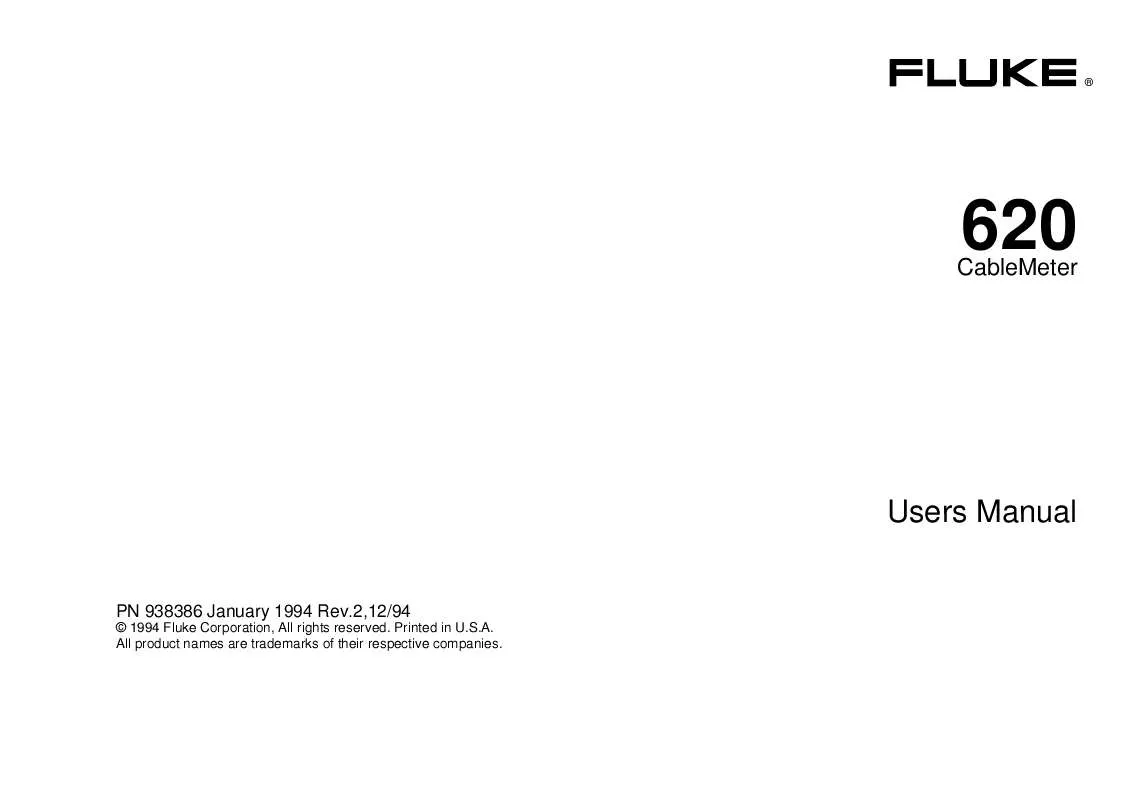User manual FLUKE 620
Lastmanuals offers a socially driven service of sharing, storing and searching manuals related to use of hardware and software : user guide, owner's manual, quick start guide, technical datasheets... DON'T FORGET : ALWAYS READ THE USER GUIDE BEFORE BUYING !!!
If this document matches the user guide, instructions manual or user manual, feature sets, schematics you are looking for, download it now. Lastmanuals provides you a fast and easy access to the user manual FLUKE 620. We hope that this FLUKE 620 user guide will be useful to you.
Lastmanuals help download the user guide FLUKE 620.
Manual abstract: user guide FLUKE 620
Detailed instructions for use are in the User's Guide.
[. . . ] ®
CableMeter
620
Users Manual
PN 938386 January 1994 Rev. 2, 12/94
© 1994 Fluke Corporation, All rights reserved. All product names are trademarks of their respective companies.
LIMITED WARRANTY & LIMITATION OF LIABILITY
Each Fluke product is warranted to be free from defects in material and workmanship under normal use and service. The warranty period is one year and begins on the date of shipment. Parts, product repairs and services are warranted for 90 days. [. . . ] Press C or D until the desired cable type is displayed, then press E. Press Cor D until the desired wiring standard is displayed, then press E.
Calibrating the Test Tool to the Cable
When calibrating the test tool to a specific cable, the cable should be at least 100 feet (30 m) long and of the same type and category as the cable under test. Calibrating with cables longer than 100 feet (30 m) will improve length measurement accuracy. During the calibration process, if the cable is found to be defective or if the cable is less than 50 feet (15 m), "BAD CABLE" is displayed and the calibration process is terminated.
7
620 Users Manual
Caution For proper calibration, connect the cable under test directly to the test tool, not through a patch cable. Caution To ensure accurate measurements, make sure conductive objects, including fingers, do not come in contact with any of the connectors while the test tool is measuring the cable under test. To calibrate the test tool to the currently selected cable, perform the following: 1. Connect a good cable of known length, 100 feet (30 m) or longer, to the appropriate test tool conenctor and turn the rotary switch to TEST, LENGTH, or WIRE MAP. 3.
abm04f. eps
Note When you select a cable type for which the test tool has already been calibration, "CAL" will appear in the second line of the display. To erase this calibration and use the factory settings, remove all cables from the test tool, press D D until "YES" is displayed, and press E.
Press C D until YES is displayed, and then press E. The test tool takes a few measurements on the attached cable and displays the measured length.
Note If you have just completed the cable selection process, the test tool should already be i the calibration setup selection.
2. Press A and then E until the following display appears.
abm05f. eps
8
CableMeter Making Tests and Measurements
4. Press C D until the known cable length is displayed, and then press E. These cable parameters are stored and will remain in memory even if the test tool is turned off. All future measurements for this cable type are compared to these new parameters until another cable is selected or another calibration is performed. Active Pin Connections DB-9 Line Name Data Connector Color Red Green Black Orange 8-Pin RJ45
1 6 5 9
RX+ RXTXTX+
4 5 3 6
Making Tests and Measurements
The test tool displays test results in relation to individual pin numbers. For example, in the LENGTH mode, the following display indicates the twisted pari connected to pins 1 and 2 is 301 feet long whilc the pair connected to pins 3 and 6 is 300 feet long.
Note When you test STP cables, the IBM Data Connector in the STP Adapter Kit or AMP part number 555414-2 must be used with the Cable ID Unit.
abm06f. eps
Testing Cables
The TEST function teststhe attached cable and indicates PASS or FAIL based on hte cable's compliance with the parameters stored in the test tool for the selected cable. The tests that are performed (Table 5) depend on whether or not a Cable ID unit is connected to the far end of the cable.
When you are testing STP cabling, the pin number displayed always corresponds to the pins at the STP (DB9) connector. Table 4 shows the connections for the active pins.
9
620 Users Manual
Table 5. Twisted Pair Tests Failures Detected Short Open (near end) Open (far end) Length Split Pair Miswire Faults X X X No Cable ID With Cable ID for the selected cable type. If the test tool is not set up for the cable under test, refer to "Preparing the Test Tool for Use". When you are testing twisted pair cables, the test tool checks for a Cable ID Unit at the other end of the cable and displays one of the following when a pass condition exists: Good cable, Cable ID#8 detected.
abm07f. eps
X X
X X X X X X X
To test a cable, do the following: 1. Connect the cable under test to the appropriate connector on the test tool. [. . . ] Verify that the Cable ID Unit is properly identified by the test tool and the cable length is within ±1. 0 m (±2 ft) of the patch cable length.
Note To exit without performing a self-test, either press A or ensure that the second line is displaying "NO" and press E to move to the next setup selection.
4. Press E to activate the self-test program.
Returning the Test Tool for Repair
If after performing the previous tests you believe the test tool is not performing properly, you can send it to your
22
CableMeter Maintenance
local service center for repair. Pack the test tool and its Cable ID Unit in the original shipping container. Forward Them, postage paid and insured, to the nearest Service Center. [. . . ]
DISCLAIMER TO DOWNLOAD THE USER GUIDE FLUKE 620 Lastmanuals offers a socially driven service of sharing, storing and searching manuals related to use of hardware and software : user guide, owner's manual, quick start guide, technical datasheets...manual FLUKE 620