Detailed instructions for use are in the User's Guide.
[. . . ] Service Manual
Model
& MODEL 8345 TC/SYNC CARD MODEL 5042 / 5043 BALANCE I/O CARD MODEL 8350 AES/EBU CARD
16TRACK DIGITAL RECORDER 8TRACK DIGITAL RECORDER
CAUTION
RISK OF ELECTRIC SHOCK DO NOT OPEN
CAUTION:
TO PREVENT ELECTRIC SHOCK, MATCH WIDE BLADE OF PLUG TO WIDE SLOT, FULLY INSERT.
CAUTION: TO REDUCE THE RISK OF ELECTRIC SHOCK, DO NOT REMOVE COVER (OR BACK). REFER SERVICING TO QUALIFIED SERVICE PERSONNEL.
ATTENTION:
POUR ÉVITER LES CHOCS ÉLECTRIQUES, INTRODUIRE LA LAME LA PLUS LARGE DE LA FICHE DANS LA BORNE CORRESPONDANTE DE LA PRISE ET POUSSER JUSQU' AU FOND.
The lightening flash with arrowhead symbol, within an equilateral triangle, is intended to alert the user to the presence of uninsulated "dangerous voltage" within the product's enclosure that may be of sufficient magnitude to constitute a risk of electric shock to persons.
The exclamation point within an equilateral triangle is intended to alert the user to the presence of important operating and maintenance (servicing) instructions in the literature accompanying the appliance.
"WARNING"
"TO REDUCE THE RISK OF FIRE OR ELECTRIC SHOCK, DO NOT EXPOSE THIS APPLIANCE TO RAIN OR MOISTURE. "
SAFETY INSTRUCTIONS
1. Read instructions - All the safety and operating instructions should be read before the appliance is operated. Retain instructions - The safety and operating instructions should be retained for future reference. [. . . ] Connect the AC cable and turn on the power of D1624/D824. In this condition, the D1624/D824 is booted up using the system software inside the EPROMs. The next procedures to take are as follows.
: Blinking
OL 0 3 6 9 12 18 24 30 42
44. 1kHz
_
1
2
3
4
5
6
7
8
9
10
11
12
13
14
15
16
20
D1624 / D824
5. Put the D1624/D824 into the Service Mode, rotate the jog dial, select "FlashROM" menu and press [EXECUTE/ YES] key. ("SURE?" is blinking in this condition. ) 6. Change the SW setting on the ROM CARD PCB assy from "EPROM" side to "FLASH" side while "SURE?" is blinking and then press the [EXECUTE/YES] key to copy the system software from EPROMs to Flash ROM. The display shows "Erase ROM", "Write ROM" and then "COMPLETED!" in order. In order to confirm that the D1624/D824 is correctly booted up using the system software inside the Flash ROM, turn off the power, disconnect the ROM CARD PCB assy and turn the power back on again. After the boot up confirmation, referring to the section "3. SOFTWARE UPDATE" (page 11), update the system software inside the Flash ROM through SCSI port again.
4-9. Free Block Check
This mode is used to check the condition of the diskette inserted into an external SCSI drive connected to the D1624/ D824 or the internal E-IDE hard disk drive. The drive to be checked is the one currently selected drive by the SETUP menu "Drive_Sel?".
: Blinking
OL 0 3 6 9 12 18 24 30 42
44. 1kHz
_
1
2
3
4
5
6
7
8
9
10
11
12
13
14
15
16
Press the [EXECUTE/YES] key when "?" is blinking. The display indicates the free audio file numbers.
OL 0 3 6 9 12 18 24 30 42
44. 1kHz
_
1
2
3
4
5
6
7
8
9
10
11
12
13
14
15
16
If the Free Block indicates a large number even after formatting and no signal is recorded or recorded signal on the EIDE HDD is frequently skipped, the diskette / hard disk drive can be judged to be in a bad condition.
4-10. MIDI Date Set
This mode is mainly designed for our manufacturer. When this menu is selected, pressing the [EXECUTE/YES] key would output the current time information in the shape of FEX (Fostex System Exclusive message) from MIDI OUT port. The internal RTC on the D1624/D824 which receives the information can be set to the current time.
: Blinking
OL 0 3 6 9 12 18 24 30 42
44. 1kHz
_
1
2
3
4
5
6
7
8
9
10
11
12
13
14
15
16
21
D1624 / D824
5. ERROR CODE LIST
The chart below indicates the error code number and corresponding description. Since the error code list is basically designed for our engineers to improve the software, the description is quite technical. If you find the D1624/D824 with one of the error codes displayed, we encourage you to update the software first. In case updating the software does not solve the problem, we would like you to inform us about details.
D1624/D824 ERROR CODE LIST
ERROR CODE
1 9 10 11 12 14 15 16 20 21 22 30 31 32 35 36 40 41 42 45 52 60 61 62 63 64 71 73 96 97 99
DESCRIPTION
D-108 tries to access the address which does not exist. When saving system region sector, its address is registered in Free_block File during Free block File checking procedure. Link_pointer which links Audio File indicates smaller address (out of region) than Link_File address region in RAM. [. . . ] 8230 5002 23 8230 5005 62 8230 5005 62
Description ST, carbon, 1/10W, 22k, 5% ST, carbon, 1/10W, 5. 6k, 5% ST, carbon, 1/10W, 5. 6k, 5% N/A N/A N/A N/A N/A N/A N/A N/A N/A
Ref. C0912~1612 C0913~1613 C0110~1610 C0111~1611 C0112~1612 C0113~1613
Part No. 8232 1422 27 8232 1422 27 8233 5001 01 8233 5001 01 8232 1422 27 8232 1422 27
Description VT, ALU, 10V, 220µF, 20%, SME-VB VT, ALU, 10V, 220µF, 20%, SME-VB ST, CER, 50V, 100pF, 5%, CC20SL ST, CER, 50V, 100pF, 5%, CC20SL VT, ALU, 10V, 220µF, 20%, SME-VB VT, ALU, 10V, 220µF, 20%, SME-VB
MISCELLANEOUS Ref. J0001, 0002 J0003 J0004 J0005 L0101~0801 L0102~0802 L0103~1603 L0104~1604 W0001 8276 7280 30 8245 2720 17 8245 2720 08 Part No. [. . . ]

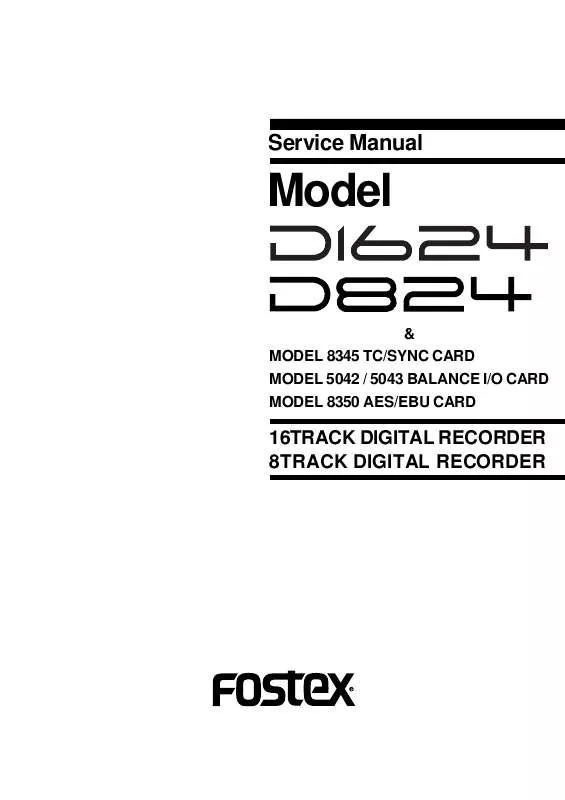
 FOSTEX D1624 BROCHURE (739 ko)
FOSTEX D1624 BROCHURE (739 ko)
 FOSTEX D1624 QUICK GUIDE (916 ko)
FOSTEX D1624 QUICK GUIDE (916 ko)
 FOSTEX D1624 REFERENCE MANUAL (3025 ko)
FOSTEX D1624 REFERENCE MANUAL (3025 ko)
